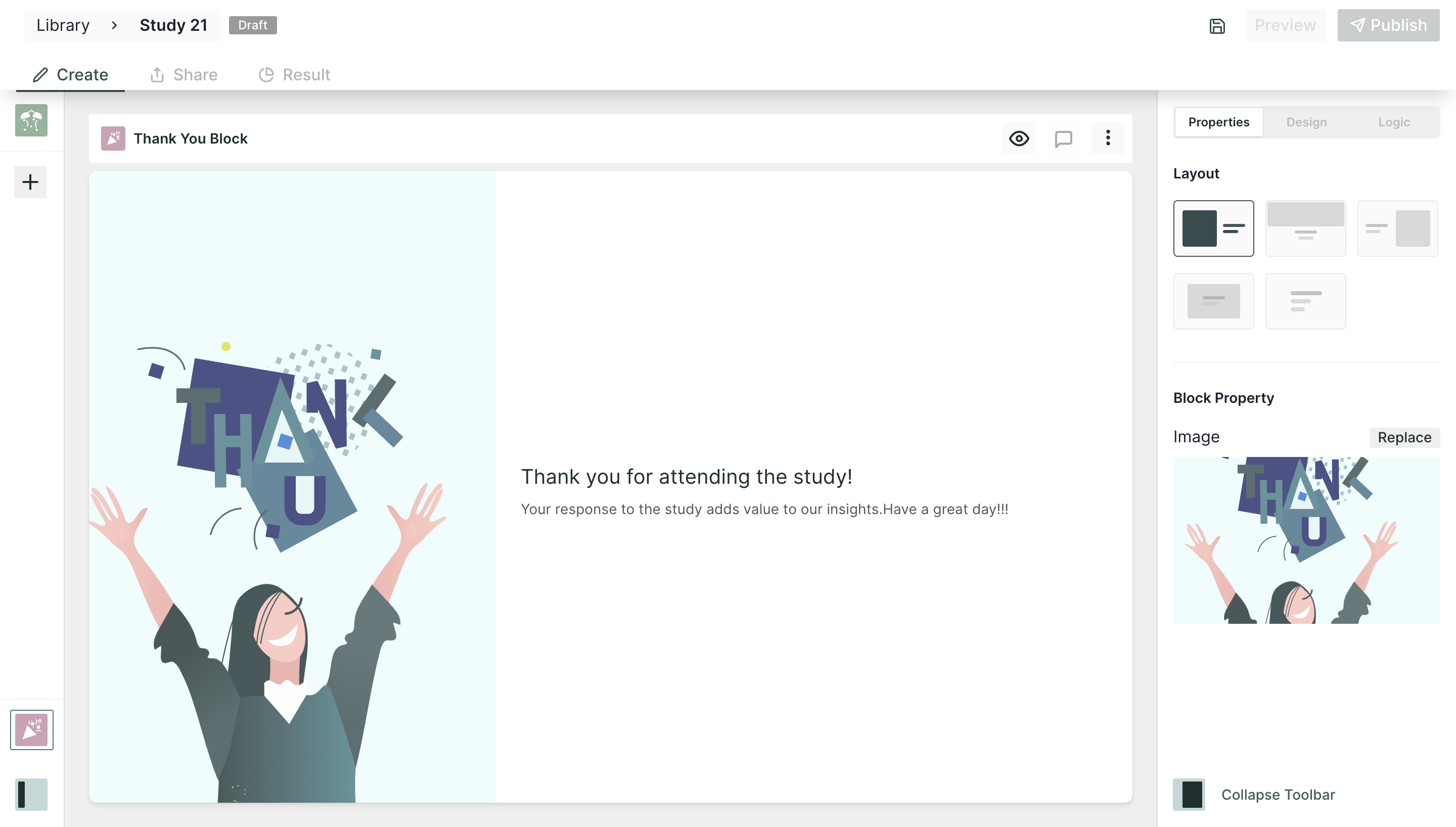Welcome and Thank you Block
When you first start creating a study in Qatalyst, you will find some blocks added by default in the study; The welcome block, the error block, and the thank you block. These blocks are created by default, but you can customize them to suit your specific needs.
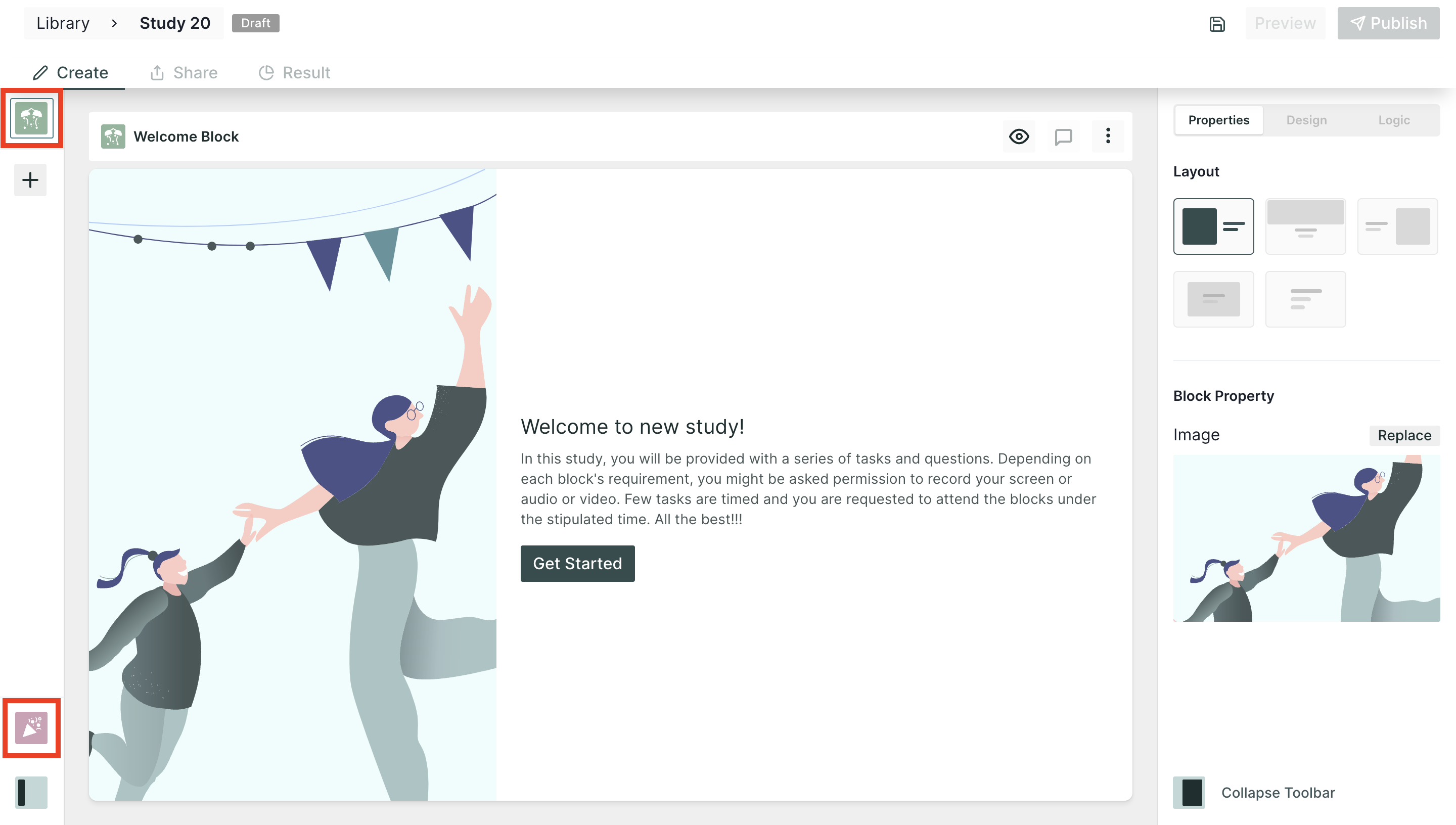
Welcome Block: The welcome block is the first block that users see when they begin taking your survey. This block is used to introduce the survey and provide instructions to the user. You can customize the welcome block by adding images, videos, or other multimedia elements that will help engage the user.
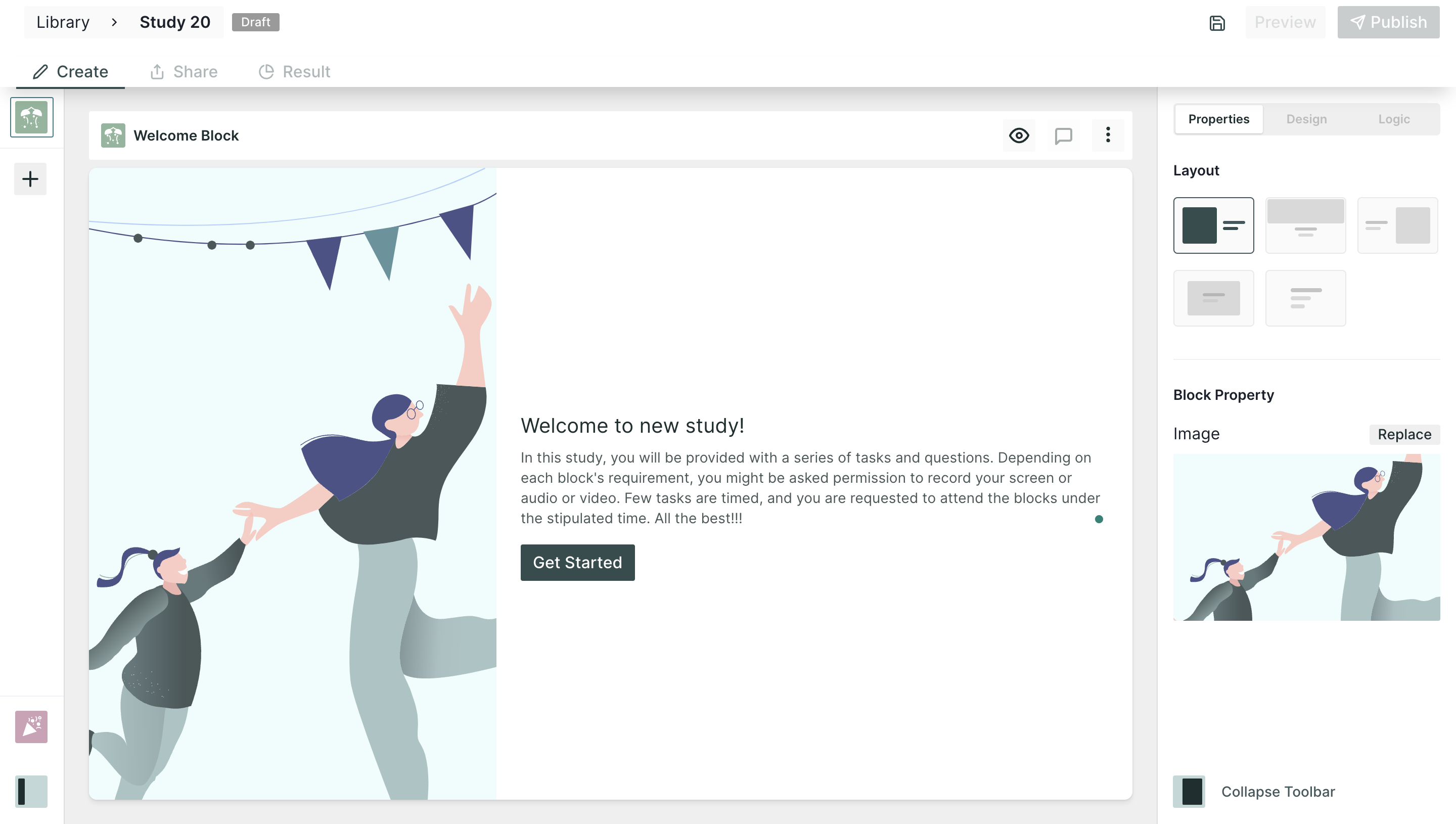
Thank You Block: The thank you block is displayed when a user completes the test. This block is used to thank the user for their time and provide any relevant information or next steps. You can customize the thank you block by changing the text and the alignment of the elements.