Multiple Choice Question Block
In this type of question, users are presented with a statement or question and asked to choose one option from a predefined list of answers. The answer choices are presented as radio buttons, which allow the respondent to select one option.
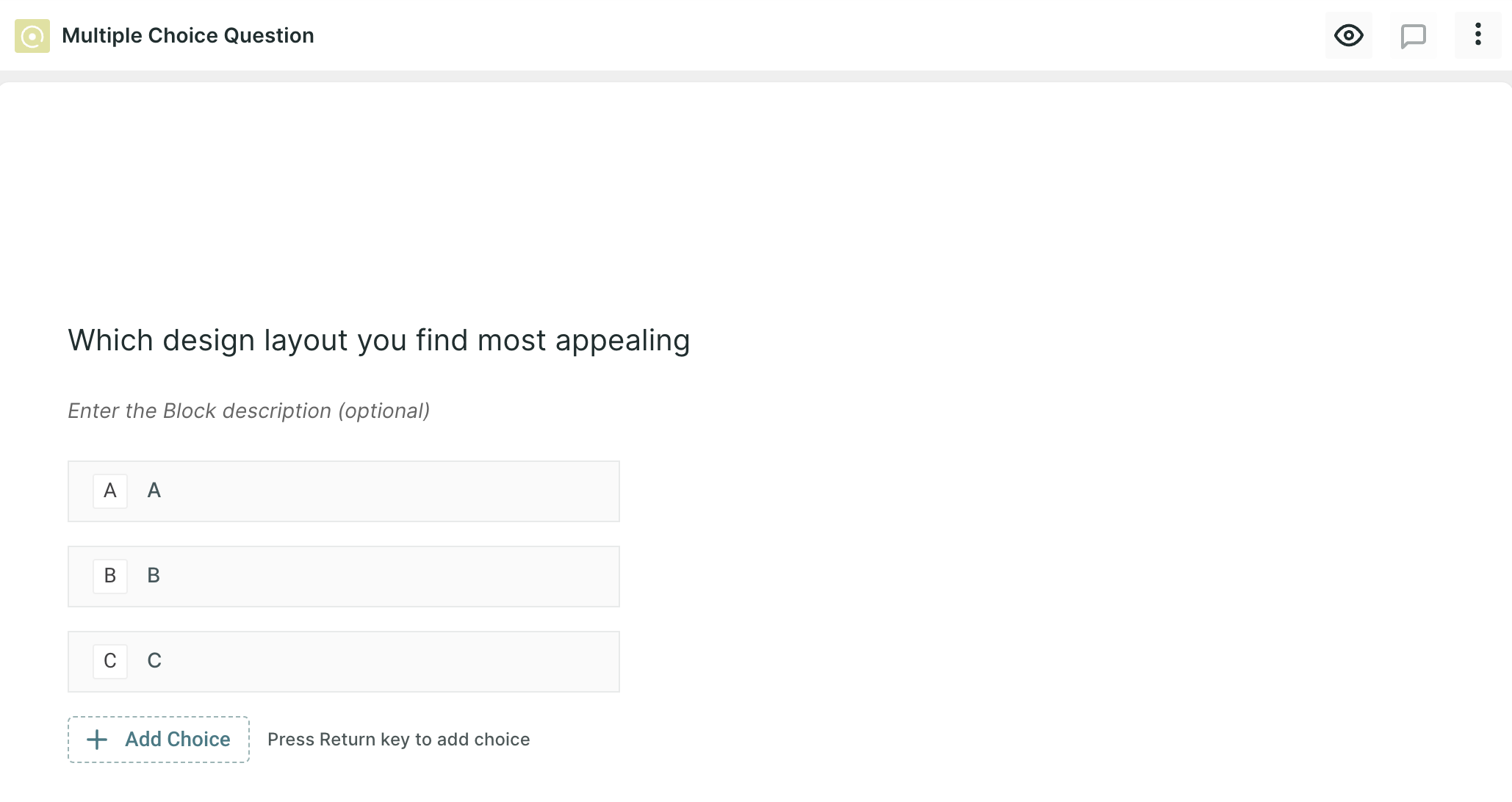
The following are some examples of how MCQs can be used in UX research:
- Product feature testing: If you're designing a new product or feature, you might use MCQs to gather feedback on user preferences for different design elements. For example, you might ask users to choose their preferred button colour for a call-to-action button or to choose which navigation layout they find most user-friendly.
- User behaviour: If you're conducting research on user behaviour, you might use MCQs to gather data on specific actions users take. For example, you might ask users to select the frequency with which they use a particular feature of your product or to choose the most common reason they use your app.
- User experience testing: If you're conducting usability testing on a website or app, you might use MCQs to gather feedback on specific aspects of the user experience. For example, you might ask users to choose which design layout they find most appealing or to select which feature they find most useful.
- Demographic data: If you're conducting research on user demographics, you might use MCQs to gather information on users' age, gender, income, or education level. For example, you might ask users to select their age range or to choose which level of education they have completed.
Properties
- Required: selecting one answer from the list is mandatory; the respondent will not be able to move to another question without answering the question.
- Randomize: The options will appear in random order.
- All of the above: Respondents can select all the options.
- None of the above: Respondent does not want to select any of the options from the list of options.
- Others: Respondents can add the option of their choice if their answer is not listed in the options list. This option will be available at the end of the list, where respondents can enter the required option.
Best Practices
When designing MCQs, it's important to keep the following best practices in mind:
- Keep the answer choices clear and concise, and avoid using jargon or technical language that users may not understand.
- Use a mix of open-ended and closed-ended questions to gather both quantitative and qualitative data.
- Provide users with a "none of the above" or "other" option to account for unforeseen responses.
- Use a consistent and logical order for answer choices, such as alphabetical or chronological.
