Checkbox Question Block
In the Checkbox question type, users are presented with a list of options, and they can select one or more options by checking the corresponding checkboxes.
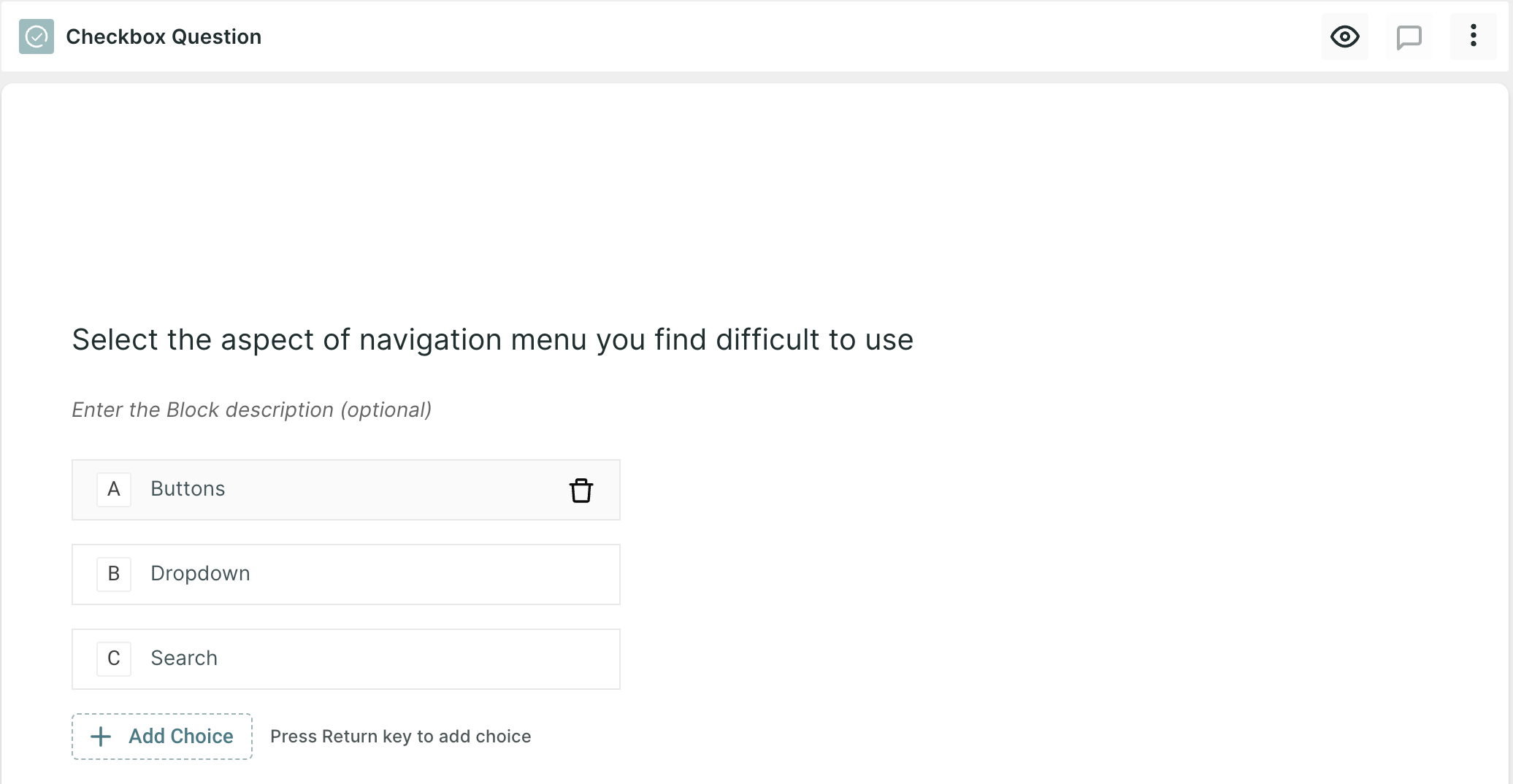
The following are some examples of how checkbox questions can be used in UX research:
Product features: If you're conducting research on a new product, you might use a checkbox question to ask users which features are most important to them. For example, you might ask users to select which features they would like to see in a new smartphone: a larger screen, longer battery life, faster processor, or better camera.
Demographic information: If you're conducting research on a particular group of users, you might use a checkbox question to gather demographic information. For example, you might ask users to select their age range, gender, or occupation.
Usability testing: If you're conducting usability testing on a website or app, you might use a checkbox question to gather feedback on specific features or functions. For example, you might ask users to select which aspects of the navigation menu they find confusing or difficult to use.
Properties
- Required: selecting one answer from the list is mandatory; the respondent will not be able to move to another question without answering the question.
- Randomize: The options will appear in random order.
- Others: Respondents can add the option of their choice if their answer is not listed in the options list. This option will be available at the end of the list, where respondents can enter the required option.
- All of the above: Respondents can select all the options.
- None of the above: Respondent does not want to select any of the options from the list of options.
Best Practices
- Use clear and concise language: The language used for the options should be simple, clear and concise, avoiding technical terms or ambiguous wording. The options should be relevant to the research objective and should cover all the possible answers.
- Limit the number of options: Too many options can make it difficult for participants to choose and can increase the likelihood of errors. It is best to limit the number of options to a maximum of 6-8 options.
- Use mutually exclusive options: The options should be mutually exclusive and cover all possible answers. This means that participants should not be able to select more than one option if it is not relevant.
- Provide an "other" option: Including an "other" option can be helpful to capture any additional options that were not included in the predefined list. This can help to identify any unexpected patterns in user behaviour or preferences.
