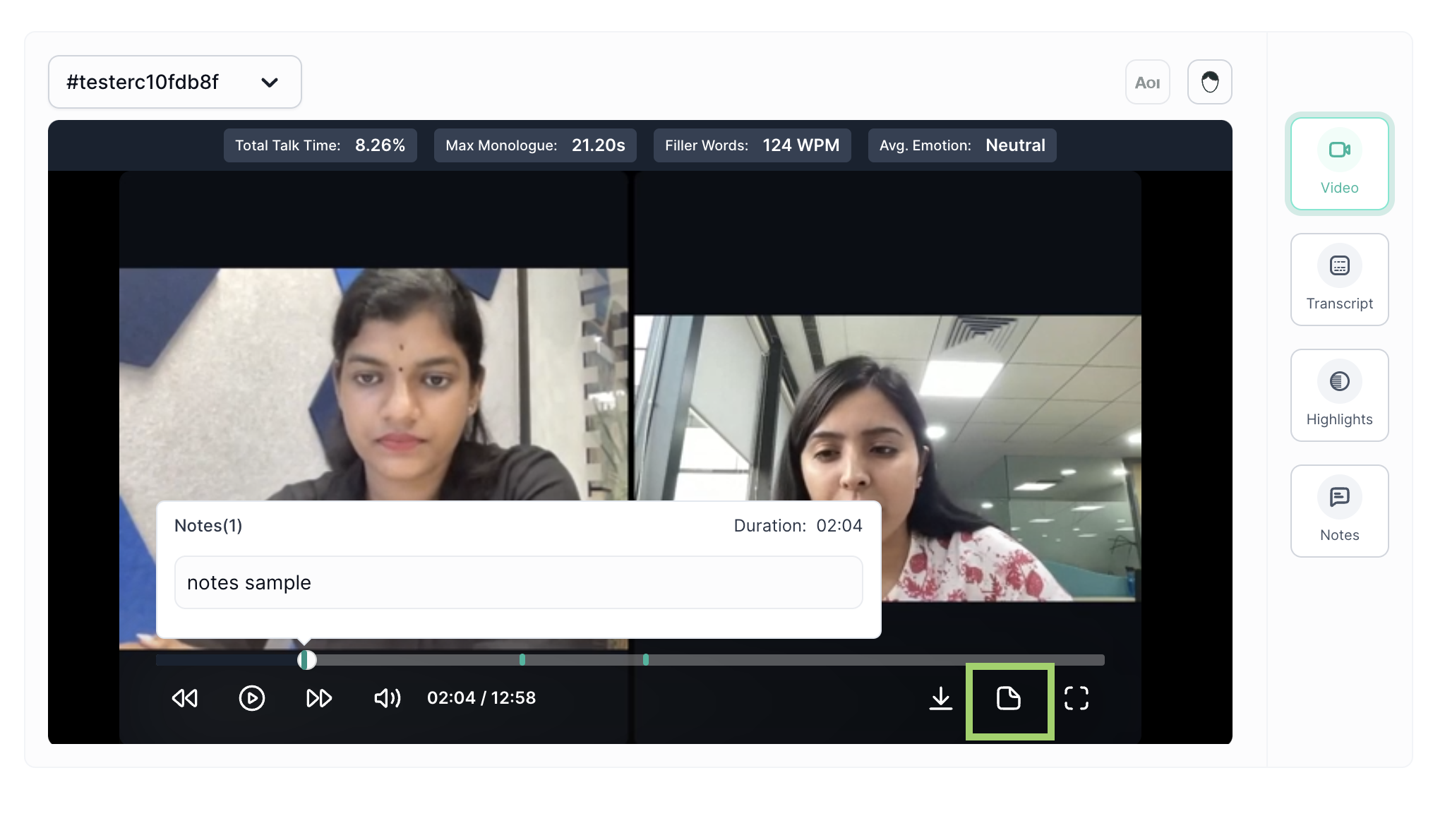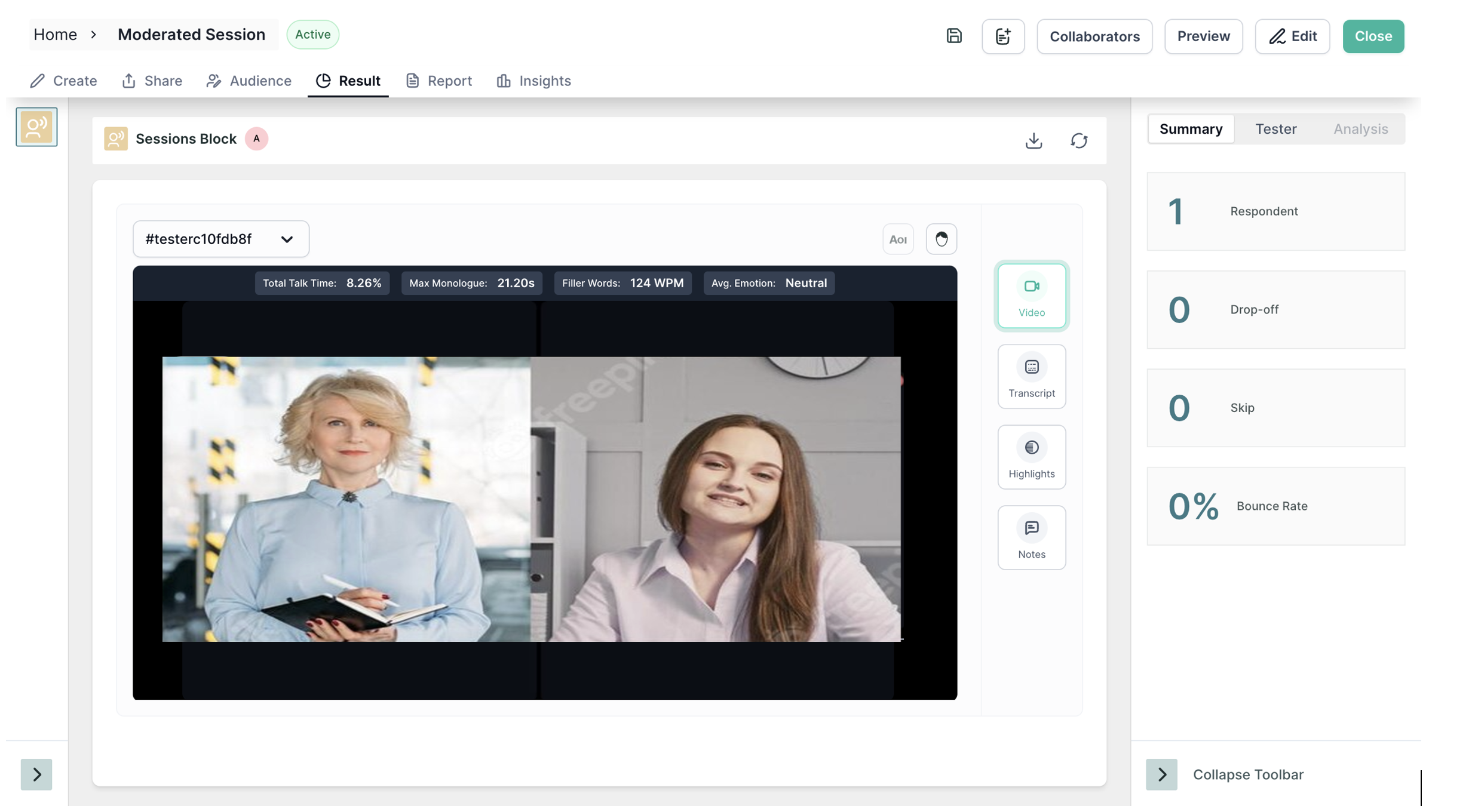Insights of Moderated Session
Once the session is conducted, you can see the analytics in the result section. In the result view, you will find the session recording, transcript, and other insights.
In the summary section, you will find the following information:
- Respondents: Number of people who initiated the test block.
- Drop-off: Number of people who have not moved on to the next block.
- Bounce Rate: ((Dropoff + Skip)/ Number of Responses)*100 . (In Percentage)
The result of the mobile app testing consists of following 4 sections:
- Video
- Transcript
- Highlights
- Notes
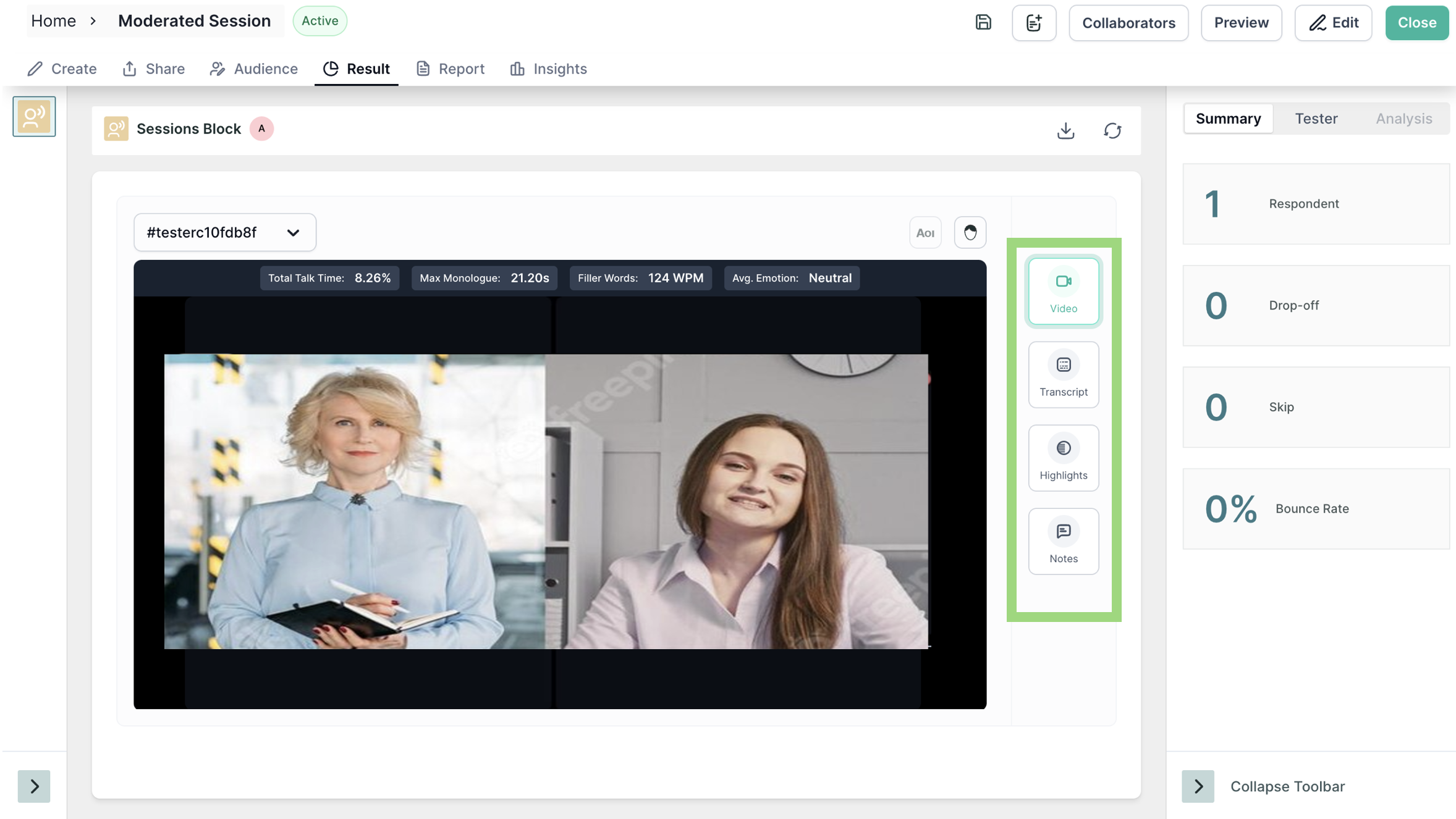
Video
This section allows you to revisit the session whenever needed, preserving the content and context for your convenience.
If you have enabled facial coding tech, you can see the participant's emotional responses during the session.
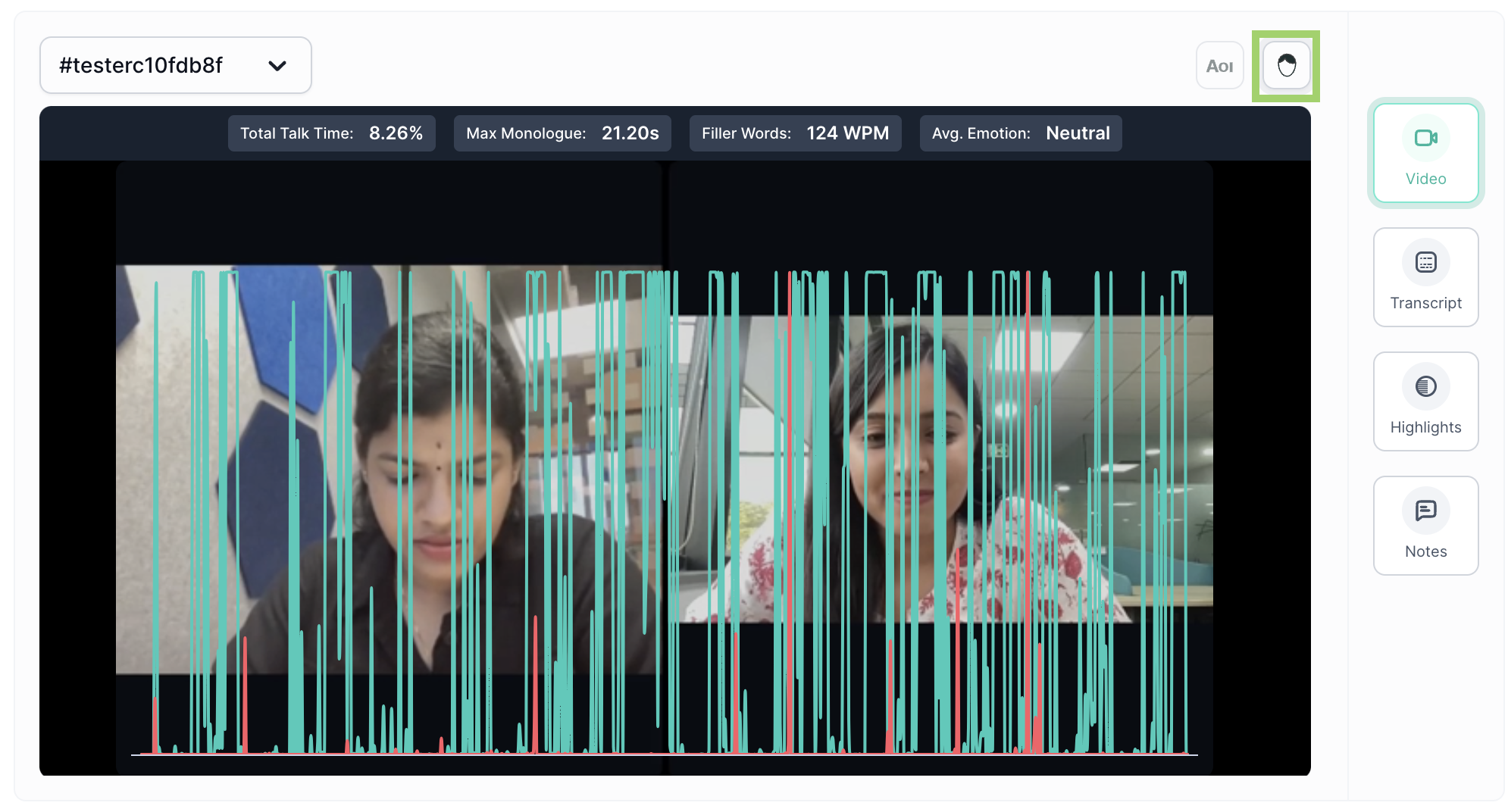
Transcript
The next section is Transcript. You will find the auto-generated transcript for it, where you can create tags and highlight the important parts.
The transcript will be generated in the same language which was selected while creating the session.
Additionally you can also translate the transcript to 100+ languages available in the platform.
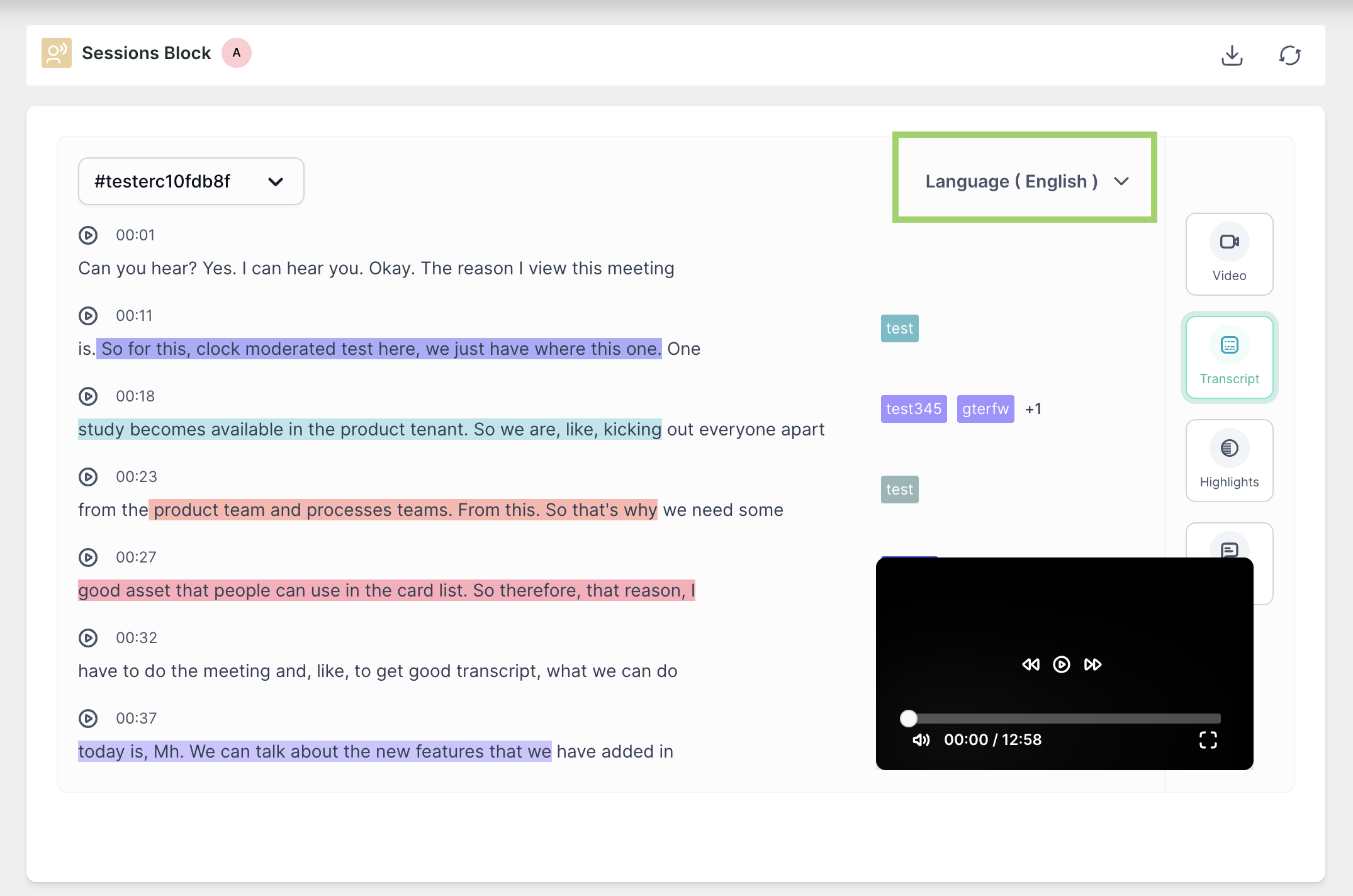
For creating tags, select the text, and a prompt will appear where you can give the title of the highlight, which is " Tag".
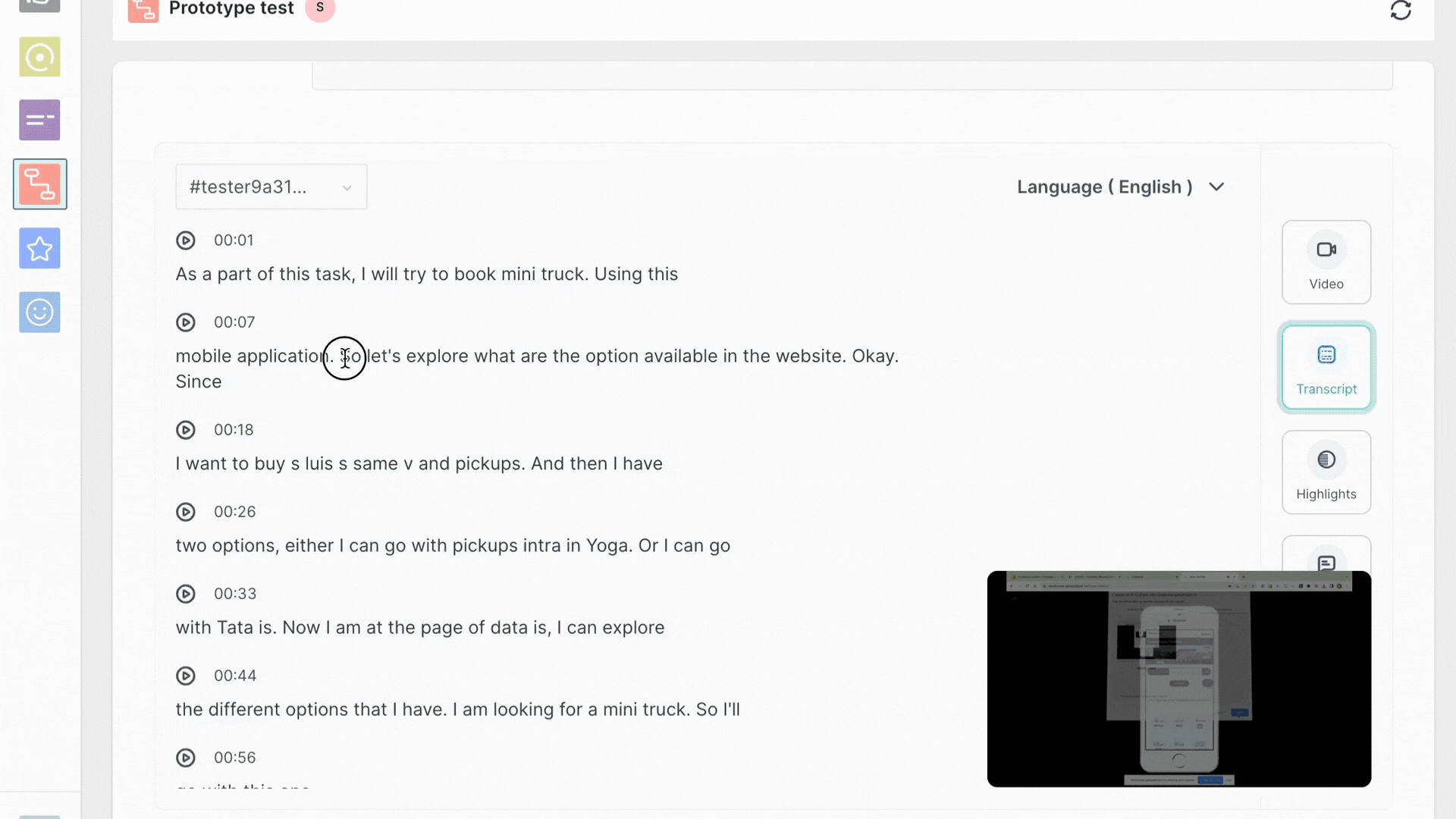
Highlight
All the highlights created on the transcript will appear in this section. You can also play the specific video portion.
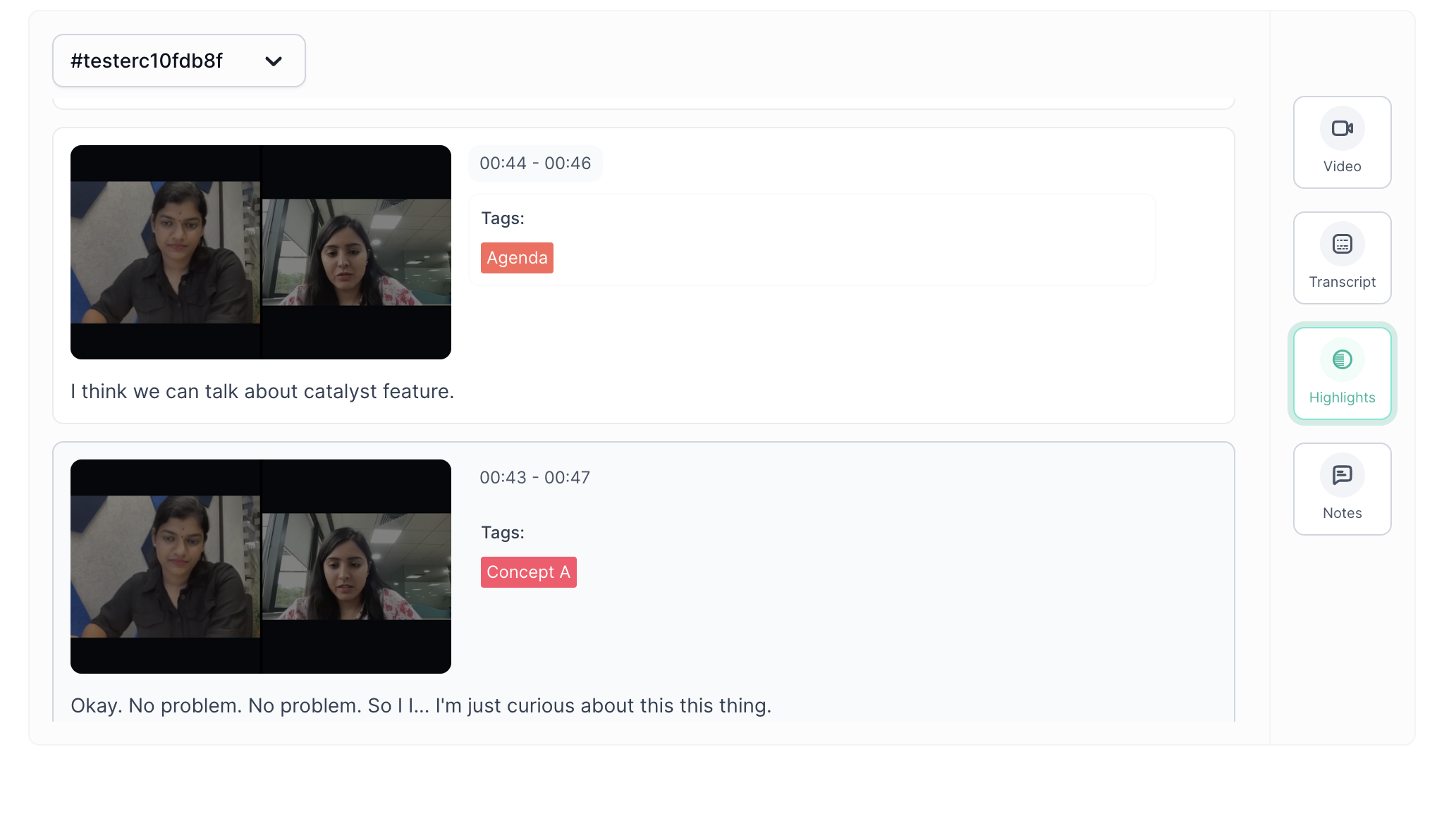
Notes
This section displays the notes created on the recorded video.
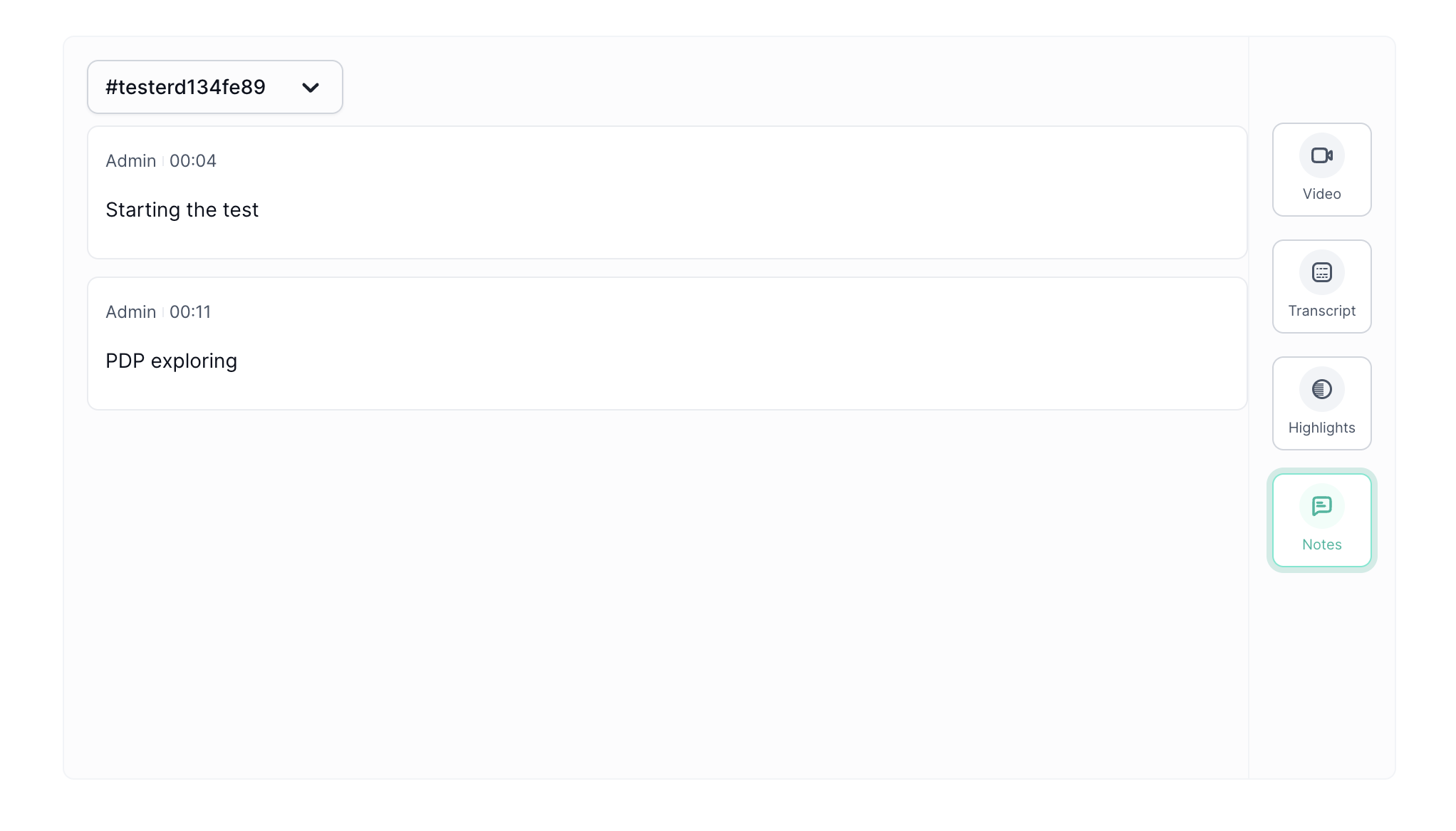
How to create notes?
- On the recorded video, click on the notes.
- Click on the specific time from the video player seeker where you want add note
- A prompt will appear, add the notes.