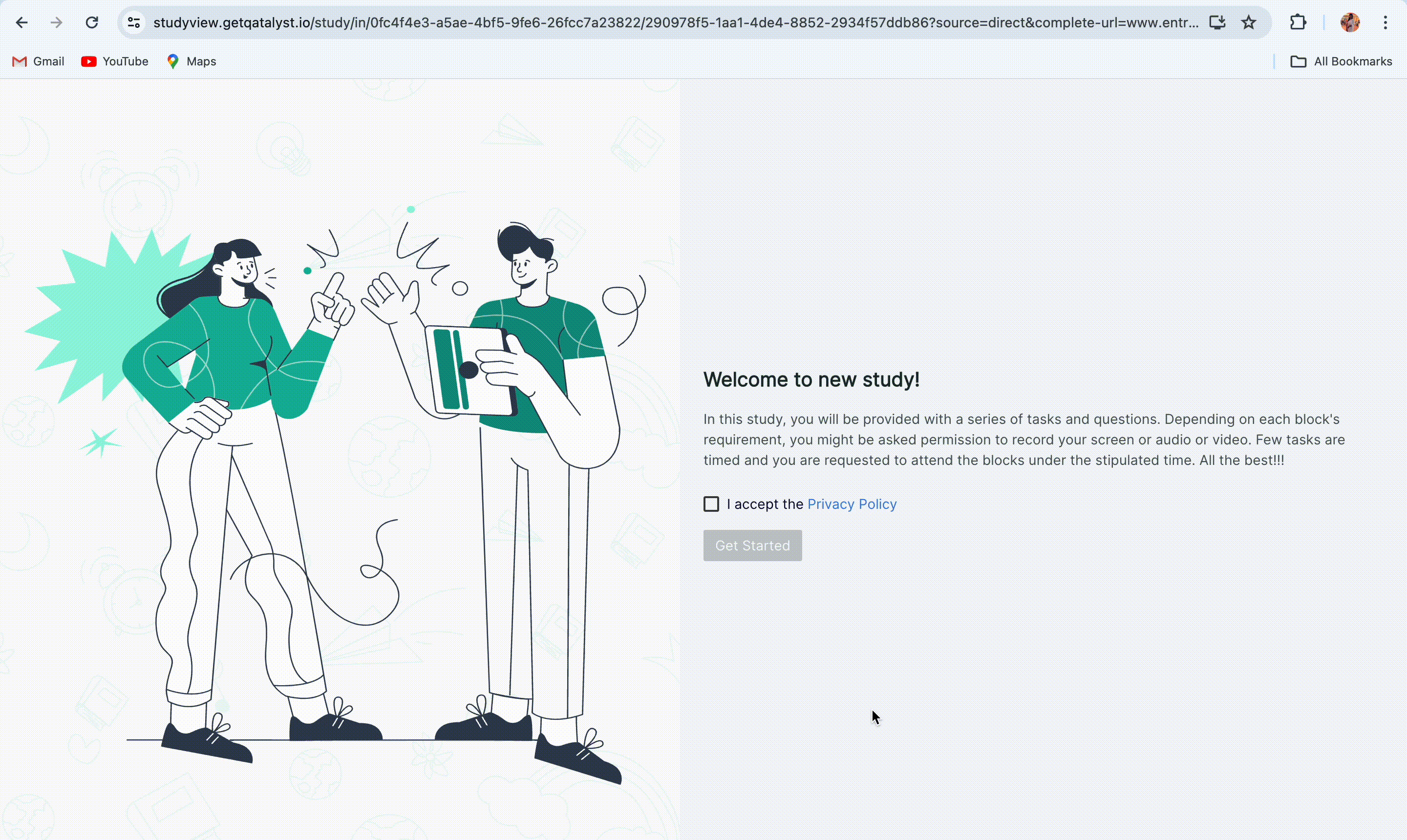Third Party Redirection
What is a Redirect URL?
Third-party redirects in surveys involve directing respondents to an external website or platform during the survey process. This is usually achieved by embedding a redirect link within the survey link, which seamlessly transfers the respondent to the external site or platform.

Types of Redirect URL:
Note: The URL's are separated using the "&" symbol
1. Complete URL: This is the URL where respondents will be redirected after successfully completing a test in Qatalyst. If users need to transfer respondents to another system after successfully finishing a test, this is the URL to be configured.
- example test link-> https://studyview.getqatalyst.io/study/in/0fc4f4e3-a5ae-4bf5-9fe6-26fcc7a23822/290978f5-1aa1-4de4-8852-2934f57ddb86?source=direct&complete-url=www.google.com
- example scenario-> The test link can be configured either with the complete URL or by combining it with other URLs.
- example test link->https://studyview.getqatalyst.io/study/in/0fc4f4e3-a5ae-4bf5-9fe6-26fcc7a23822/290978f5-1aa1-4de4-8852-2934f57ddb86?source=direct&complete-url=www.google.com&error-url=www.facebook.com&tester-id={{X}}
2. Error URL: This is the URL that respondents are re-directed to in case their test gets aborted in Qatalyst.Tests can get aborted for reasons such as:
- The respondent reloads a page or navigates away from a test screen.
- The respondent's camera or audio fails.
- The respondent faces network issues.
- example test link->https://studyview.getqatalyst.io/study/in/0fc4f4e3-a5ae-4bf5-9fe6-26fcc7a23822/290978f5-1aa1-4de4-8852-2934f57ddb86?source=direct&error-url=www.facebook.com
- example scenario-> The test link can be configured either with the complete URL or by combining it with other URLs.
- example test link->https://studyview.getqatalyst.io/study/in/0fc4f4e3-a5ae-4bf5-9fe6-26fcc7a23822/290978f5-1aa1-4de4-8852-2934f57ddb86?source=direct&error-url=www.facebook.com&complete-url=www.google.com&tester-id={{X}}
3. Tester URL: This URL can be used to generate a unique link for each tester, allowing for full customization. Users can pass specific variables according to their requirements, along with the tester URL, to facilitate tracking and monitoring.
- example test link 1->https://studyview.getqatalyst.io/study/in/0fc4f4e3-a5ae-4bf5-9fe6-26fcc7a23822/290978f5-1aa1-4de4-8852-2934f57ddb86?source=direct&tester-id={{X}}
- example test link 2->https://studyview.getqatalyst.io/study/in/0fc4f4e3-a5ae-4bf5-9fe6-26fcc7a23822/290978f5-1aa1-4de4-8852-2934f57ddb86?source=direct&tester-id={{X}}&location={{X}}&state={{X}}
- example test link 3->https://studyview.getqatalyst.io/study/in/0fc4f4e3-a5ae-4bf5-9fe6-26fcc7a23822/290978f5-1aa1-4de4-8852-2934f57ddb86?source=direct&tester-id={{X}}&location={{X}}&state={{X}}&complete-url=www.google.com&error-url=www.facebook.com
Note: If no complete URL or error URL is available, the tester URL details can be retrieved from the backend.
4. Source: This parameter indicates the source from which the tester accessed the test and includes predefined values such as Direct, QR, Email, and Panel. However, it can also be customized to meet specific requirements.
example test link ->https://studyview.getqatalyst.io/study/in/0fc4f4e3-a5ae-4bf5-9fe6-26fcc7a23822/290978f5-1aa1-4de4-8852-2934f57ddb86?source=direct
Sample Redirection Video: