Tree Testing in Qatalyst
What is Tree Testing?
Tree testing is a UX research method used to evaluate the findability and effectiveness of a website or app's information architecture. It involves testing the navigational structure of a product without the influence of visual design, navigation aids, or other elements that may distract or bias users.
In tree testing, participants are presented with a simplified representation of the product's information hierarchy in the form of a text-based tree structure. This structure typically consists of labels representing different sections, categories, or pages of the website or app. The participants are then given specific tasks or scenarios and asked to locate specific information within the tree.
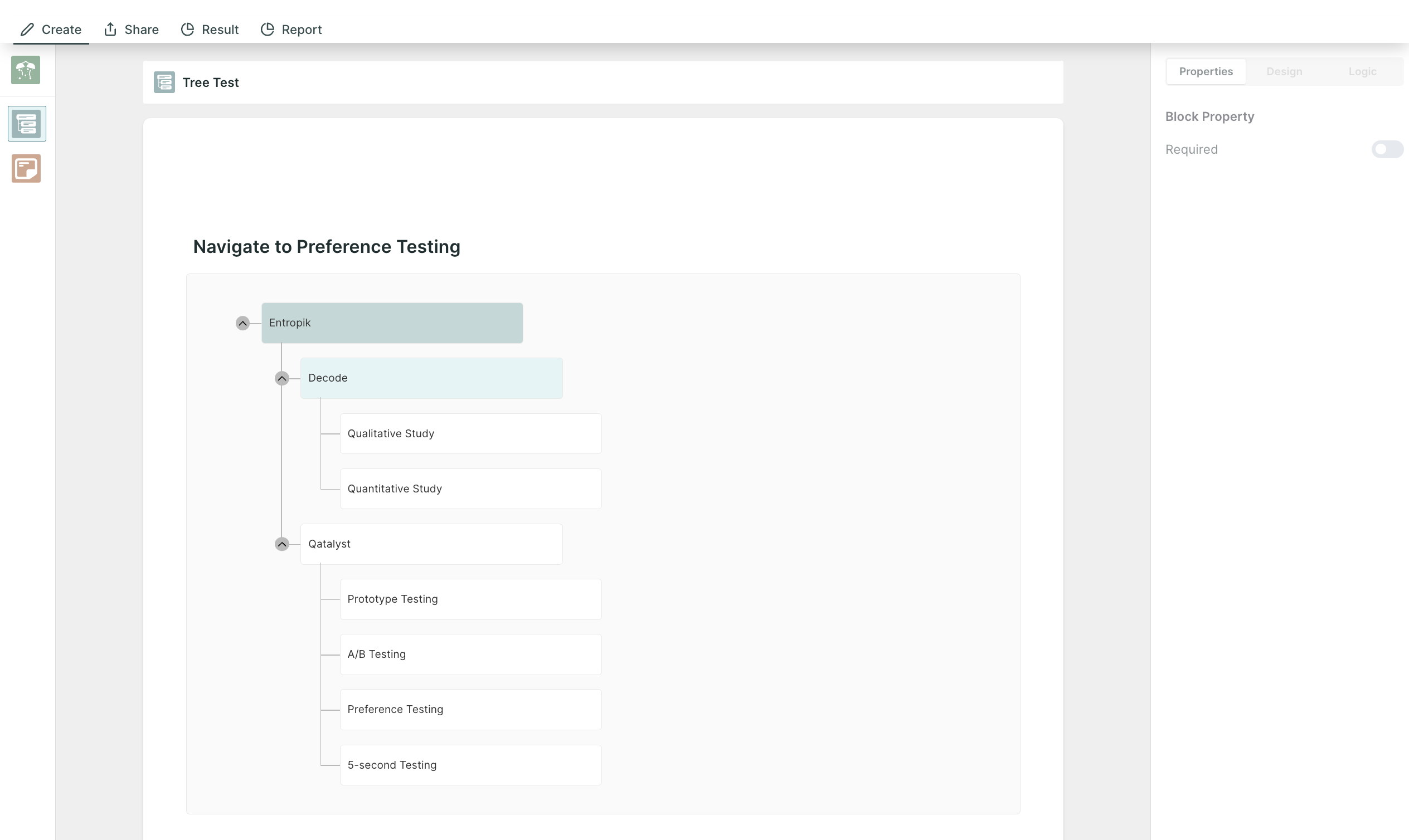
Create a Tree Test in Qatalyst👩🏻💻
To create a tree test, follow these simple steps:
Step 1: Log in to your Qatalyst account, which will direct you to the dashboard. From the dashboard, click on the "Create Study" button to initiate the process of creating a new study.
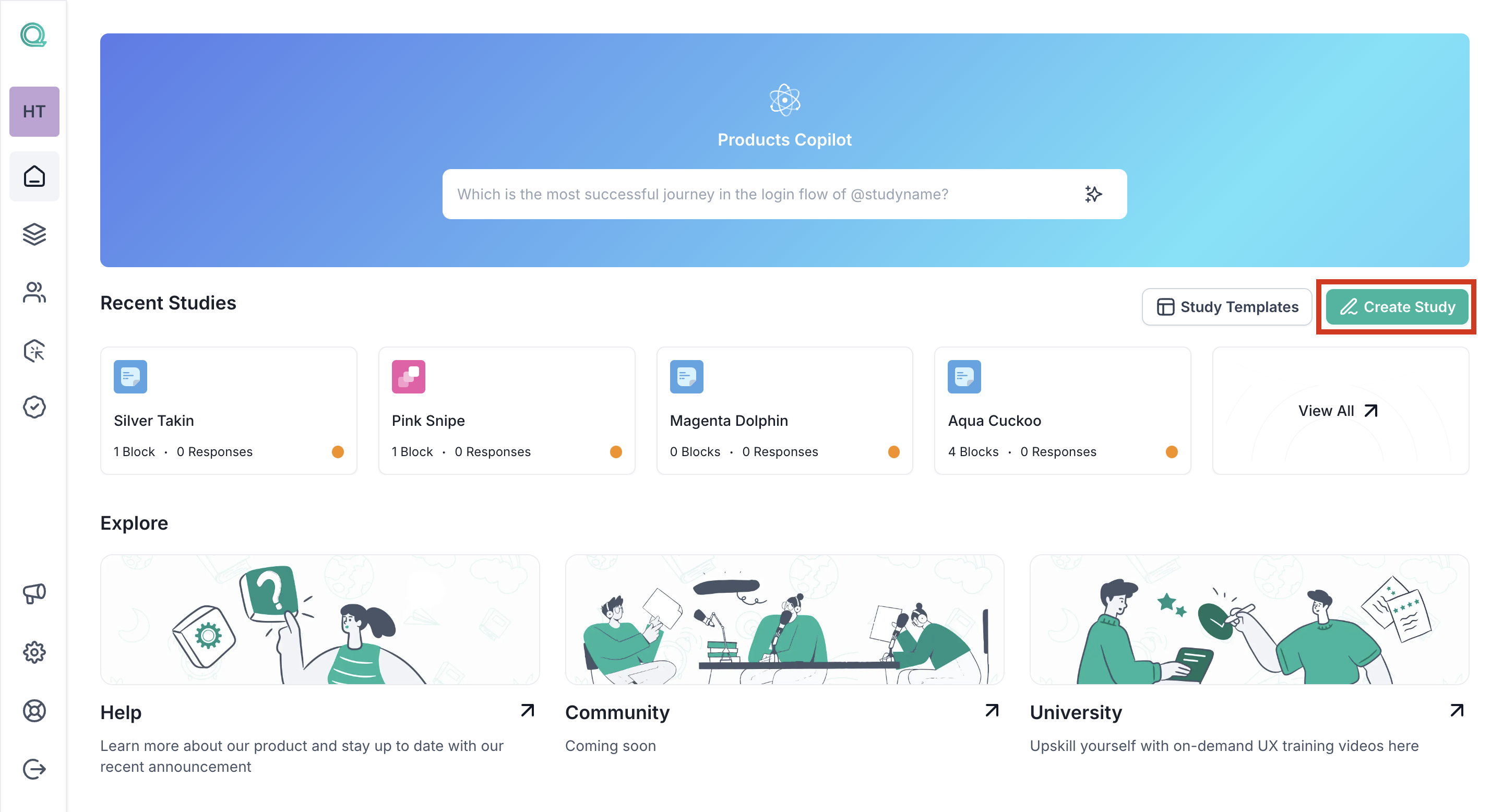
Step 2: Once you're in the study creation interface, locate the "+" button and click on it to add a new block. From the list of options that appear, select the "Tree Testing" option.
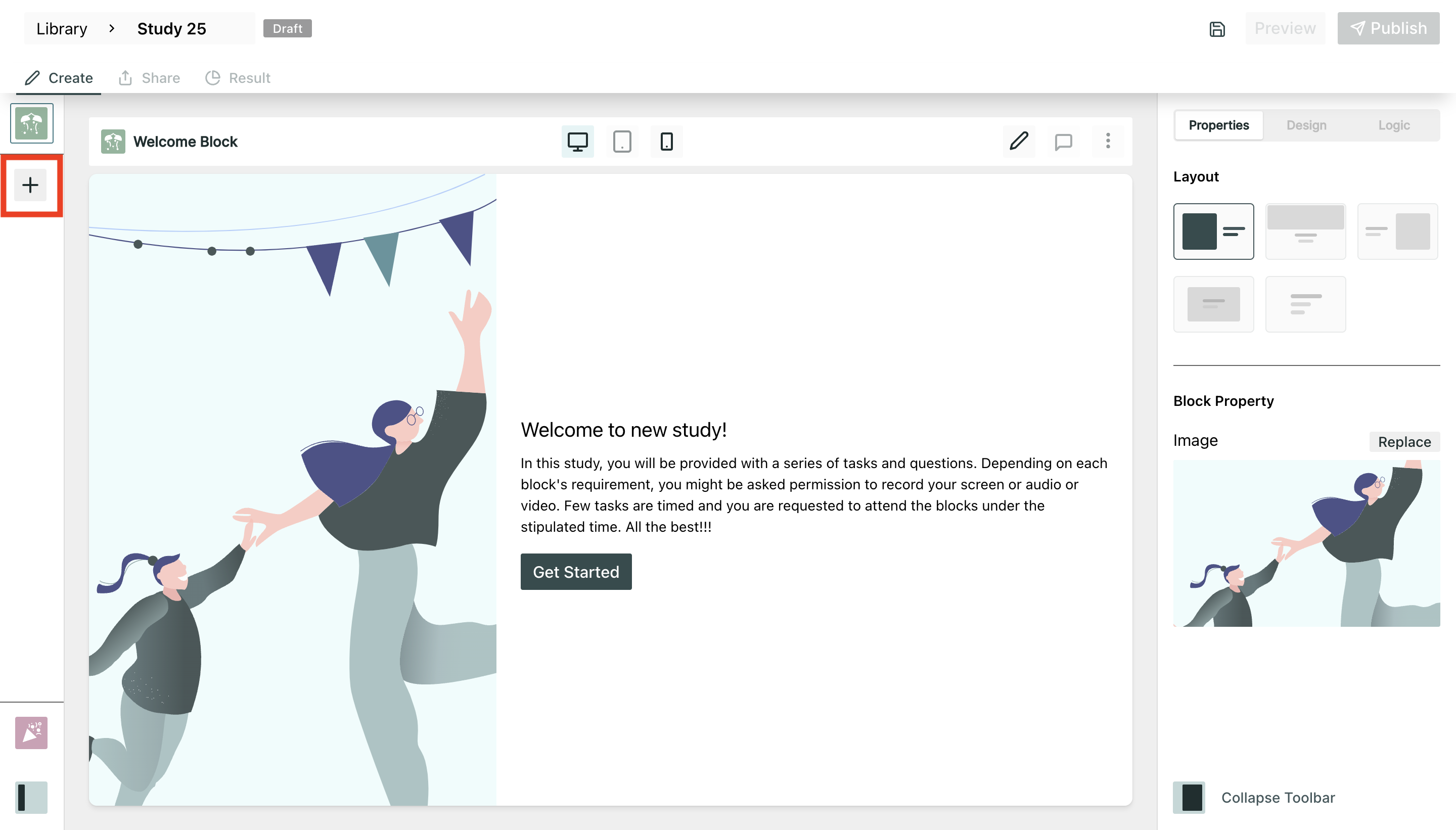
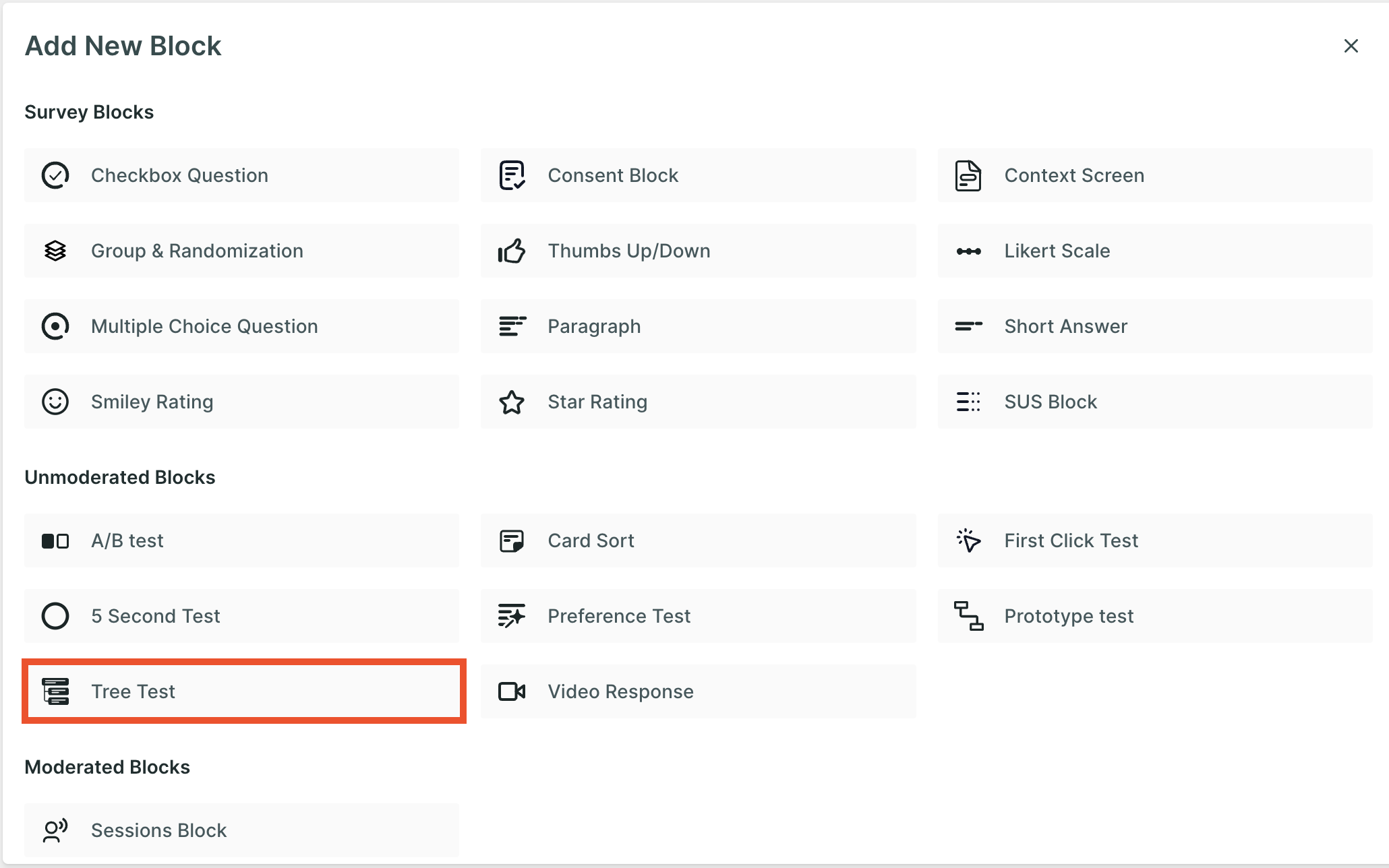
Step 3: Once you have added the block, design your question and information architecture by simply adding the labels and defining the parent-child relationship in a tree-like structure.
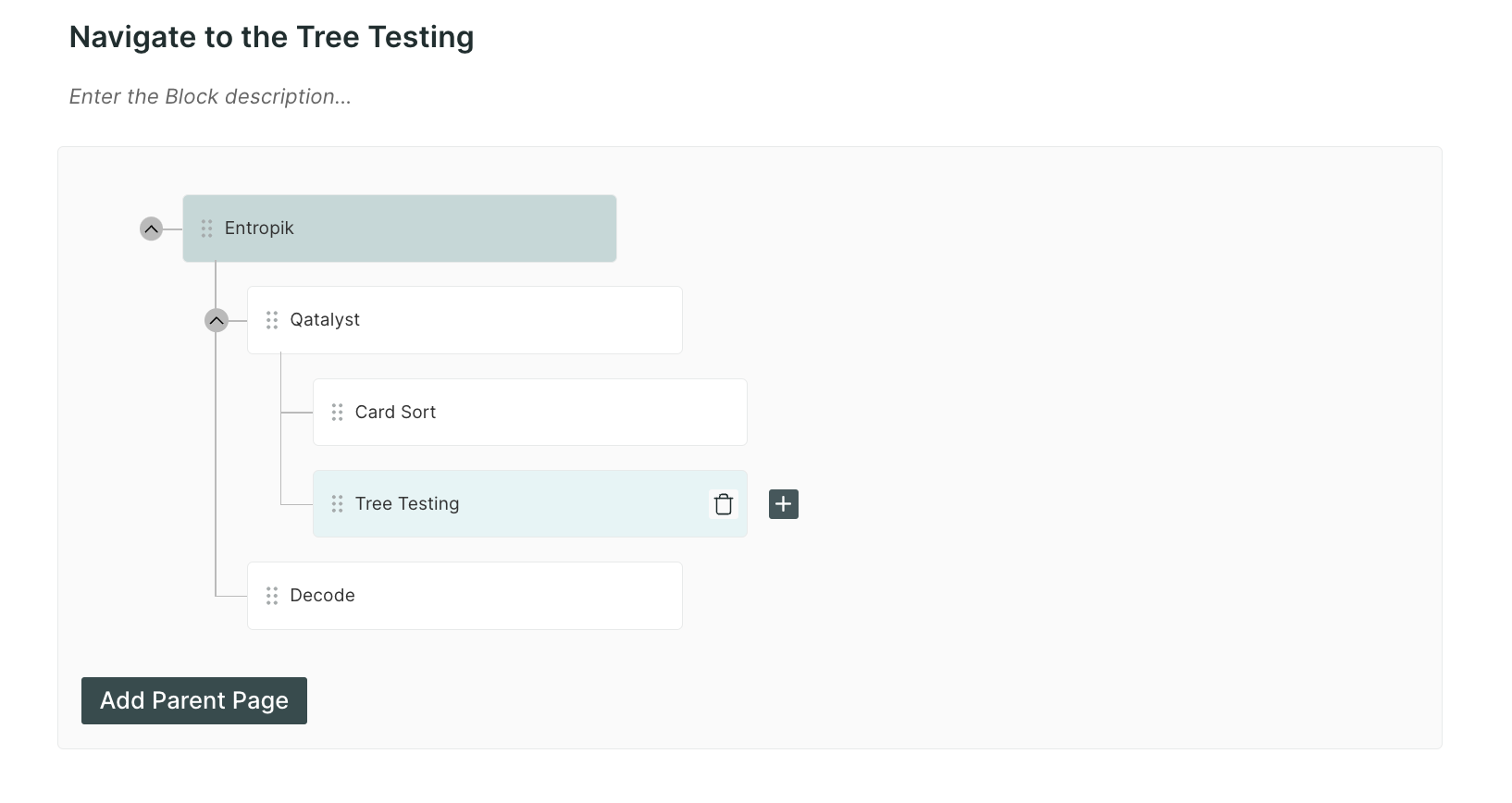
Step 4: To further enhance your study, continue adding additional survey blocks. Utilize the same process described in Step 2, clicking on the "+" button and selecting different block types to ask a variety of questions related to the test.
Property⚙️
Required - Taking this test is mandatory; the respondent will not be able to move to another question without taking this test.
Result View📊
In the result section of the Tree Test, you will find the following two sections:
End Screen: This section will show the label submitted by the users as the answer to the task and the percentage of users who selected that label.
The below screenshot suggests that 4 respondents have taken the test and they have submitted two labels (Preference Testing, Qualitative study) as the answer to the task, and out of that 75% of the respondents have selected Preference Testing and 25% have selected Qualitative Study.
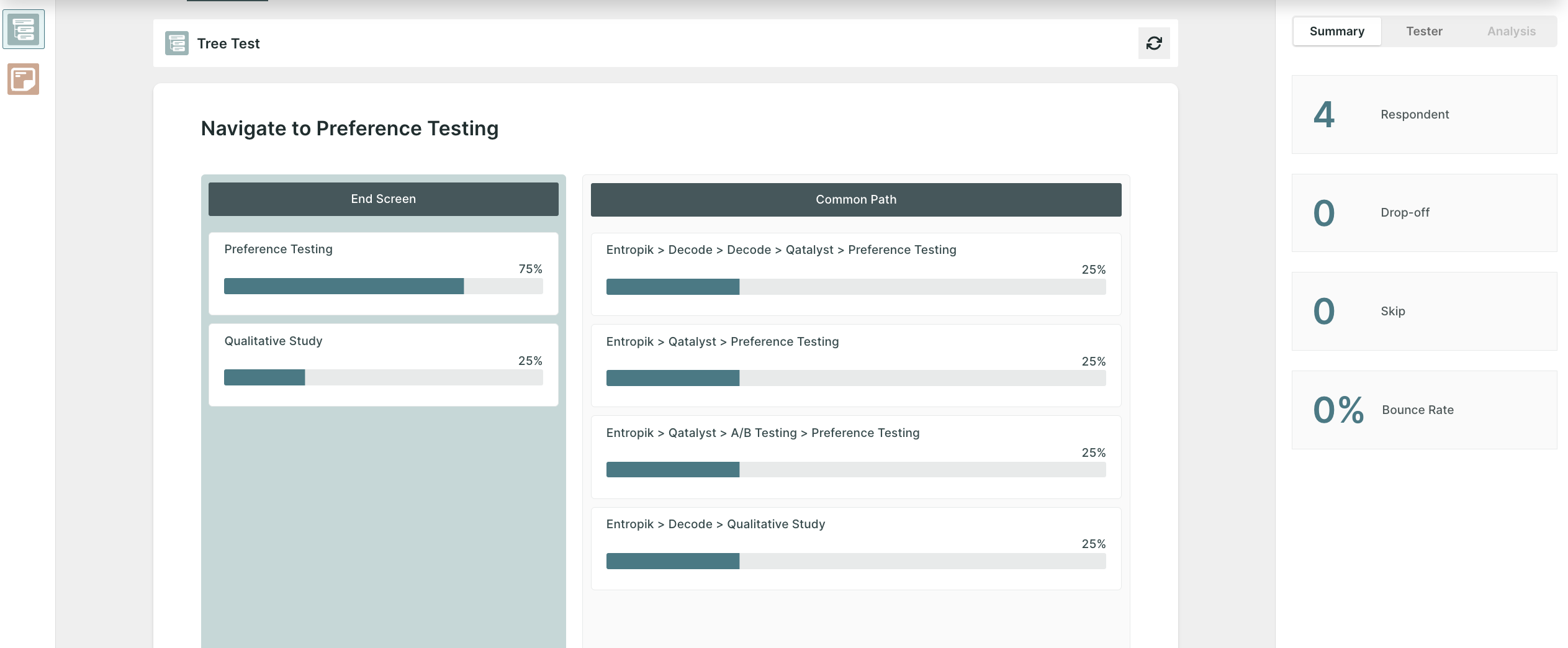
Common Path: In this section, you will the actual path navigated by the respondents, starting from the parent label to the child label they have submitted.
