June 18th, 2024
What's New?✨
Grouping and Randomization⭐️
We are excited to introduce Grouping and Randomization, empowering users to easily configure questionnaires and tasks based on specific requirements with greater flexibility. This feature allows you to group questions and apply sophisticated logic to route testers to the appropriate group, significantly improving the precision and relevance of your studies.
Here's what's new:
- New Grouping and Randomization Block: Add up to 3 Grouping and Randomization (G&R) blocks within a study.
- Flexible Question Blocks: Include up to 5 question blocks within each G&R group.
- Versatile Group Configuration: Create up to 3 groups within each G&R block.
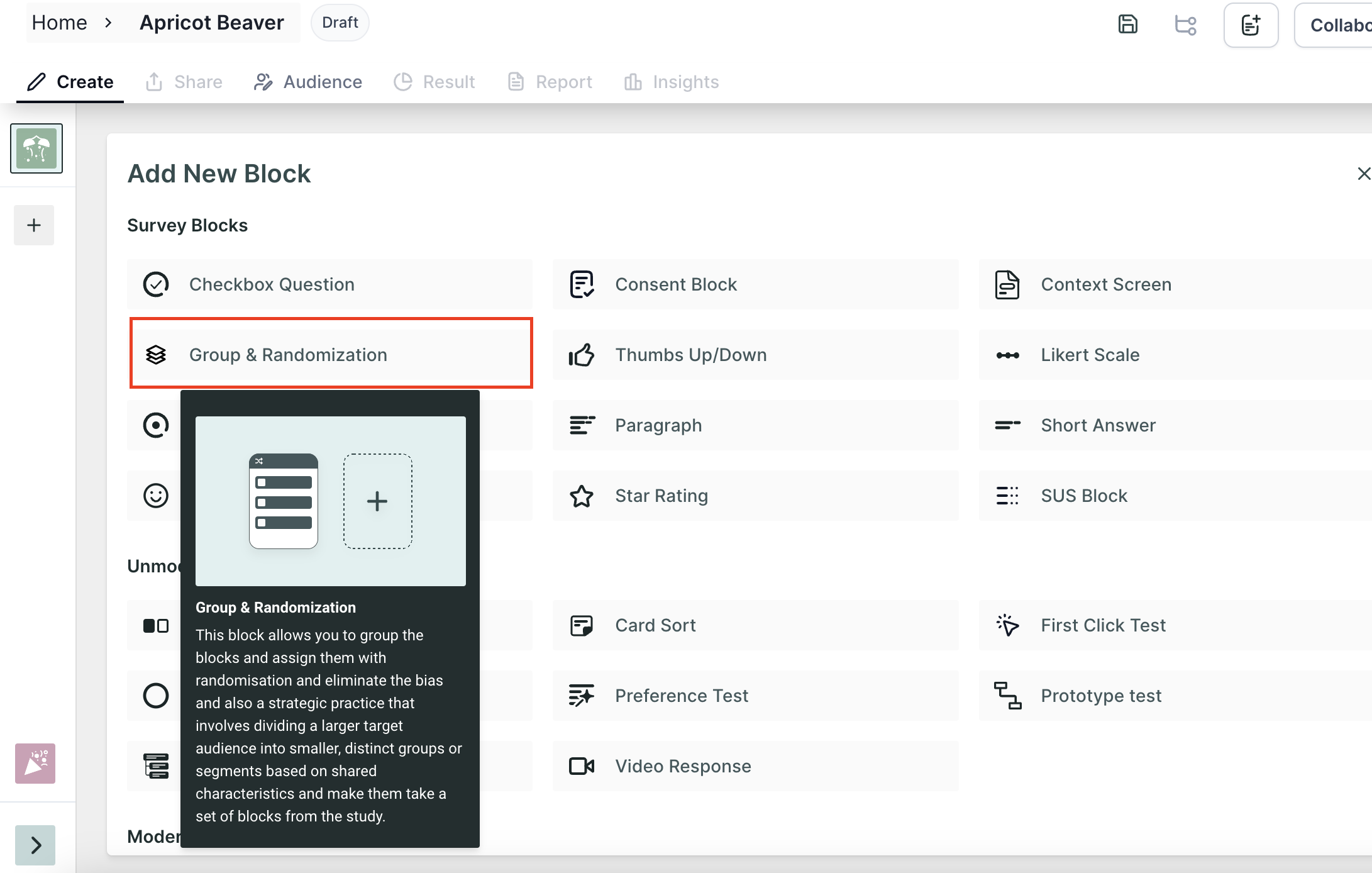
Imagine you are evaluating user behavior based on their favorite brands and need to ask relevant questions based on their selection. Here's how you can set this up using our new feature:
- Add a Screening Question: Start with a screening question offering three options.
- Create G&R Blocks: Set up three different G&R blocks and add relevant questions within each group.
- Apply Routing Logic: Use our logic to route testers to the appropriate group based on their selected option.
- Randomization and Quotas: You can also randomize or set quotas for each group and block, ensuring a balanced and comprehensive evaluation.
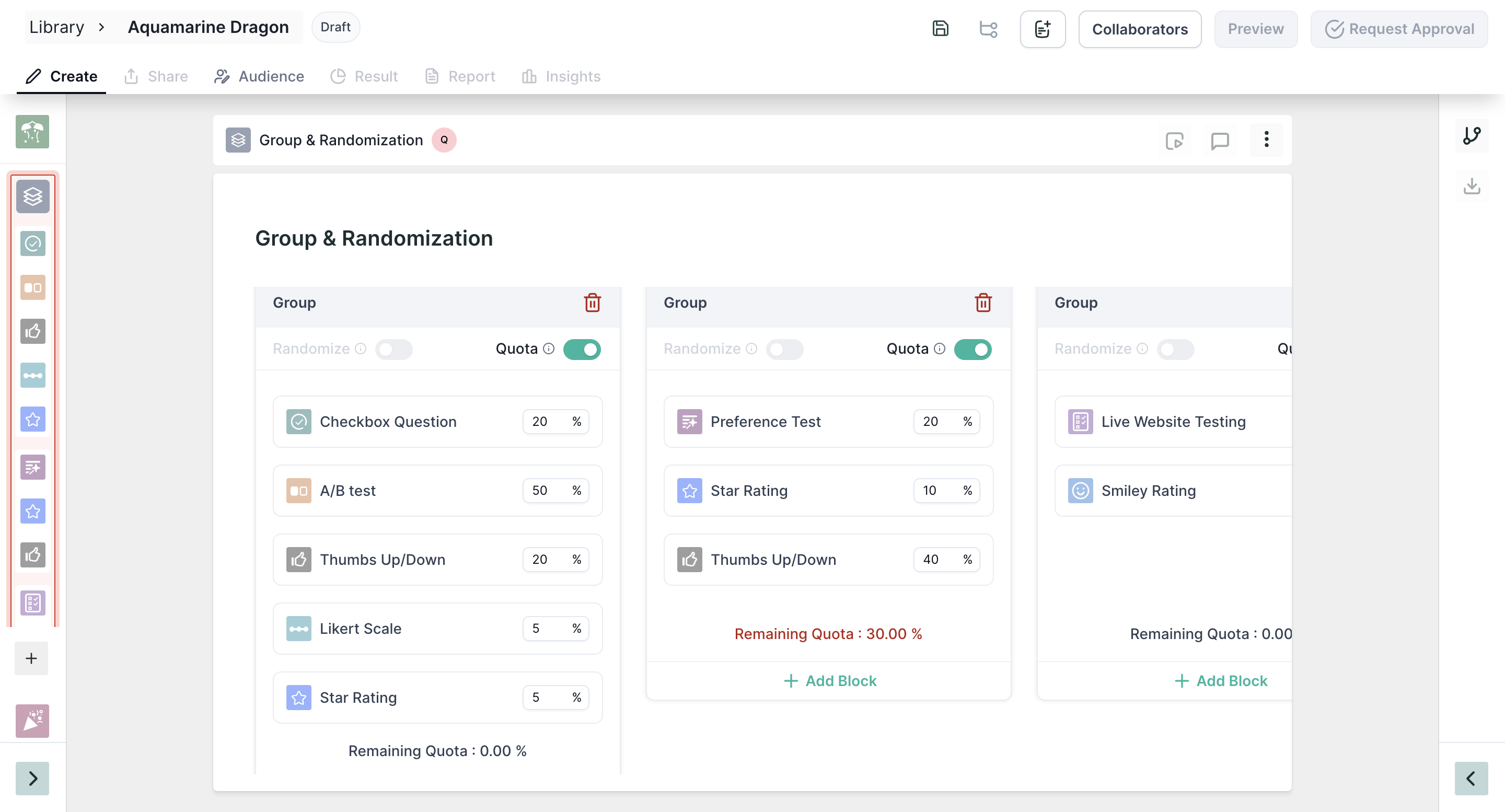
Isn't that Fascinating? This new feature streamlines the process and makes your studies more efficient and targeted.
Enhancements🚀
- The download of insights is supported for the following blocks - Paragraph, Short answer, Checkbox, MCQ, Tree Test
- G2 is now integrated with the platform to gather reviews after 10 minutes into the platform.
Bug Fixes🔧
- We fixed the issue where the mobile app message screen was not displaying when the study is duplicated. Now, it is showing as intended.
- We resolved the problem where duplicated panels retained the same name as the original. Now, duplicated panels are clearly marked with "- Copy."
- Corrected the issue to prevent the creation of teams with duplicate names.
- We have fixed the filtering issue where incomplete testers were shown when filtering for completed testers; results are now accurate.
- We have added a validation check for Figma links without a "starting point-node-id," now providing a clear error message if the ID is missing.
- We fixed an issue where the email address option was displayed in the welcome block even after the video/session block was deleted. Now, the email address option will only appear for video/session blocks.
- Testers were able to submit without entering a reason when the "others" option was selected. This has been corrected and now works as expected.
- We corrected an issue where the skip action was recorded as a drop-off on the results page. It now displays correctly.
- We resolved an issue preventing users from downloading the CSV in the results when the "others" option was selected.
