How to read a study card in Library?
For all the studies in Qatalyst Library, the study card has details that act as a quick snapshot of the information it contains.
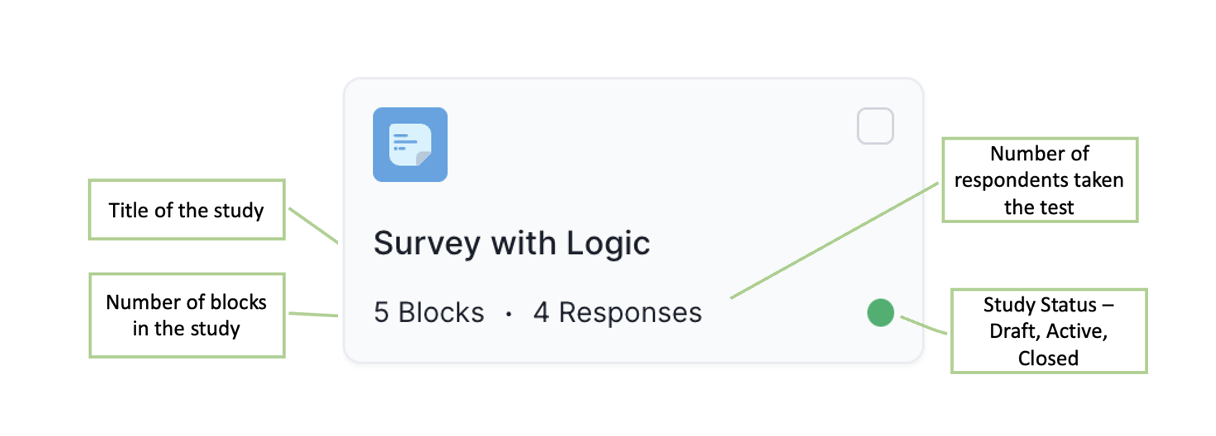
1. Study Title: As updated by the user, the study name is shown at the top of the study card.
2. Response Count: For all the quantitative studies, this field shows the number of respondents who have taken the test.
3. The number of question blocks: This field shows the number of questions added to the study. The welcome page, error page and thank you page will be added by default in every quantitative study, so the number of questions added by the user can be calculated by subtracting these three blocks from the total number of question blocks.
4. Study Status: The current status of the study is shown here. A study can be in the following three stages:
- Green - Active: The study is live, and the respondents can take the test.
- Yellow - Draft: The study has been created and saved for further editing.
- Orange - Closed: The study has been closed and cannot be republished or edited.
