How to Edit a Published Study?
In Qatalyst, we understand that the research landscape is constantly evolving, and you may need to make adjustments to your studies even after they have been published. We've streamlined the process for you, allowing you to modify studies effortlessly. This guide will walk you through the steps of editing studies with or without responses.
Step 1: Open the Study
To begin, navigate to the study in which you wish to make changes from the library section.
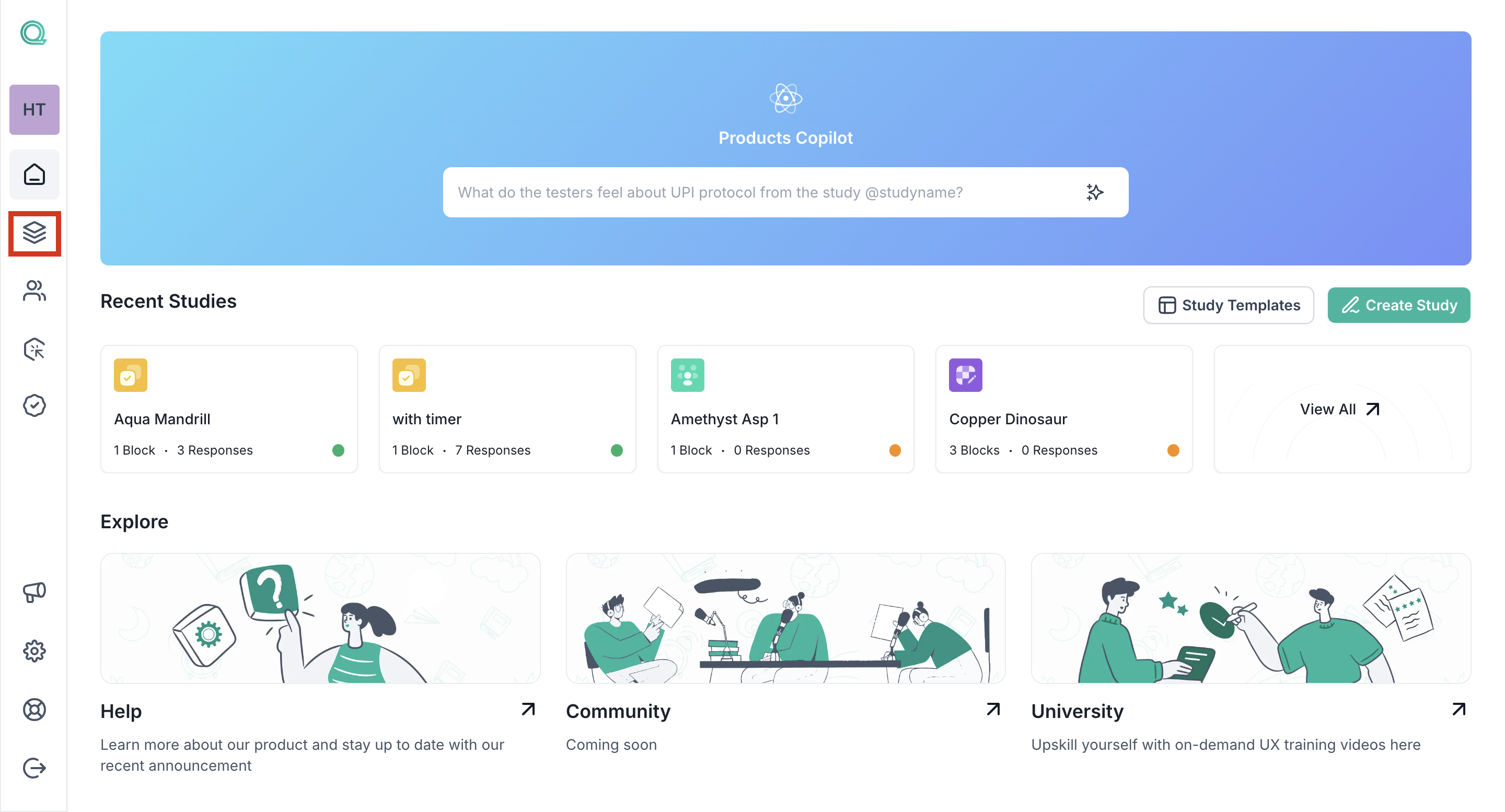
Step 2: Click on the Edit Button
Once you have opened the study, locate the edit button in the top right corner of the screen. This button serves as your gateway to refining and updating your study.
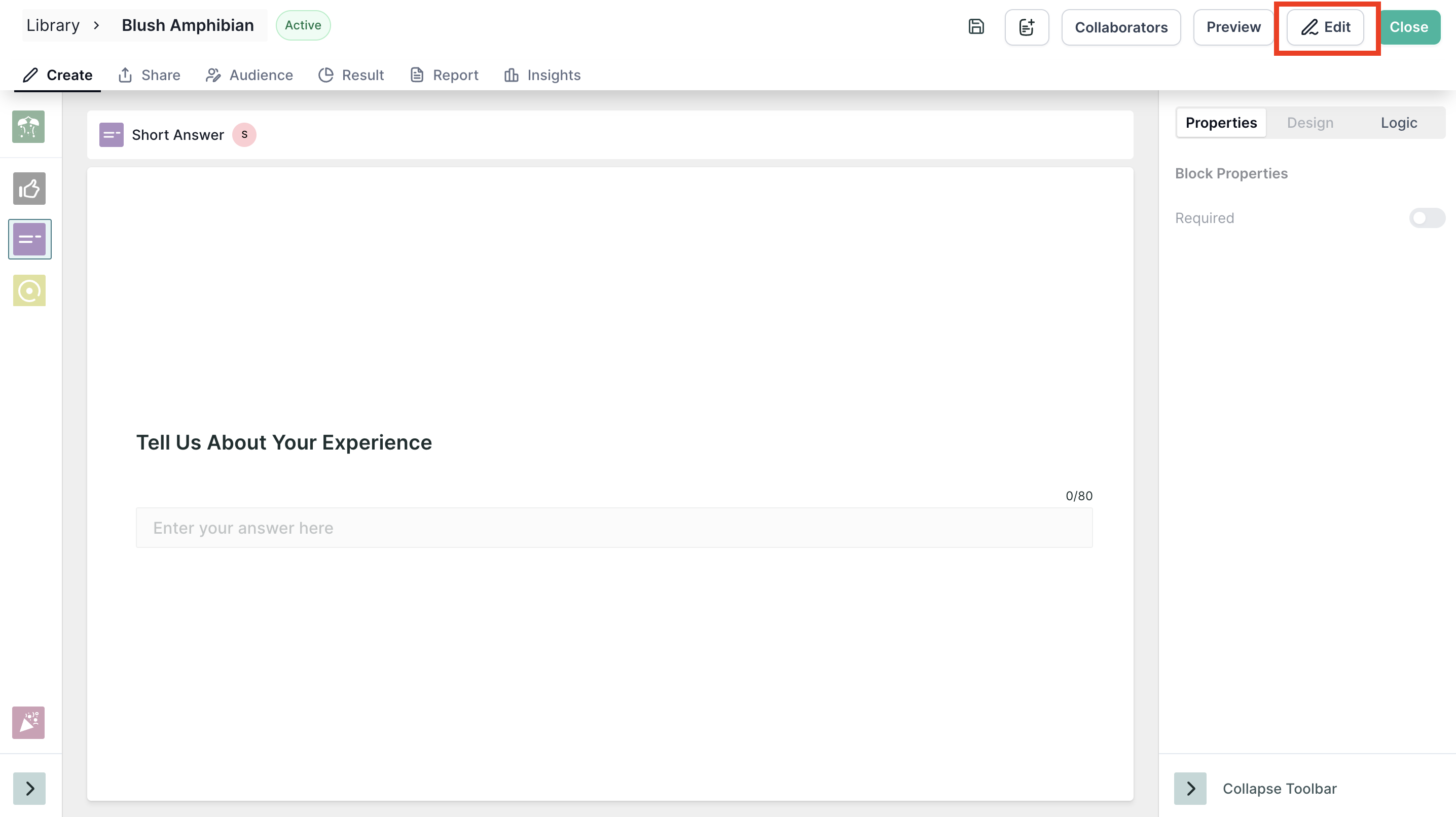
Step 3: Editing Studies
You can make the following modifications to your studies if it has some responses or no responses:
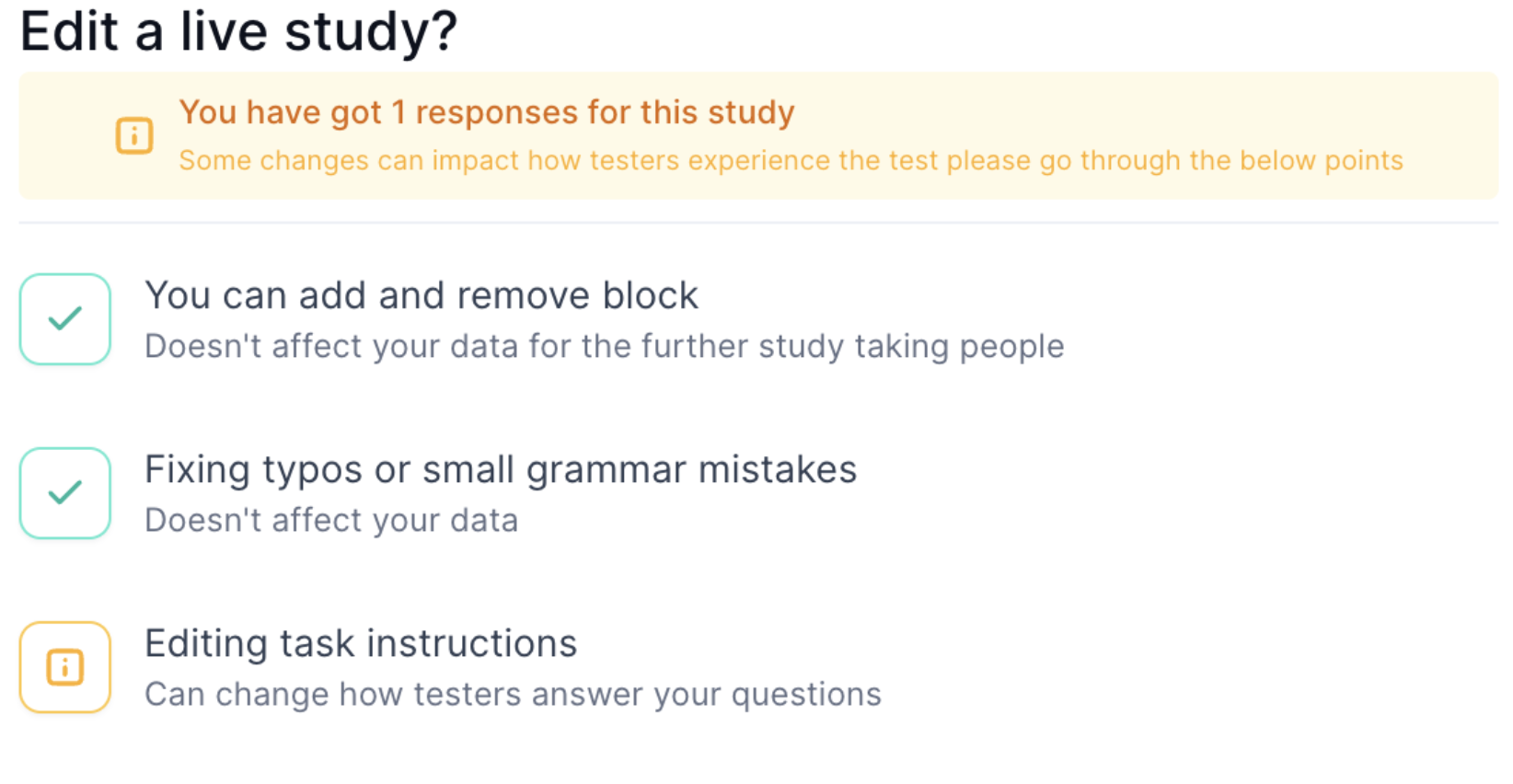
- Modify Title and Description: Adjust the title and description of the task instruction to better align with your refined study objectives.
- Add Blocks: Customize the structure of your study by adding blocks to enhance its effectiveness.
- Hide Block: If you do not want some blocks to be visible to respondents, you can hide them.
- Edit Task Instruction: Refine the task instructions to provide clearer guidance to respondents.
Step 4: Publish the Updated Study
Once you have made the necessary changes, simply publish the study. The modifications will be applied, and respondents will see the updated content as they engage with the study. This seamless process allows you to keep your studies relevant and responsive to your research needs.
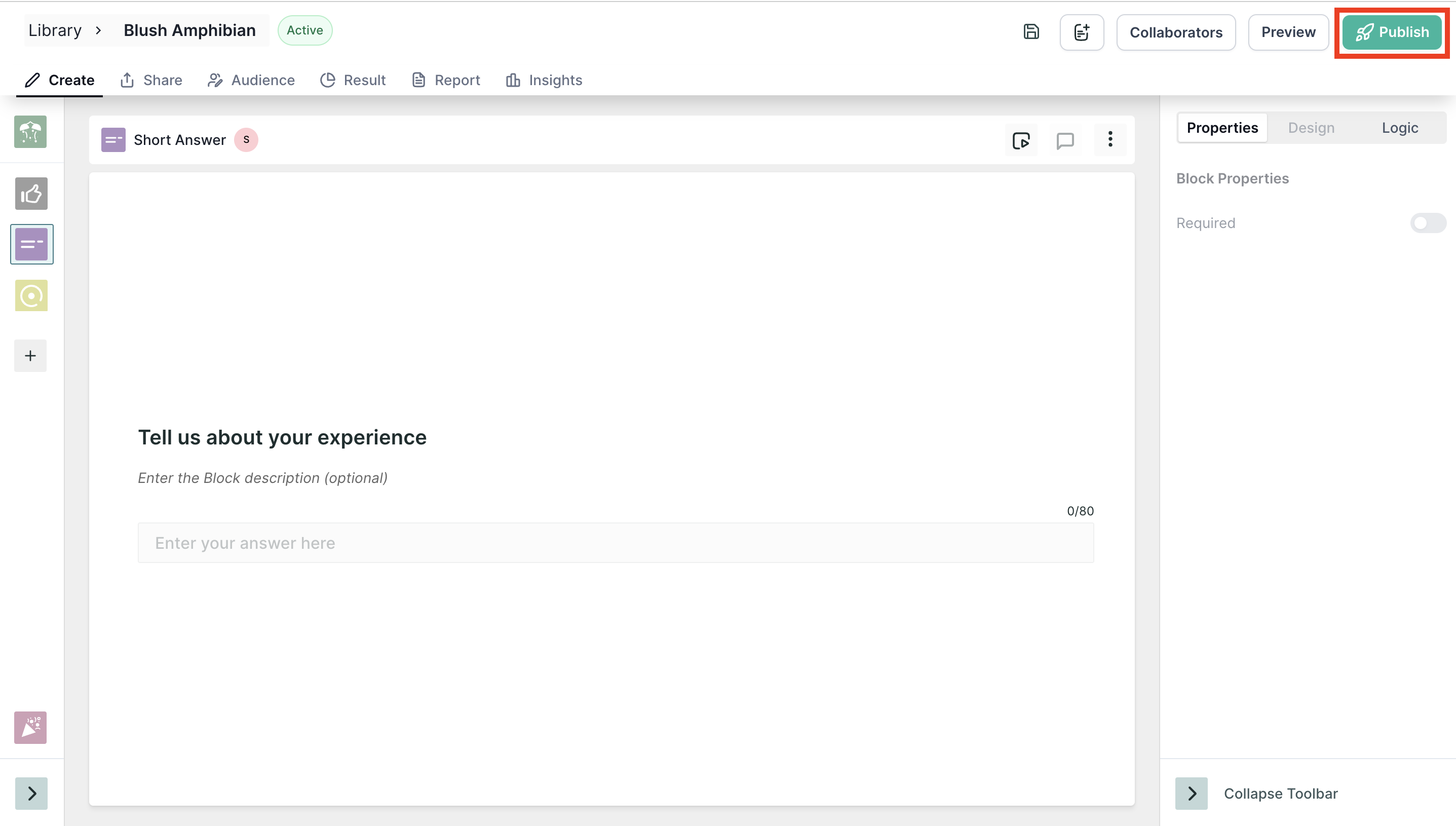
At Qatalyst, we believe in empowering researchers with the tools they need to adapt and refine their studies easily. If you have any further questions or encounter any challenges, please refer to our comprehensive support resources or reach out to our dedicated support team for assistance. Happy editing!
