March 28th, 2024
What's new?✨
1. System Usability Scale (SUS) Question Type!
Introducing the System Usability Scale (SUS) question type! Now, you can incorporate a standardized 10-item questionnaire into your surveys, offering respondents five response options ranging from "Strongly agree" to "Strongly disagree." SUS questions are widely used to assess the usability and user experience of products, services, or systems.
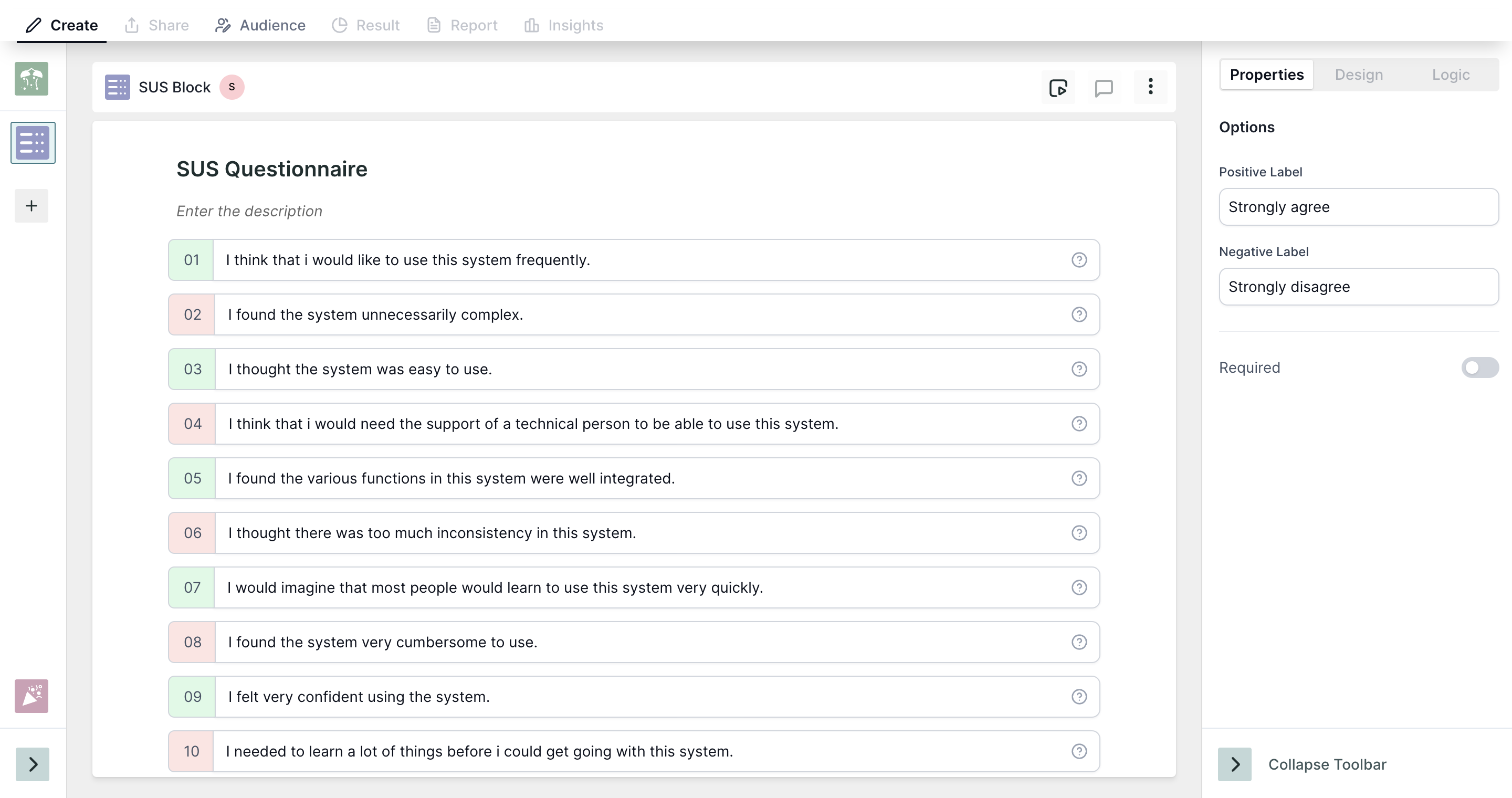
2. Insights of System Usability Scale (SUS)
In the insights section, you will find each response graded on a Likert scale from 1 to 5, providing detailed feedback on user perceptions. Additionally, you'll discover the overall usability score along with a corresponding grade, indicating whether the usability level meets acceptable standards.
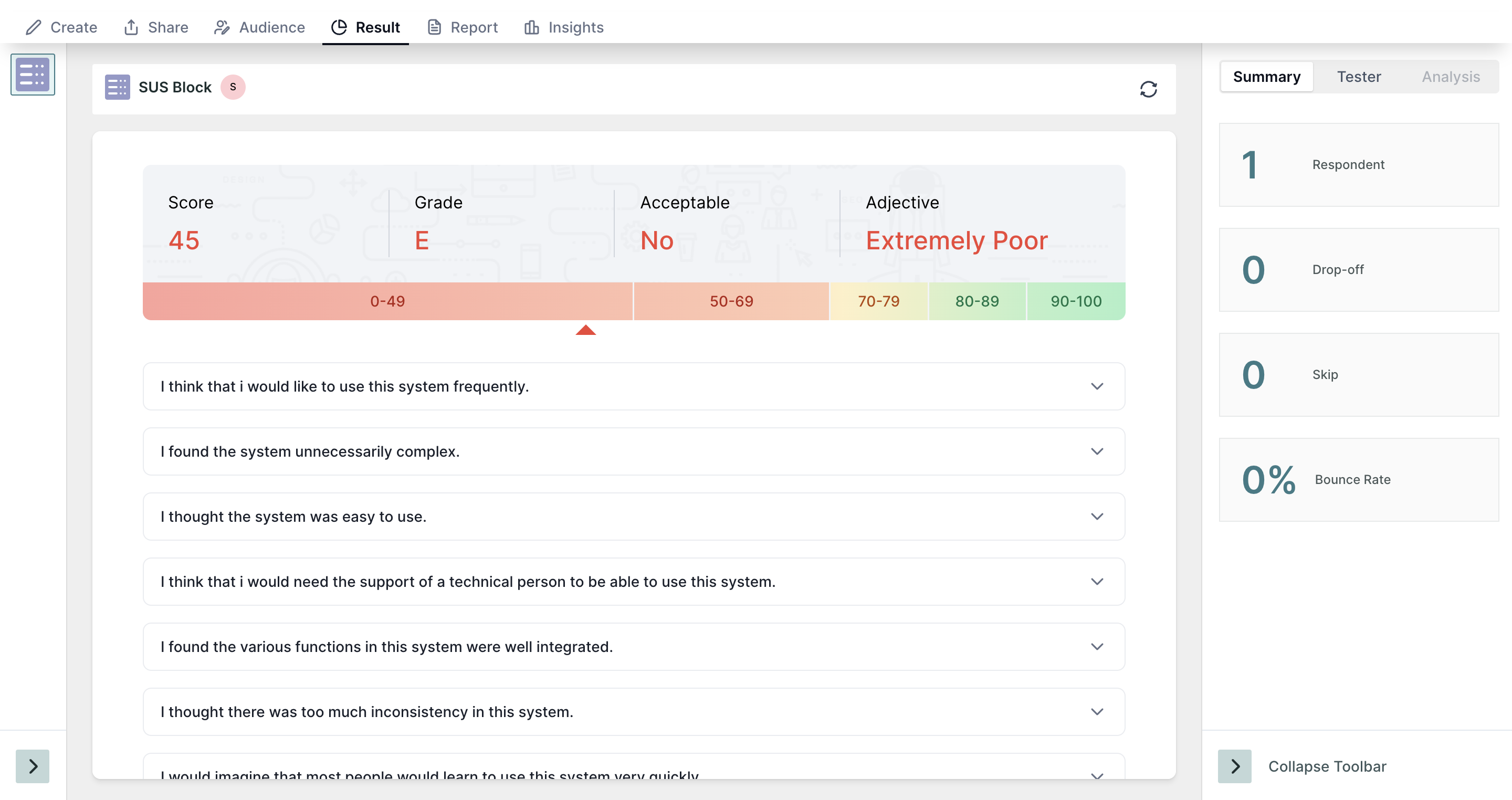
3. Support for Multiple Nodes in Prototype Testing
Now, users can seamlessly upload Figma or Sketch prototype files containing multiple nodes. Upon upload, the file is readily available for configuration. Users have the flexibility to select journeys based on the starting node, enabling them to traverse through various paths. Additionally, users can create multiple defined journeys, enhancing customization and versatility in study setups.
4. Search and Sorting Options in the Library
We have Introduced search functionality to the Library, designed to streamline study navigation and organization. Now, users can simply enter a keyword or study name into the search bar, and only the studies containing the specified string will be listed, making it easier than ever to locate specific studies.
But that's not all – we've also implemented a range of sorting options to further enhance usability. When users click on the Sort icon, they'll now have access to a dropdown menu featuring several sorting criteria, including Last Modified, Date Created (Ascending), Date Created (Descending), Study Name (A-Z), and Study Name (Z-A).
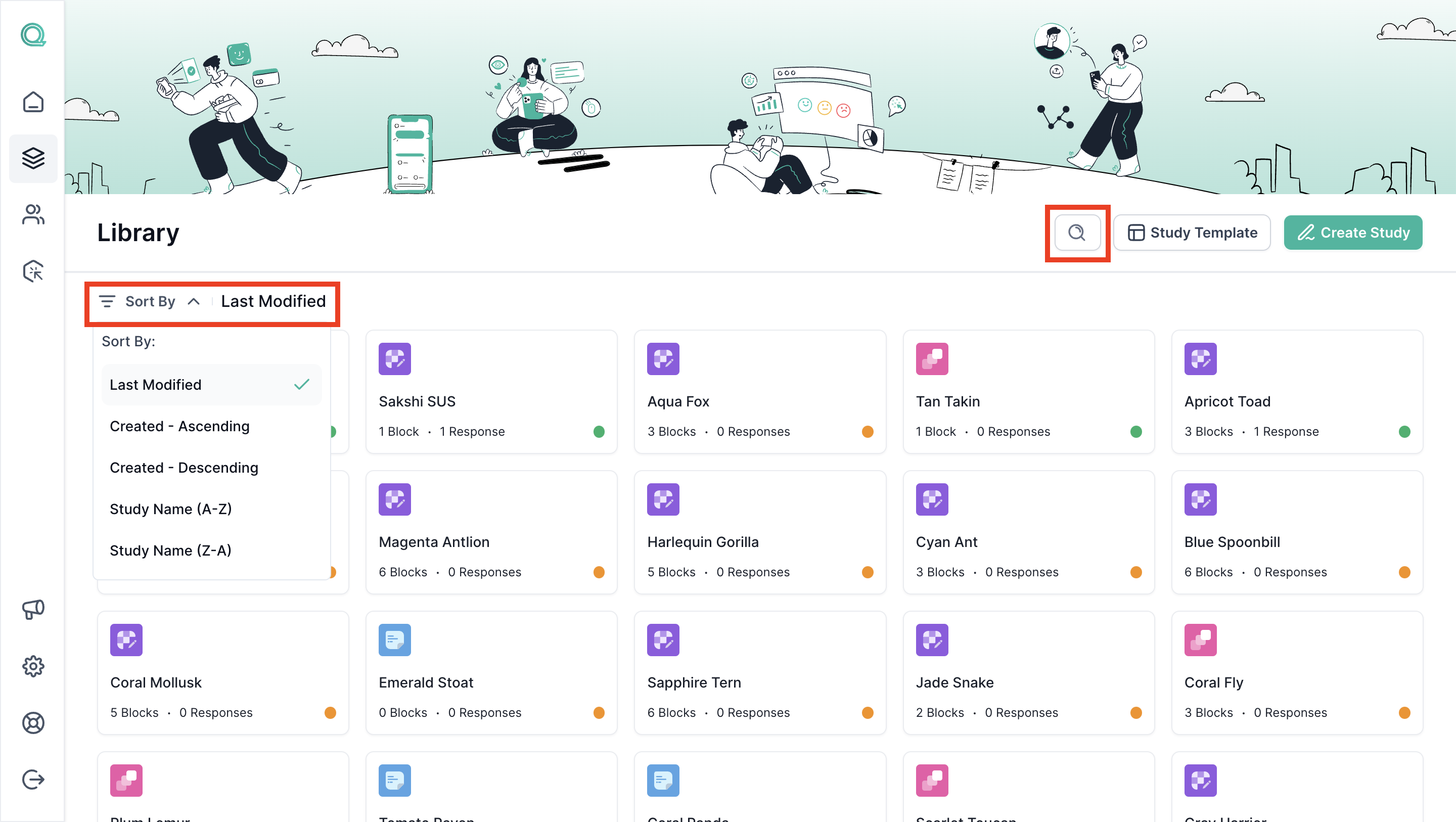
5. Transcript Translation for Multilingual Support
We're excited to introduce a powerful new feature that allows users to translate transcripts in English under various blocks such as Video Response, Session, Prototype, Live Website, and Mobile App into their preferred language. Now, users can seamlessly choose from 100+ languages for translation, and the system will promptly process the request. Once triggered, the translated script will be processed, providing users with access to multilingual transcripts tailored to their preferences.
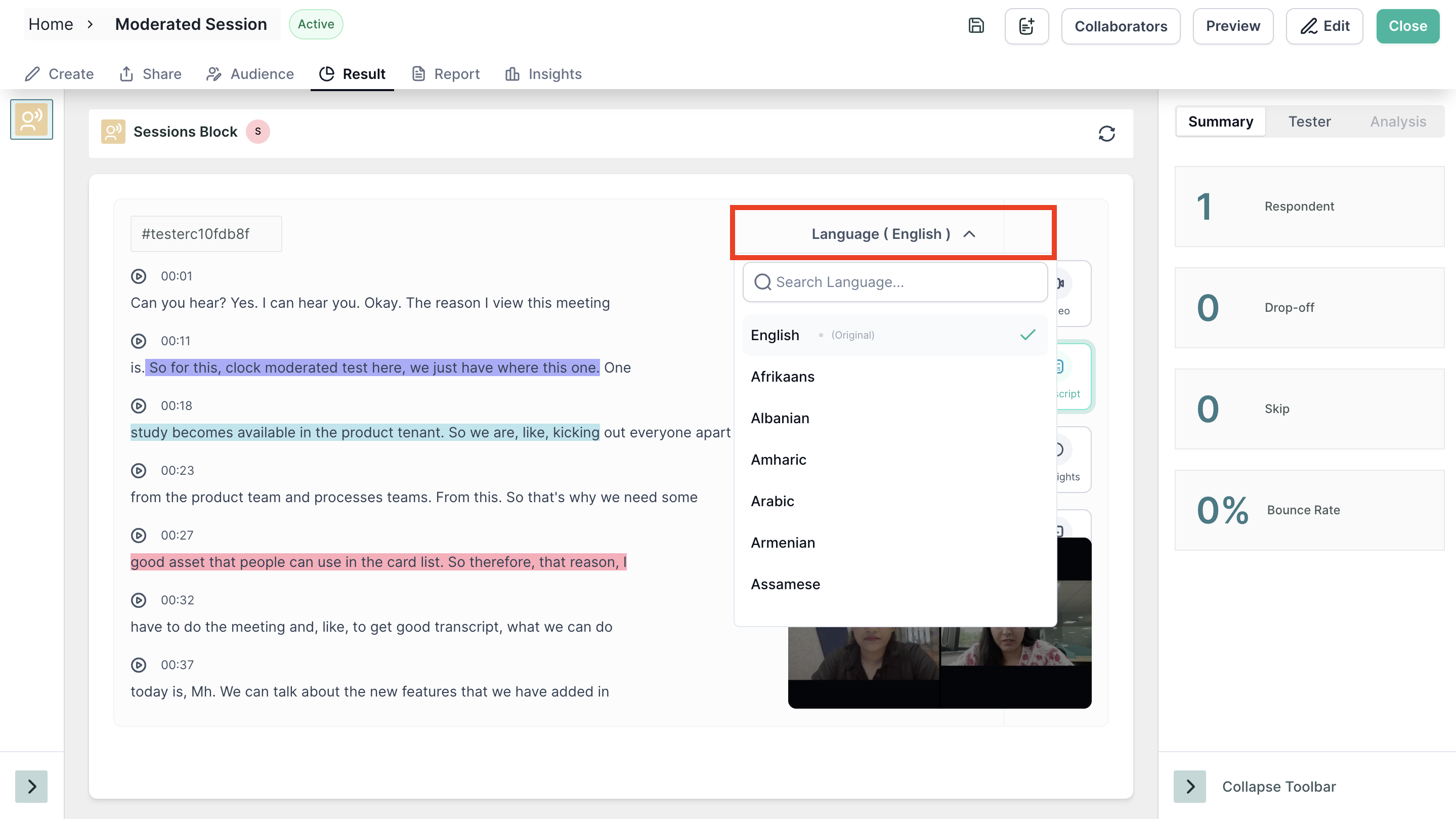
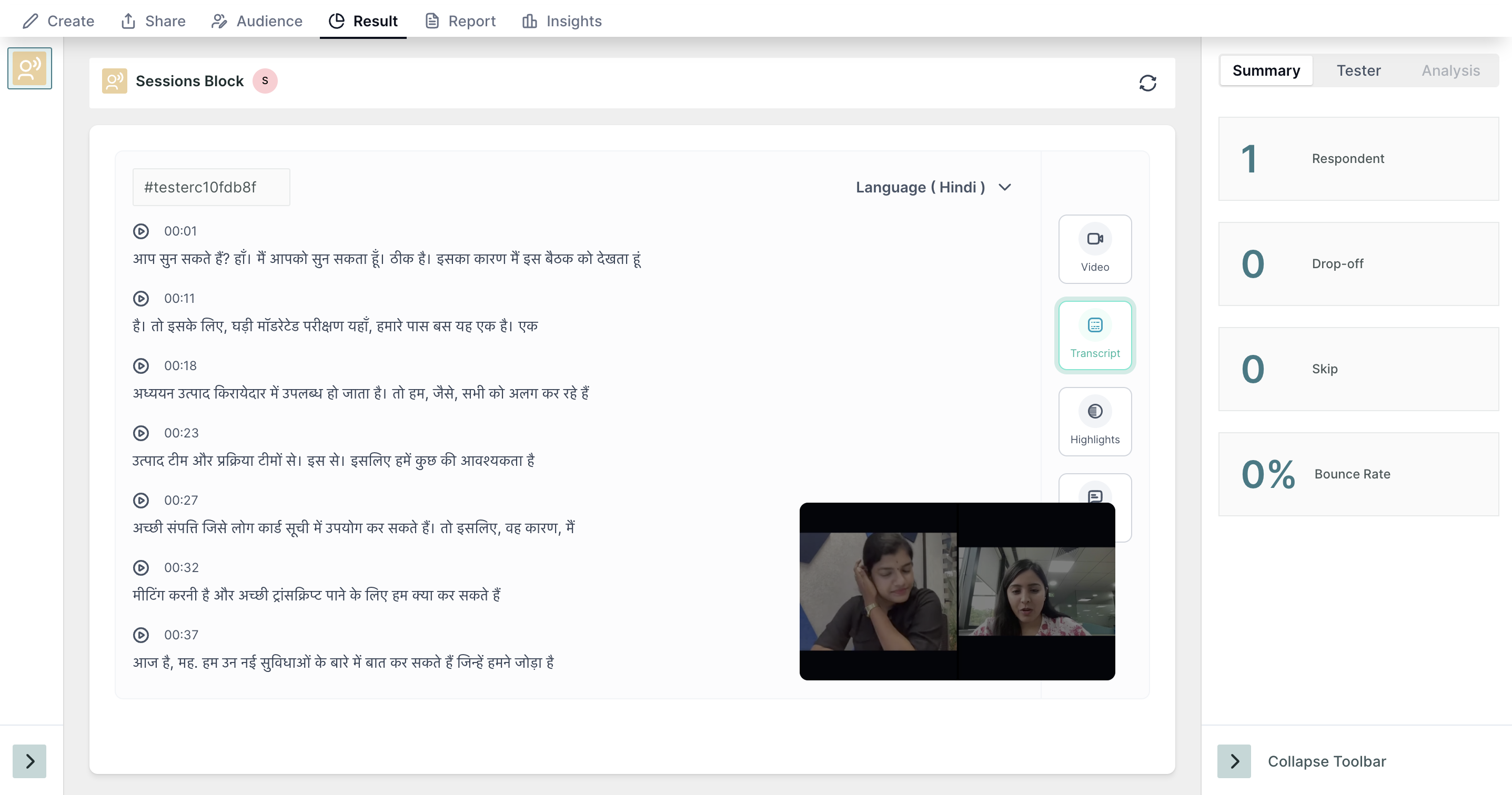
6. Library Cover Image Customization
We're excited to introduce a highly requested feature that allows users to personalize their library experience like never before. With this update, you now have the flexibility to update the cover image of your library using high-quality images sourced from Pexels or by uploading your own image directly.
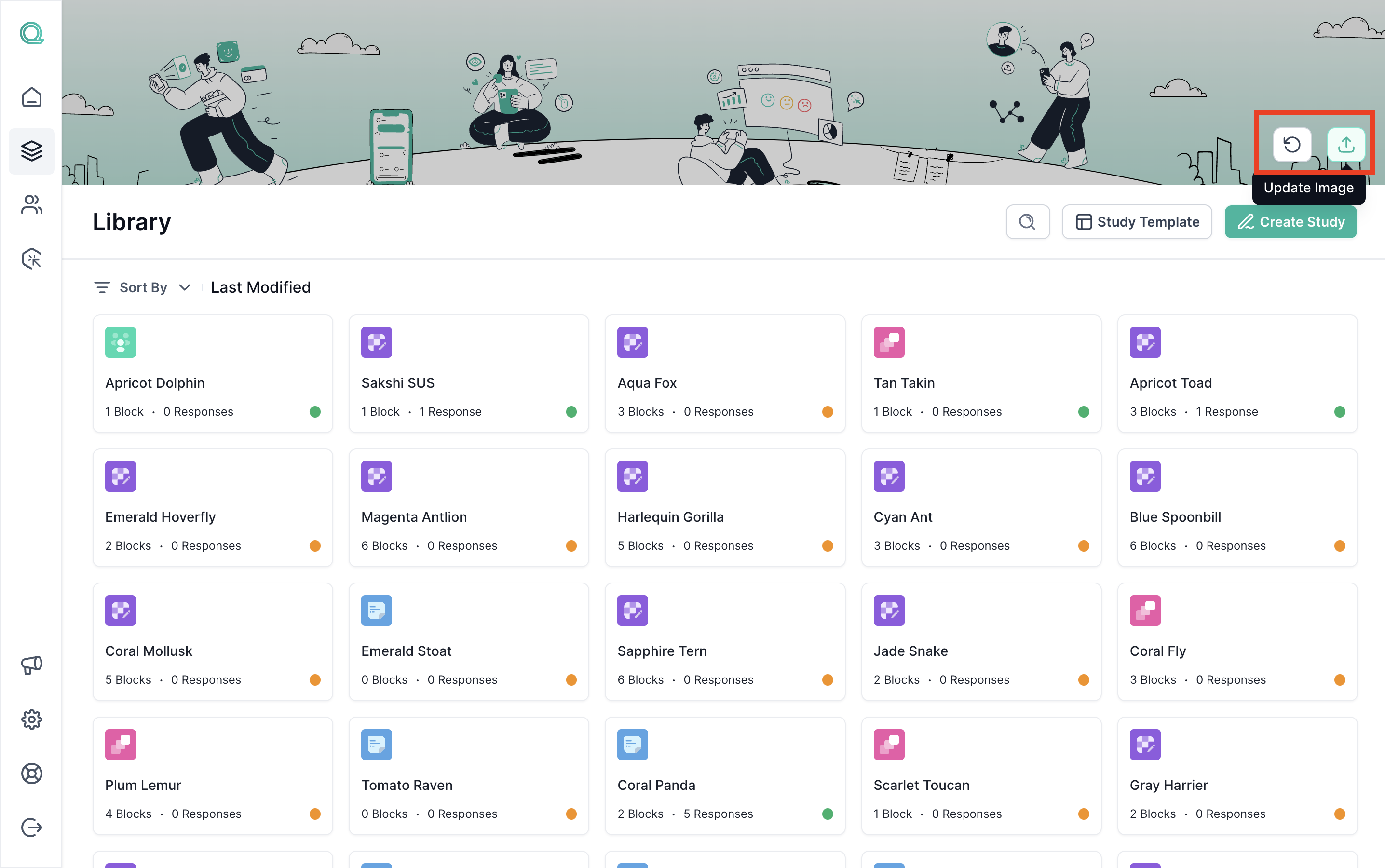
7. Responses for Other Options
With this update, users can seamlessly view responses from the "Others" field for Multiple Choice Questions (MCQ) and Checkbox questions across multiple devices, including browsers and the Android app.
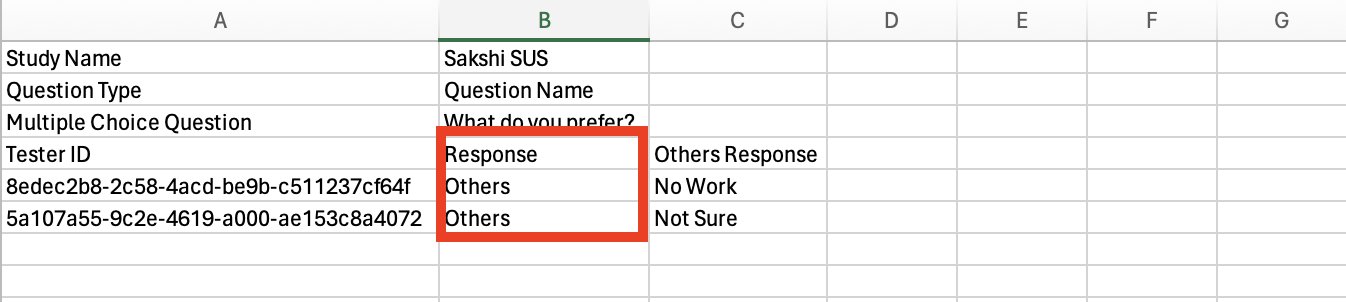
8. Revamped Property Panel Design for Studies
Experience a refreshed Property Panel design for studies, providing a more intuitive and user-friendly interface. With improved aesthetics and streamlined layout, navigating study configurations becomes more efficient and visually appealing.
9. Enhance Studies with Images
Introducing the ability to enrich your survey blocks by seamlessly integrating images during configuration. Now, captivate participants and elevate your survey experience by incorporating visual elements to gather more insightful responses.
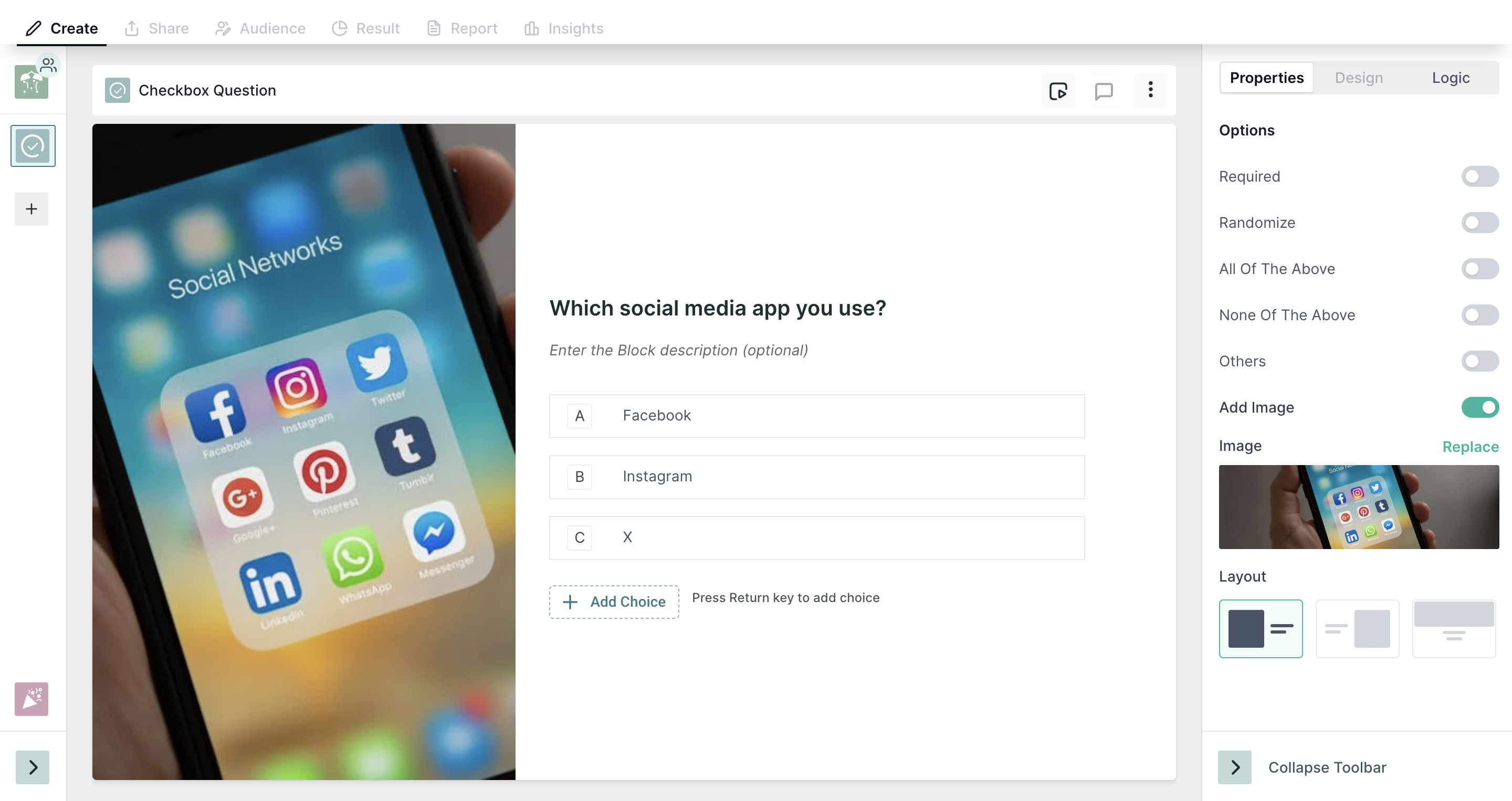
10. Enhanced Backend Processing Feedback
To improve the user experience during extended backend data processing for mobile app testing, we've introduced a new feature to provide clearer feedback to users. Now, when data processing takes longer than usual, users engaging in mobile app testing will see a prominent processing message or loading indicator on the interface. This ensures transparency and keeps users informed about the status.
Bug Fixes🔧
- Resolved an issue where the click and miss-click values were not visible for AOIs created on the images in the A/B, Preference, and Prototype blocks when the duration was set to 5 seconds. Now, users can accurately track and analyze interactions with images within these blocks without any issues.
- Resolved an issue where error messages were not being displayed when users attempted to take a test from the Mobile App Testing Templates.
- Resolved a bug where users encountered a blank screen and console error upon clicking a duplicated study containing a draft prototype. With this fix, users can seamlessly access duplicated studies without encountering any display issues.
- Resolved an issue where users encountered an "Import Failed" error message when attempting to import a FIGMA link into the Prototype block. This error occurred when the FIGMA link did not contain a starting point-node-id, hindering the successful importation of the file. Now, users can seamlessly import FIGMA links into Prototype blocks without encountering any import failures.
- Addressed a scenario where users, initially on a plan supporting specific blocks like card sort, tree test, prototype (exploratory path), mobile app, live app, and sessions, encountered an issue upon upgrading or downgrading to a starter plan. When attempting to duplicate studies containing these blocks, the duplication was erroneously allowed, resulting in the creation of unsupported blocks. This issue has been rectified, ensuring that only supported blocks can be duplicated based on the user's current plan.
