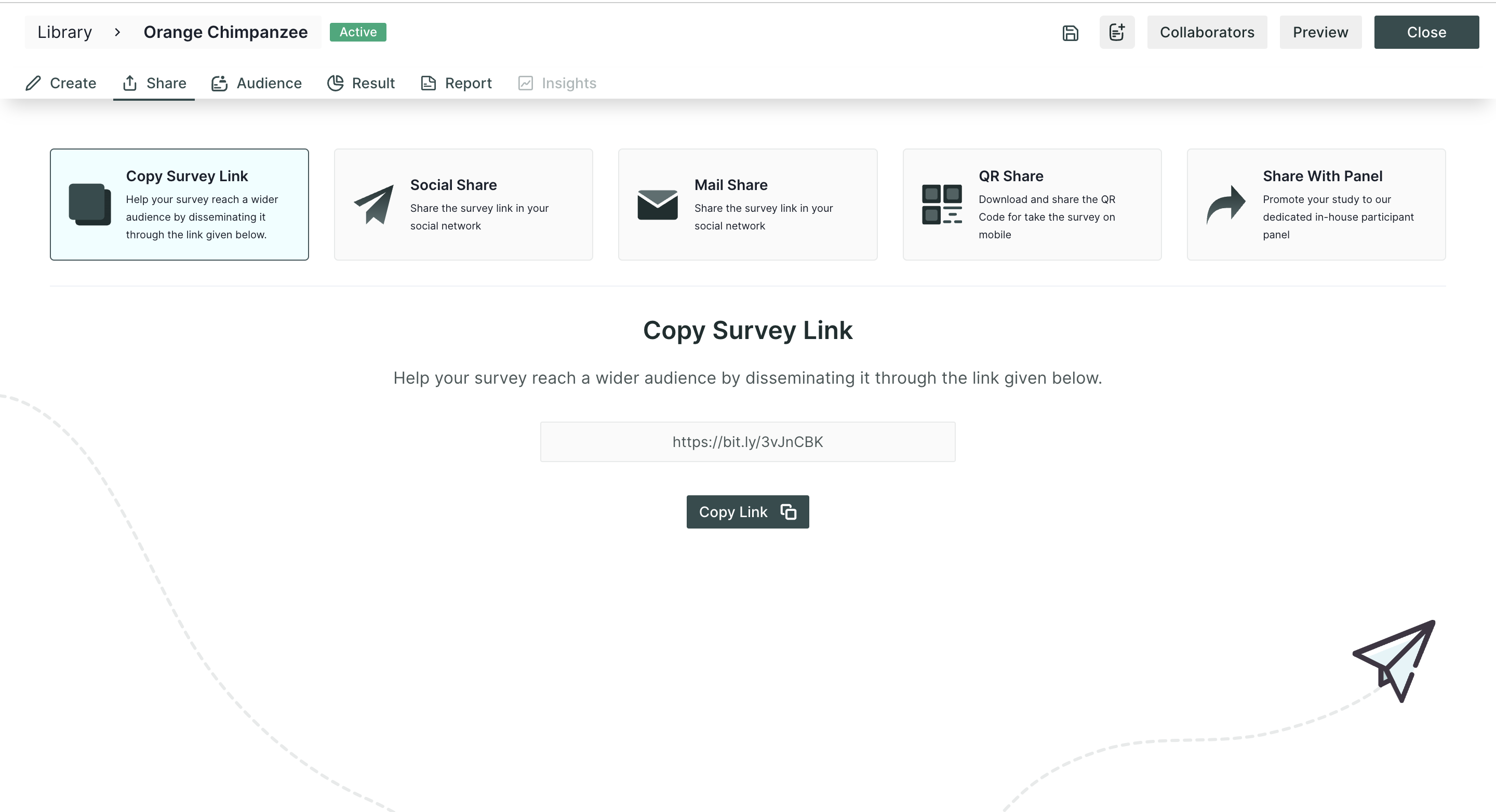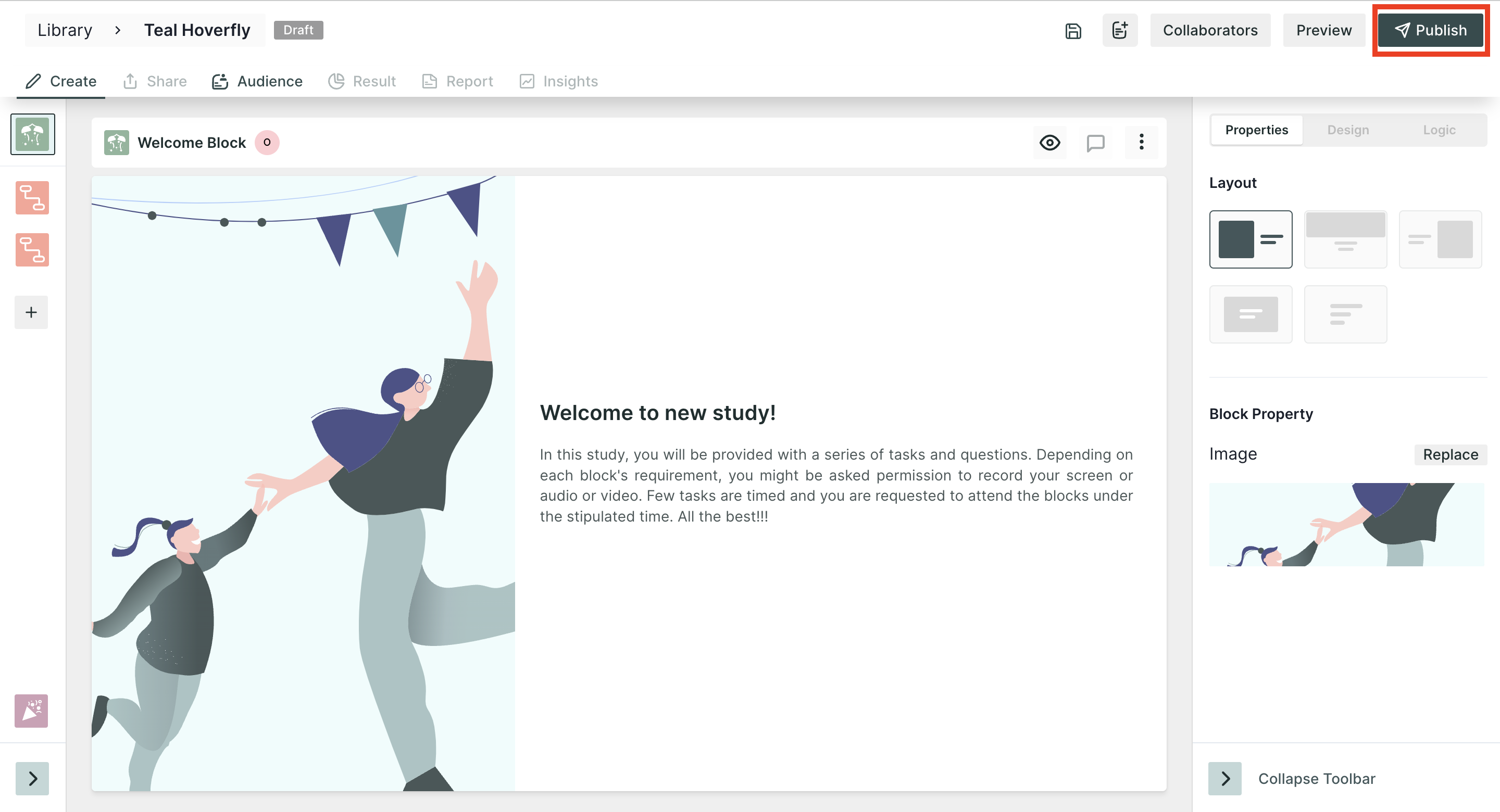How to launch/publish a study?
Overview
Once the study is created, it is available in the library. You can launch the study while creating it or later on. In this article, we will guide you through the process of launching a study in Qatalyst:
Steps
Step 1: Once you login into your Qatalyst account, you will be directed to the dashboard.
Step 2: From the navigation panel on the left-hand side, click on the "Library" icon.
Step 3: You will be taken to the library page; here, all the studies are available on the Qatalyst platform. To open the study, click on the study card, and the study will open.
For the unpublished studies, you will find the "Draft" status on their card.
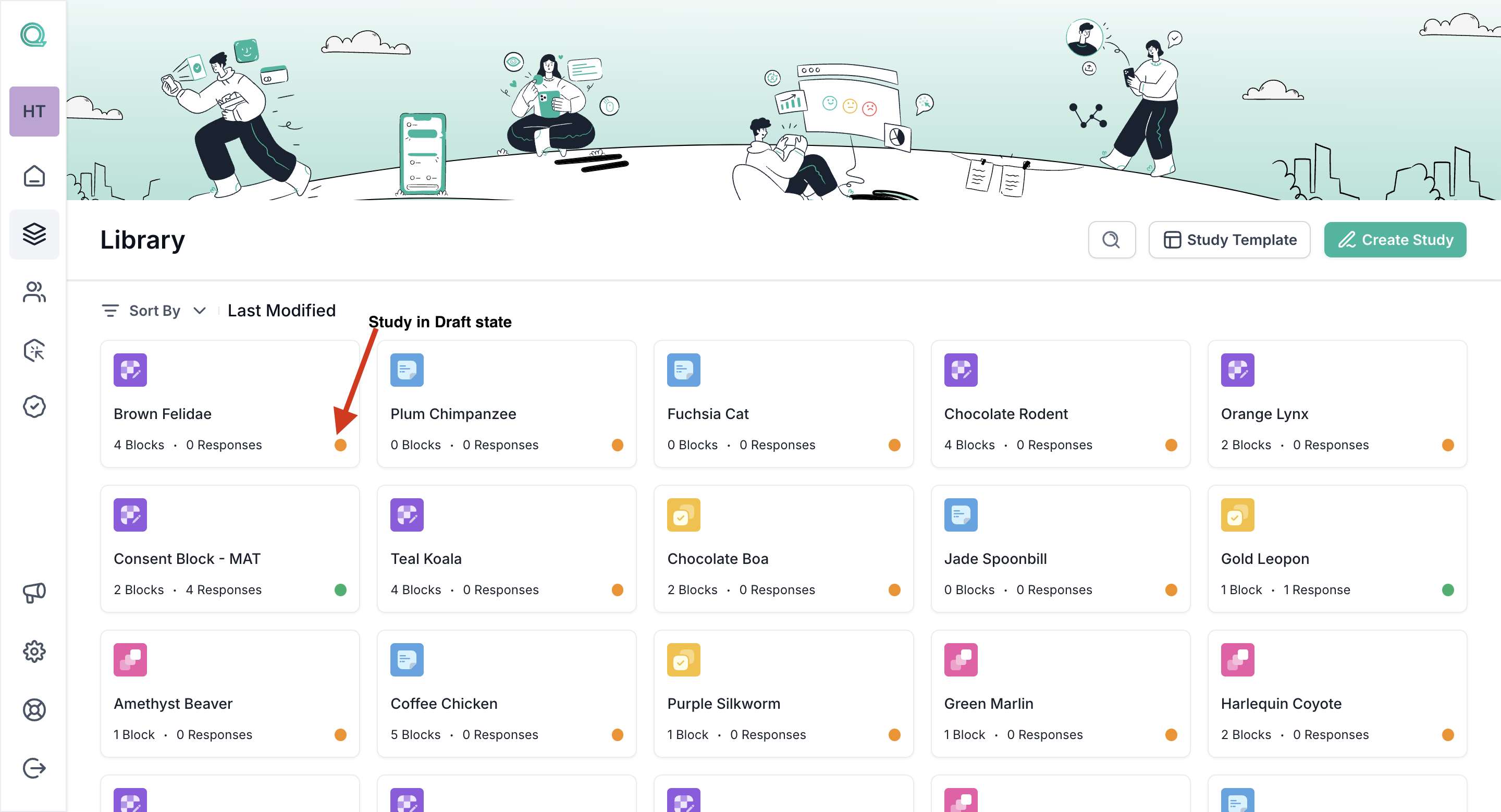
Step 4: Once you open a study, you will arrive on the welcome page. Click on the "Publish" button available at the top right corner of the page, and your study will be published.
Step 5: Once you publish the study, you will be automatically directed to the share tab, from where you can share the study with the respondents.