Release Notes - 17th July, 2023
What's New?✨
- We're excited to announce a new enhancement that integrates facial coding technology into UX blocks, offering a more prosperous testing environment and invaluable insights. With this feature, testers will be guided to position their face within a specified area for precise calibration, for which we've incorporated a calibration green tool. Throughout the test, our platform will monitor the tester's facial expressions and eye movements, collecting a variety of metrics for the block's insights section. This sophisticated facial coding technology facilitates a comprehensive understanding of user reactions, feelings, and involvement, delivering priceless data.
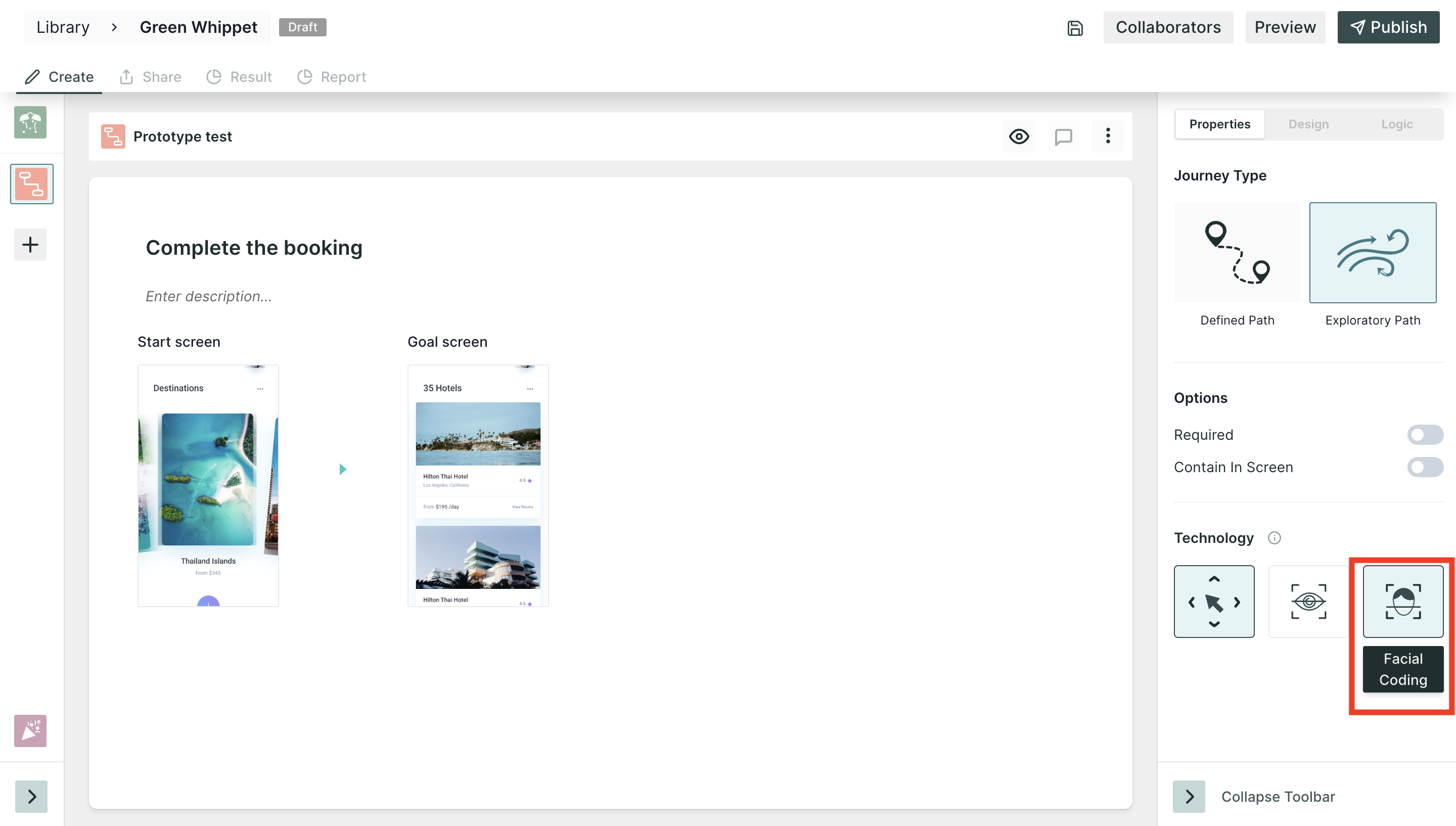
- Following this update, users can delve into Facial Coding Tech insights, provided it's enabled for the block. This facilitates a profound comprehension of user reactions and feelings. Our aim with these revealing metrics is to equip users with the ability to scrutinize and interpret facial coding data with greater effectiveness. The metrics encompass a spectrum of emotions, from positive and negative to neutral.
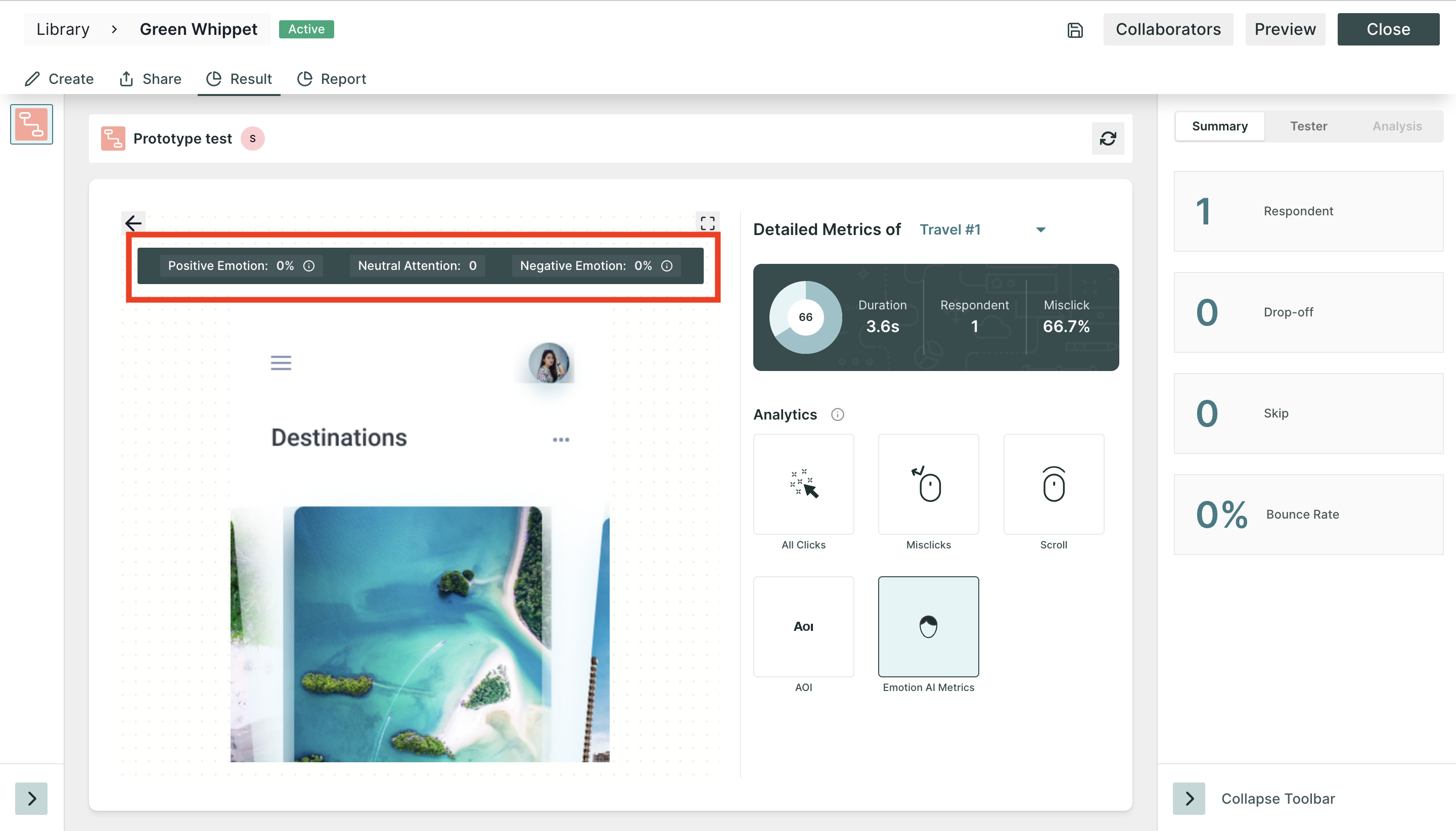
- Presenting an invigorating new feature that amplifies the depth of emotion metrics insights by offering a more granular breakdown of positive, negative, and neutral feelings. With this enhancement, you'll unearth a more profound understanding of user emotional responses via an expanded array of metrics.
- Positive Emotion Metrics
- Happy
- Surprise
- Negative Emotion Metrics
- Sad
- Disgust
- Anger
- Neutral attention
- Positive Emotion Metrics
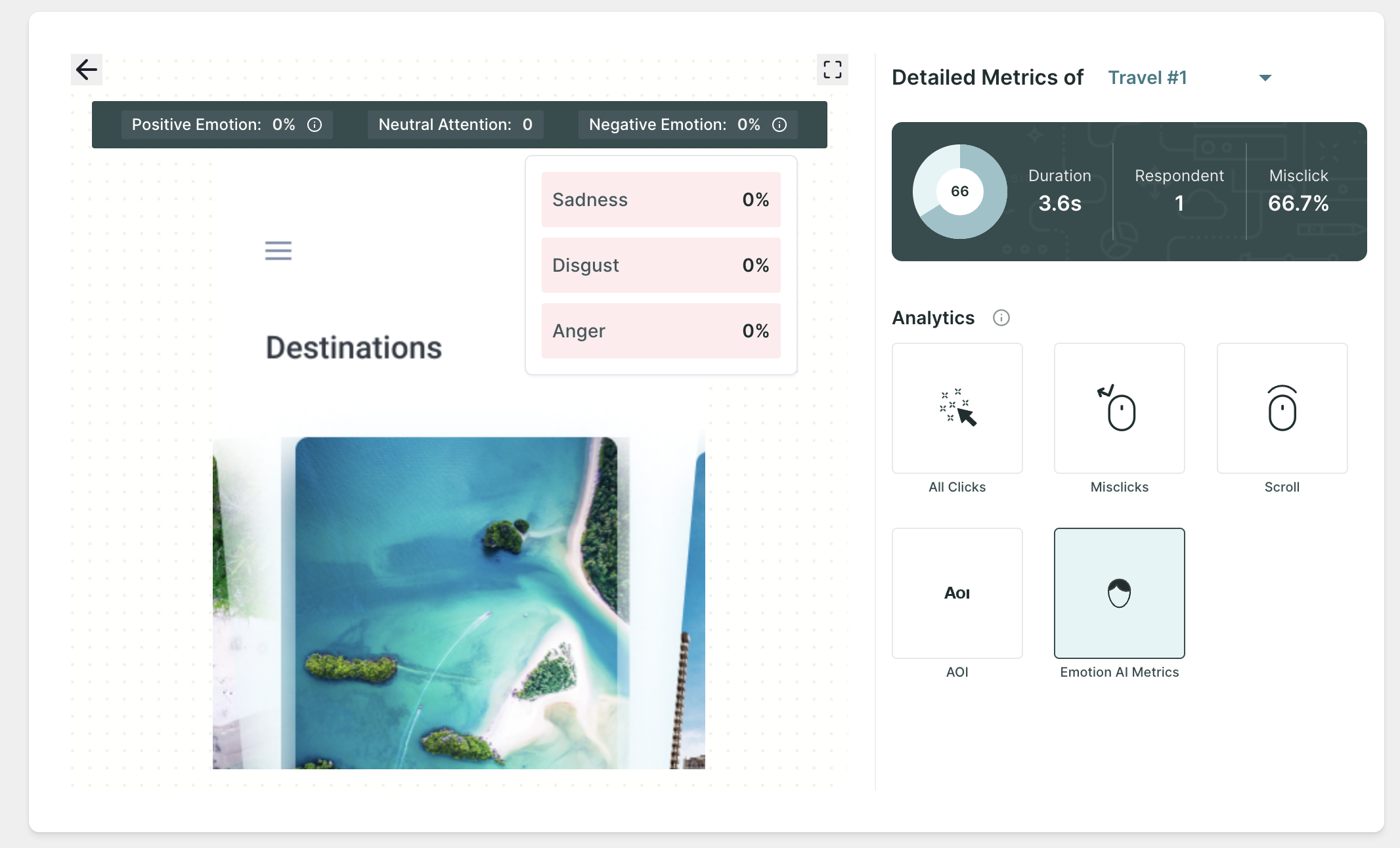
- In a move towards more mobile-friendly usability, tree tests are now optimized for your handheld devices. This enhancement allows you to engage with and complete tree tests using your smartphones or tablets, facilitating increased accessibility and user convenience.
- Introducing a newly deployed feature designed to enhance teamwork and foster efficient collaboration: the ability to invite collaborators to your study or live report. This update showcases a new "Collaborate" button, through which you can seamlessly add fellow collaborators and set their access levels. This feature provides you with the capacity to invite users as 'viewers' or 'editors', providing precise control over their degree of access and engagement within your study or report.
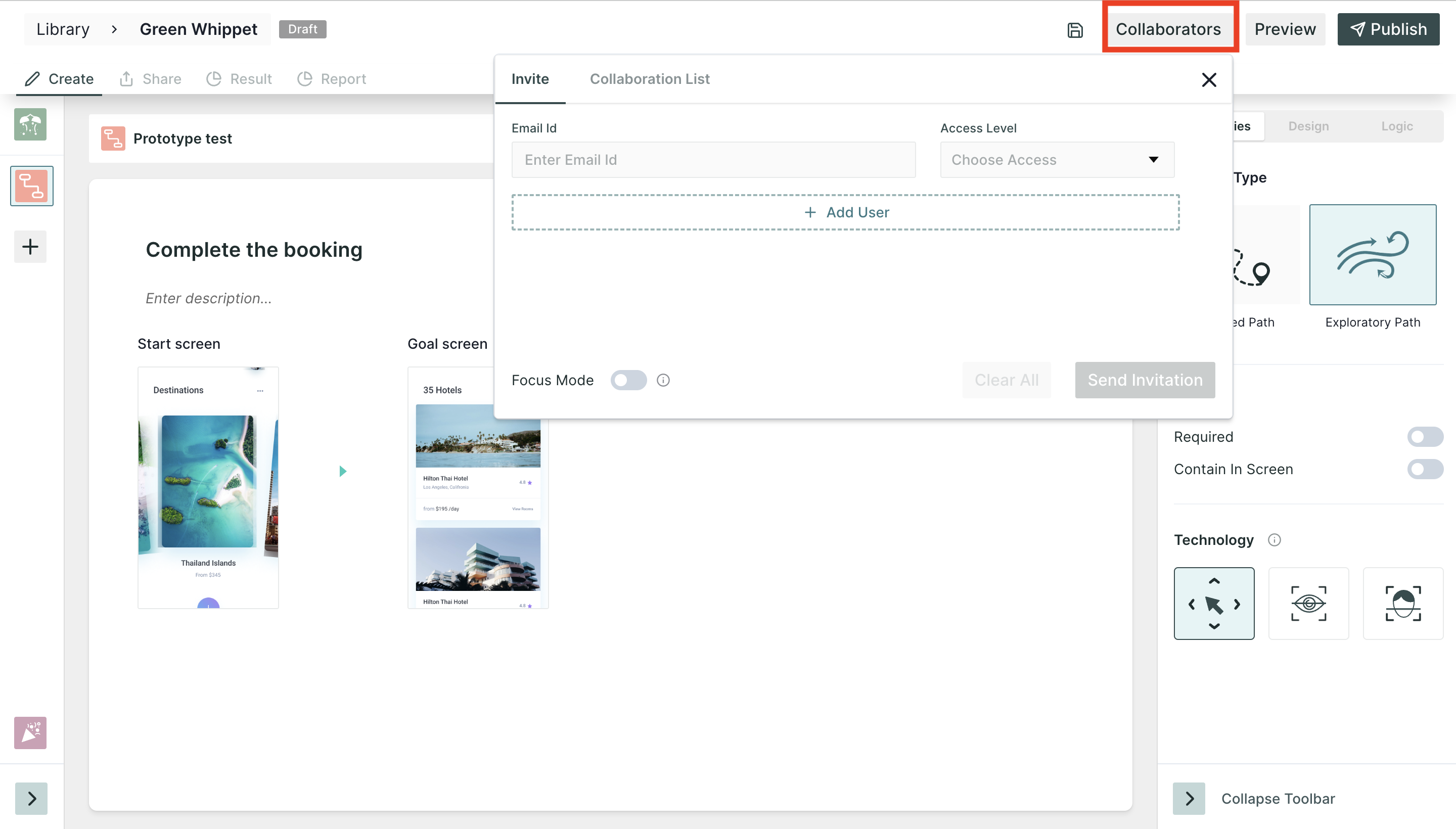
- Building on our commitment to promoting effective teamwork, we've augmented our collaboration features with a focus on user visibility. Each study now incorporates an unobtrusive banner featuring icons of users currently engaged in viewing or modifying particular blocks. This real-time showcase of involvement brings about an immediate visual cue of active participants, fostering transparent communication and seamless collaboration. This augmentation truly personifies team interaction within your workspace.
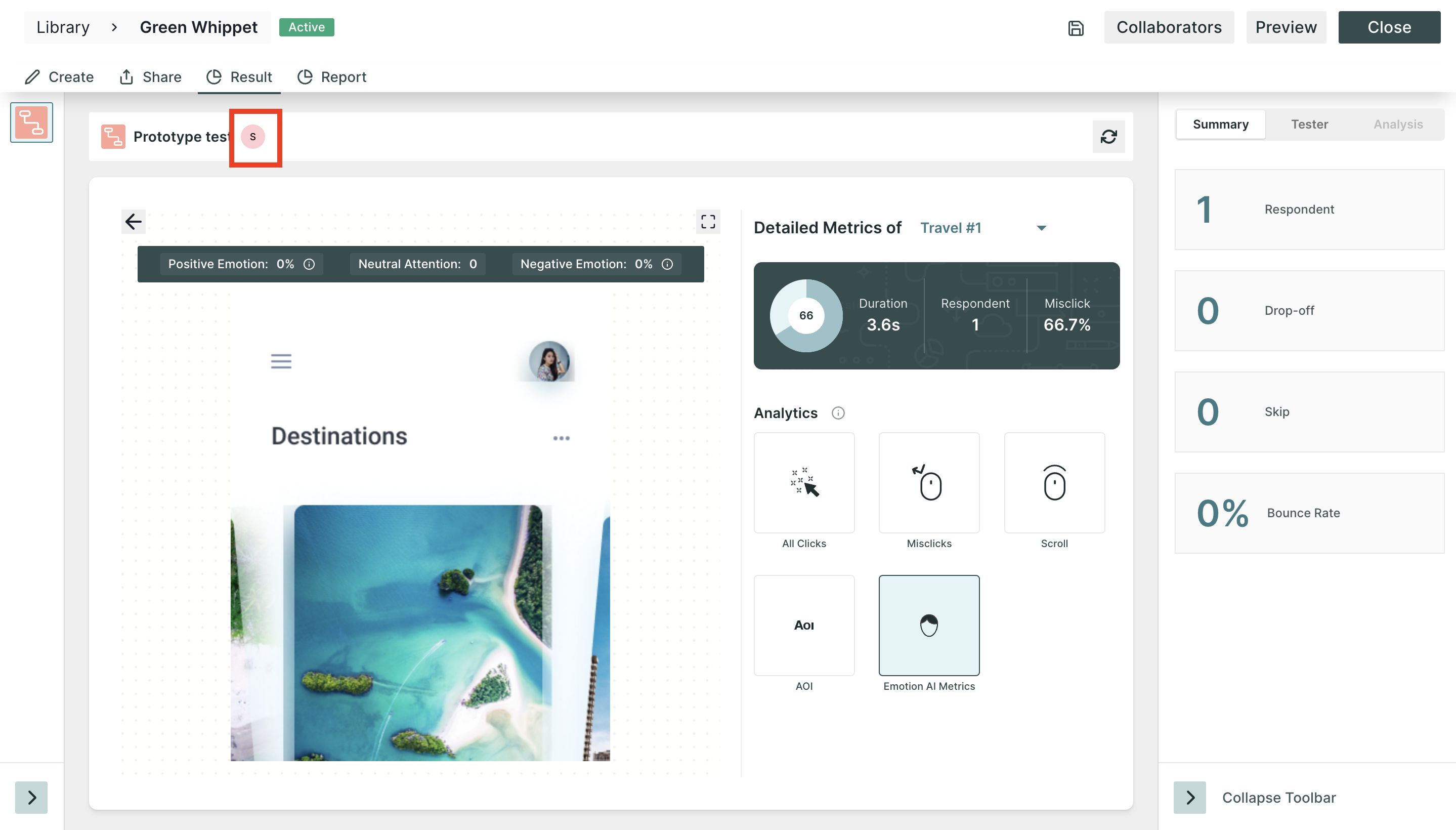
Improvement🚀
- We've enhanced the reliability of our Prototype block by refining the Figma link import process. This upgrade secures the import operation, promising consistent success when importing from Figma.
Bug Fixes🔧
- We've rectified a problem causing the misclick rate calculations in screen/journey level insights to be inaccurate. This repair assures precise assessments at the screen/journey level. The amended metric now accurately signifies the actual mis-click rate, delivering dependable insights into user interactions and reducing possible misinterpretations.
