October 18th, 2023
What's New?✨
1. Camera Permission and Dropoff
We've made user interactions more efficient during studies. When a user declines permission for a block, they will now seamlessly proceed to the next one, ensuring a smooth experience. Furthermore, we've optimized the permission process by requesting all required permissions, like camera access, at the start of the study, even if only one block utilizes Eye-Tracking (ET). Your camera will only be activated when necessary, and it will remain off during other blocks to safeguard your privacy.
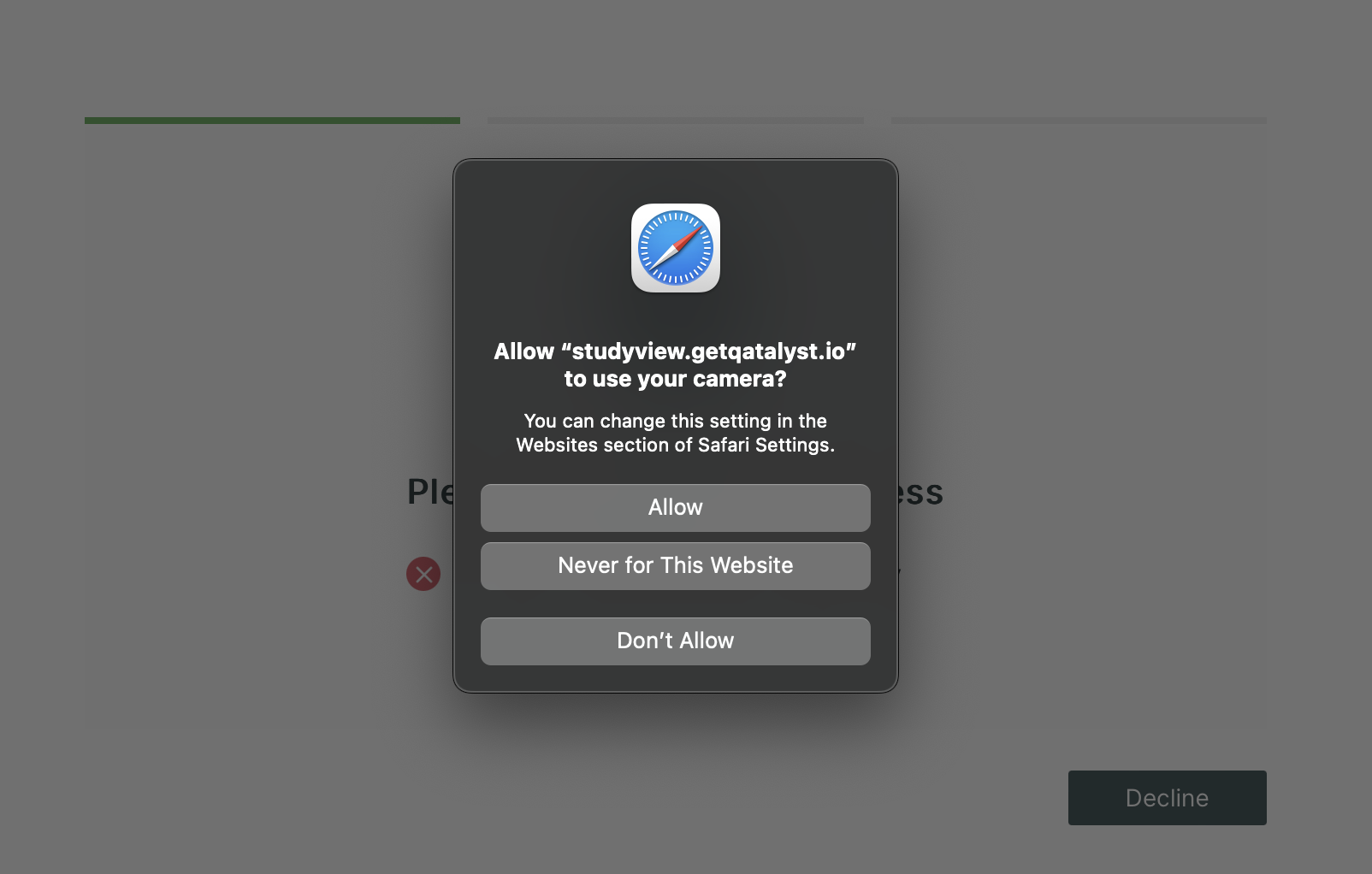
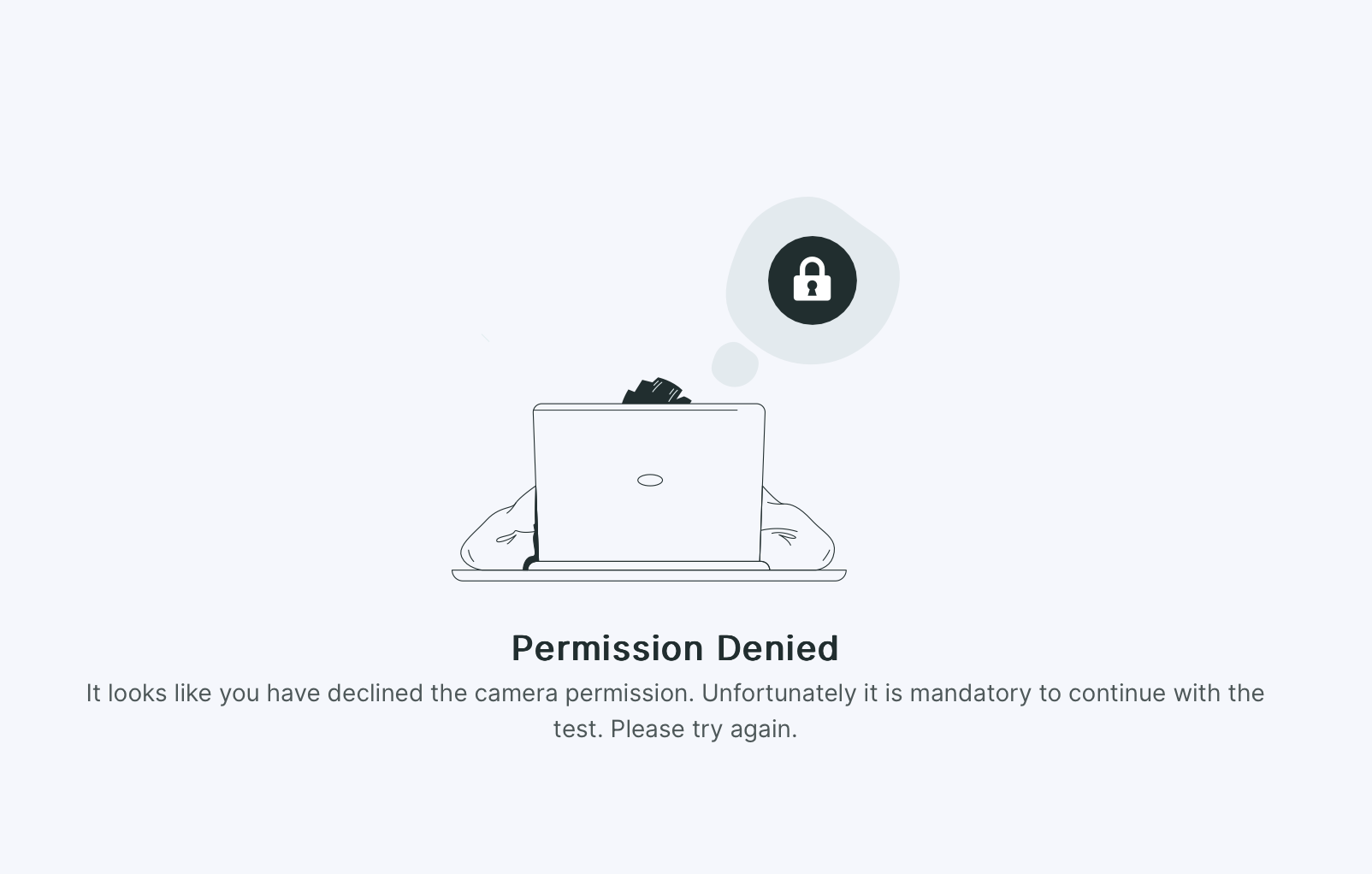
Note: This scope is defined only for the camera. Permission for the mic and screen to work independently will be asked when a user reaches the corresponding block.
2. Revamped Feature Icons🪄: Elevating Visual Distinction and Usability📈
We've introduced unique icons for key features, enhancing the visual distinction and usability of our product. The icons for "Results," "Report," and "Insights" have been redesigned to give each feature its own distinct visual identity, making it easier for you to navigate and access these functionalities. Additionally, we've updated the icon for "Panel Management," too.
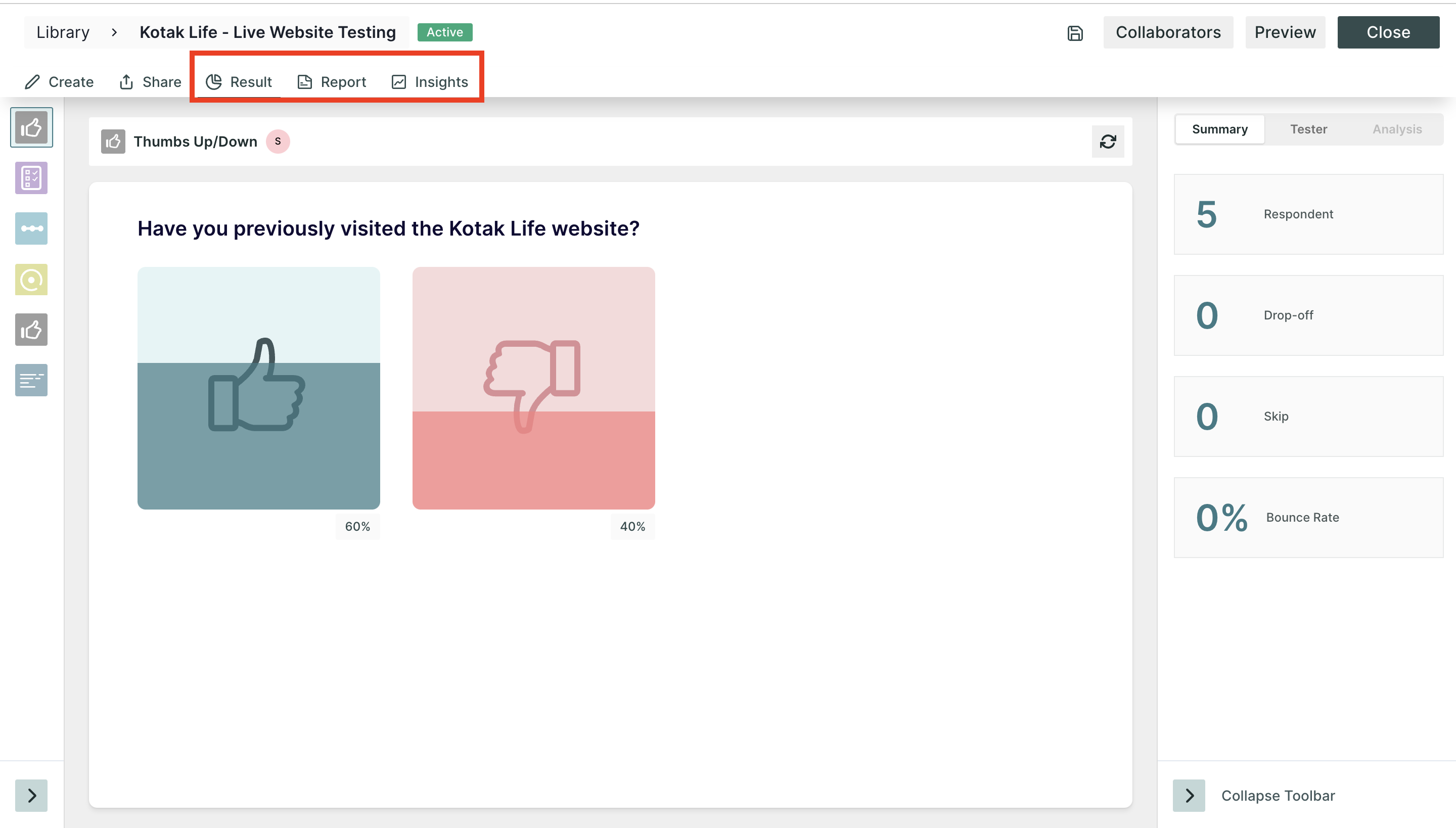
3. Organized Block Management🧩
In this update, we've enhanced the usability of adding new blocks to your study. Now, when you add a block, you'll notice that the groups in the "Add Block" screen are thoughtfully labelled for clarity and organization:
- Survey Blocks
- Unmoderated Blocks
- Moderated Blocks
- Task Research Blocks
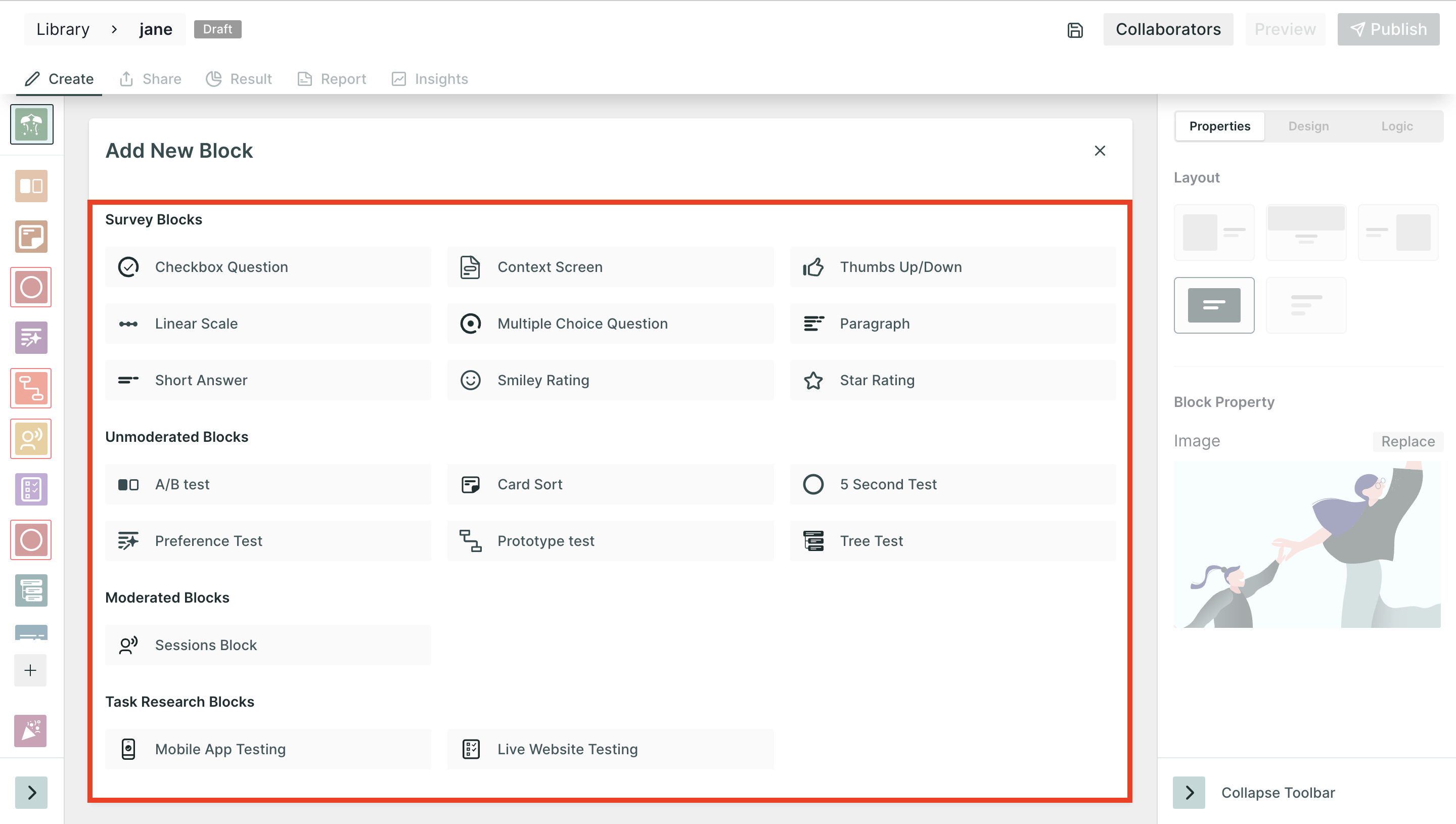
4. Swift Report Performance: Enjoy Faster Insights ⚡
We have improved the performance related to reports. When you view the reports tab, and there is at least one response available, you will now benefit from significantly improved speed and efficiency. We've implemented pre-computation logic for report insights, ensuring that the data displayed is consumed from precomputed sources.
5. Precise Time Limitations: Tailor Your Research on Live Websites ⏳
Introduced the ability for researchers to set specific time limitations on the live website tailored to their research needs. You can now choose from the following time durations:
- 1 minute
- 5 minutes
- 10 minutes
- 15 minutes
- 30 minutes
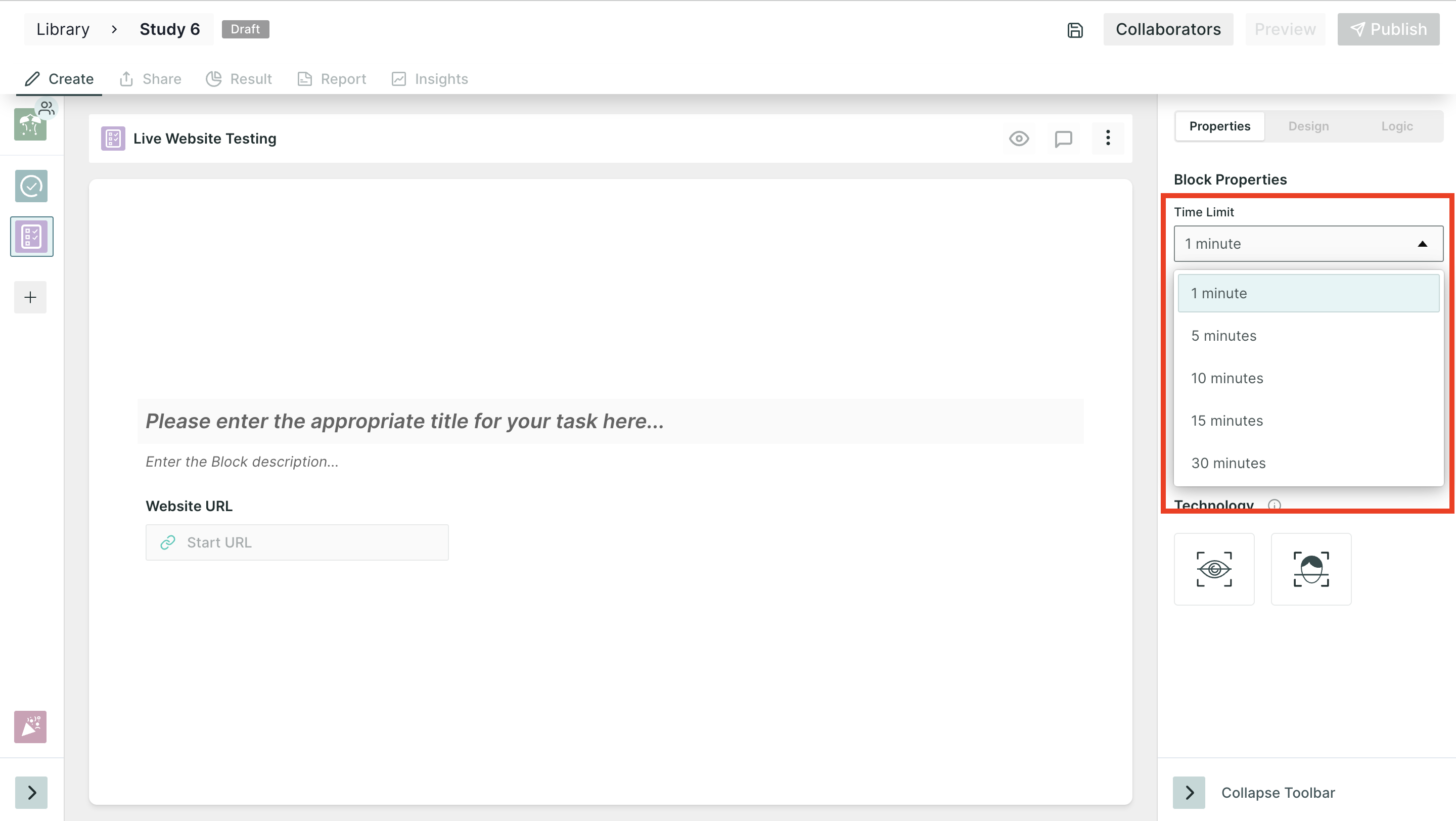
Bug Fixes🔧
- We've resolved the issue of the "Error Page" not being validated during testing previews. The error page is now validated when the user refreshes the screen while taking the test as intended.
- We have resolved an issue where the prototype test block results would display both the defined path and alternate path, even after applying a filter. With the recent fix, the results now accurately reflect the journey path as per the applied filter, ensuring more precise analysis.
- We've implemented a fix that ensures accurate updating of Figma URLs in Qatalyst URLs, resulting in a more streamlined and efficient study creation process.
- We have resolved the issue with the results of the prototype test block, where the screen would automatically scroll down to the screen recording data. This issue has now been fixed, and users can now scroll down to view the screen recording data at their discretion.
