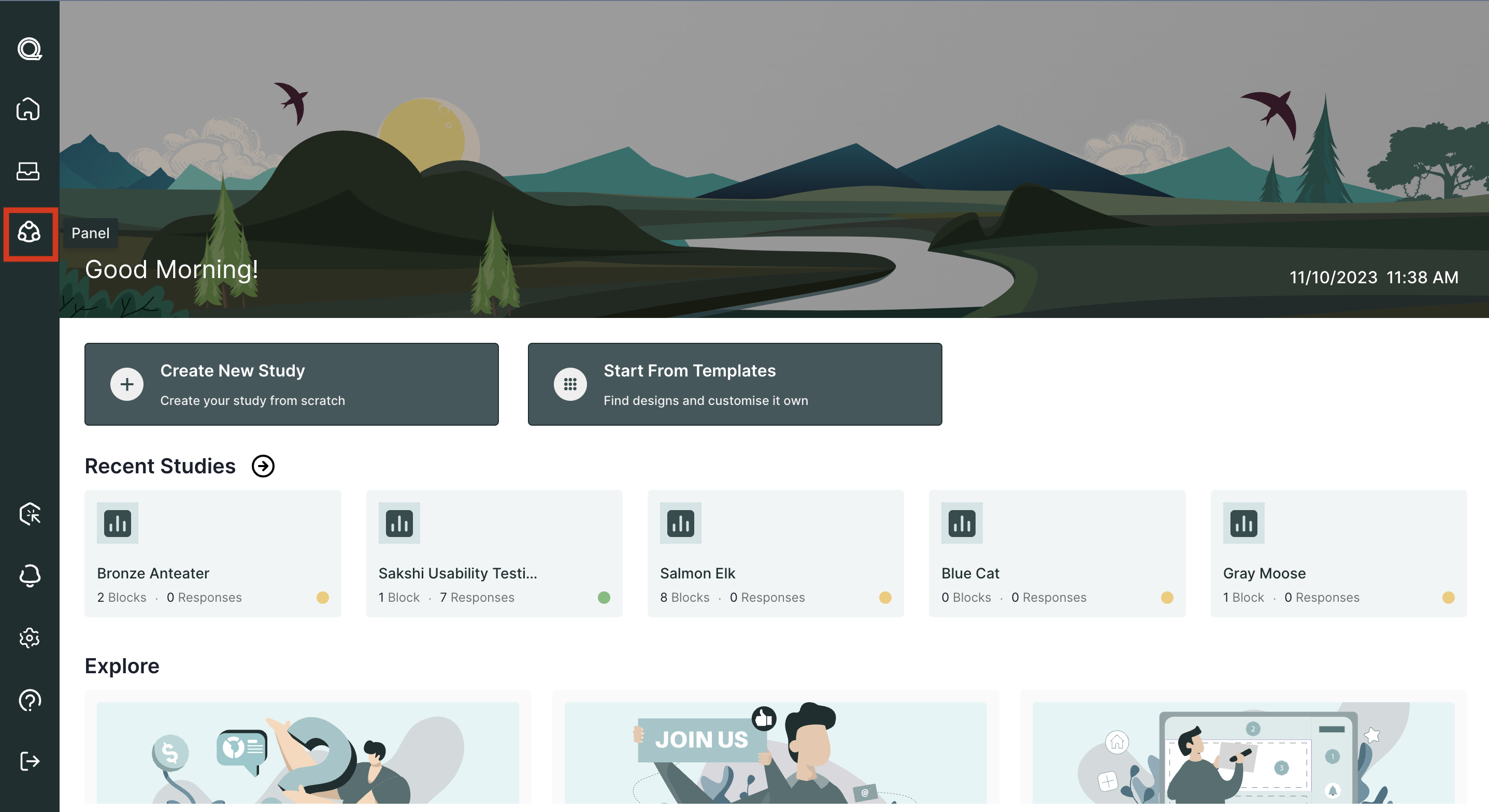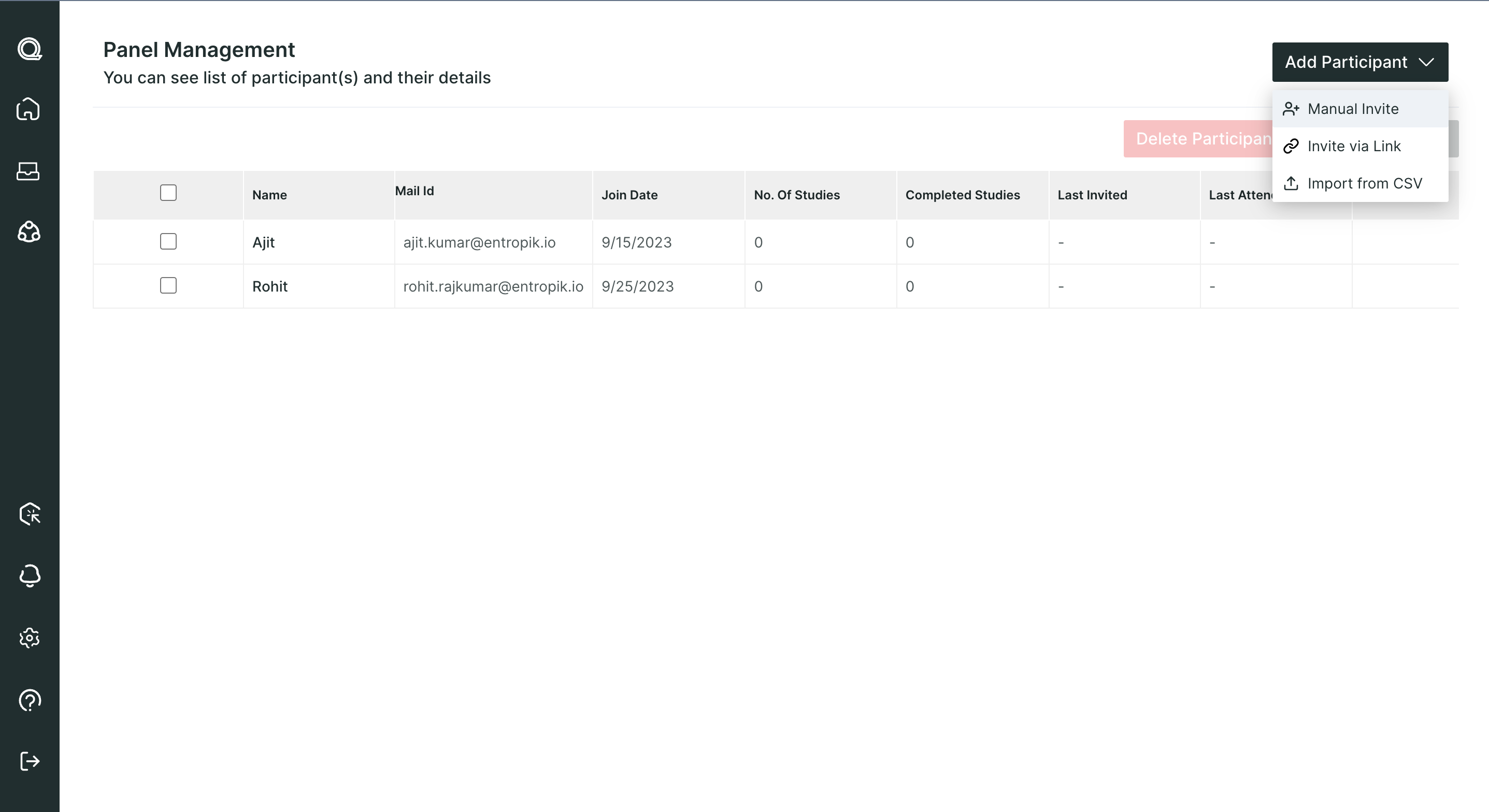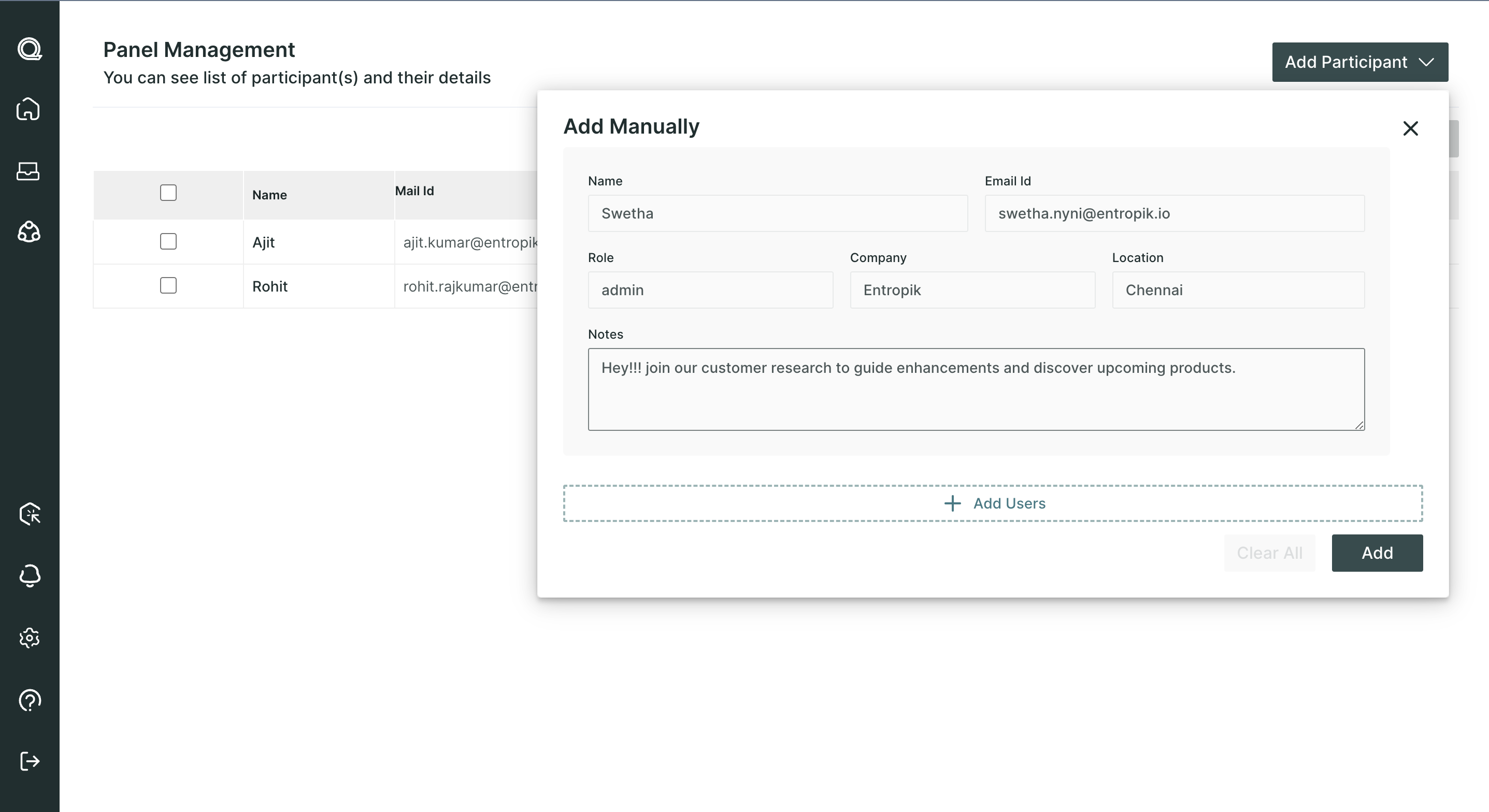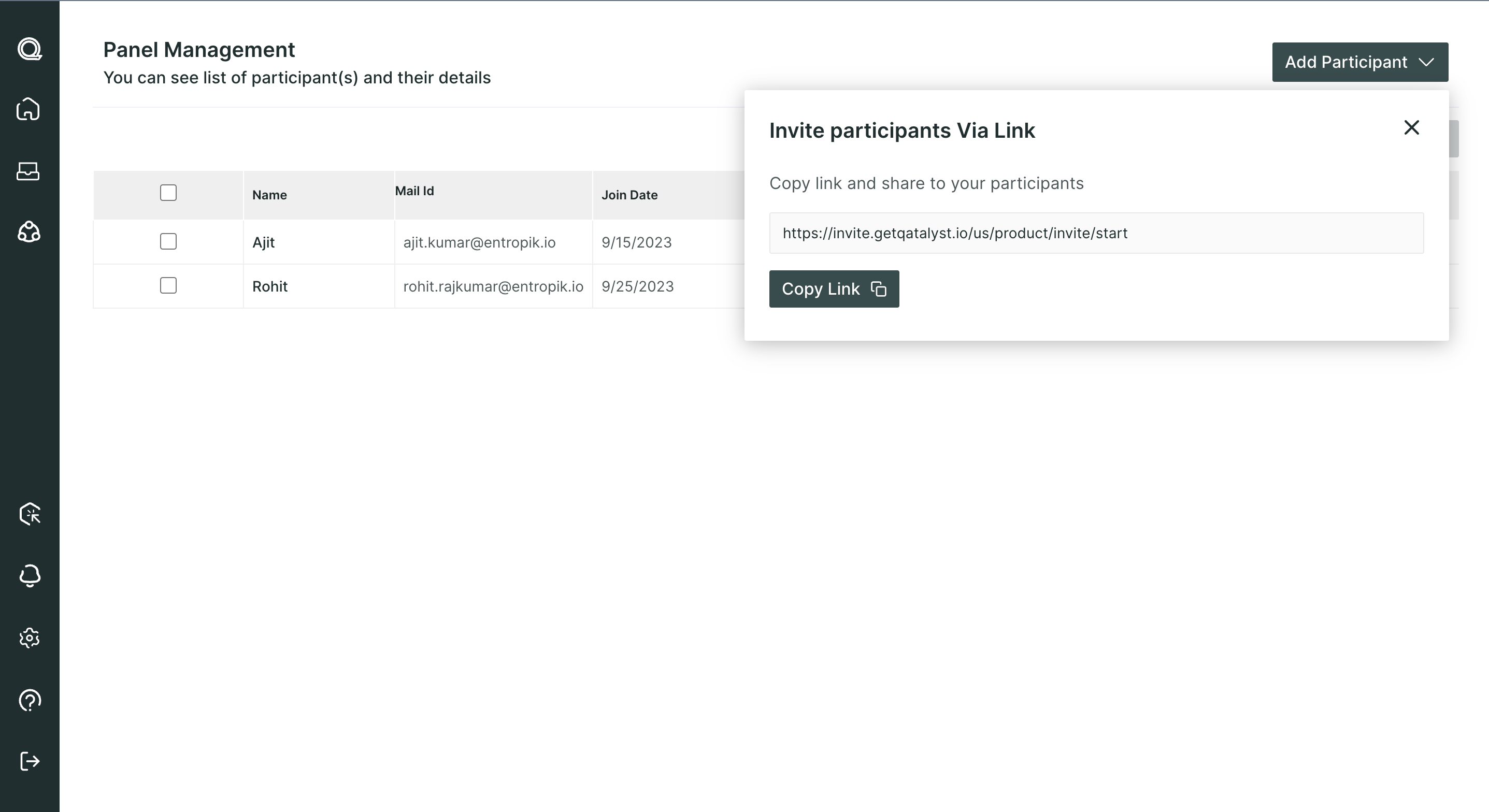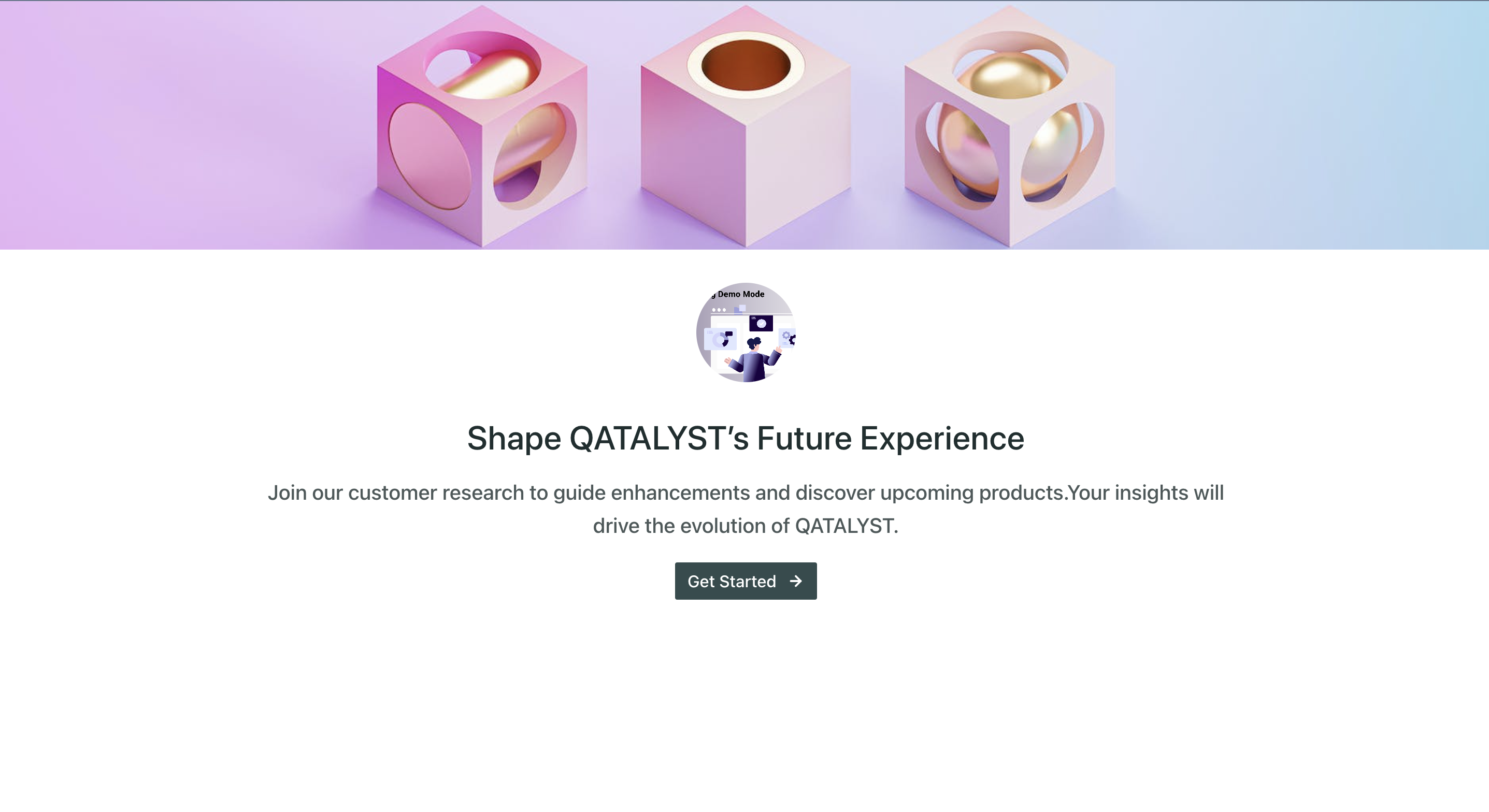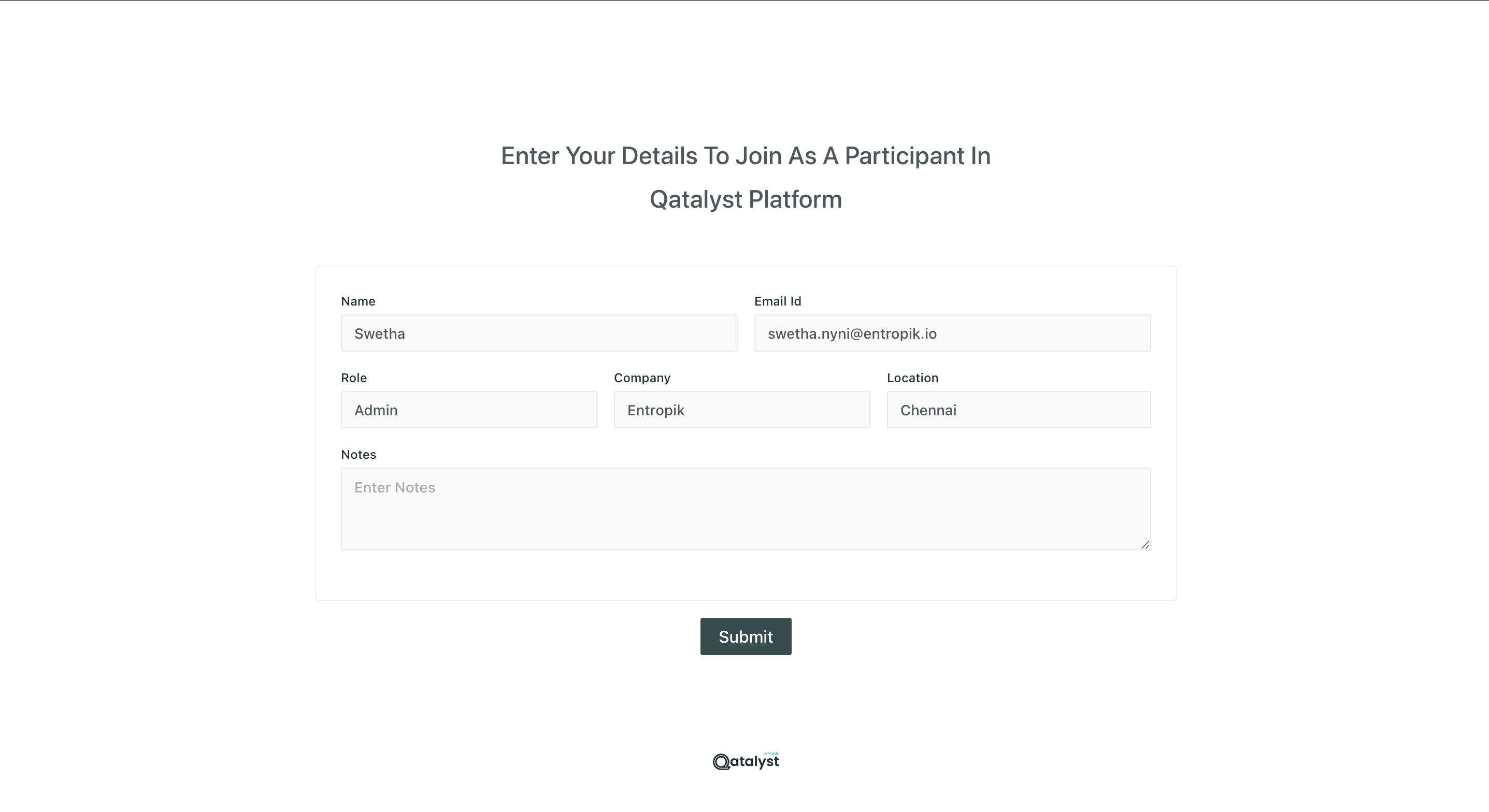September 15th, 2023
What's New?✨
- In the context of A/B testing and Preference testing, active users are now able to apply logic from other blocks. This is made possible through the Add Logic option, which is conveniently located on the right-hand side of the panel.
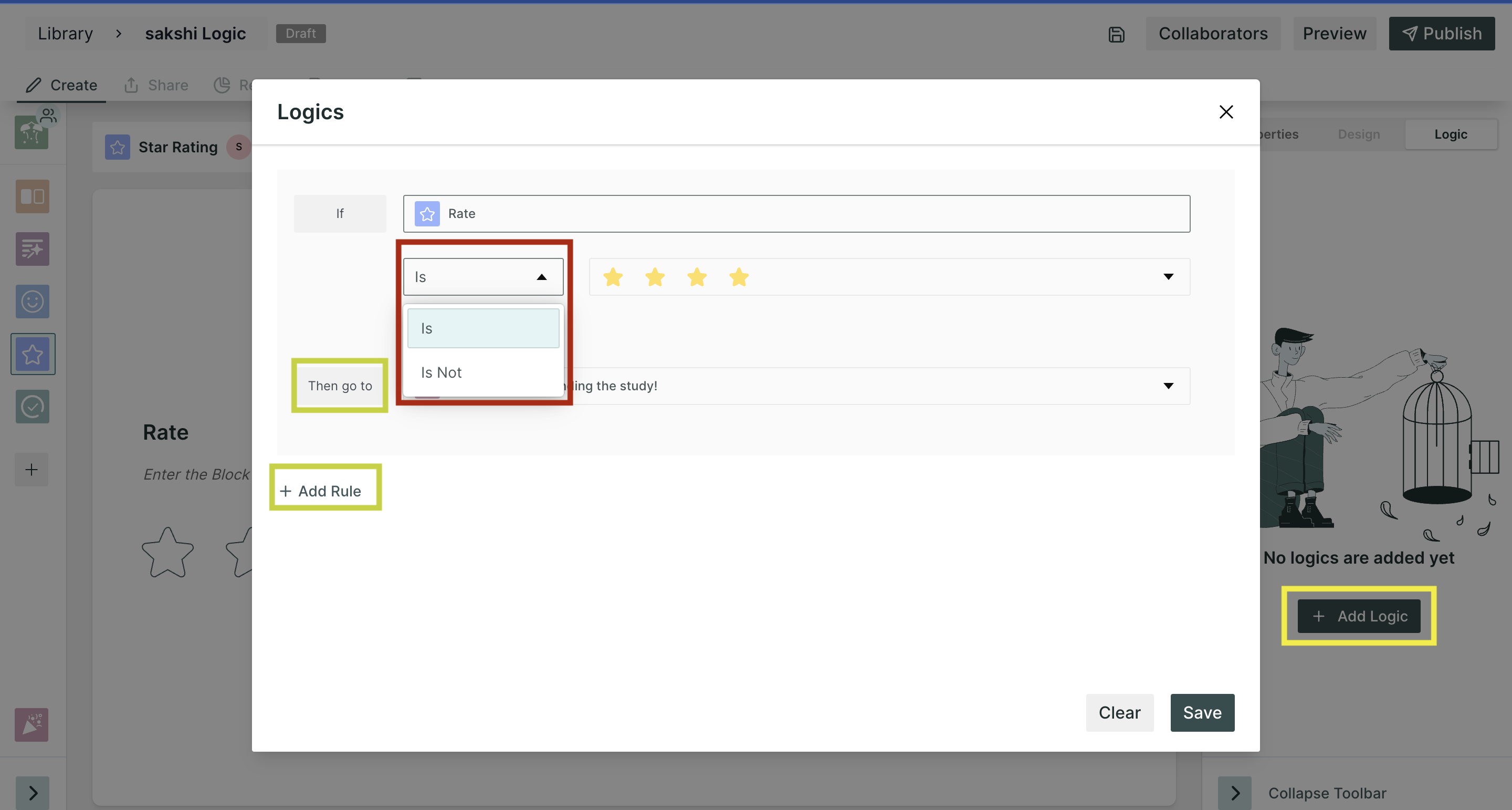
Note : A multiple-choice or checkbox study with applied logic now includes AND conditions.
- During prototype testing, if a user is unable to reach the goal screen, it results in a failed journey. Performance breakdown metrics will be available for the respective failed path under the tree path. This allows researchers to gain deeper insights into the reasons behind the failed journey.
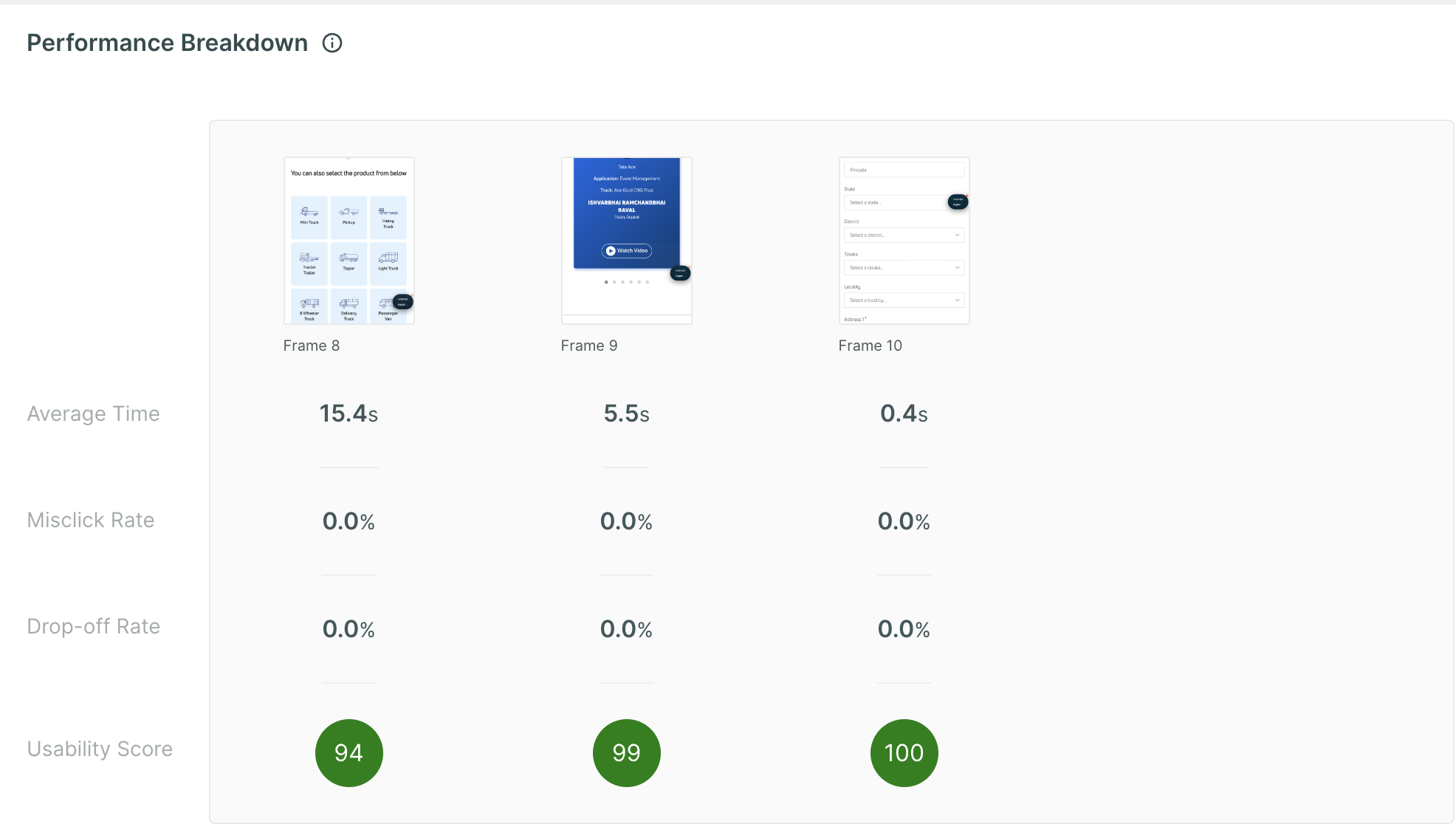
- In addition to the Panel management feature, the platform now boosts a new feature that enables researchers to invite testers either manually or through a shared invite link. This feature is designed to simplify the process of maintaining a tester database within the platform. Access to this feature, however, is limited to users with administrative, editorial, or ownership privileges
- Now, the users can see the existing list of testers and add or remove the selected tester. The manual invite option will enable the user to enter the details about the tester manually and invite them to the platform with a customisable invite message.
- When a user seeks to add a participant via a hyperlink, they will be led to a pop-up message. Within this message, they shall have the opportunity to view the URL and copy the associated link. This functionality allows testers to receive a tailored message, accompanied by a "Get Started" button. Upon selecting said button, testers shall be required to furnish a variety of details, with the name and email fields being of mandatory nature. Upon submission, testers shall be successfully added to the panel management table.
- In the context of research, it is possible for the researcher to customize the panel message the requirements of their company. This entails the ability to incorporate a title and description of their choosing for display, and the ability to upload up to three cover images. Upon completion of these updates, the message will become visible within the invitation by means of a link URL.
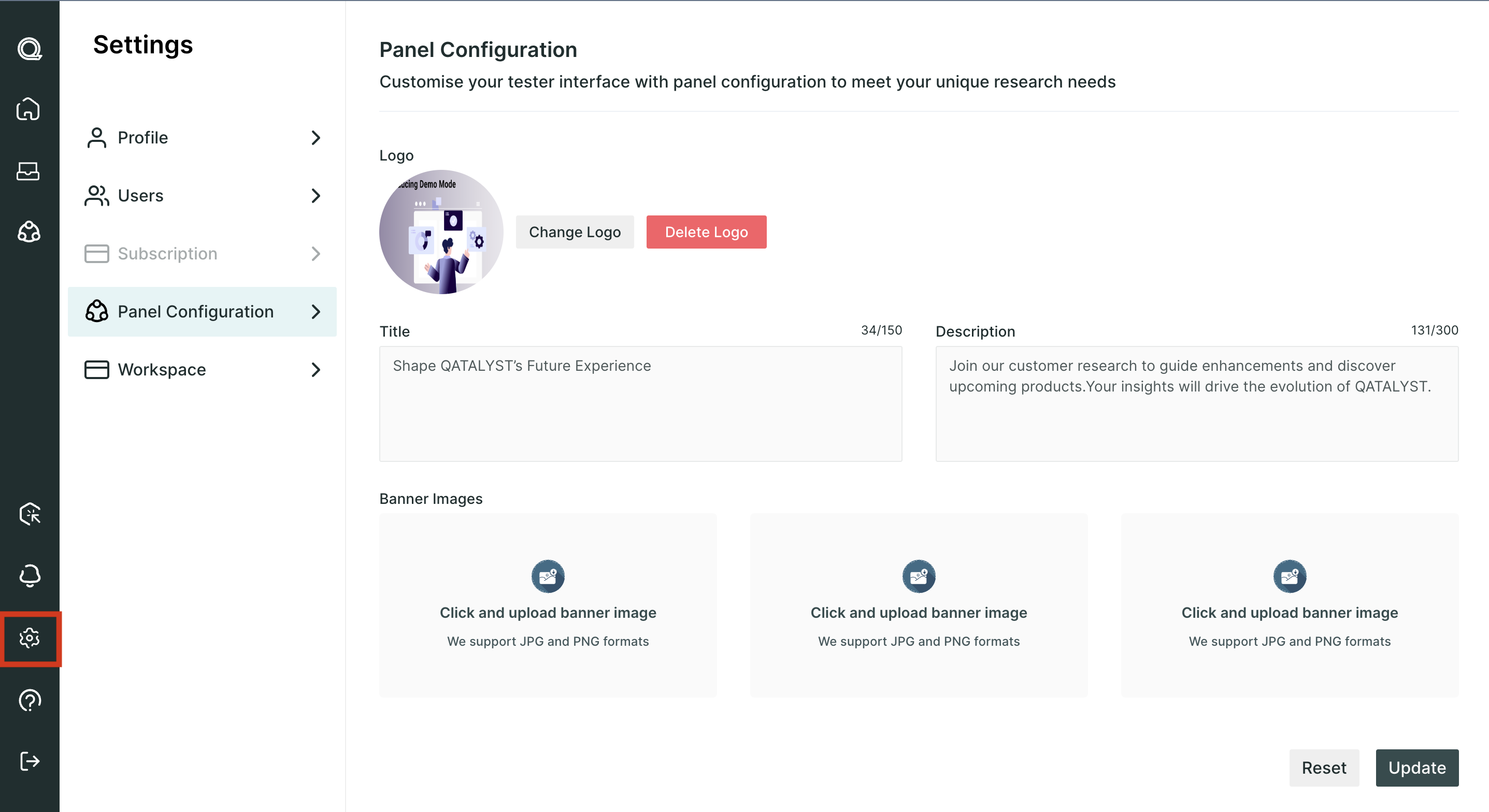
- The single task block now includes follow-up questions after completion.
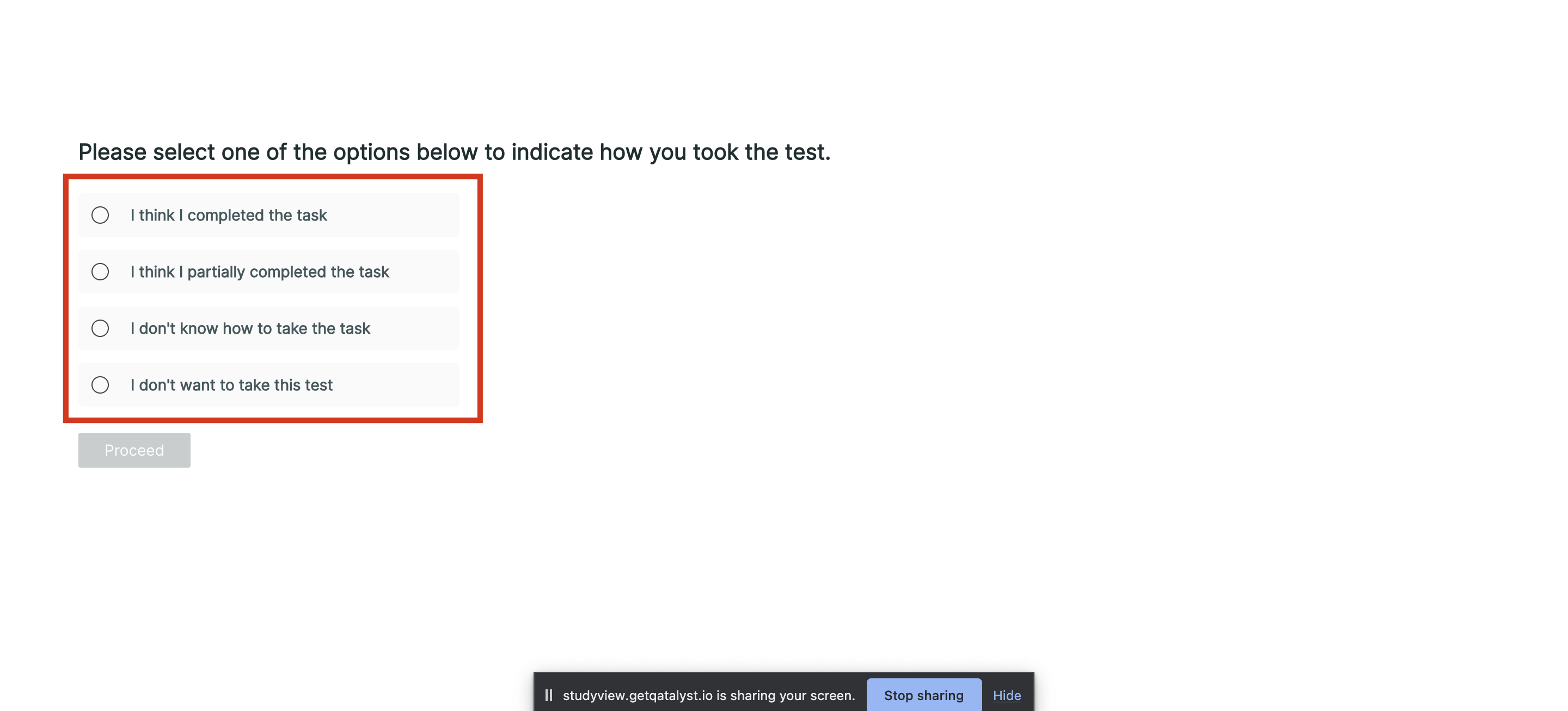
- The functionality to invite participants to the panel can be achieved via a Comma Separated Values (CSV) file. This feature enables users to download the CSV file, make necessary updates to the mandatory fields, and import the participants to the panel. This approach provides a streamlined and efficient way to populate the panel with multiple participants without the need for manual input of each participant's details.
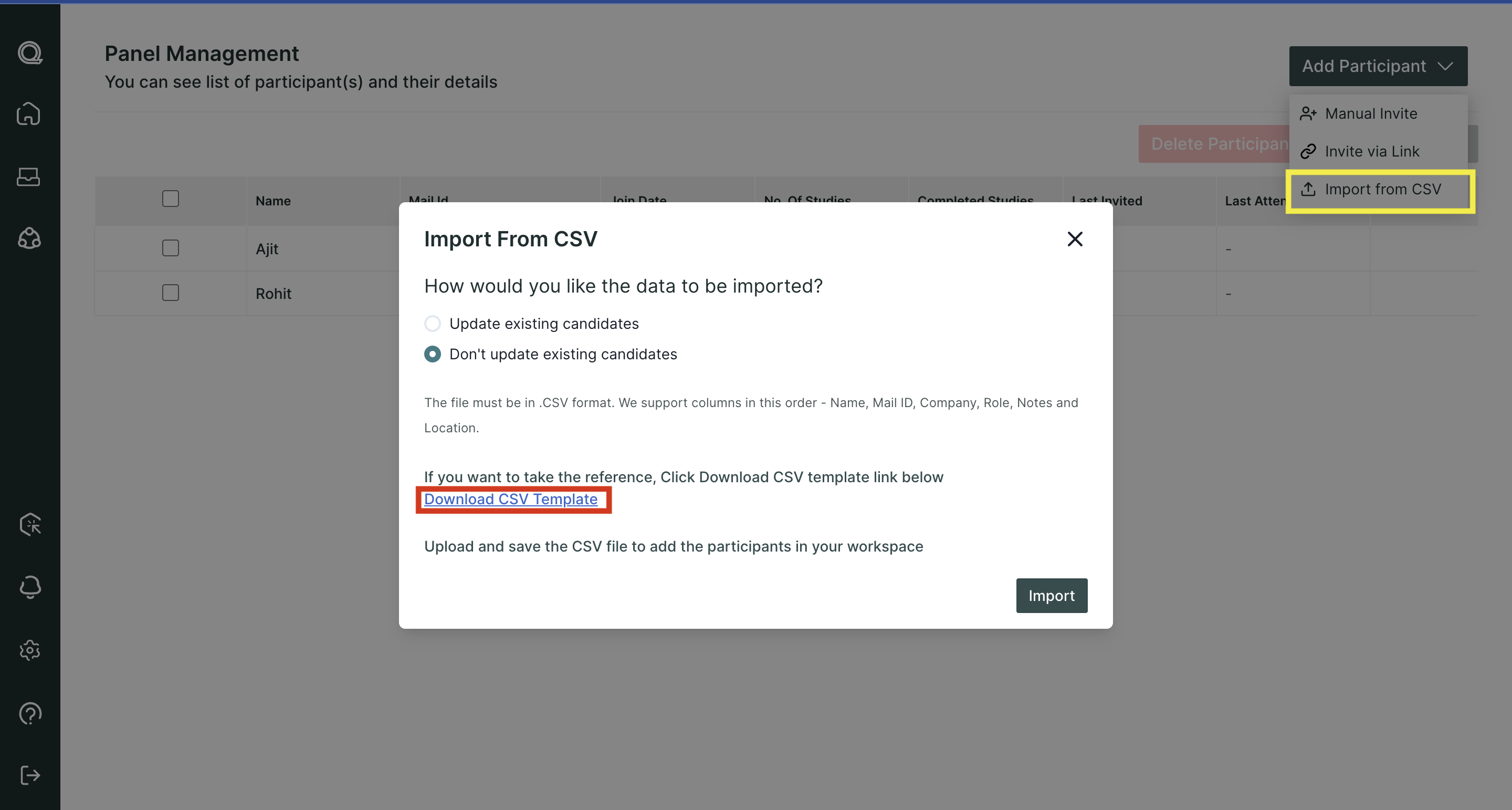
Bug Fixes🔧
- Resolved an issue with the session recording where the recording starts once the moderator joins the meeting, now the recording starts only when the participants join the meeting and stops when the last person leaves or the moderator ends the room for all.
- Resolved a glitch causing the user to stay in the profile list while clicking the users' option, now the users will be navigated to the all-users list.
- Resolved a glitch where the single task option was not shown under the UX blocks, now the single task option is available under the UX blocks.
- Resolved a few issues in the short answer and the paragraph block where in adding the logic the validation happens when the user clicks the add rule option, now the validation happens only when the save button is clicked. Also, the auto-scroll was not enabled when the user added another rule but now the users will be able to scroll down. Adding to this the add rule option was not visible to the user, now the user is able to see the add rule option.
- Resolved an issue with the tree test UX block, where the results were discrete to the number of respondents and the bounce rate was impacted, now the tree test shows proper results.