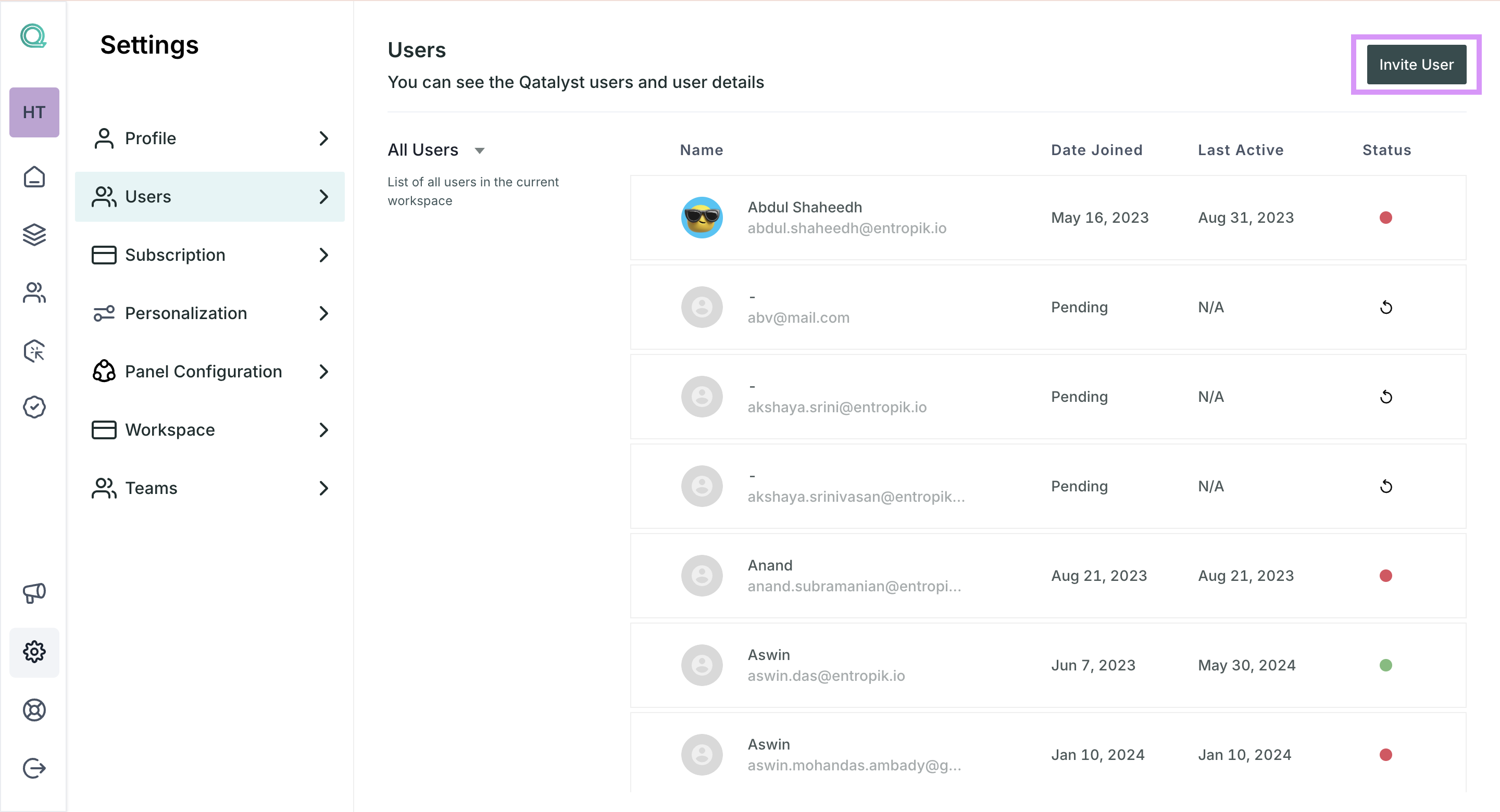How to invite users to Qatalyst?
Overview
Inviting users to join your platform is an essential part of conducting research studies and building a robust research community. In this article, we'll provide you with step-by-step instructions for inviting users to Qatalyst.
Steps
Step 1: Once you log into your Qatalyst account, you will be navigated to your home page.
Step 2: Click on the Settings icon from the left navigation.
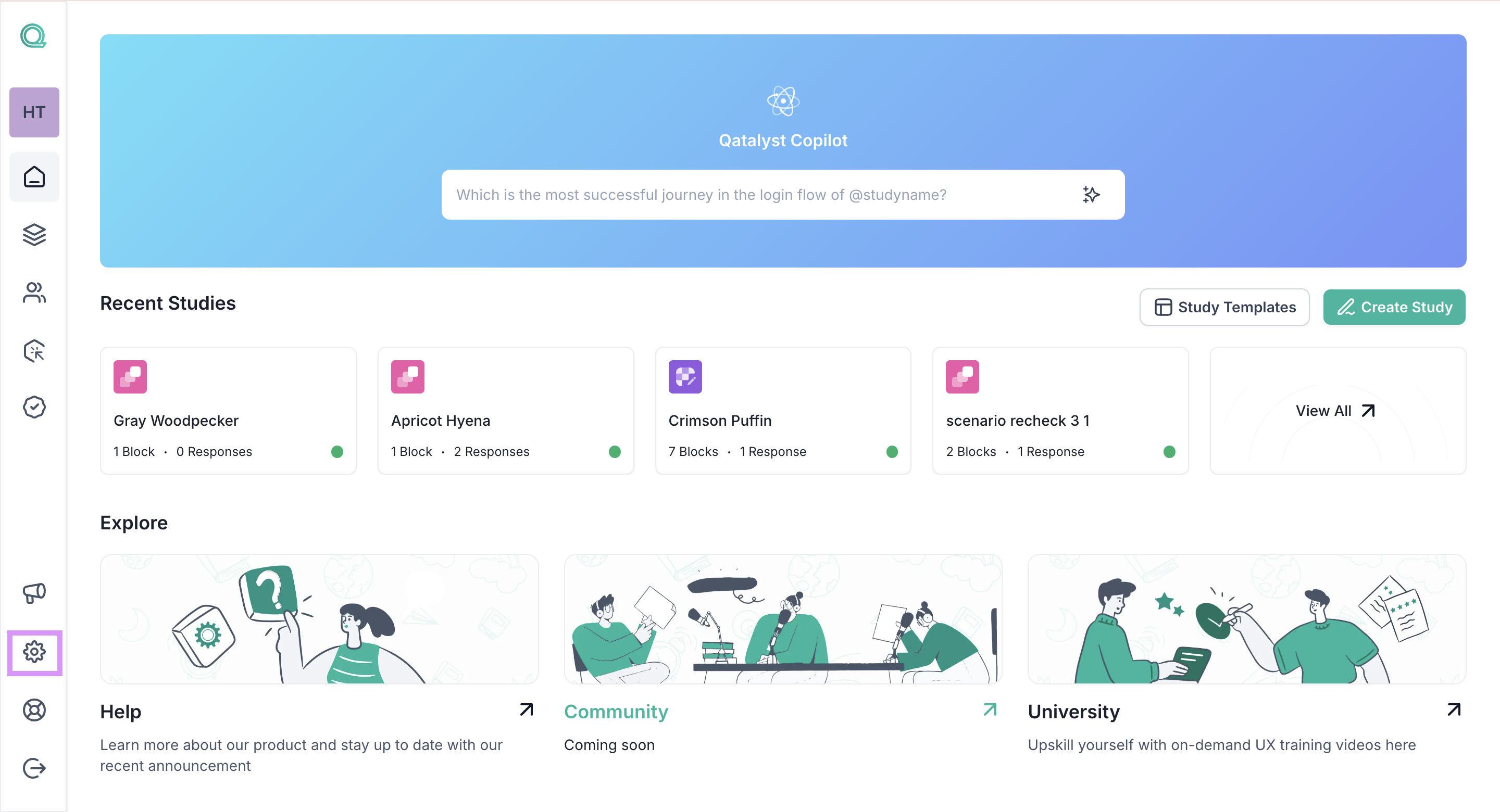
Step 3: You will be taken to the settings page, where the user page will open by default. Here, you will find a list of users, as well as an "Invite User" button.
Step 4: Click on the invite button. A form will open on the screen where you can specify the email address and the role of the user.
Currently, we are supporting two roles:
Admin: An admin can perform all the actions on the platform.
Editor: With limited access to the platform, an editor cannot perform the below actions:
- Delete a study
- View the Subscription/ billing page
- Deactivate other users
- View the Settings
- Invite the users
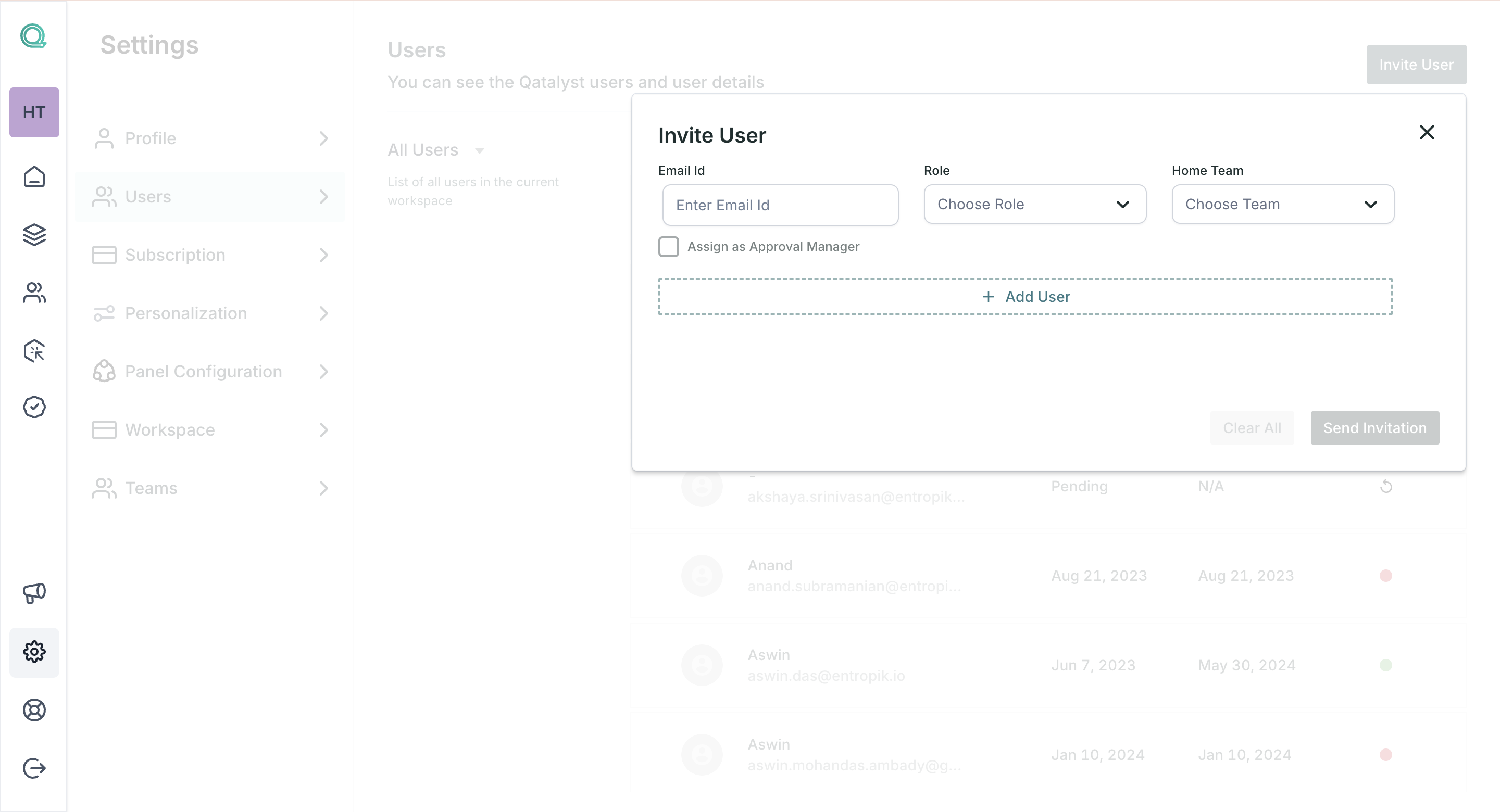
You can invite multiple users at a time. Just click on the "+Add User" button and invite multiple users at once.
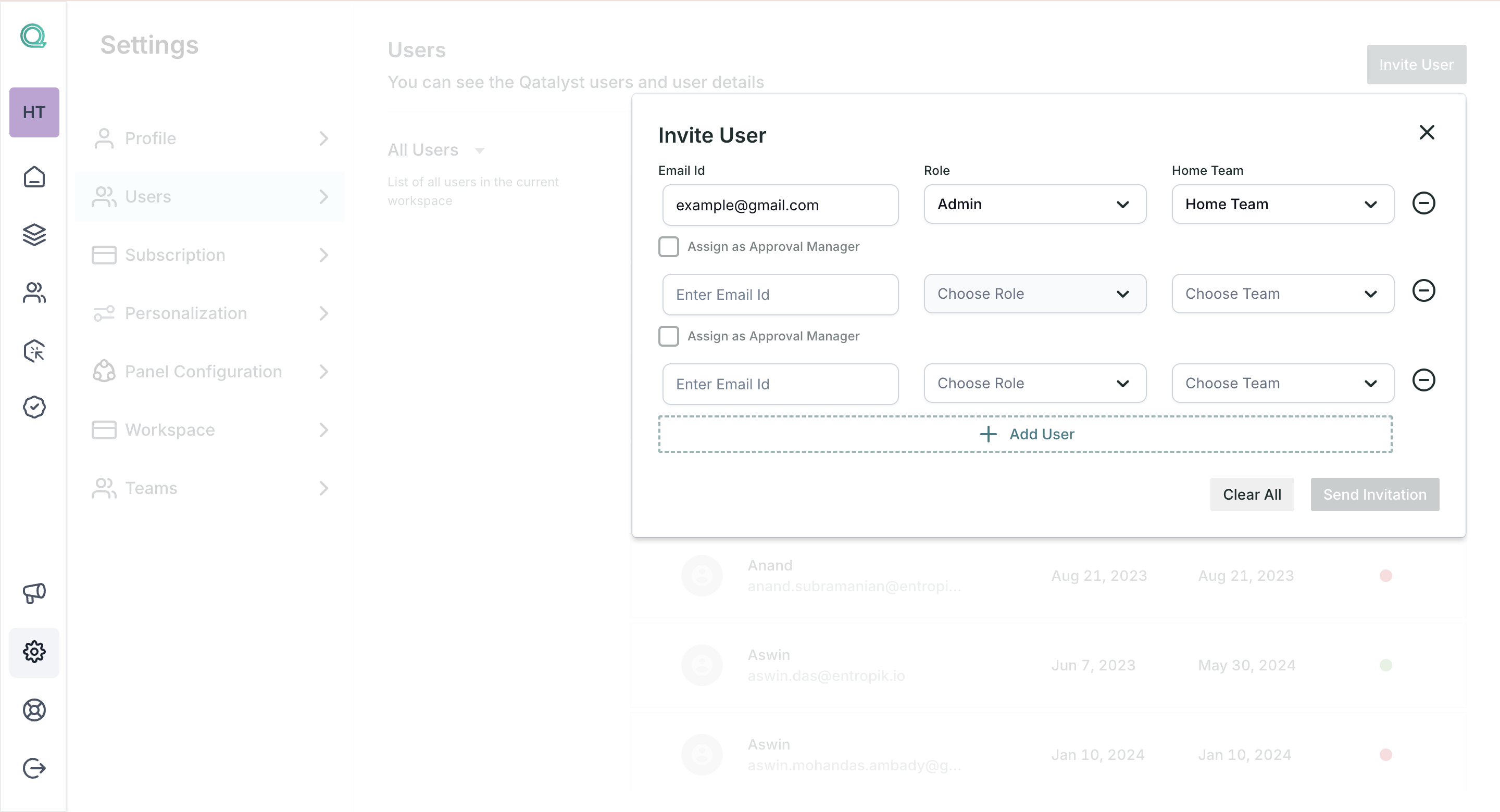
Step 5: Once done, click on the "Send Invitation" button. The user will receive an email invitation with the signup link.
💡Note: You can now resend invite to users who were invited to Decode but hadn't signed up on the platform.