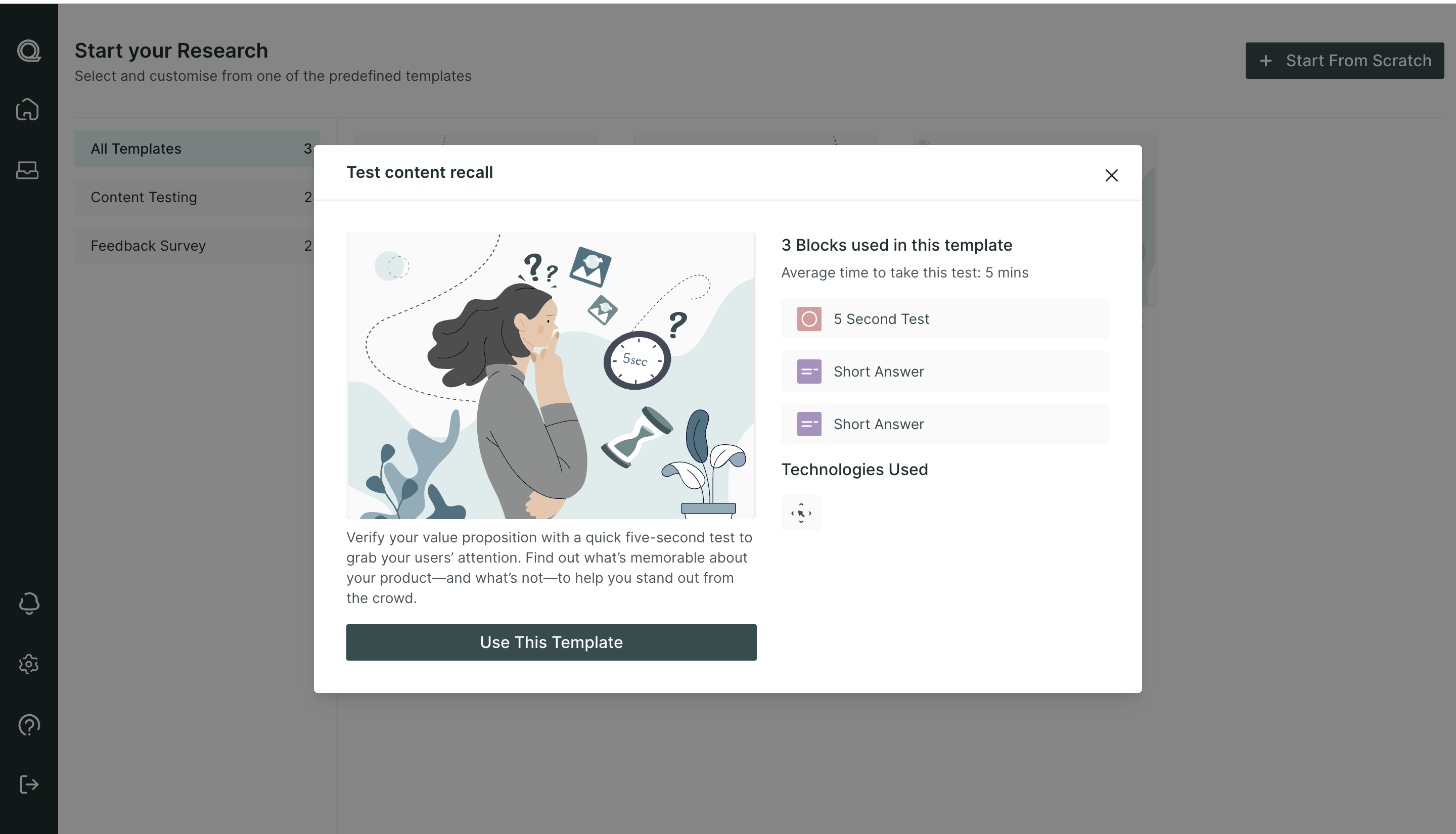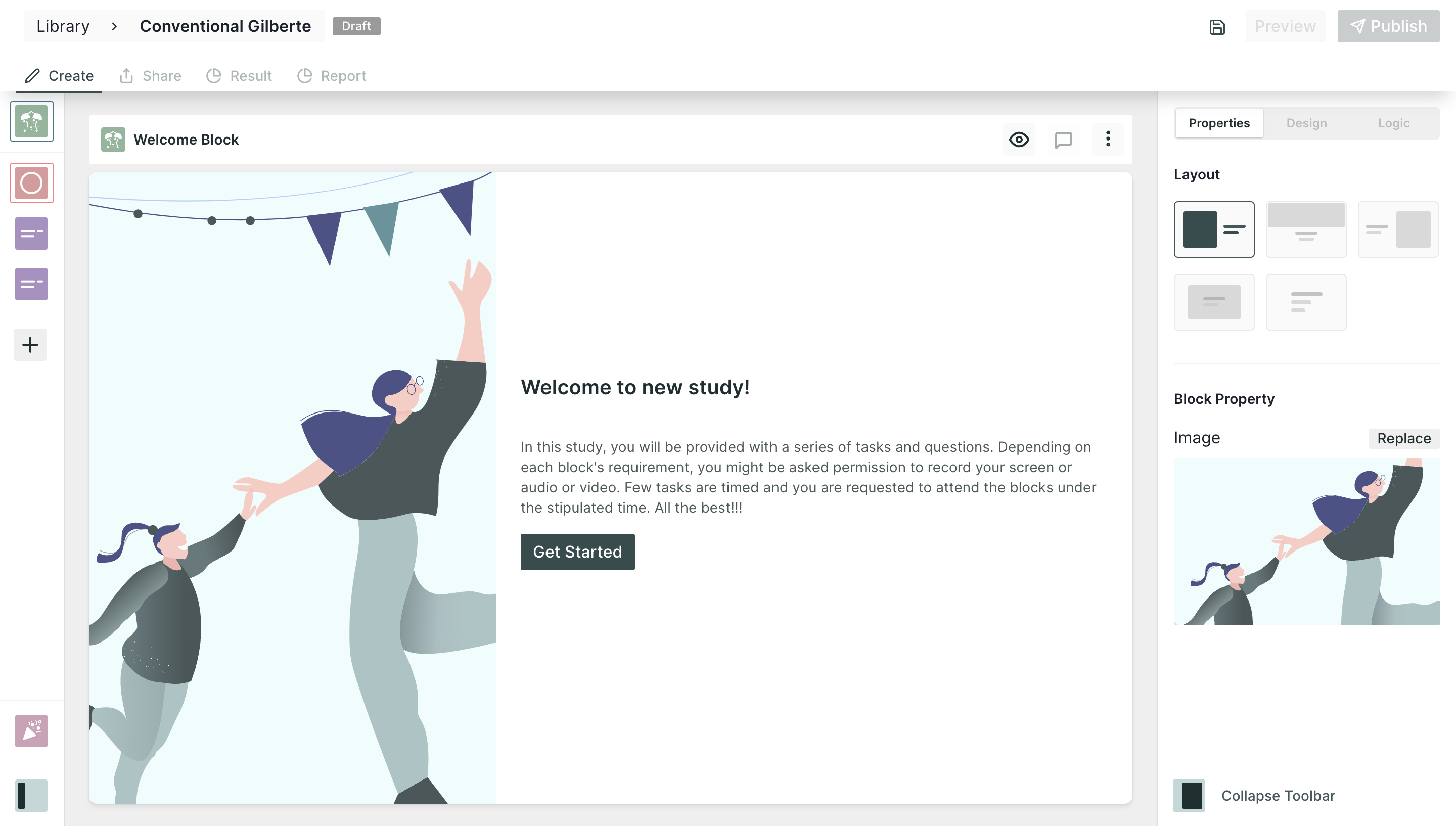Template for Study Creation
In Qatalyst we offer a range of predefined structures and formats that can be easily customized to suit specific research objectives. These templates often include pre-built components such as questionnaires, task flows, and UX tests. By leveraging these templates, you can save time and effort in setting up your studies and focus on the core research tasks.
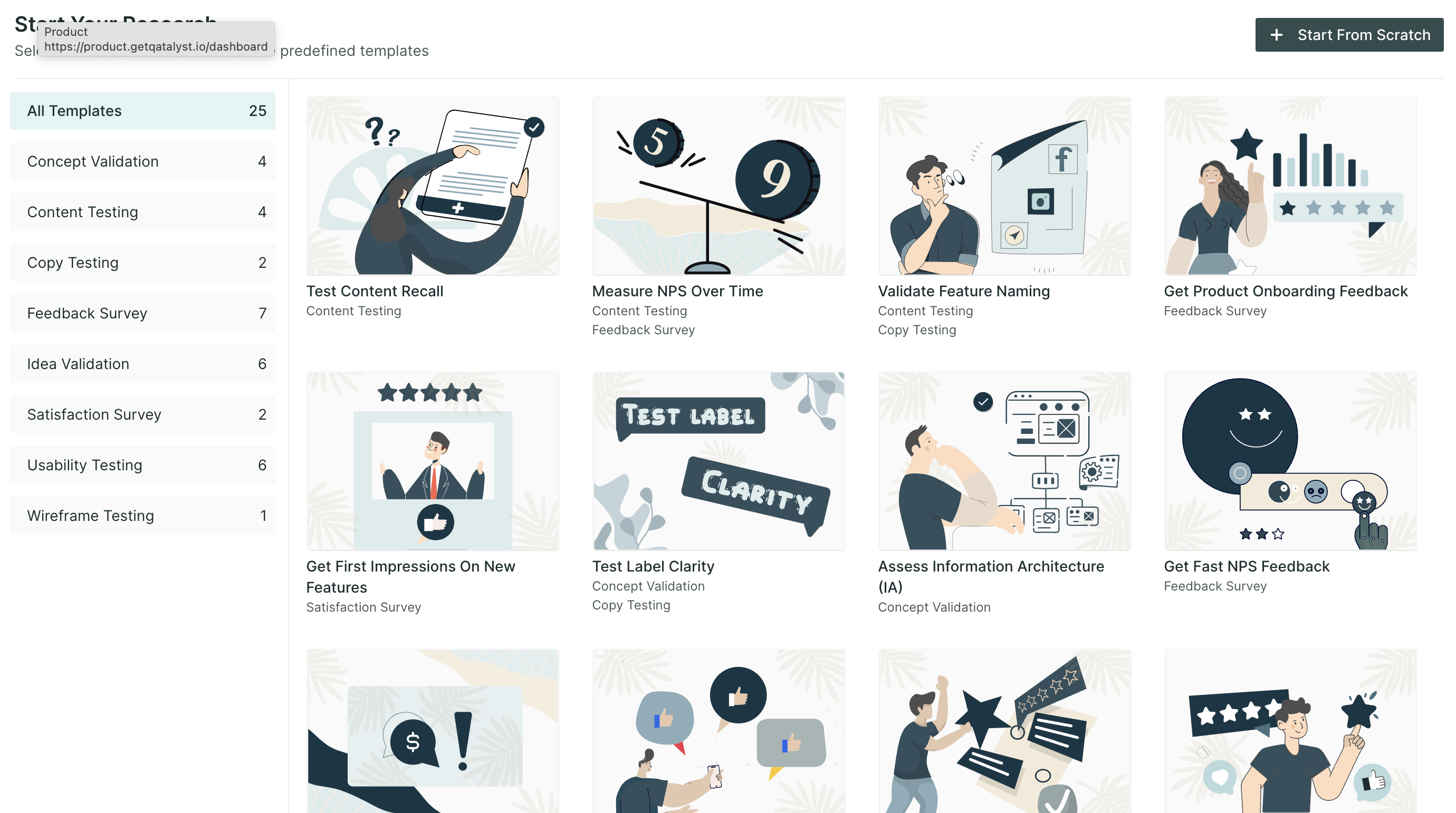
How to use a template?
To use a template for creating your research, follow the below-mentioned steps:
Step 1: Once you login into your Qatalyst account, you will be directed to the dashboard.
Step 2: Click on the "Study Templates" button on the dashboard and you will arrive at the template selection page, where you will find a range of templates to start your study.
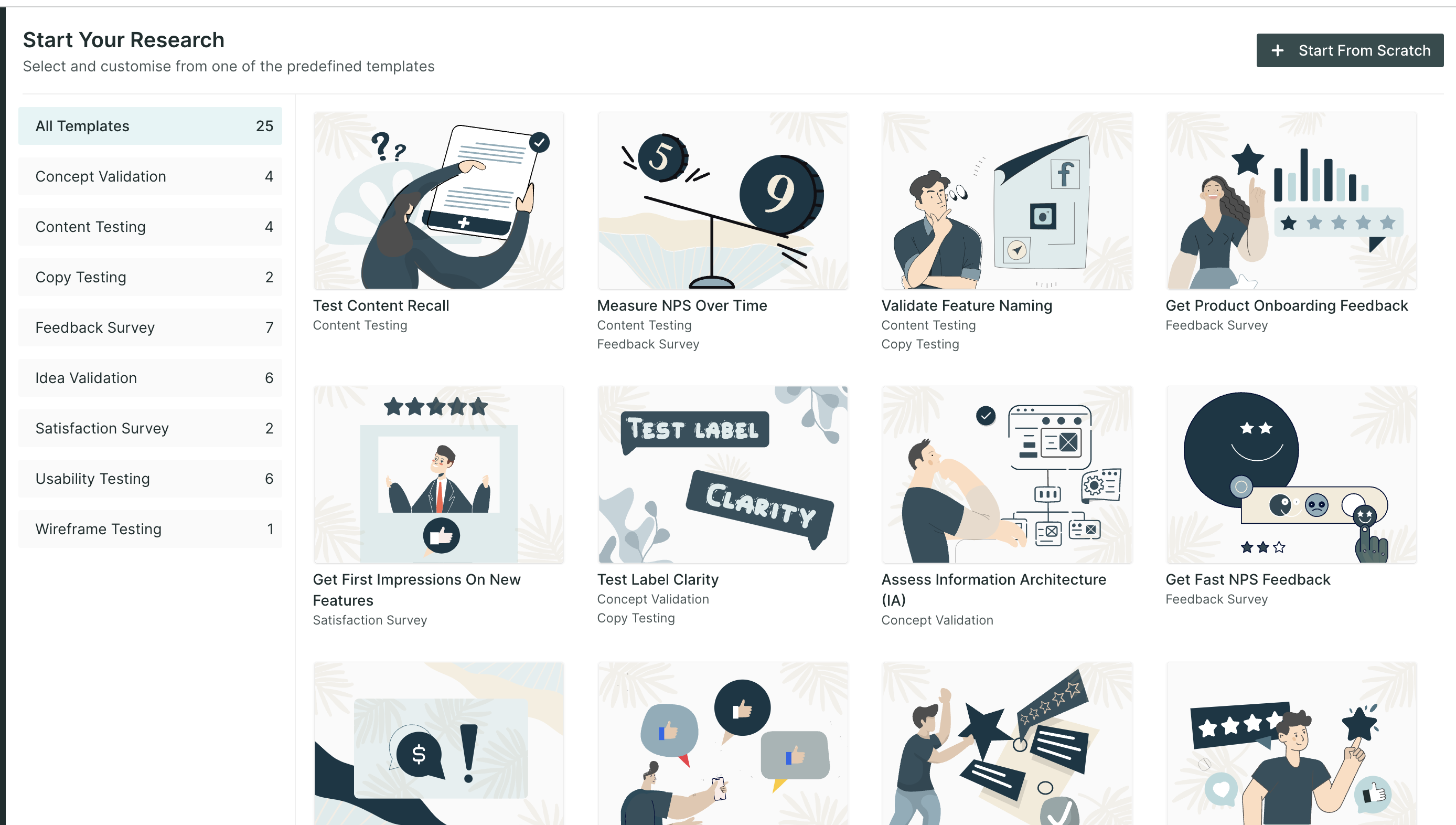
Step 3: To choose a template, all you need to do is click on the template card. A convenient pop-up will then appear on your screen, providing you with comprehensive details about the template. These details include the number of blocks available, the type of blocks included, and the technology employed in the template.
Step 4: Click on the "Use this Template" button to enter the study creation page, you have the freedom to customize the template according to your unique requirements, enabling you to effortlessly tailor it to your desired specifications.