August 19th, 2023
What's New?✨
- We are thrilled to introduce a powerful new feature: Screen Recording for Prototype Testing! With this feature, in the result section, we will provide you with a screen recording of the entire journey of prototype traversal. Depending on the technology selected, you will find insights for facial coding insights(emotions of respondents) and eye tracking heatmap insightsThis enhancement empowers you to observe the user experience in its entirety, from start to finish, enabling you to make more informed design decisions and refine your prototypes with precision.
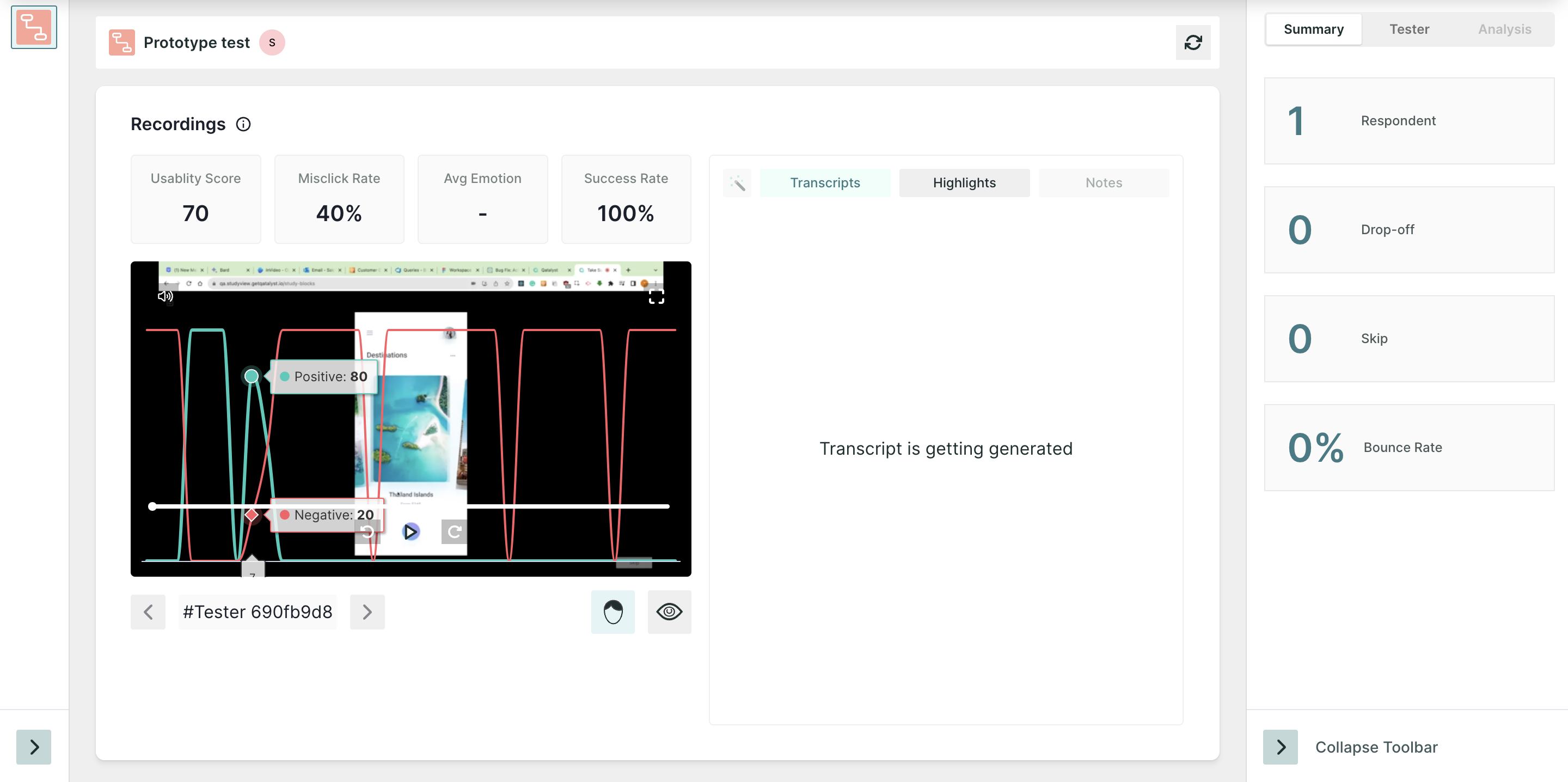
- Introducing the Single Task UX block - a dynamic addition to our platform that allows you to assign specific tasks to users and record their interactions on designated URLs. This streamlined approach captures entire user sessions focused on the assigned task, enabling comprehensive analysis. Additionally, you can enable technology like Facial Coding (FC) and Eye Tracking (ET) for deeper insights into emotions and visual attention.
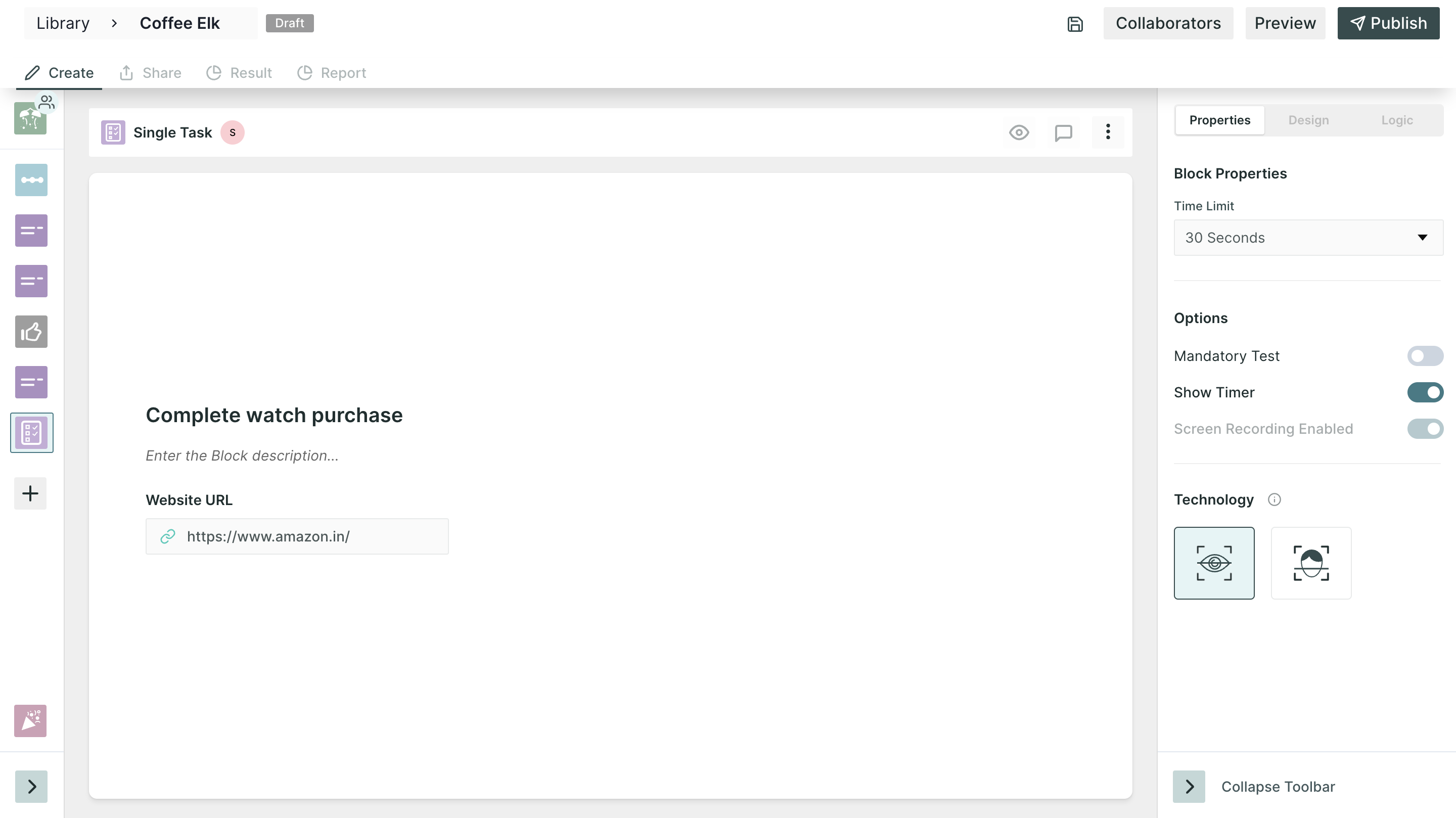
- Introducing the Session Block, a valuable addition to our platform that empowers moderated testing by allowing you to conduct user interviews. With this feature, you can conduct structured interviews to gain deeper insights into user experiences, motivations, and behaviours. This facilitates qualitative feedback collection, enabling you to refine user personas, address pain points, and validate design decisions.
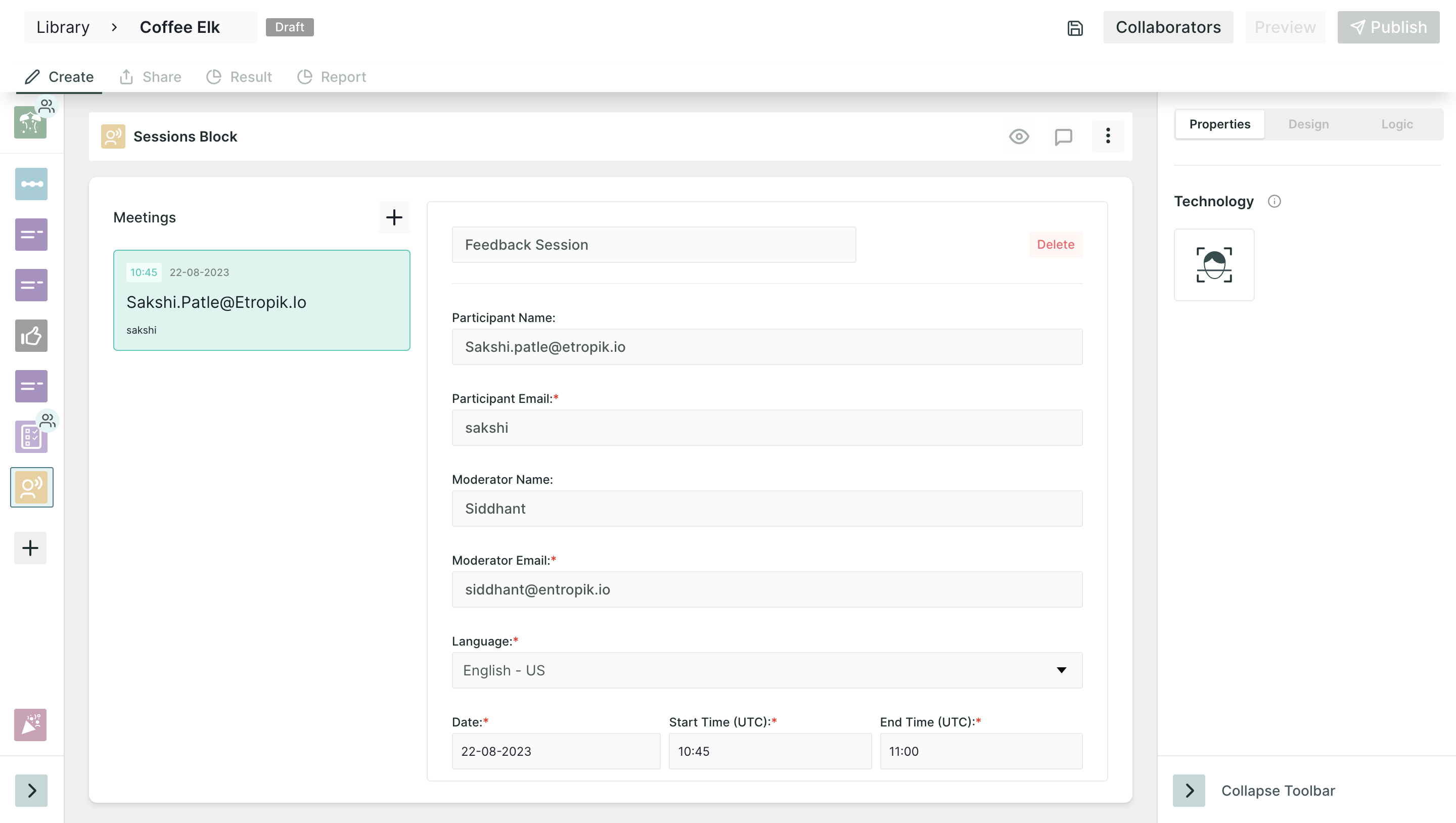
- Now the participants can join the Qatalyst session block for the moderated testing. Following the Welcome block, participants will now be prompted to enter their User Name and User ID, and then the session will begin.
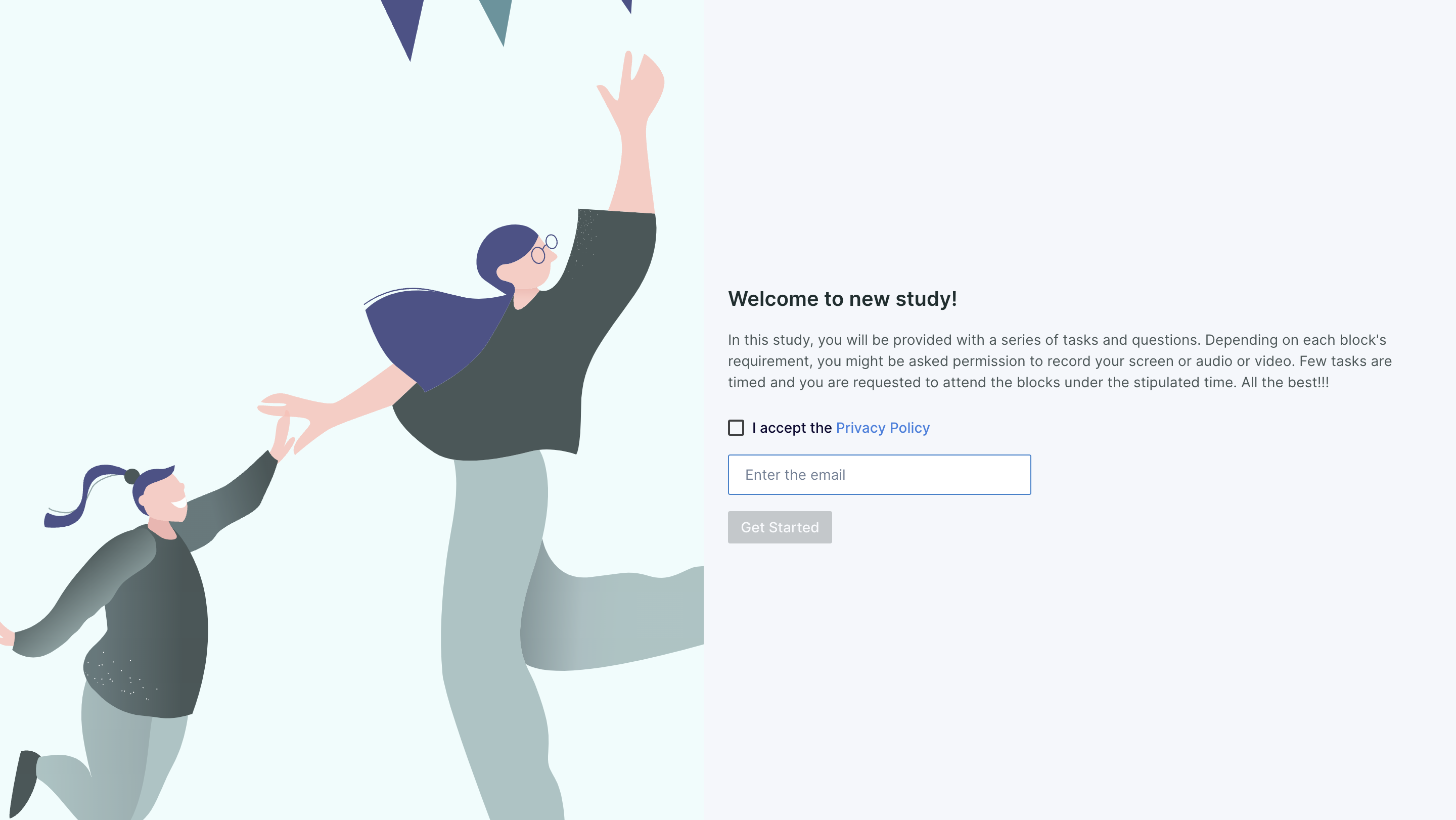
- Added a new feature in prototype testing: Session Recording. If the record screen option is enabled, During prototype testing, the Session Recording captures the user's journey, interactions, and reactions, allowing you to revisit and analyze each step of their experience. This feature facilitates more thorough insights, enabling you to pinpoint usability issues, uncover user preferences, and identify opportunities for improvement.
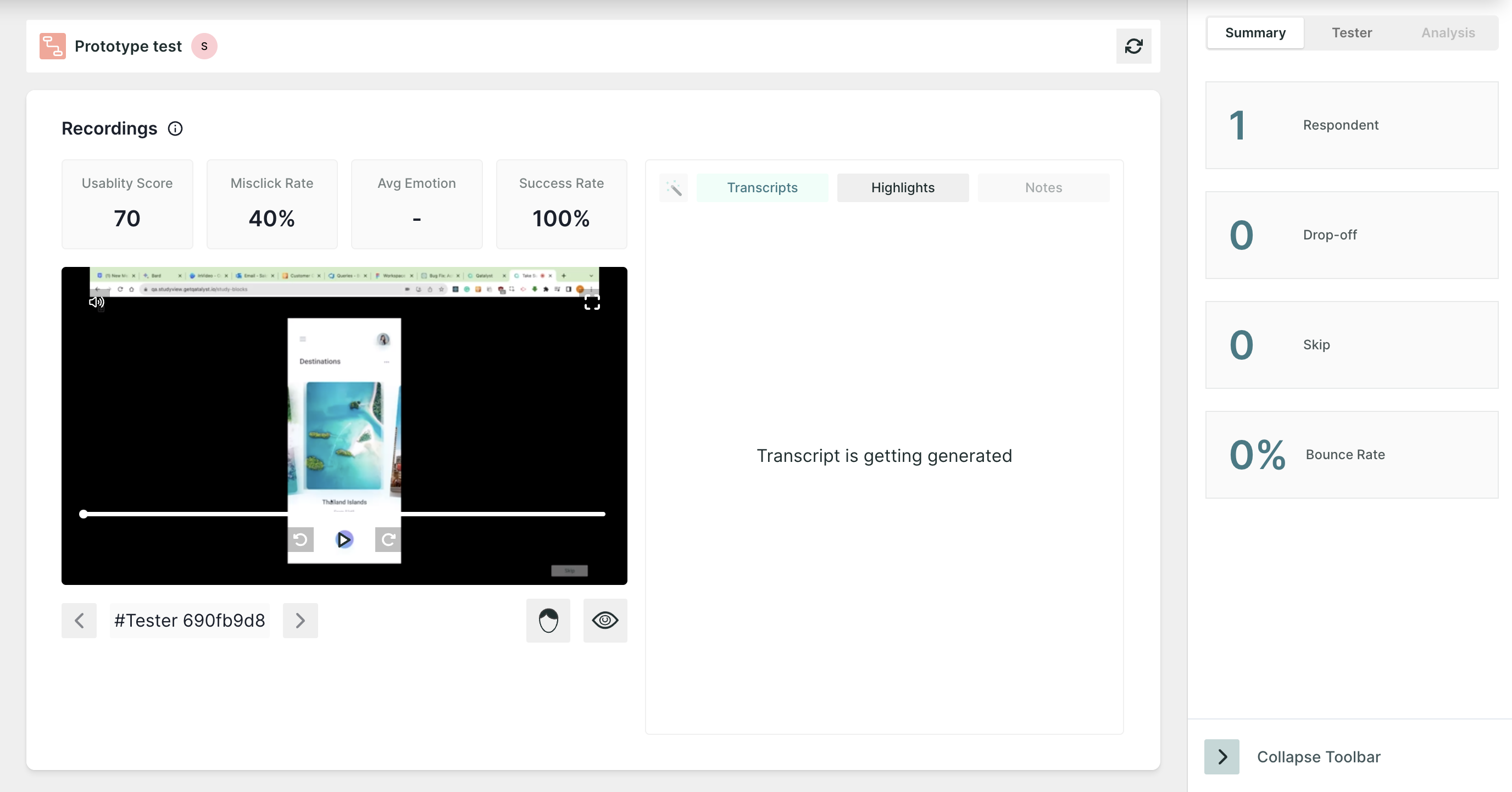
- Added Facial Coding technology in the session recording for the prototype. As users interact with prototypes, their facial expressions are analyzed in real-time, providing a visual representation of their emotional responses.
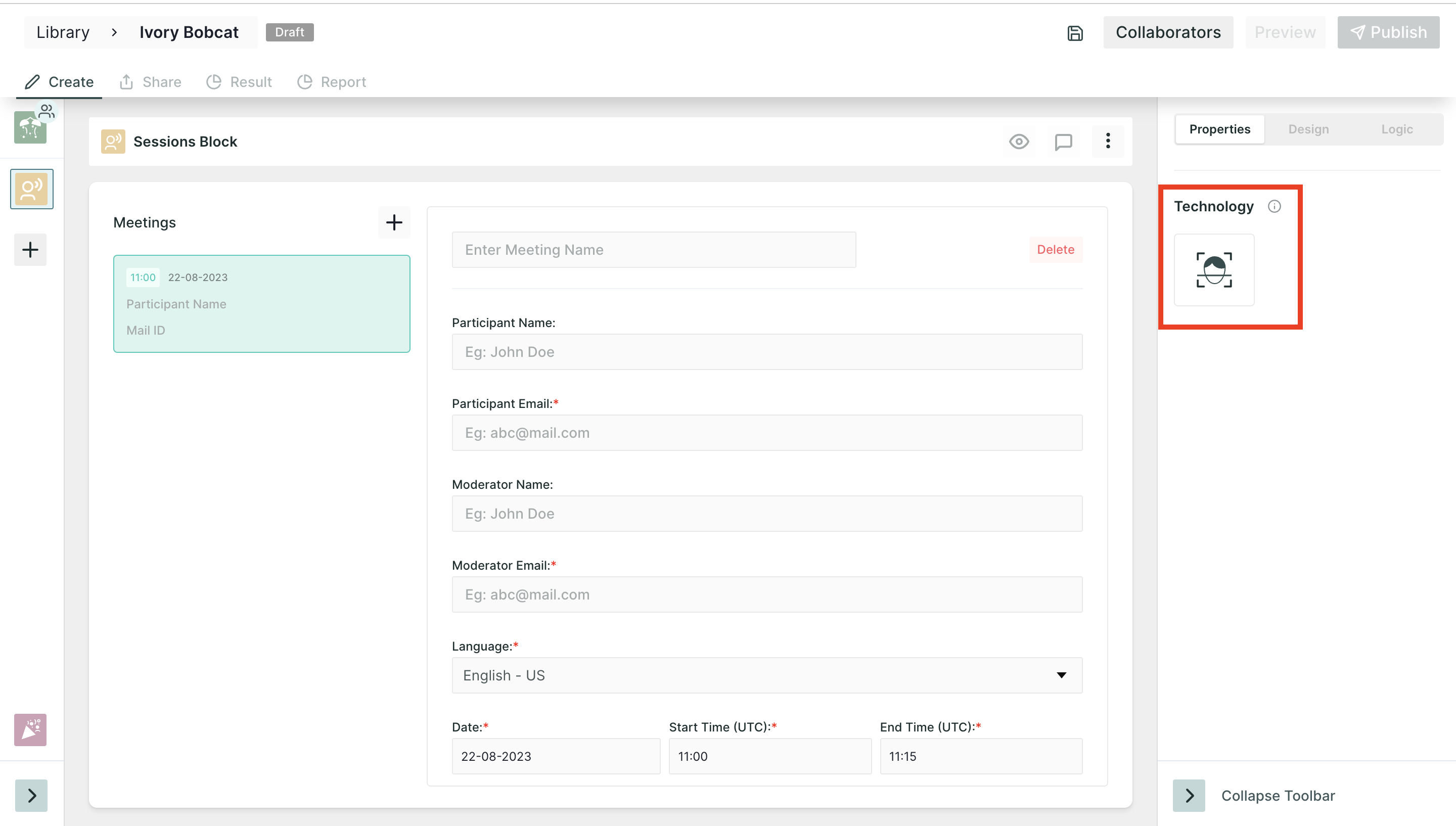
- Added insights for the session block after conducting the session. This feature equips you with an in-depth understanding of user experiences by providing session transcripts, along with eye tracking and facial coding insights. The session transcripts offer a comprehensive textual record of user interactions, while the eye tracking and facial coding insights grant you visual access to user emotions and gaze patterns. These insights combine to provide a holistic view of user behaviour, reactions, and preferences.
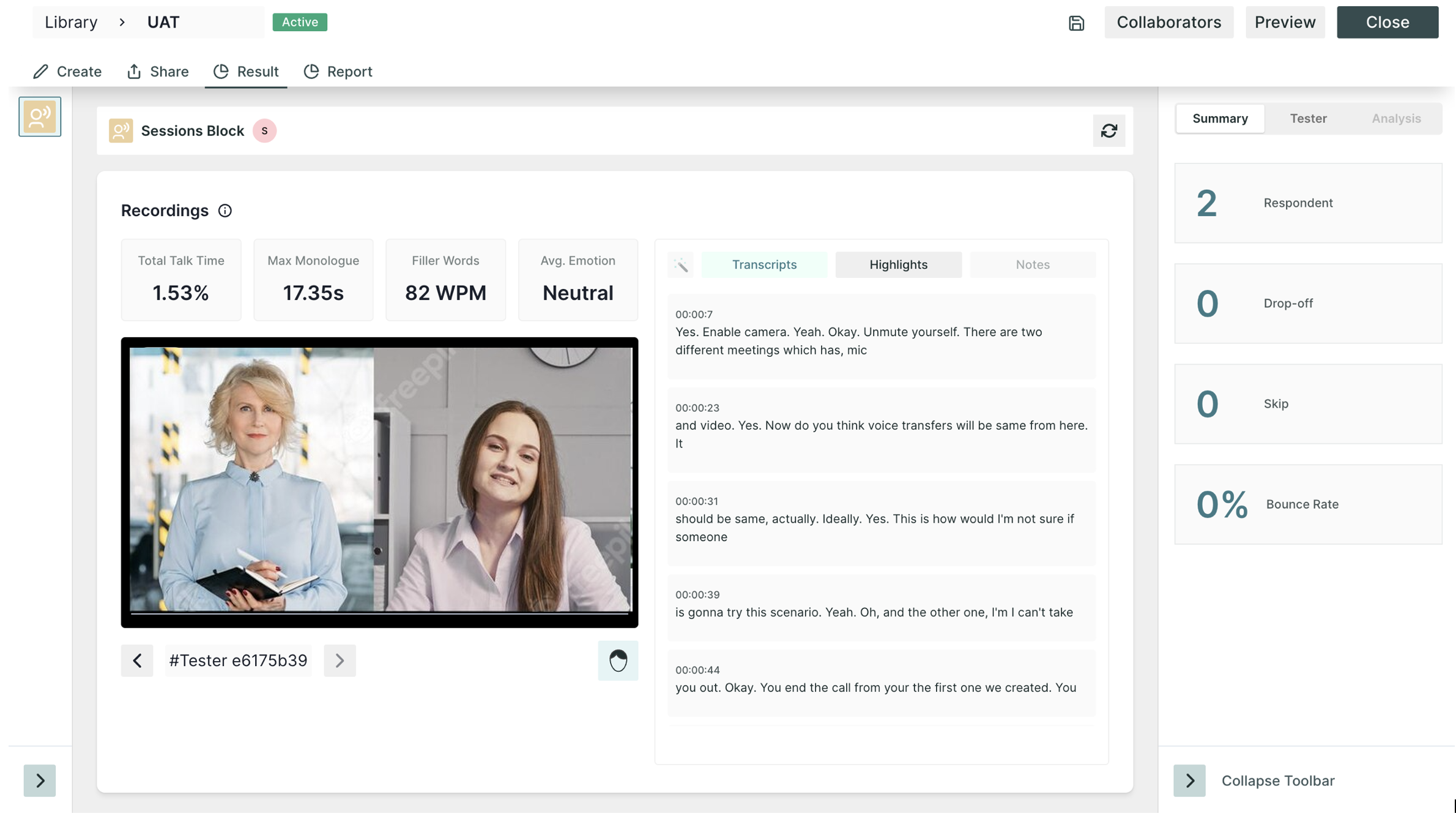
- Language-Specific Transcripts in Session Block! Now, you can effortlessly view session transcripts in the language you selected during session configuration. This feature offers seamless integration of language-specific insights, ensuring that you can understand and analyze user interactions accurately. But that's not all. In addition to language-specific transcripts, we are introducing essential metrics right above video clips. These metrics include:
- Total Talk Time: Get a clear view of the total time users spent talking during the session.
- Longest Monologue: Identify the most extended uninterrupted speech segment in the session.
- Filter Words: Gauge the frequency of specific words or phrases during the session.
- Average Emotion: Gain insights into the overall emotional tone of the session.
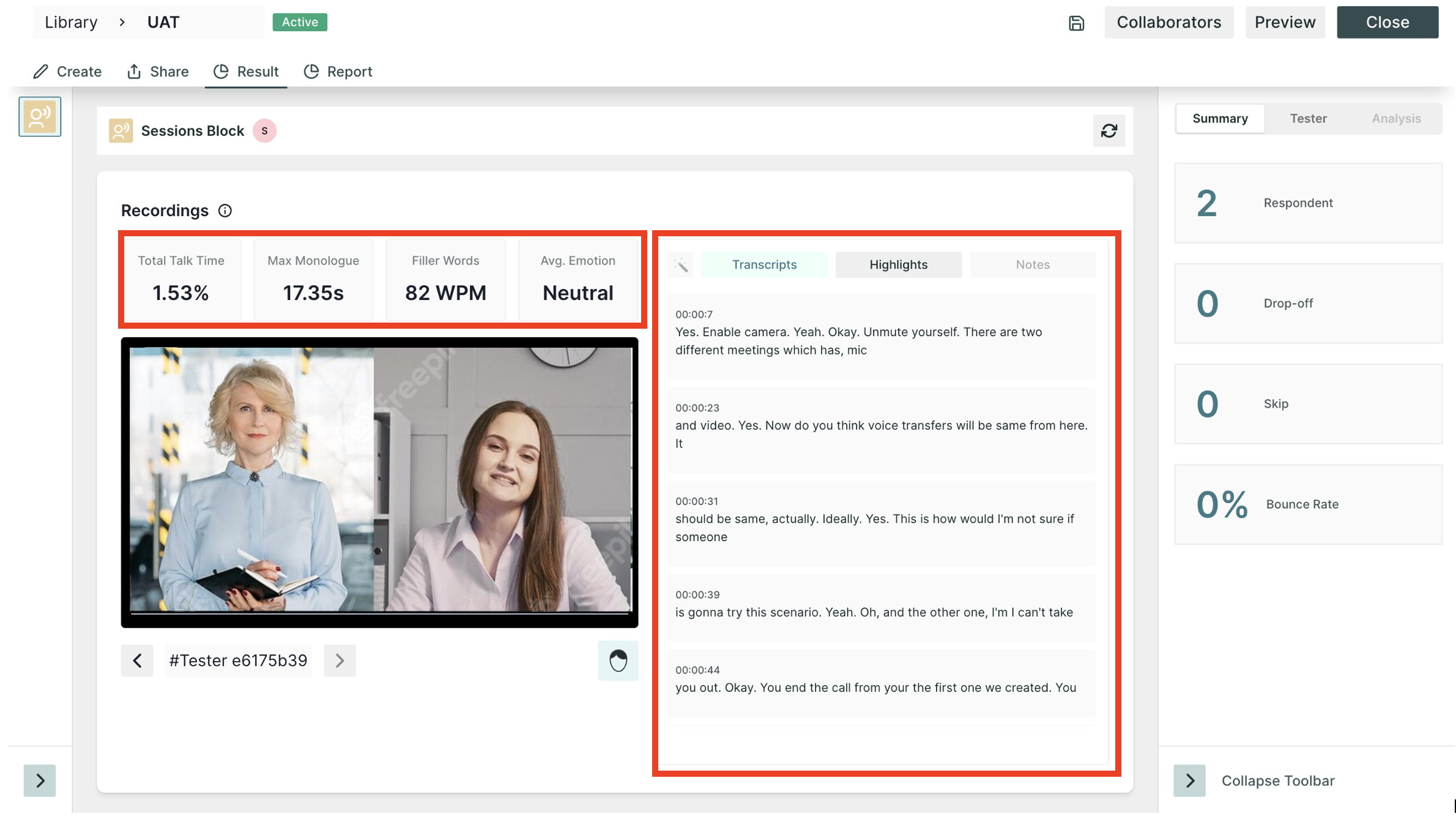
- Introduced Microsoft and Linked Login. Now, you can choose to log in using your LinkedIn or Microsoft account credentials, eliminating the need to remember additional usernames and passwords. This enhancement not only saves you time but also ensures a more secure and integrated login experience.
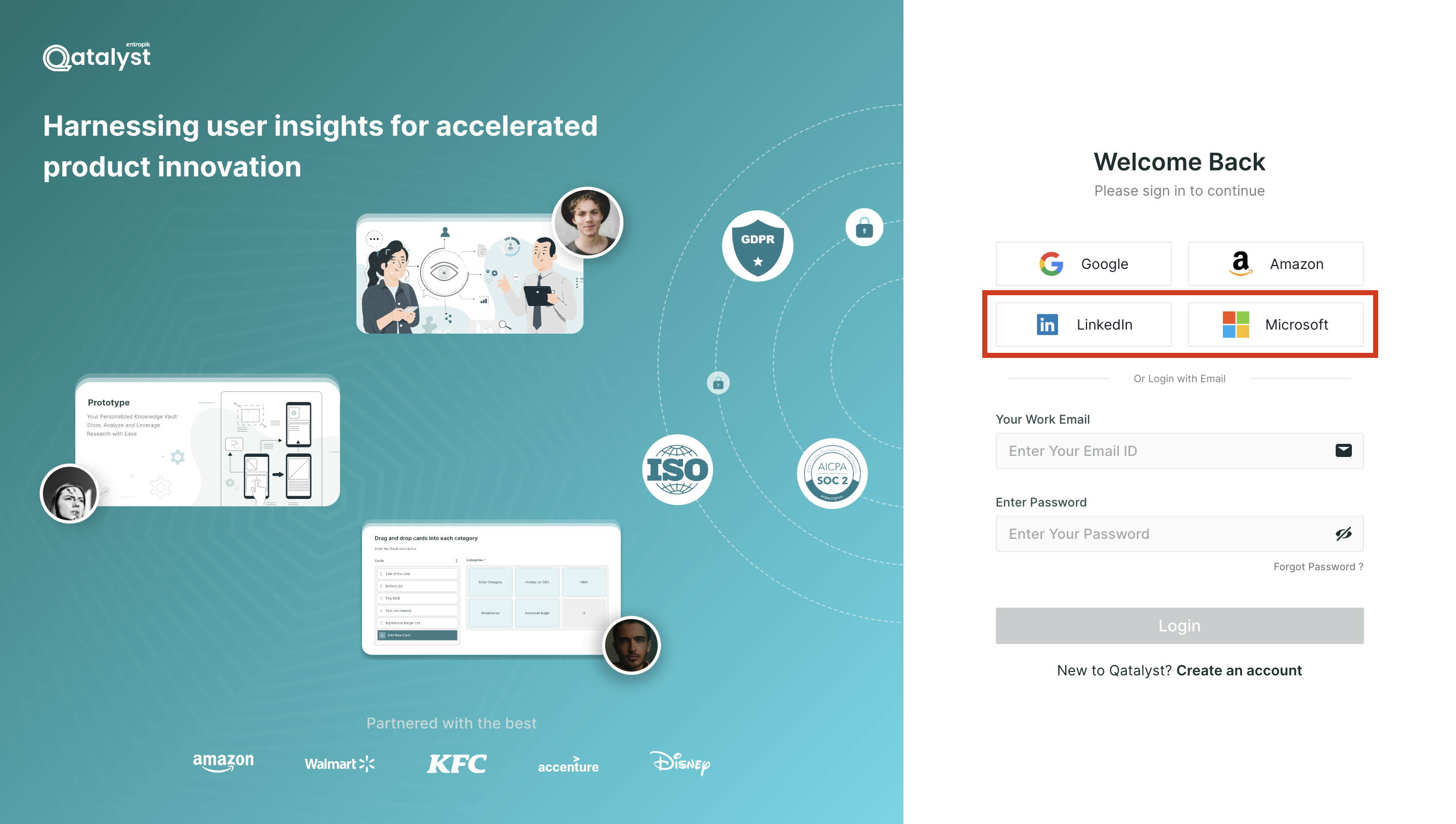
Bug Fixes🔧
We have resolved an issue that was causing saved changes to not be available when traversing between blocks in the card sort feature. With this fix, any changes made and saved within the card sort block will now persist and be accessible as you navigate between blocks.
We have addressed an issue that was causing the average duration to display as 0 in prototype insights when a user completed the test for the first time or when the user applied a tester filter for a single user. With this fix, the average duration will now be accurately calculated and displayed in the prototype insights.
We have resolved an issue related to the Tree Tester view where the redirection was incorrect. With this fix, the redirection within the Tree Tester view will now function correctly.
We have successfully addressed an issue that was causing the Reports page to be empty for Context Screen blocks. With this fix, the Reports page will now display the relevant information and data associated with Context Screen blocks as intended.
