September 24th, 2024
Enhancements🚀
Info Message with GIF in Edit Mode
We have enhanced the edit mode experience by displaying an informative message along with a GIF when users open the edit mode. This update aims to guide users effectively, providing visual support for a smoother editing process.
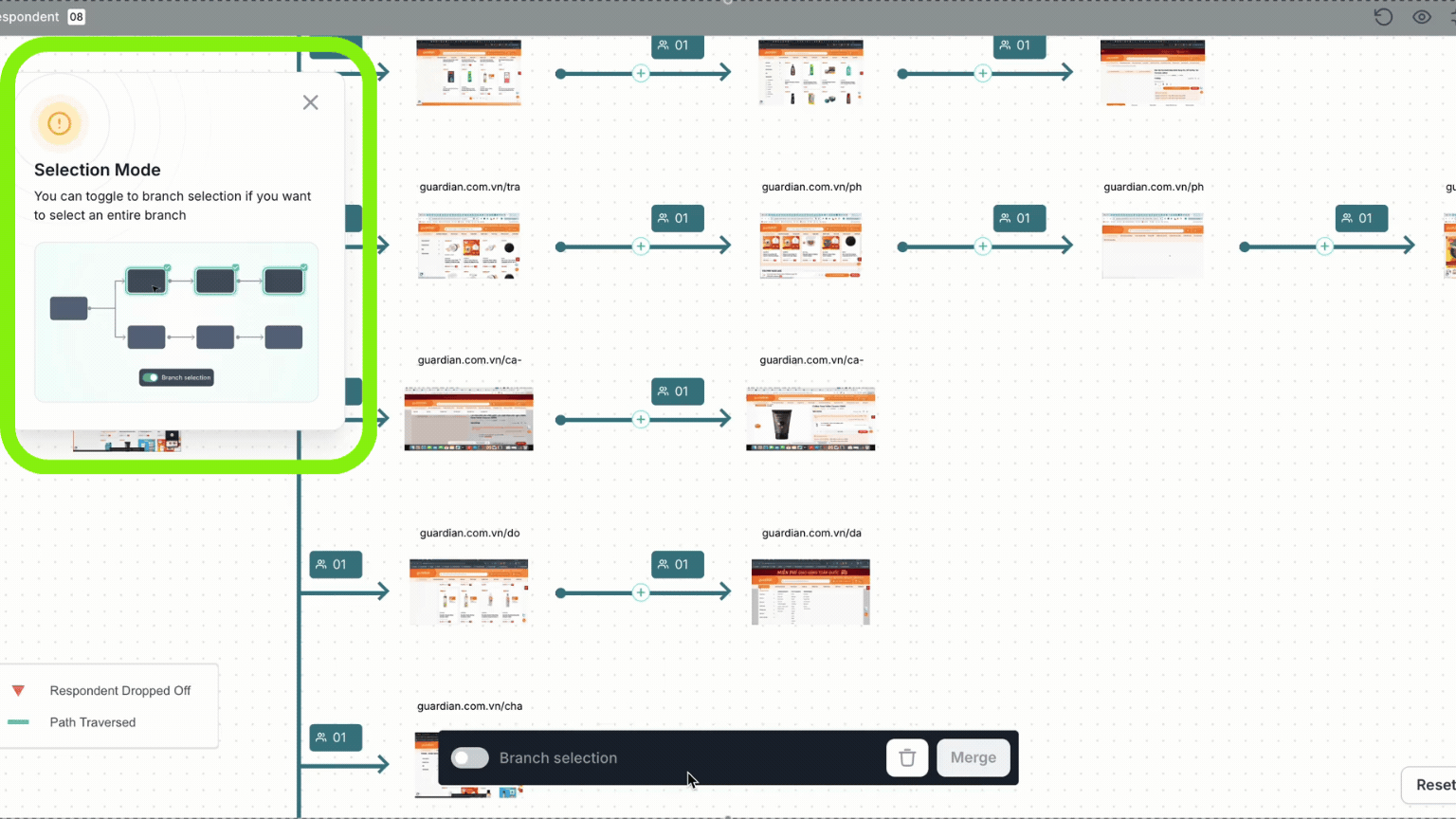
Automatic Triggering of Co-Pilot Pre-Computations
We have enhanced the system to automatically trigger Co-Pilot pre-computations when specific events occur on the study configuration page. This update ensures that insights remain up-to-date, data consistency is maintained, and response times for analysis are faster, eliminating the need for manual recalculations.
Hotfix🔥
Automatic HTTPS Prefix for URLs in Study Creation
We have implemented a hotfix to address an issue where URLs without the "https://" prefix caused a 404 error in Tester View. Previously, when users added a URL without the prefix (e.g., google.com instead of https://www.google.com), the study could be created, but the Tester View would fail.
The system will now automatically prepend "https://" to URLs during study creation or when accessed in Tester View, preventing 404 errors and ensuring a seamless experience for both creators and testers.
Bug Fixes🔧
Resolved a bug where the mobile preview of a card sort block was cropped, resulting in an incomplete display of the block and categories. This issue has been fixed, and the card sort block now fully displays in mobile preview mode without any cropping.
Resolved a bug where the Time Limit dropdown was clickable in the block preview mode of the 5-Second Test Block. This issue has been fixed, and the dropdown is now disabled in preview mode, ensuring the settings remain unchanged during previews.
Resolved a bug on the reports page where a broken image icon was displayed alongside the message, "No results to display. Results will be displayed once respondents participate in the study." The broken image has been removed, ensuring a clean and professional appearance that enhances the user experience.
Resolved a bug in the Prototype block where users were able to publish a study without providing a journey name for a defined path. The system now requires a journey name to be entered before publishing, ensuring clarity and proper tracking of the user journey.
Resolved a bug in the Audience tab where users could unintentionally change numeric values in input fields by scrolling, posing a risk of accidental modifications. Now, users can only adjust these values using navigation buttons or by manually entering numbers, preventing unintentional changes while scrolling the page.
Resolved a bug where, after creating a study with the context screen block enabled, the "Publish/Request Approval" button was incorrectly activated, and the image toggle was selected without an image being uploaded. This issue has been fixed, now the study creation works as intended.
Resolved a performance issue where users experienced slowness or unresponsiveness when viewing large tree structures under the results of prototype or mobile app blocks. The issue has been fixed to ensure a smooth and responsive experience, allowing users to explore without any delays or interruptions.
Resolved a bug where screen recordings were not playing for sessions when face blur was enabled, even though the talk time was visible. This issue has been fixed, and screen recordings will now play correctly when face blur is enabled.
Resolved a bug where users encountered a "Something went wrong" error message when attempting to configure a prototype block on the staging environment. This issue has been fixed, allowing users to configure prototype blocks without interruptions.
Resolved a bug where users encountered an "Internal Server Error" when navigating to the insights page after completing a live website test. This error prevented access to insights details, even after waiting for an extended period. The issue has been fixed, and users can now access insights immediately without errors.
