Consent Block
What is a Consent Block?
A consent block is a dedicated section within your study where you can obtain informed consent from participants before they proceed with the test. It acts like a legal agreement, outlining the details of the study and outlining what's expected from the participant.
Here, you can provide crucial information such as:
- The purpose of the study
- What type of data will be collected
- How the data will be used
- Any potential risks or discomforts involved
- Participant rights (confidentiality, withdrawal)
By including a consent block, you ensure participants understand the study and give their voluntary agreement before participating.
How to Add a Consent Block: Step-by-Step Guide
Step 1: Log in to your Qatalyst Account
Upon logging into your Qatalyst account, you will be directed to the dashboard, where you can manage and create studies.
Step 2: Create a New Study
Click the "Create Study" button on the dashboard to initiate a new study. Choose to start from scratch or use an existing template to streamline the process.
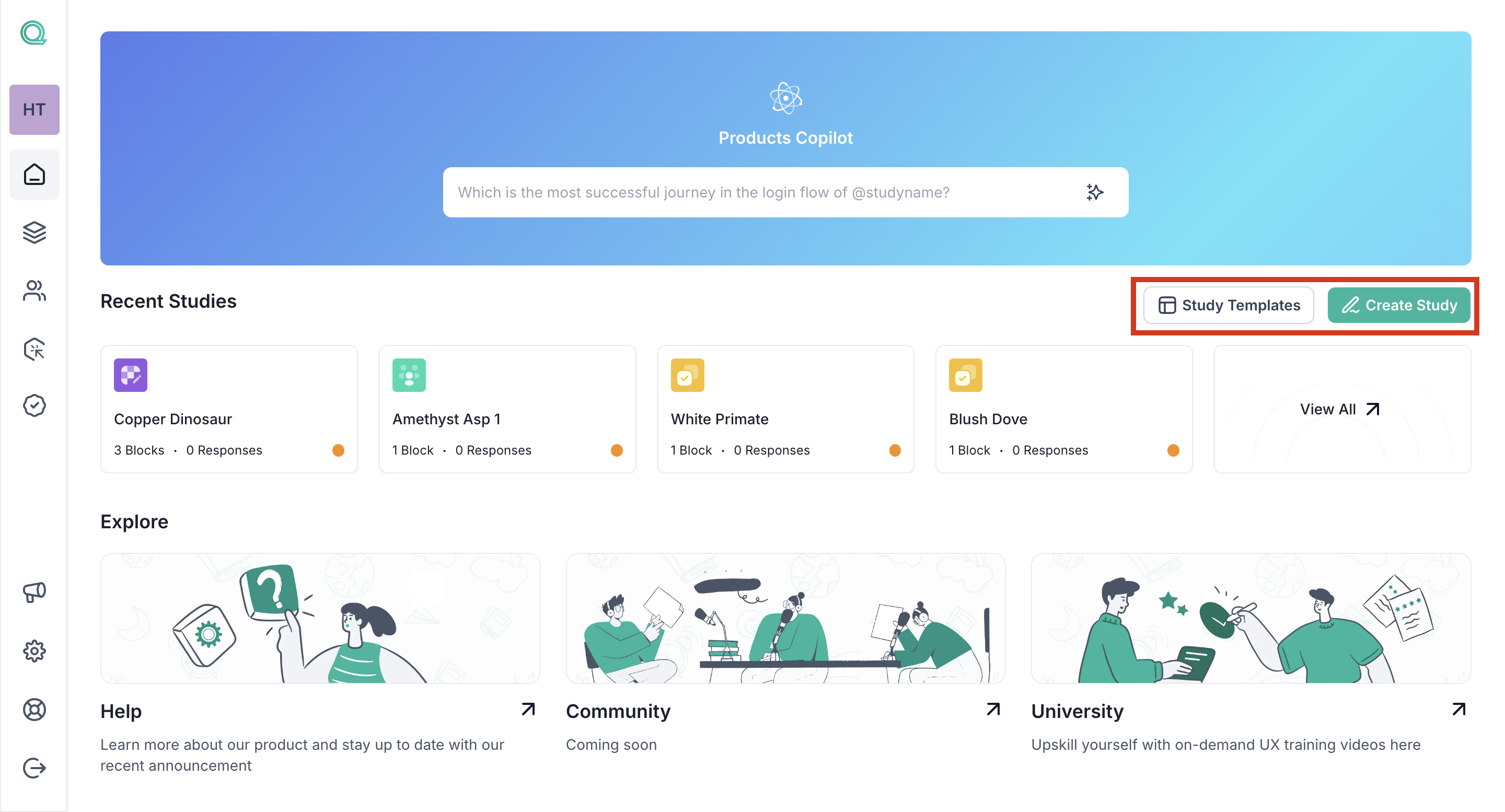
Step 3: Add a Consent Block
Once in the study creation interface, click on the "Add New Block" button. From the list of block options, select "Consent Block" to add this feature to your study.
Important Note
Consent block, due to its functionality and purpose of acquiring informed consent, will always be placed before all the questions in the study. You cannot relocate it elsewhere within the study.
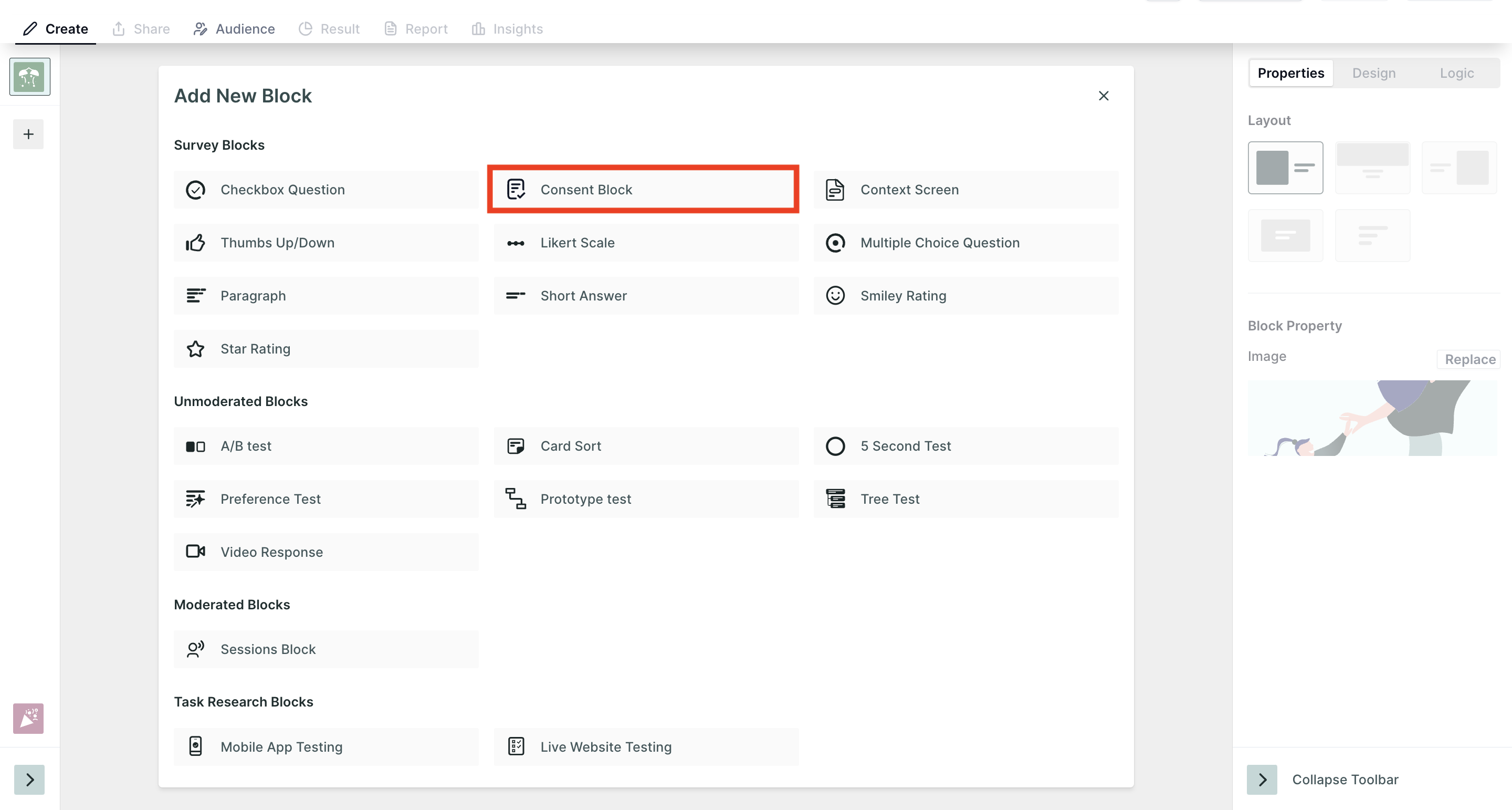
Step 4: Customize the Consent Block
In the Consent Block, you have the flexibility to add a title and description. Alternatively, you can upload a PDF file containing your consent materials for thorough documentation.
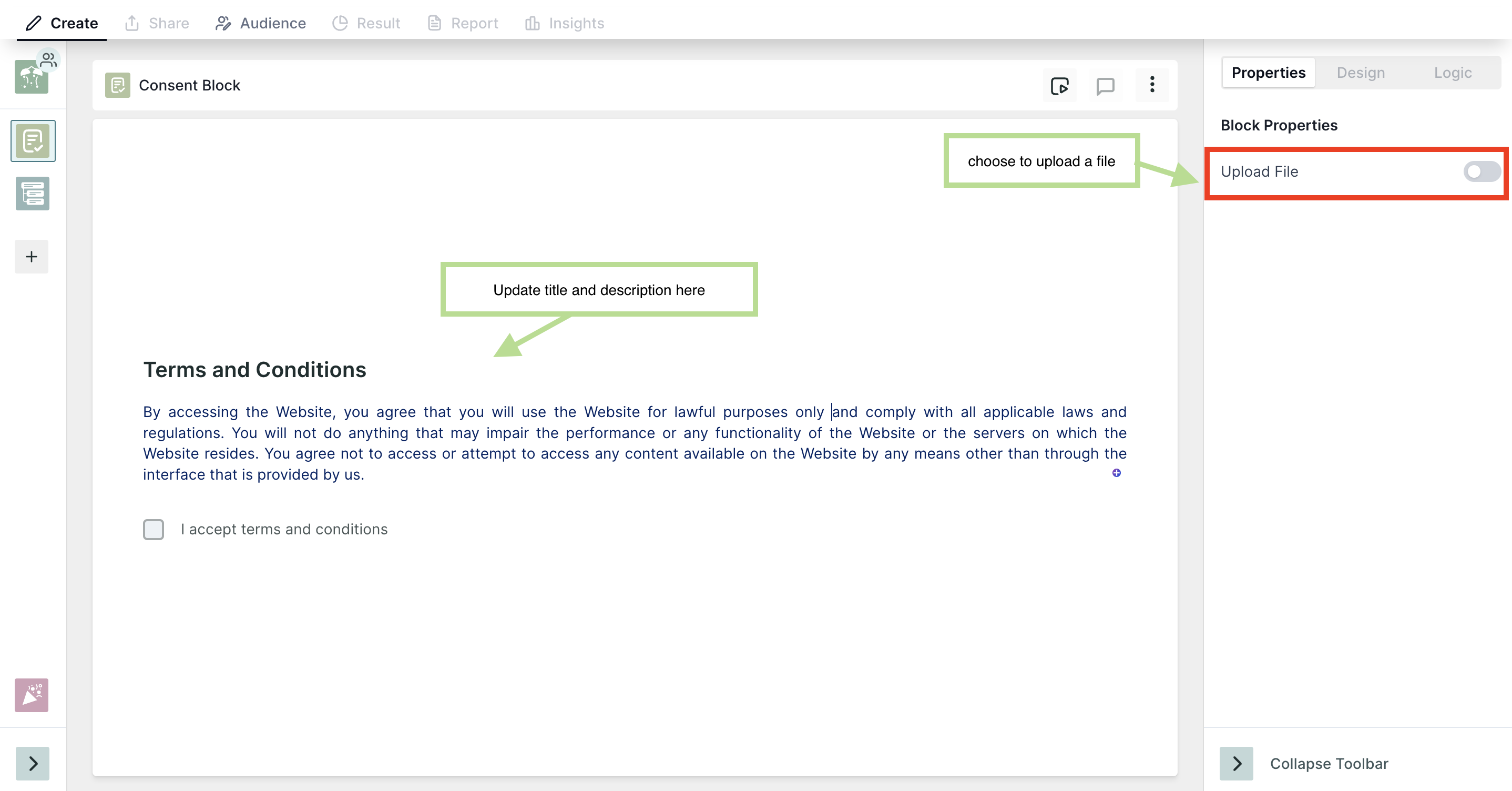
Preview of text and PDF consent:
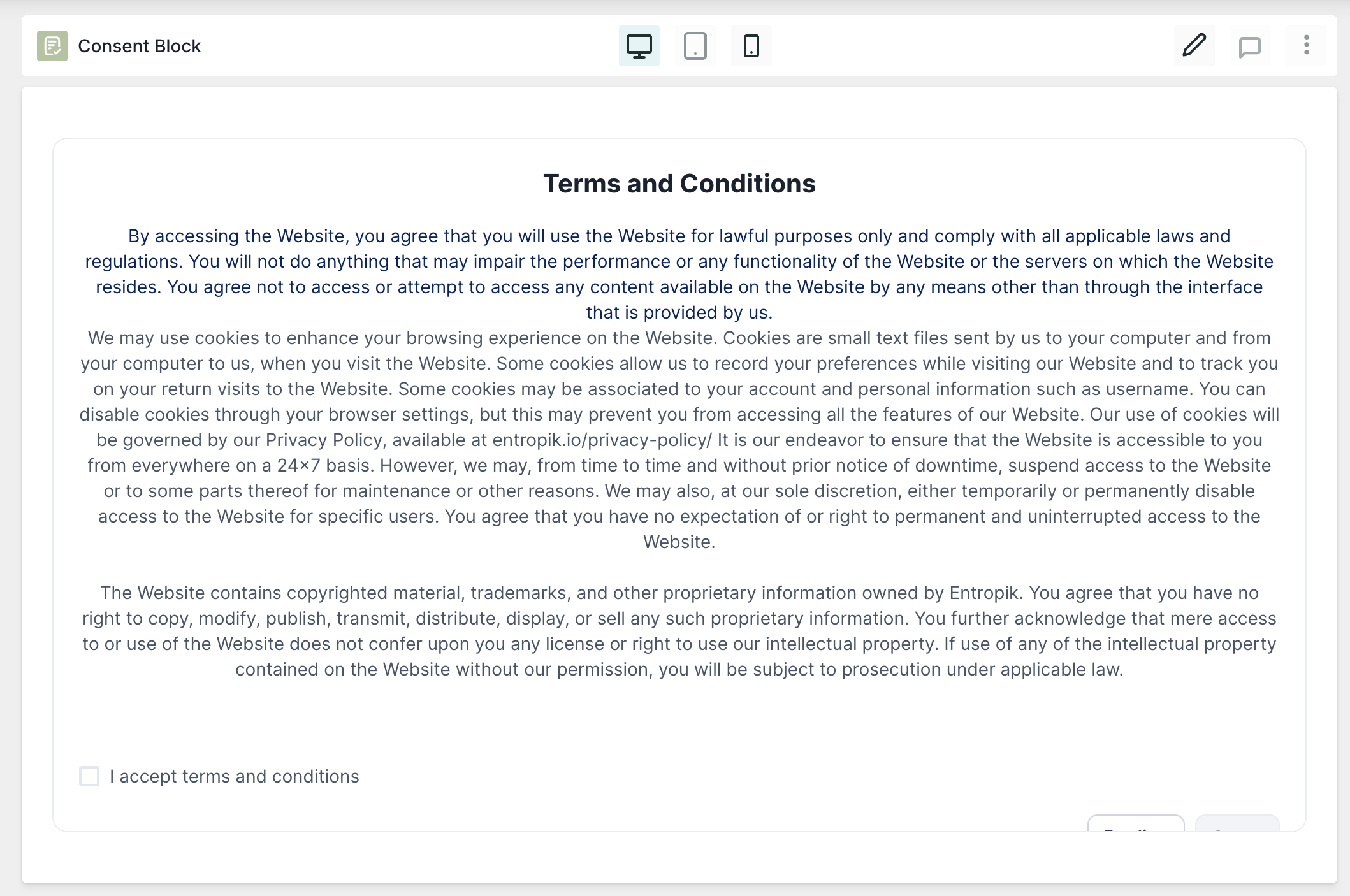
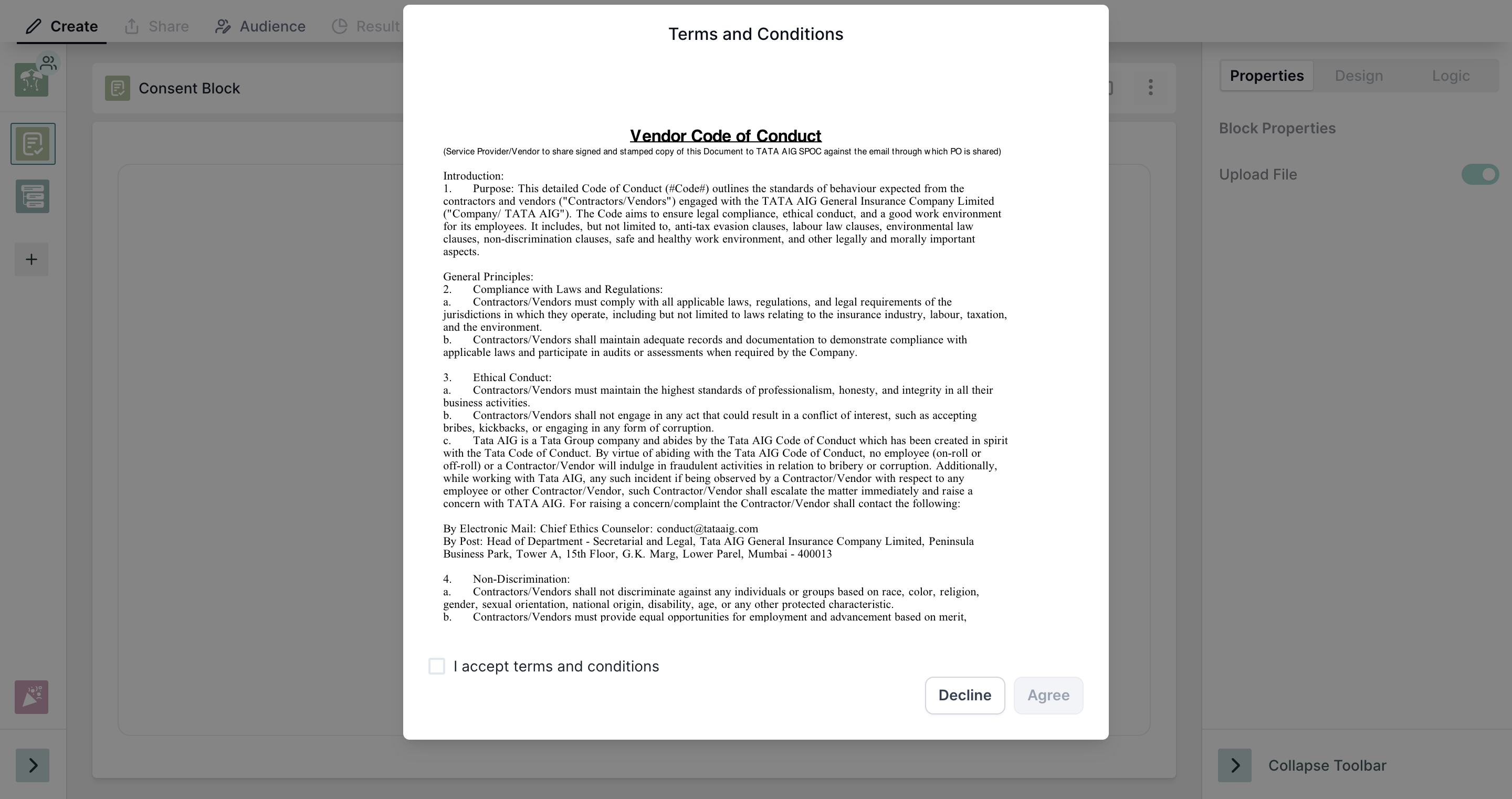
As shown above, the Consent Block provides a preview of both text and PDF-based consent materials. This ensures that your testers have a clear understanding of the terms and conditions before proceeding with the test.
Step 5: Publish your study
Once you've finished creating your study by adding other blocks you can go ahead and publish it.
Test Execution
After the welcome block consent block appears, respondents will be prompted to either accept or reject the terms and conditions. If they choose to agree, the test will proceed. In the event of a decline, the study will conclude for the respective tester, ensuring a respectful and consensual testing experience.
