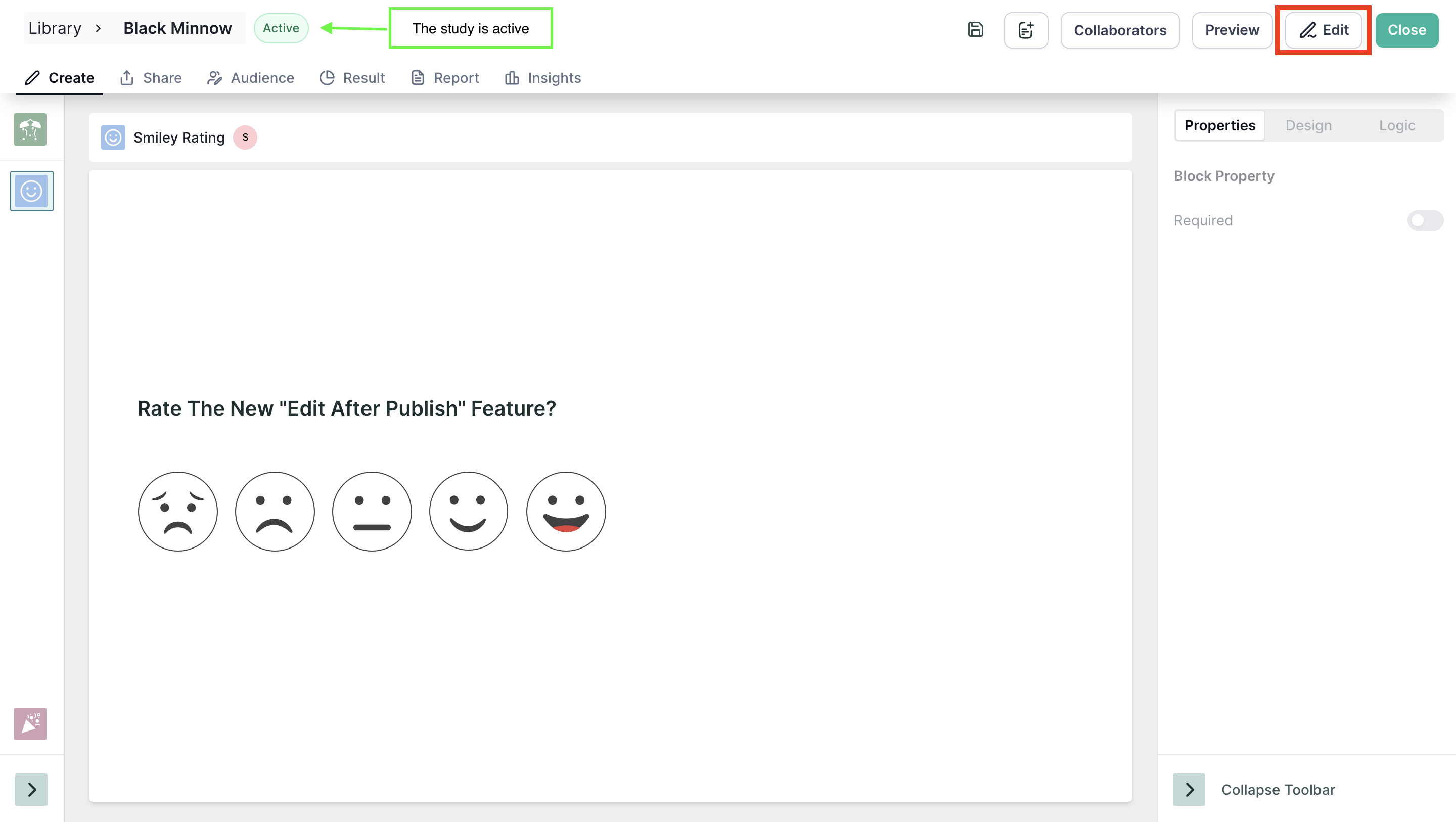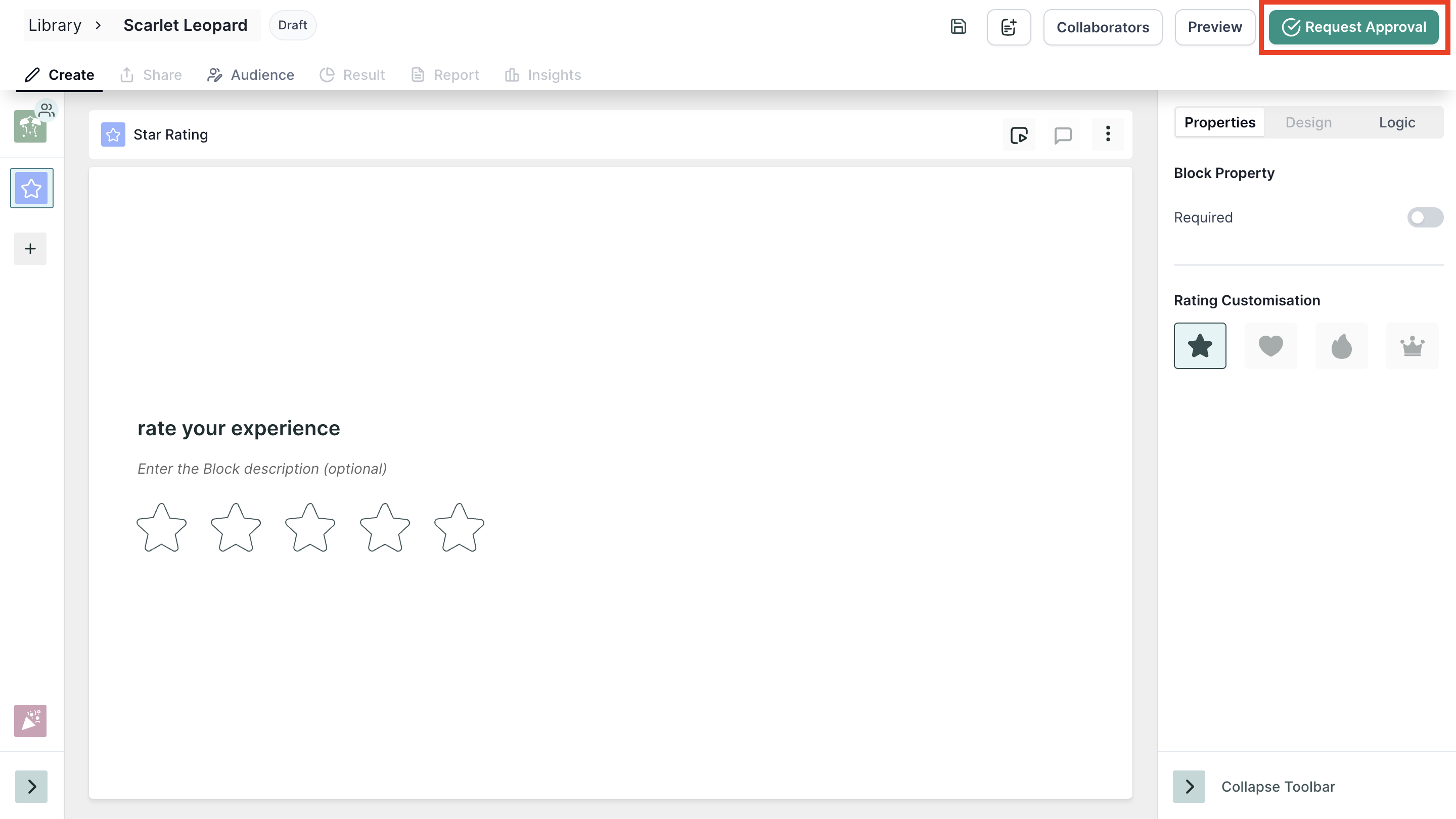February 16th, 2024
What's New?✨
1. Edit Your Studies after publishing! ✍🏻
We're delighted to introduce a highly anticipated enhancement to study configuration - Editing a study after it is published. Now, as a user configuring a study, you have the flexibility to edit study details without impacting existing results.
- Editing Studies with NO response: If a study has no responses received yet, you can freely edit and republish it as a draft, tailoring it to your evolving requirements.
- Editing Studies with Responses: In cases where the study has received one or more responses, the edit option is still available but with specific limitations. You can modify the title and description of the task instruction, ensuring precision without affecting existing responses.
Please note that this feature is available only for the newly created studies starting from today.
2. Consent Block for Elevated Transparency🔐
We're excited to introduce the Consent Block, a new addition to our testing capabilities. Now, when creating tests, users can incorporate a Consent Block, where they can add titles and descriptions, or upload files to be used as consent materials. During the test, testers can easily access and review the contents of the Consent Block, with a simple checkbox affirming that they have read and agreed to the terms and conditions. This feature enhances transparency and ensures that testers are fully informed and compliant throughout the testing process.
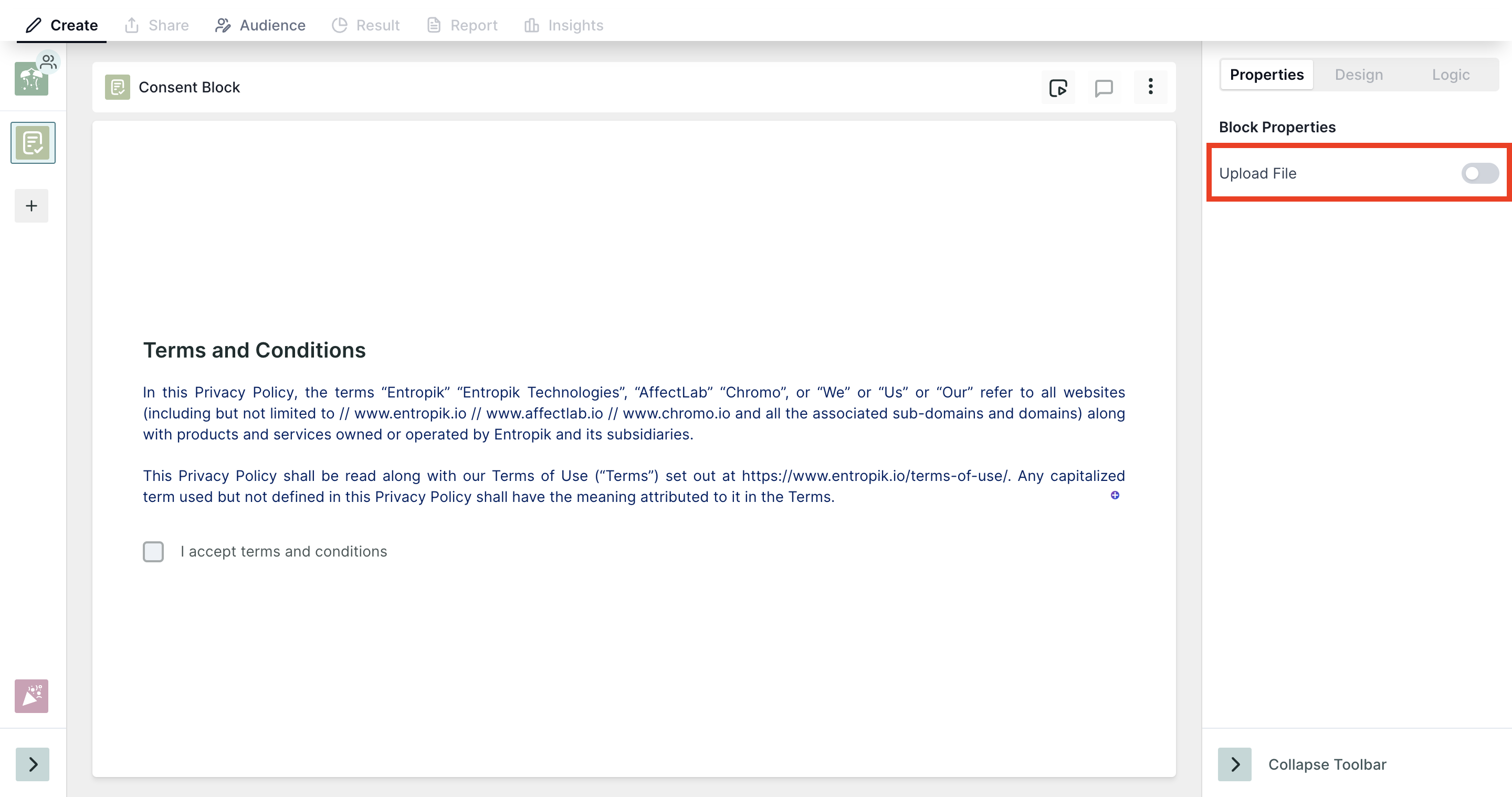
3. Revamped Insights for Short Answer and Paragraph Question Blocks 💡🕵️
Now, after participants answer Paragraph and Short Answer questions, you can see the respondents' actual responses in the results and insights report. This means you get to see what people are saying in their own words on the result page only without downloading the result, going beyond just word cloud and usage percentages. It's a big improvement that adds more depth to your study insights.
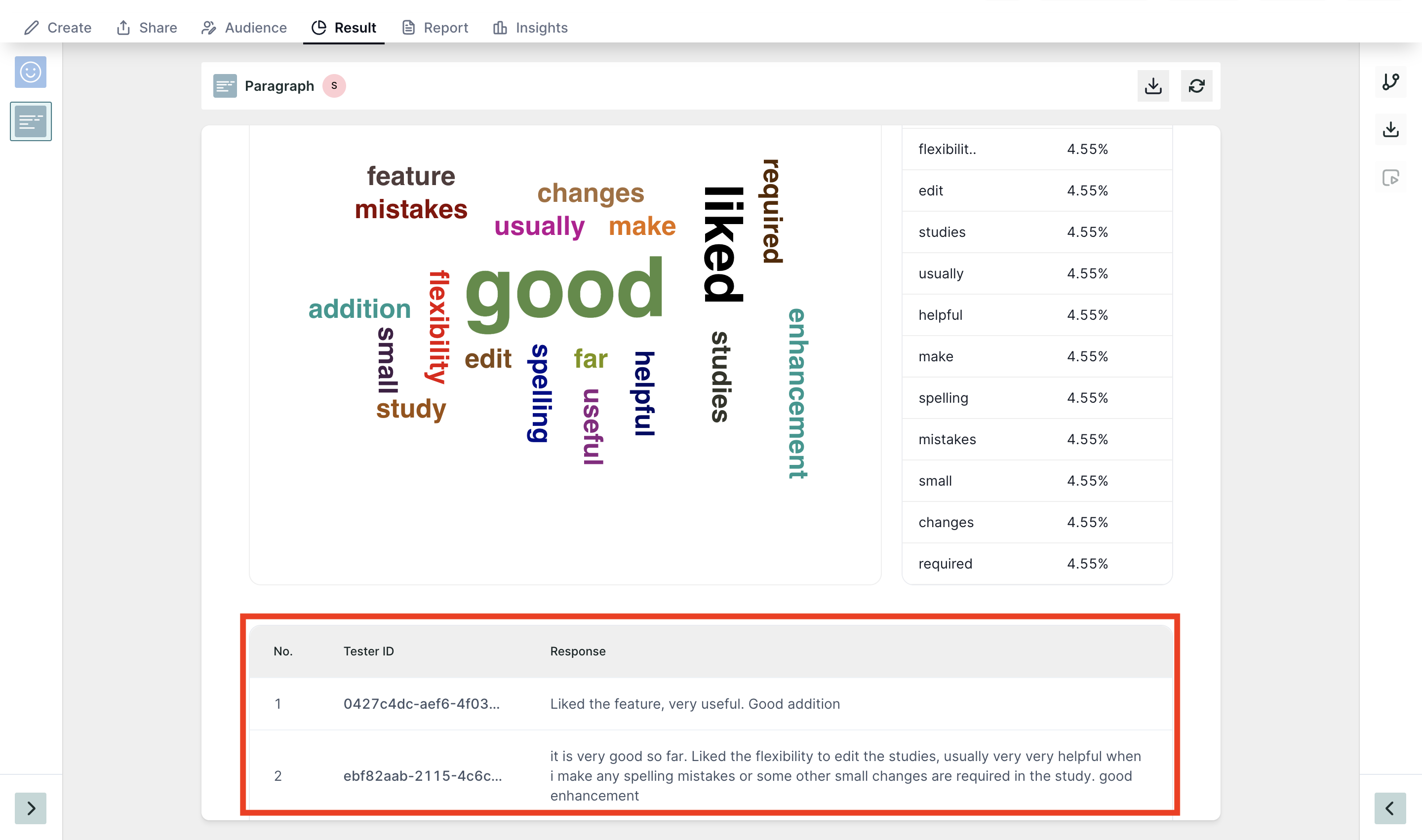
4. Introducing the Workflow Management! 🔄👥
Now, you have the power to designate Qatalyst users as approvers. When you create a study, it will undergo an approval process before publishing. Once approved by the assigned approvers, your study is ready to be published. This new workflow adds an extra layer of control and collaboration to streamline your study creation process.
The approval process acts as a checkpoint, preventing inadvertent errors and ensuring that studies align with your standards and are approved before they are published.
Please note that the "Request Approval" button will appear in the studies only when an approval manager is added to the workspace. If not, the study can be directly published
5. We've enhanced the user experience by implementing improvements in the sketch integration for prototype testing.
Bug Fixes🔧
- We've resolved the issue where the misclick rate wasn't appearing in the insights section for individual testers, and it is now displaying accurately for all.
- Changing the aggregated data filter to "Completed Testers" or "Incomplete Testers" in all blocks now correctly updates the left-hand side data, ensuring accurate information display.
- Additionally, the problem with the star rating block showing a blank average rating on the insights page has been fixed, ensuring results reflect user responses correctly.
- Furthermore, users encountering errors during signup and workspace creation due to issues with the verification code page have been addressed, making the signup process seamless.