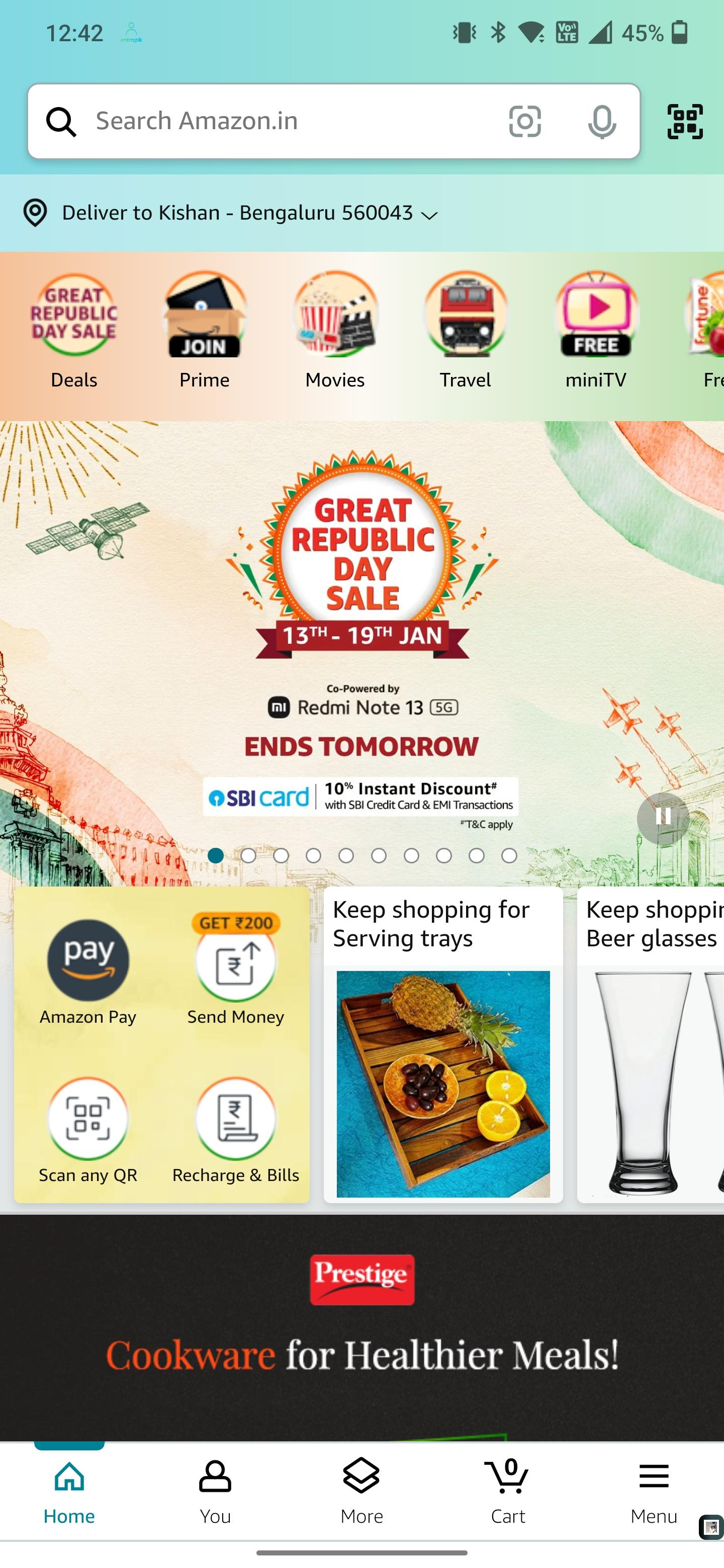How to take a live app test on mobile?
Ready to conduct a live mobile app test using Qatalyst? It's a breeze! Follow the easy steps below after installing the Qatalyst app from the Play Store for a smooth and reliable testing experience.
Qatalyst app URL: Playstore URL

Once you have the app installed, you can follow the below steps to take the test.
Step 1: Test Link Submission
Upon launching the Qatalyst app, you will be greeted by the first screen. Paste the provided test URL into the designated prompt and click the launch test button or scan the QR code to initiate the testing process.
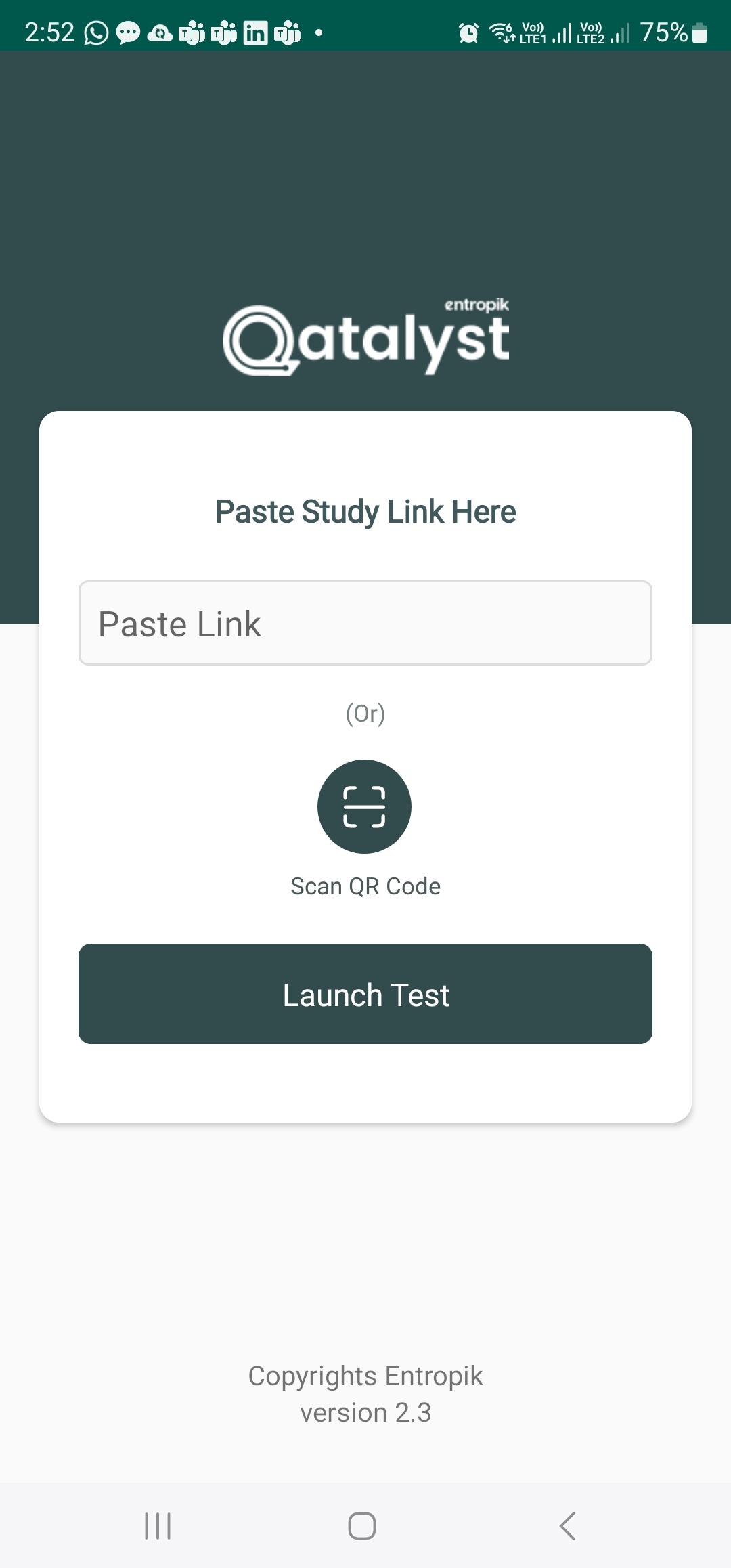
Step 2: Privacy Policy Agreement
Before delving into the test, take a moment to read and agree to the privacy policy. This step ensures that all parties involved are on the same page regarding data protection and usage.
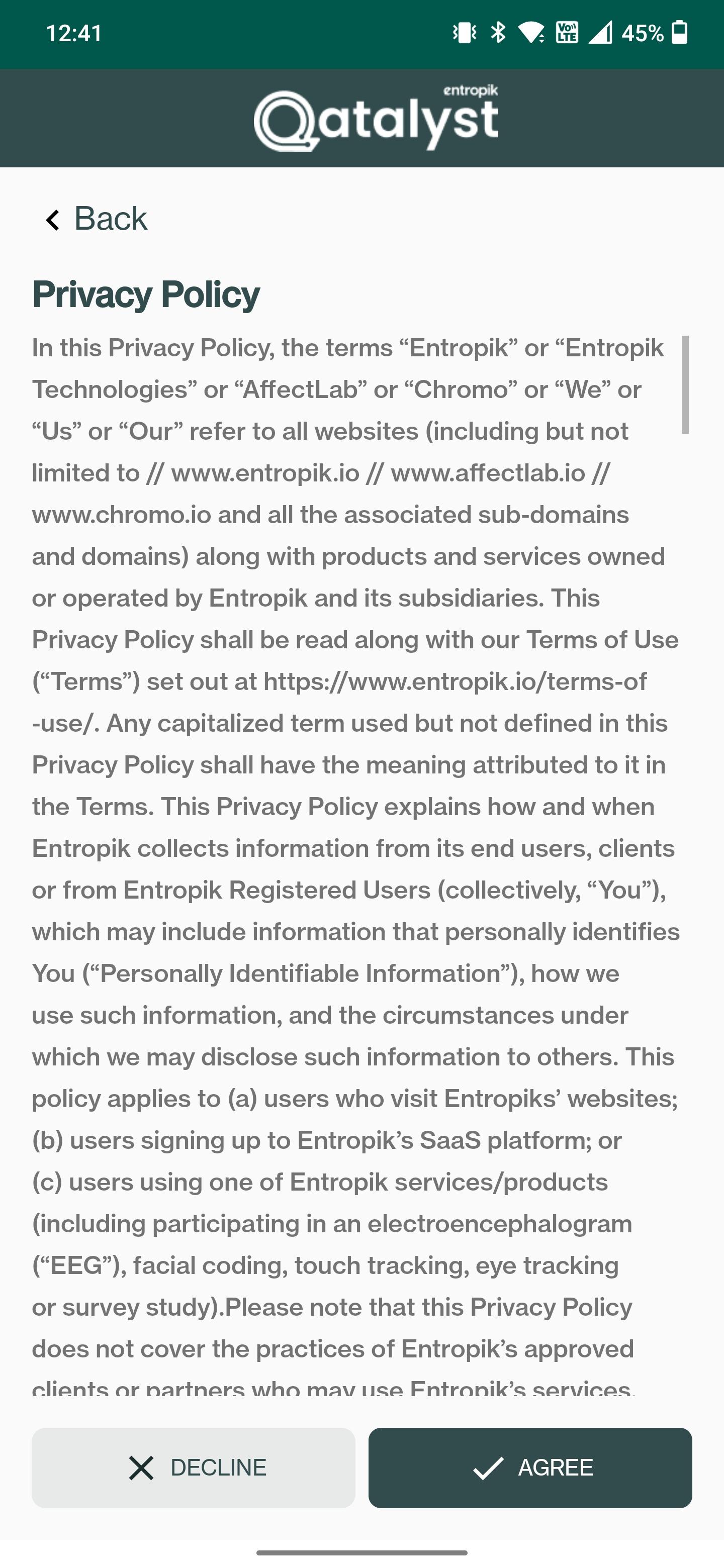
Step 3: Test Instructions
Pay close attention to the instructions provided before starting the test. These guidelines are crucial for a successful testing experience. When you feel ready, proceed to the next stage.
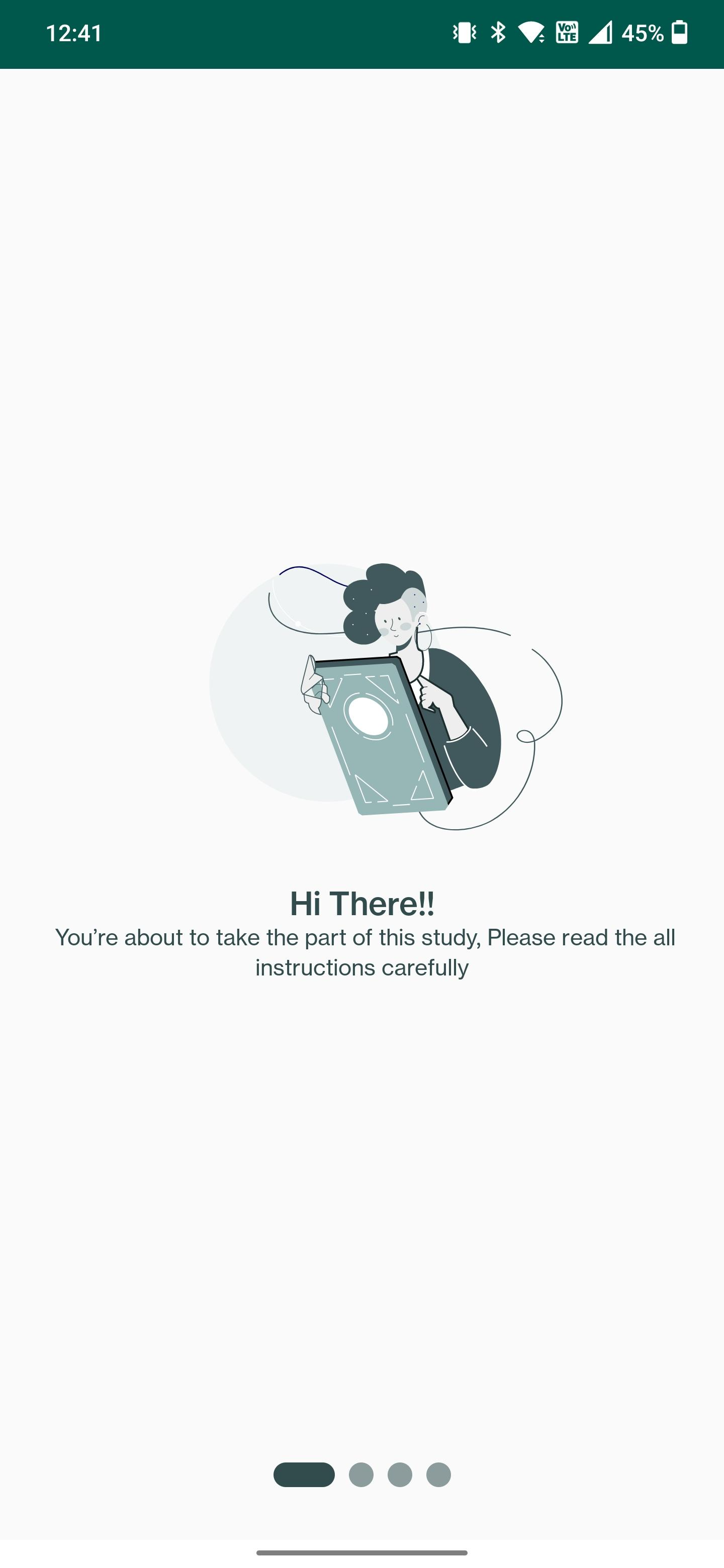
Step 4: Face Calibration
For accurate emotional insights, the face calibration stage requires you to position your face at the centre of the green box. This step ensures that Qatalyst can precisely analyze your facial features.
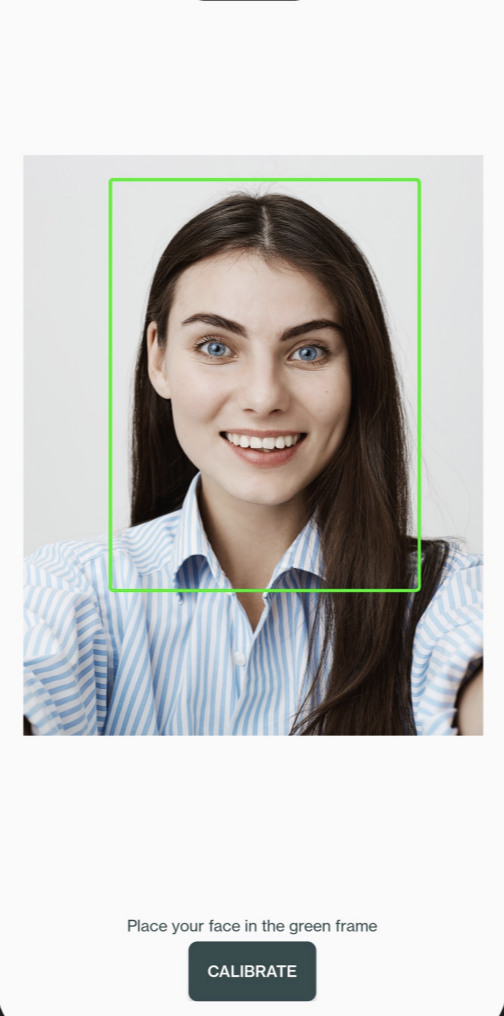
Step 5: Eye-Tracking Calibration
In cases where eye tracking is incorporated into the test, a 13-second eye calibration stage follows the face calibration. This step is essential for calibrating your eye movements, enabling Qatalyst to provide precise insights regarding eye tracking.
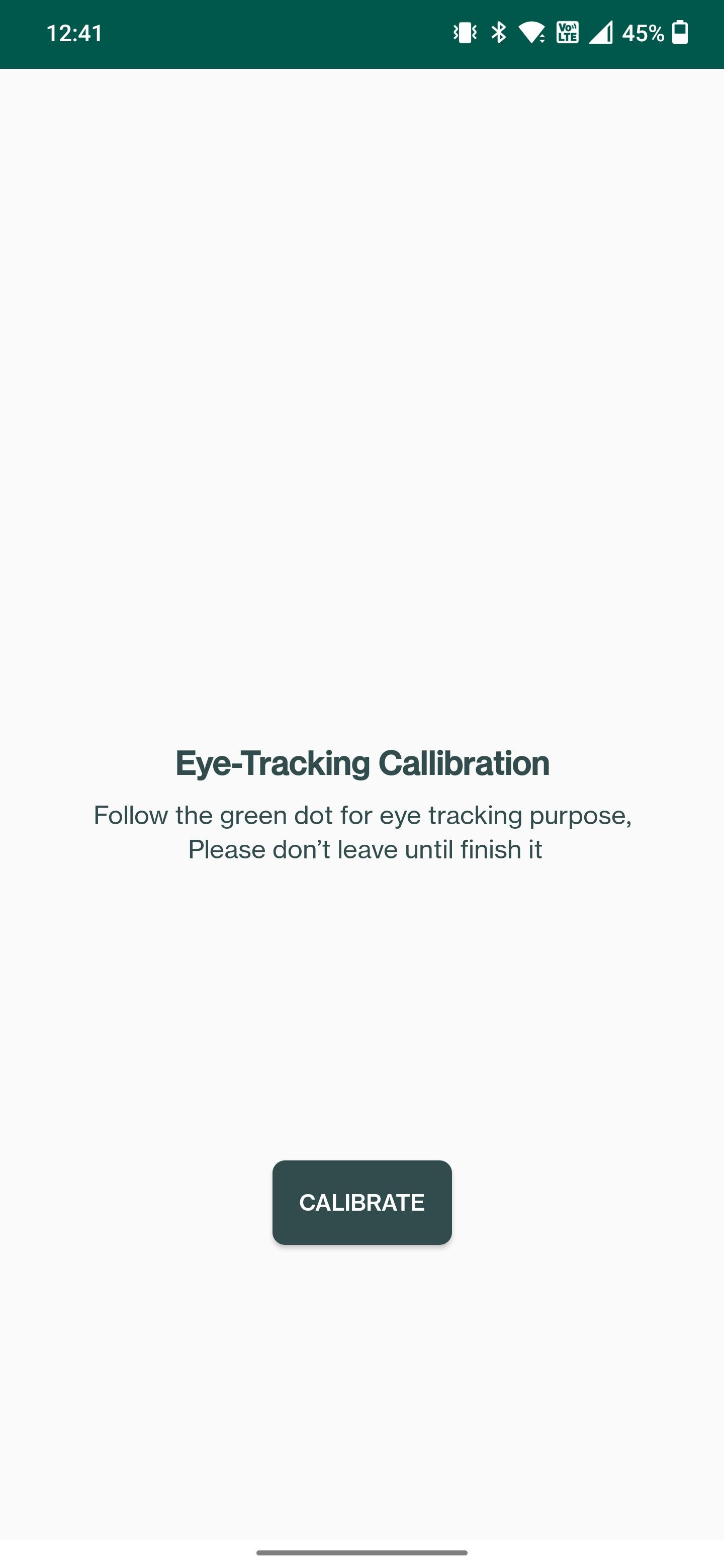
Step 6: Test Assessment
Once the calibration process is complete, the test questions will be presented, allowing you to proceed with the assessment. Qatalyst's user-friendly interface ensures that you can navigate through the test effortlessly, making the entire process convenient and efficient.