Access User Profile
As a Qatalyst user, you can view and edit your profile information anytime. This privilege is given to the users irrespective of their roles. Follow these simple steps to view and update your profile information:
Steps
Step 1: Once you log in to your Qatalyst account, you will be directed to the dashboard.
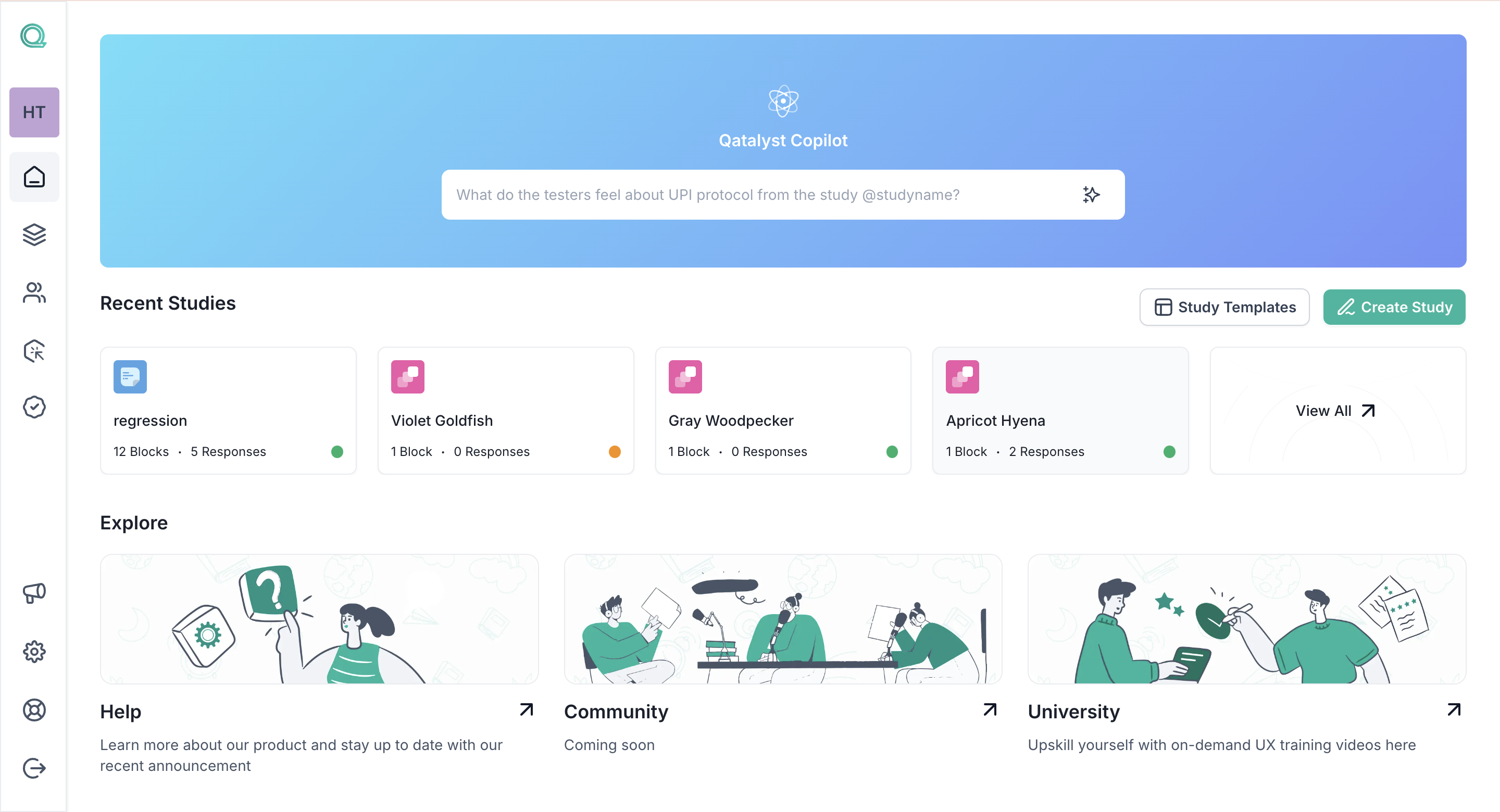
Step 2: Click on the "Settings" icon at the left navigation panel, and you will be taken to the settings page. Here you can view the list of all the users in your workspace.
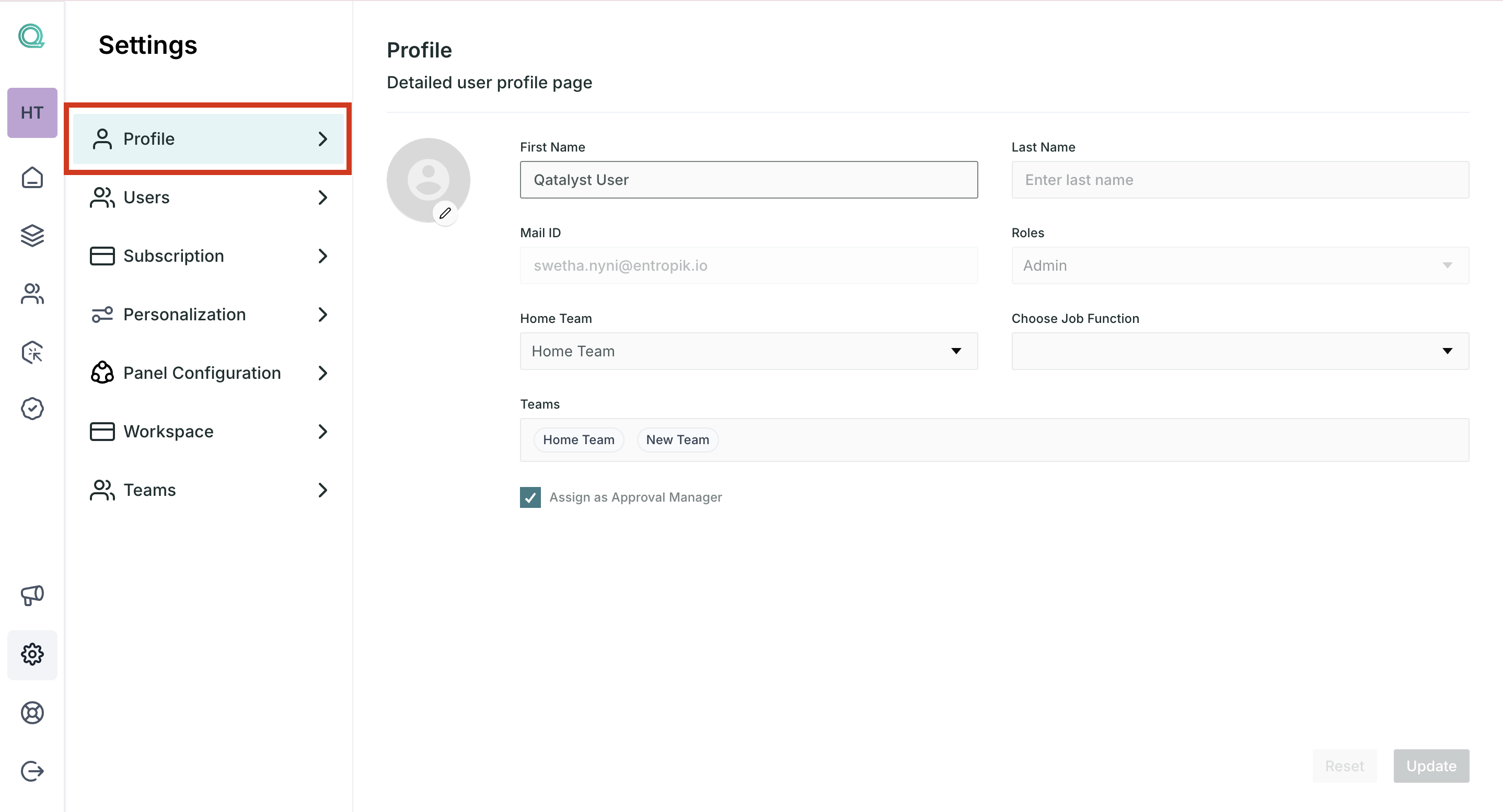
Step 3: Click on the "Profile" option from the left navigation panel. You will land on the profile page, where you will find all your profile information.
You can view the information and update the following fields:
- First Name
- Last Name
- Job Function
- Home Team
