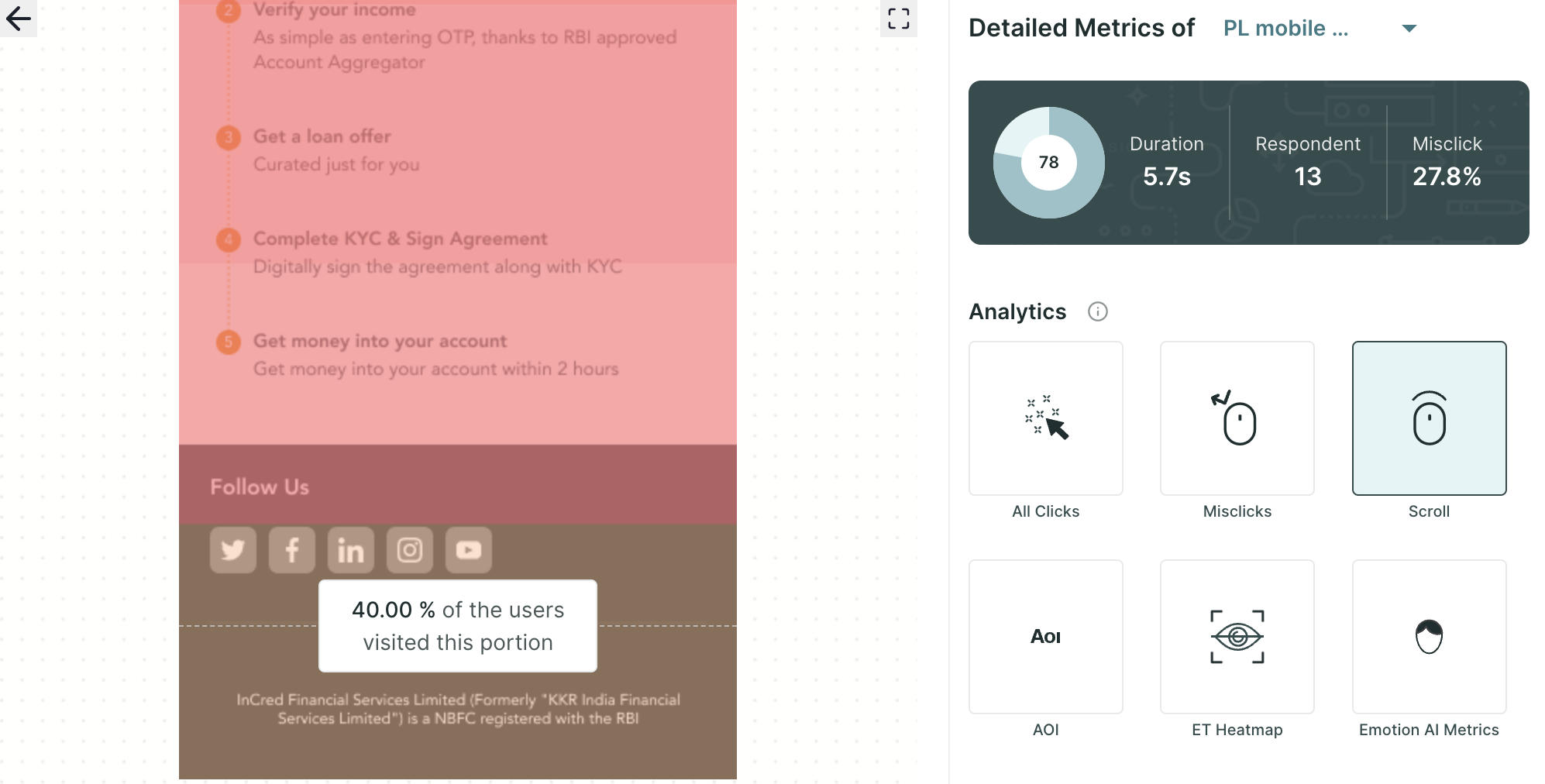Mouse Tracking
Mouse click tracking is a technique used to capture and analyze user interactions with a digital interface, specifically focusing on the clicks made by the user using their mouse cursor. It involves tracking the position of mouse clicks and recording this data for analysis and insights.
Insights from Mouse Tracking
A Mouse click-tracking heatmap is a visual representation that showcases the distribution of user clicks on a design or prototype. It provides users with a comprehensive overview of respondents' engagement by highlighting areas that attract the most attention and receive the highest number of clicks. This information can reveal valuable insights into user preferences, pain points, and overall usability, aiding in creating more intuitive and user-friendly interfaces.
For the prototype, you will get the following insights:
- All Clicks: This feature allows users to access a comprehensive record of all the clicks made on a design or prototype. By selecting this option, you can view and analyze each interaction point initiated by the respondents, providing valuable insights into user behaviour and preferences.
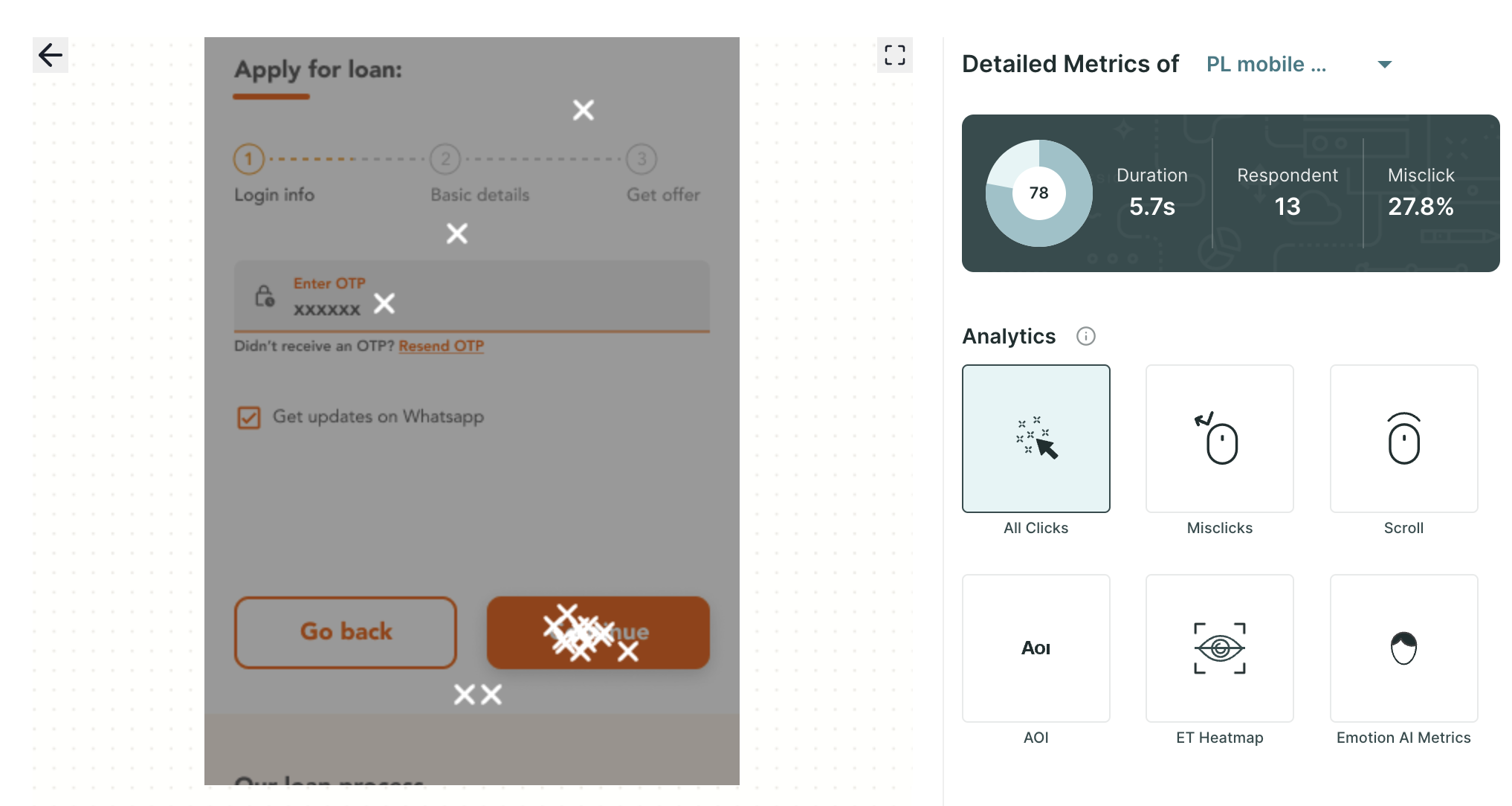
- Misclicks: With this option, you can specifically focus on the clicks made in areas of the prototype that are not designated as hotspots. It enables you to identify and analyze instances where users unintentionally click on non-interactive regions, offering valuable feedback on the clarity and intuitiveness of the design.
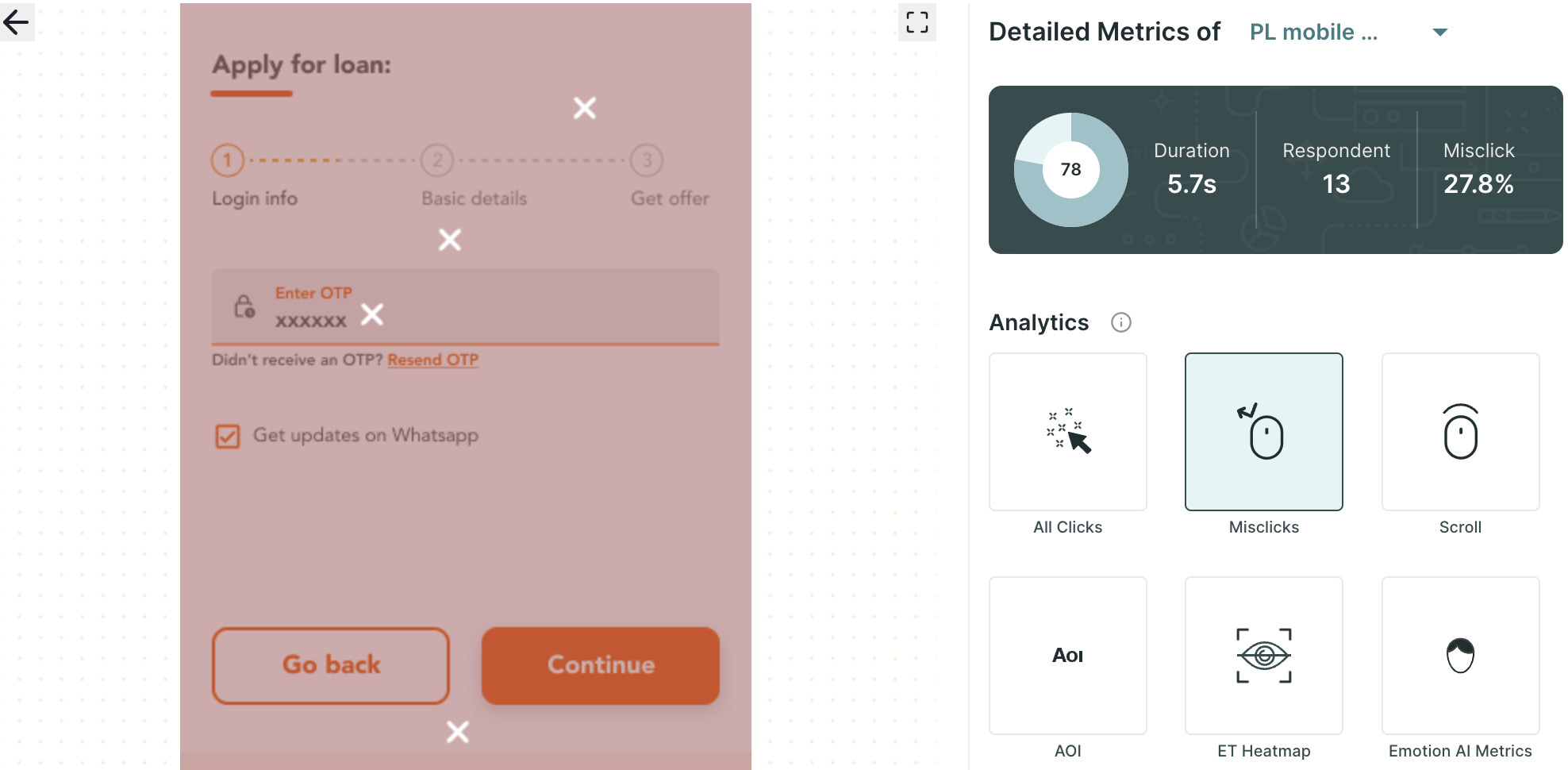
- Scroll: The scroll option provides information about the specific areas visited by respondents within the prototype. By analyzing this data, you can gain insights into how users navigate and interact with the content, allowing you to optimize the layout, placement, and prominence of key elements within the design.