How to access studies?
Overview
The Library section in Qatalyst is where all your draft, published and closed studies are stored. Use the below steps to access any study on our platform.
Steps
Step 1: Once you log in to your Qatalyst account, you will be directed to the dashboard.
Step 2: Click on the "Library Icon" at the left navigation panel, and you will be taken to the library page. Here you can access all the studies present in your workspace.
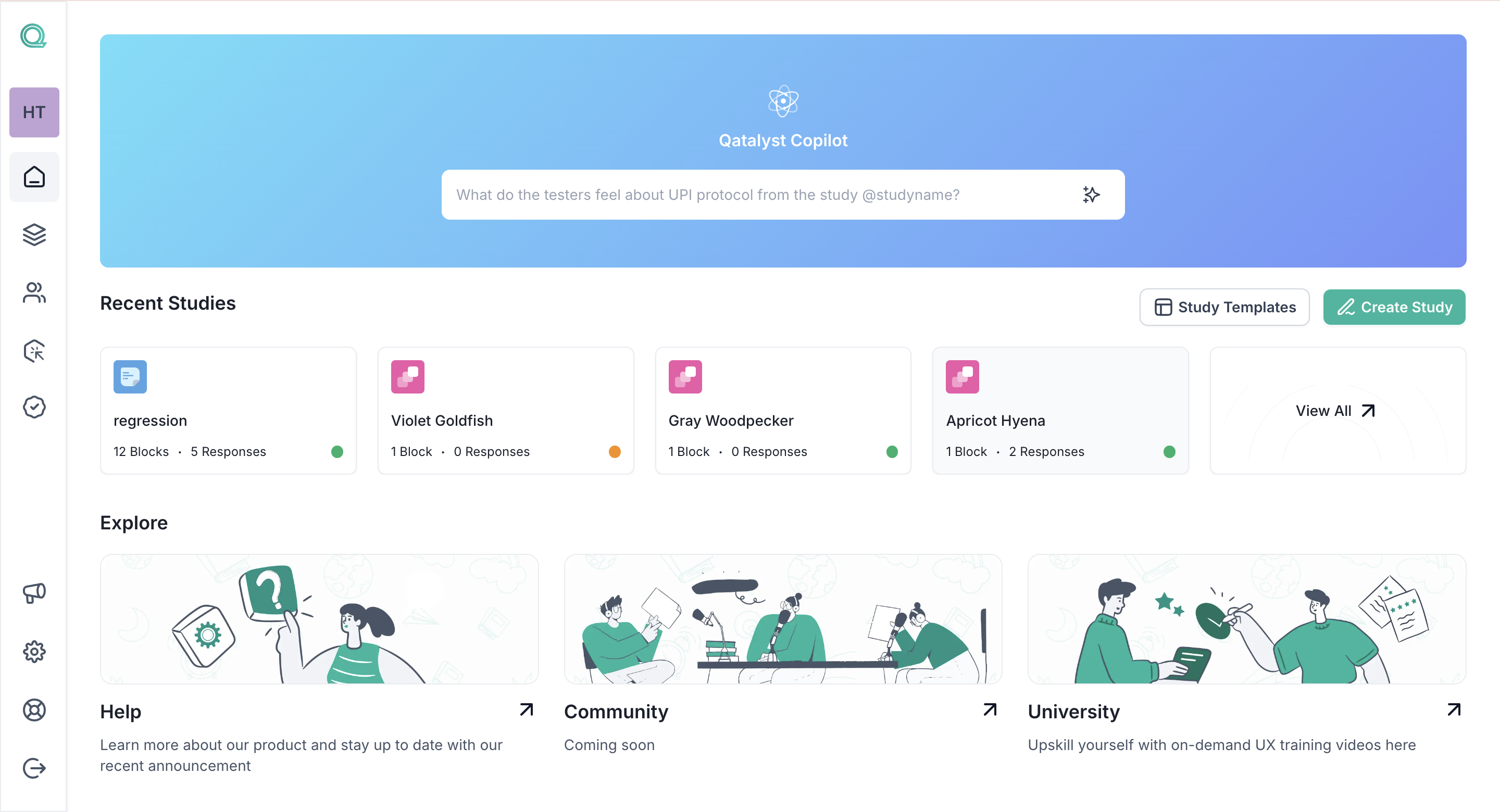
Step 3: to open any study, click on the study card.
Actions you can perform in a study from the library:
Deletion: You can delete the studies which are in the draft stage.
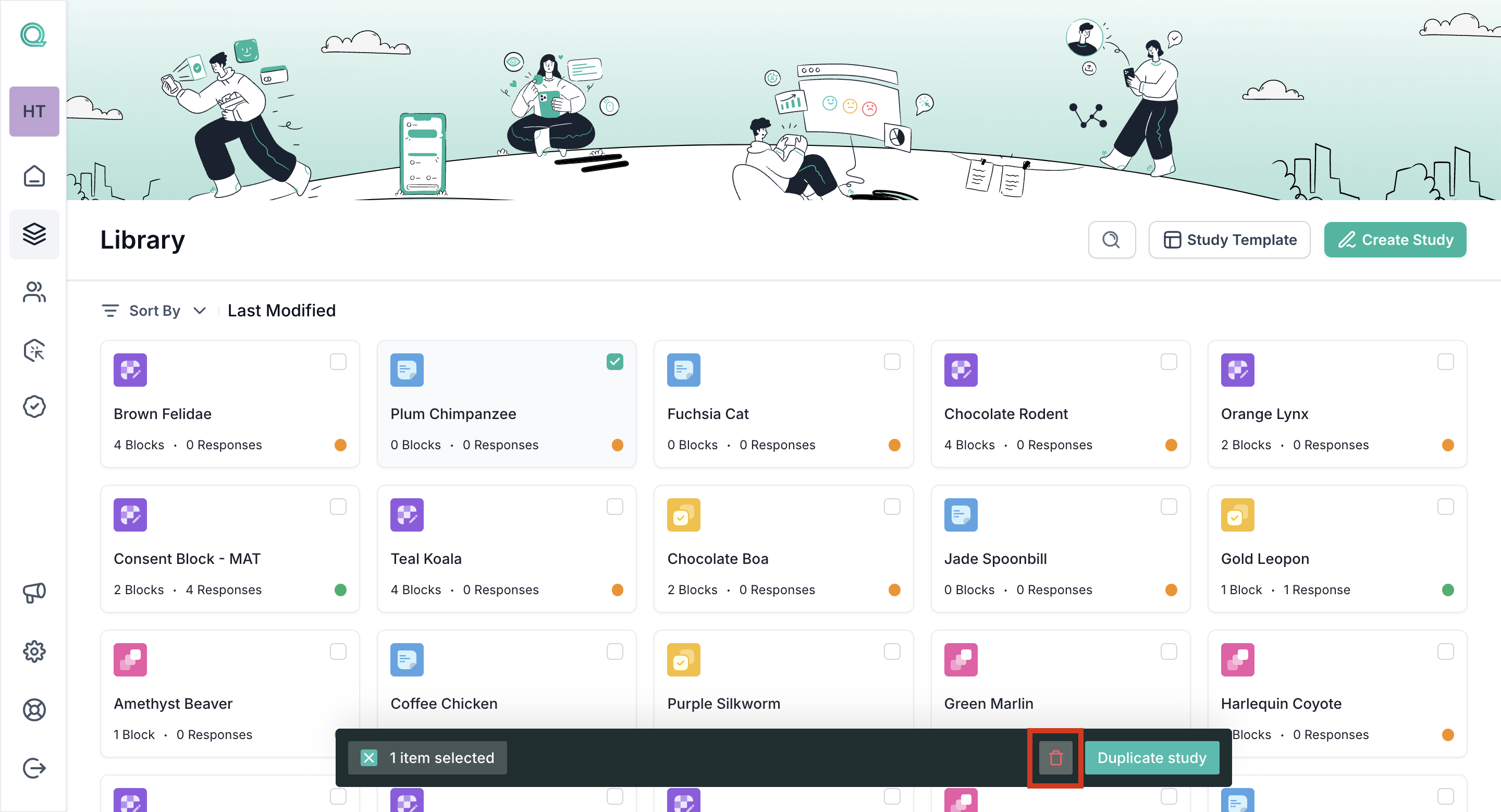
Duplication: You can select the study using the checkbox which appears once you hover over the card and duplicate the study.
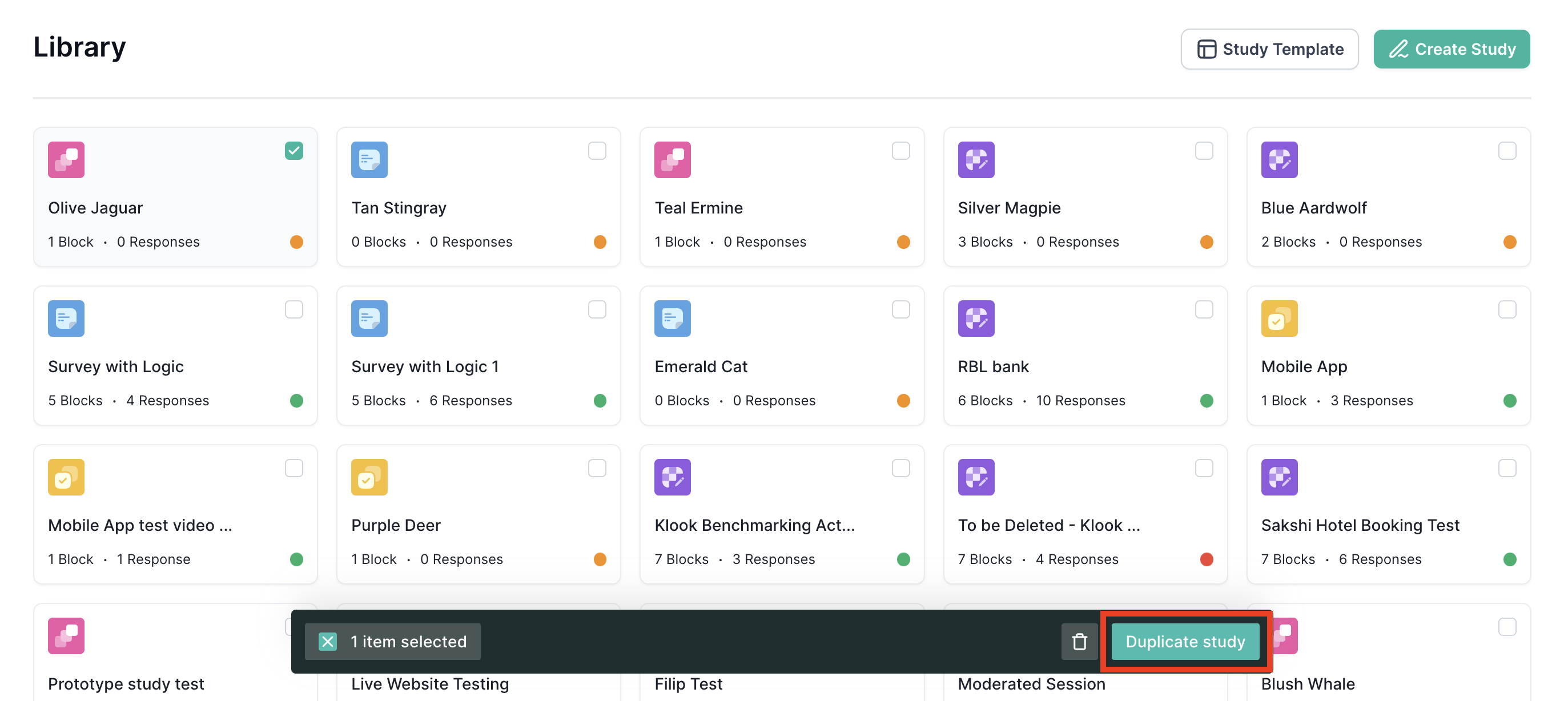
You can edit the studies which are in the draft stage only. Once a study is closed or published, you cannot make changes to it.
