May 14th, 2024
What's New?✨
Teams in Qatalyst!⭐️
Introducing Teams to bring enhanced organization and collaboration to your Qatalyst workspace, you now have the ability to create and navigate between different teams within Qatalyst. This feature allows you to efficiently manage studies and resources specific to each team, streamlining workflows and improving team productivity. By default, all users are part of a Home Team which can be changed to the user's needs.
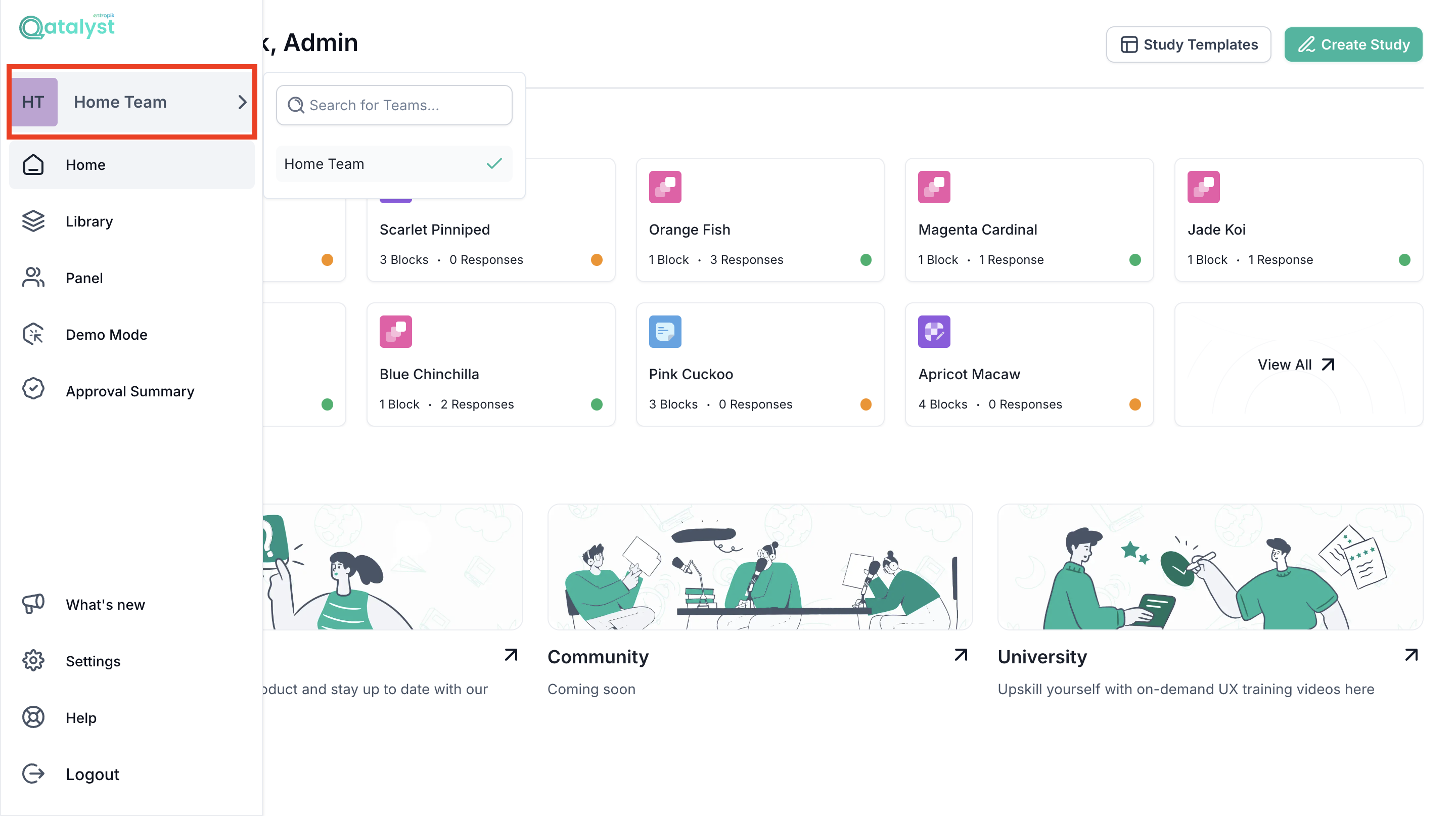
Session Block - Multilingual Transcript Selection! 🌐 🗣️
We're thrilled to introduce a game-changing feature that empowers users to select transcripts in multiple languages. Now, when configuring a study with the Session block, users can choose from a dropdown menu containing all available languages across different vendors on the platform. This enhancement enables a broader range of language options for generating transcripts, catering to diverse research needs.
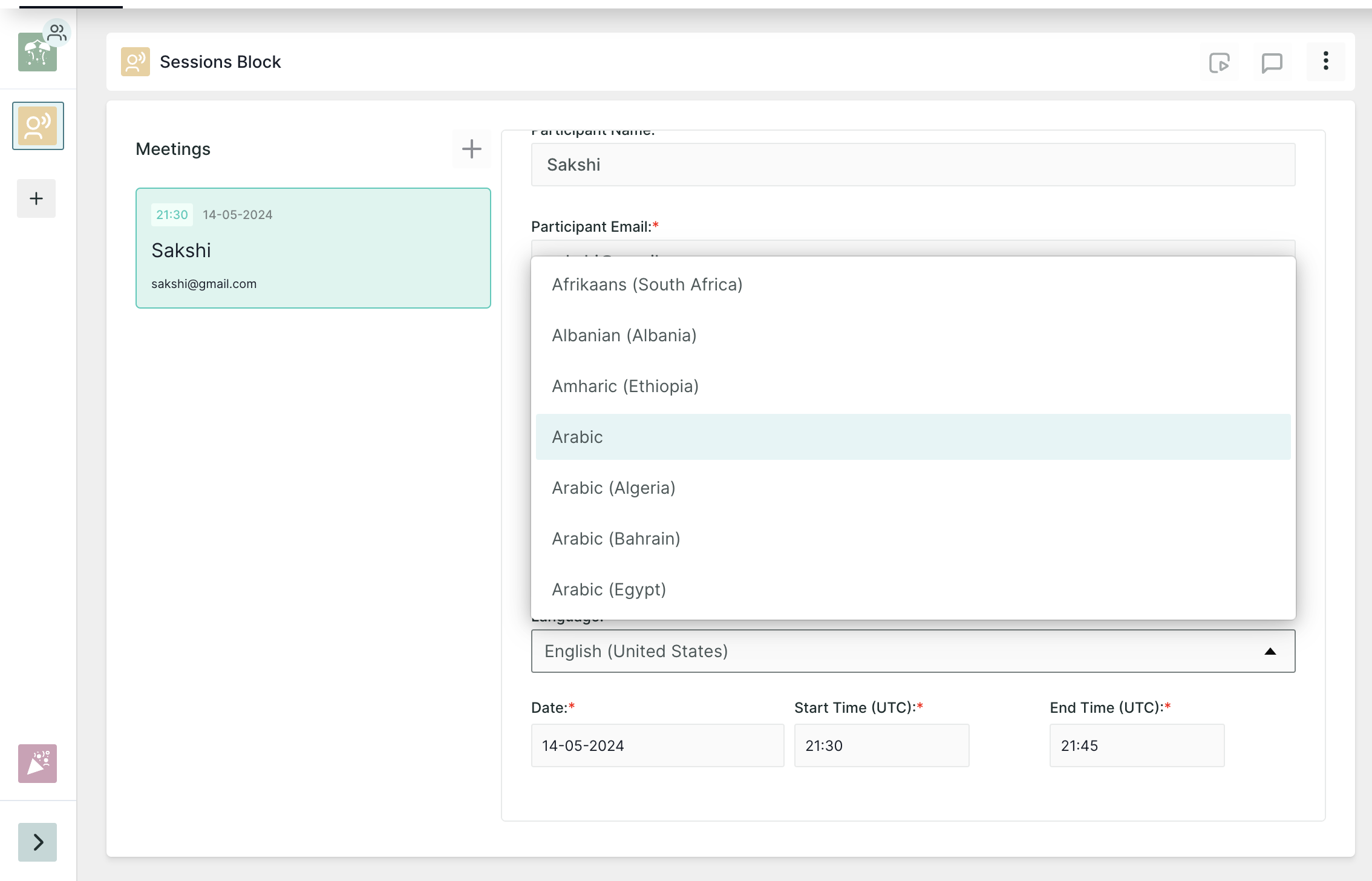
Lucid Panel Integration🧩
Now, you can integrate with the Lucid panel to gather responses for your studies. Seamlessly integrate Lucid into your research, expanding your reach and obtaining valuable insights from a diverse pool of participants.
Enhanced Empty Results Handling on Filters⭐️
We've implemented an improvement to enhance the user experience when encountering empty results on filters. Now, when there's no data to display based on applied filters, users will be presented with an informative illustration. This enhancement ensures that users are promptly informed when no results are available.
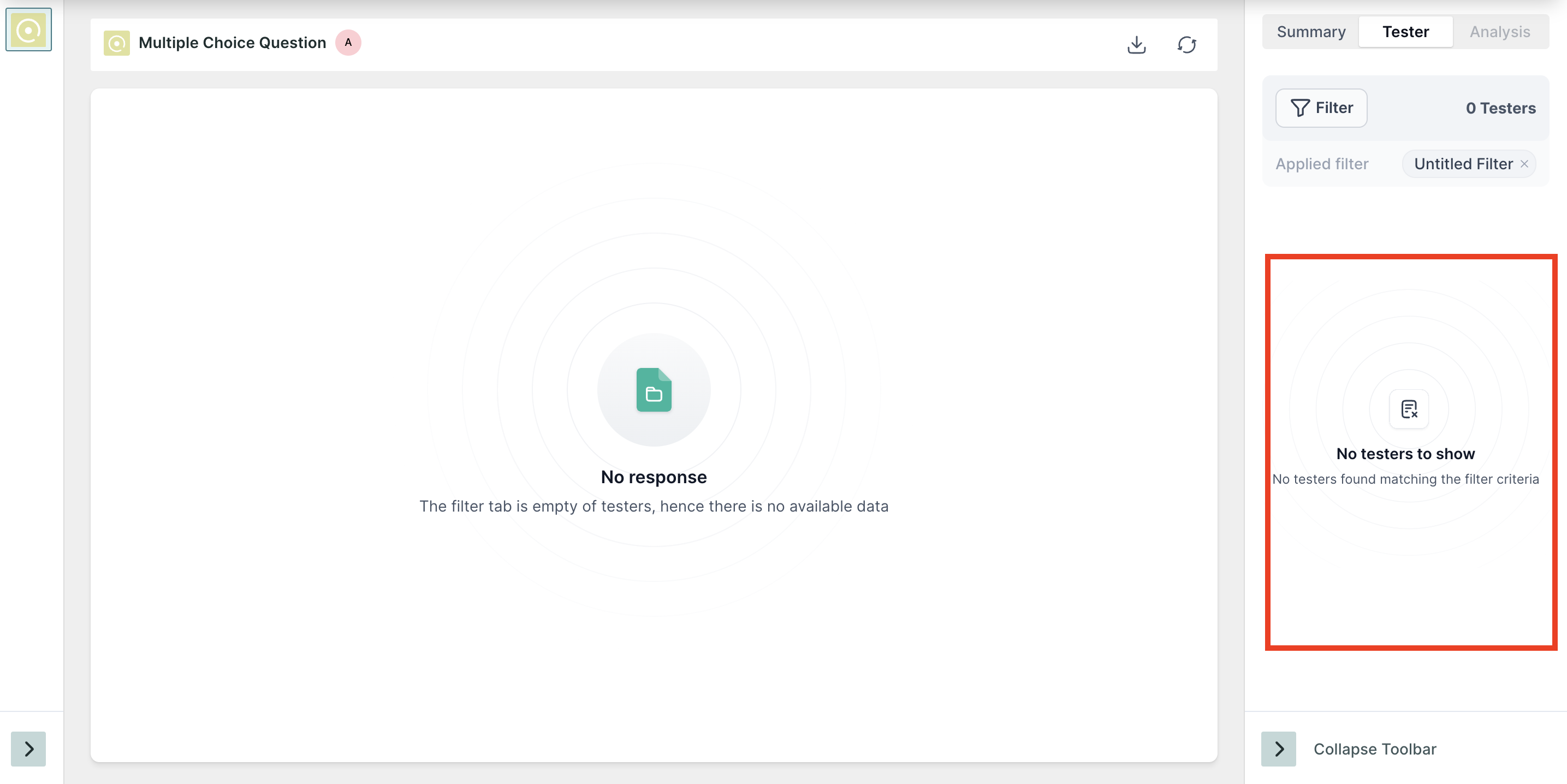
"Other" Option in Test Result Filters 🛠️
We've made an improvement to enhance the flexibility of filtering test results. In addition to existing options, users can leverage the "Other" category in test result filters. This inclusion provides a more comprehensive approach to sorting and organizing results, ensuring that all relevant insights are captured and analyzed effectively.
Improvements🚀
- Performed some UX cleanup measures to enhance user experience across the platform.
- Refined the user interface for Checkbox and MCQ blocks by automatically scrolling to the latest added option and setting the insertion point to the newly added option upon clicking the enter or add choice buttons.
- Addressed various design issues within the panel management to ensure a smoother and more intuitive user experience.
Bug Fixes🔧
- We've resolved the issue where the Eye Tracking and Mouse Tracking data for the image was disappearing when traversing between the images. Now the ET and MT data for the image shows as expected.
- We addressed the issue where the "is not" logic was failing in the checkbox block by substituting with "Contains" and "Does not contain" options
- We corrected the tester dropdown wherein the recent tester was not showing at the top of the dropdown. The list is now showing the recent tester at the top for easy access and selection.
- We fixed the intermittent issues in creating highlights in the transcripts.
- We've resolved the issue with the advanced filter in mobile app testing wherein the tester list and tree were disappearing when the selected filters had no data. Now, it is working as intended.
- We fixed the issue with tester results in short answers and paragraph blocks where all the testers were showing at the bottom irrespective of the filter applied. Now the tester results show only the filtered data.
- The Video Response block displayed UI components persistently even when no data was available after applying filters. This was fixed and working as expected.
- We fixed the issue with editing the published card sort block and now it can be edited without issues.
- We've addressed the issue of invalid redirection when clicking on the screen in the Sankey chart of live website testing by restricting the click action on the screen.
- We fixed the issue with the delete icon being not clickable intermittently in the checkbox block. The delete icon is now working as expected.
- The Invite User API was failing intermittently with a 500 error code which has now been resolved.
- We fixed the calibration time-out error in preview mode when the test exceeds 3 minutes. Now the preview works as expected without timeout issues.
