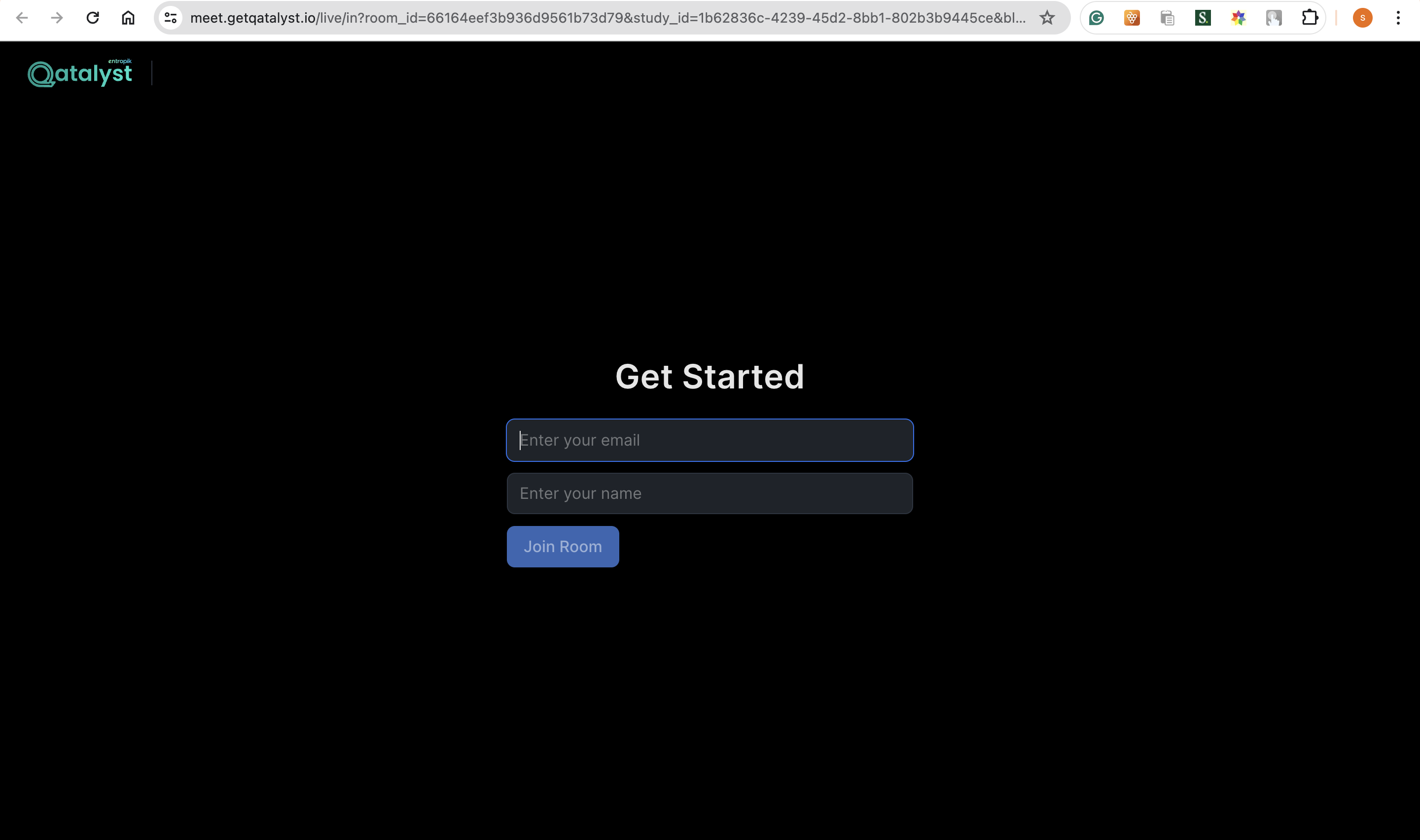How to join a Qatalyst Moderated Session?
Invitation Process
Once you've been invited to a session, watch out for an email notification. Your invitation will contain all the vital details, including the session link and scheduled time.
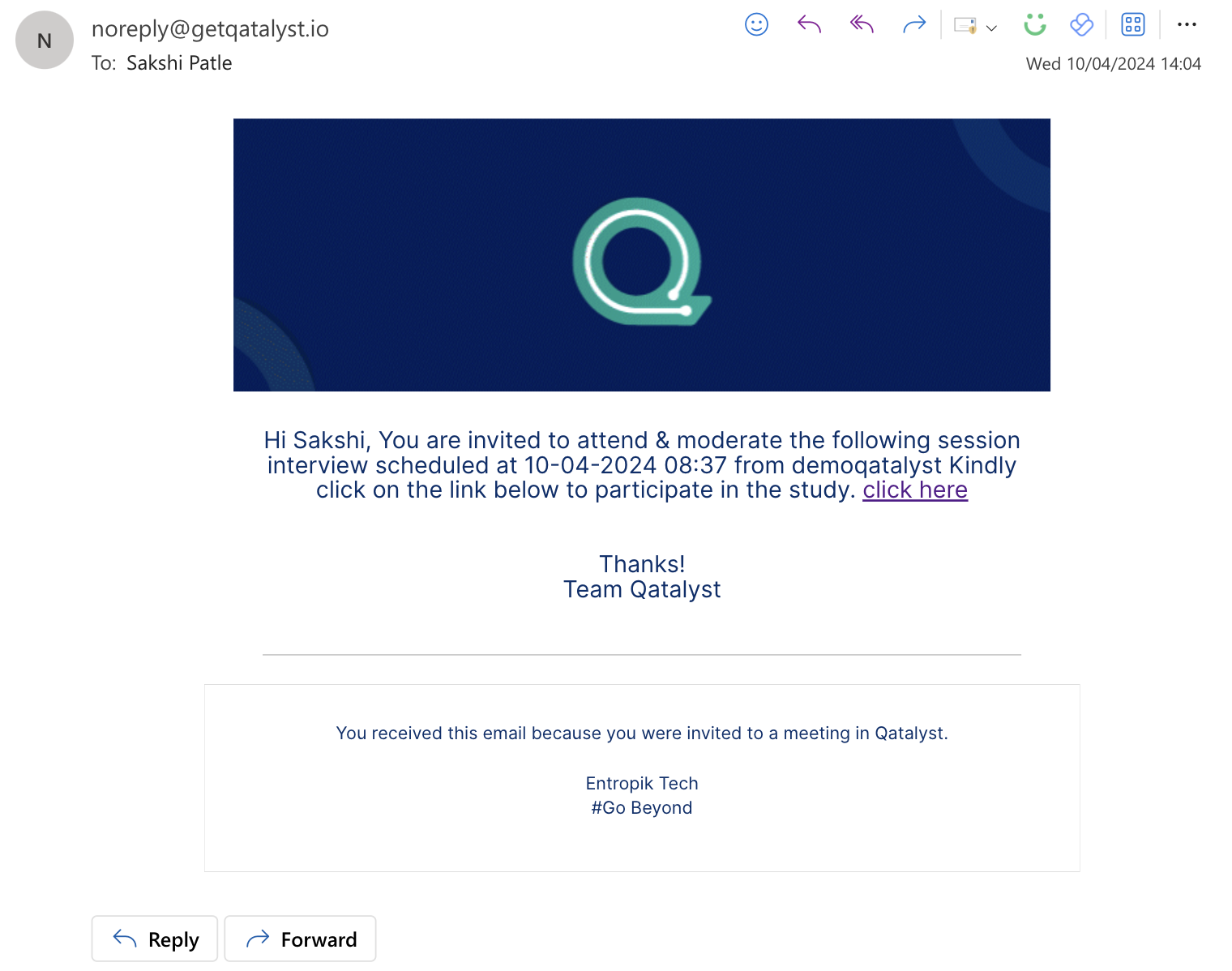
Joining the Session
Step 1: Accessing the Session Link: Click on the provided session link to initiate the joining process. Our sessions are accessible 15 minutes before the scheduled start time.
Step 2: Entering the Session Page: Upon clicking the link, you'll be directed to the session page. Here, enter the email address associated with your invitation and your name. This information will be displayed once you enter the session.
Joining Process
Participant: Once you click "Join," you'll enter a waiting room. The session moderator will admit you into the session shortly.
Moderator and Observer: Moderators and observers are granted direct access to the session upon clicking "Join."
Permissions in the Meeting
1. Moderator
- Mute/unmute
- Camera on/off
- Screen share
- Changing mic and camera access settings.
- End call
- End call for all and disable future joins.
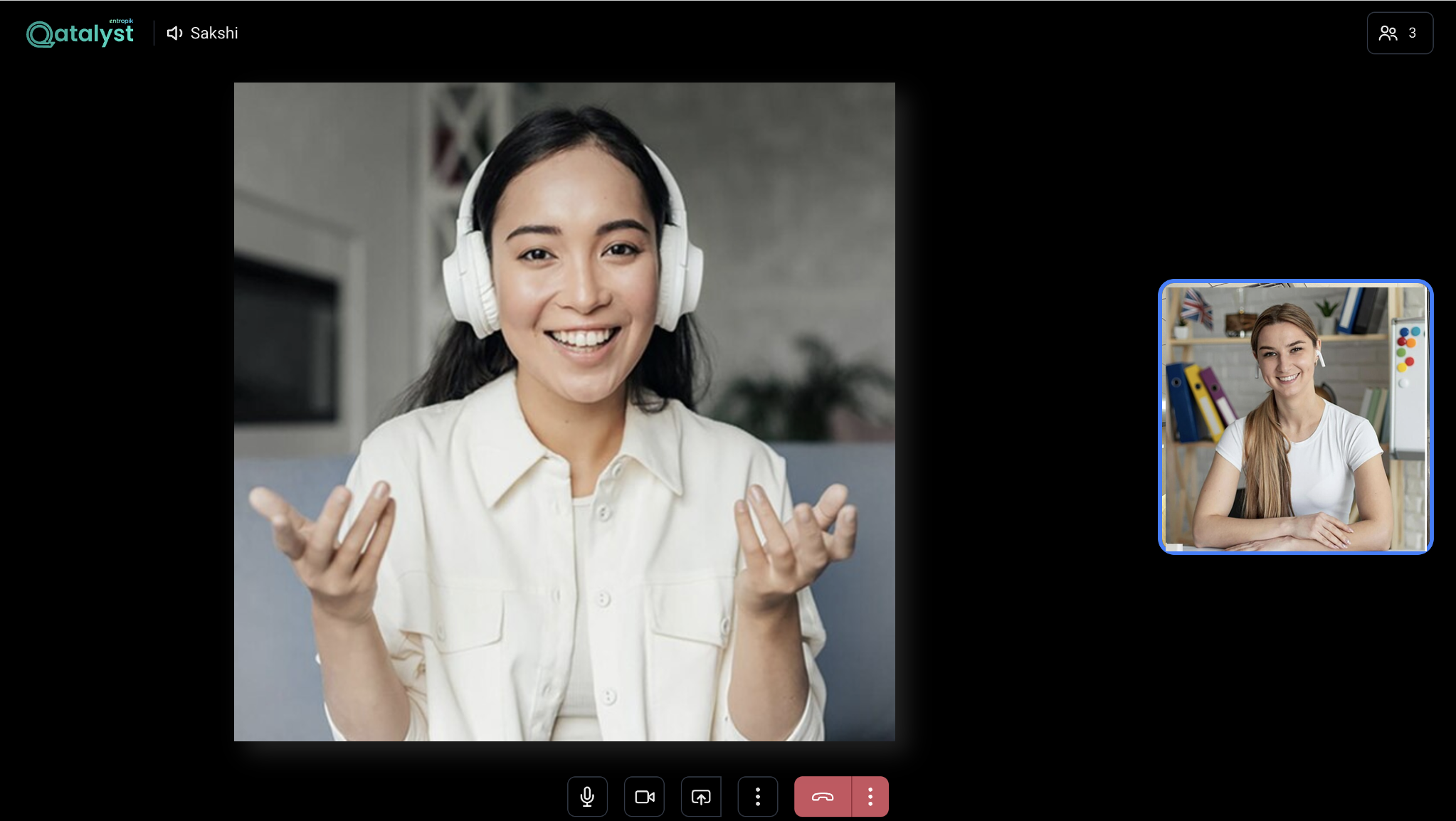
- Mute/unmute
- Camera on/off
- Screen share
- Leave the session

3. Observer
- Leave the session
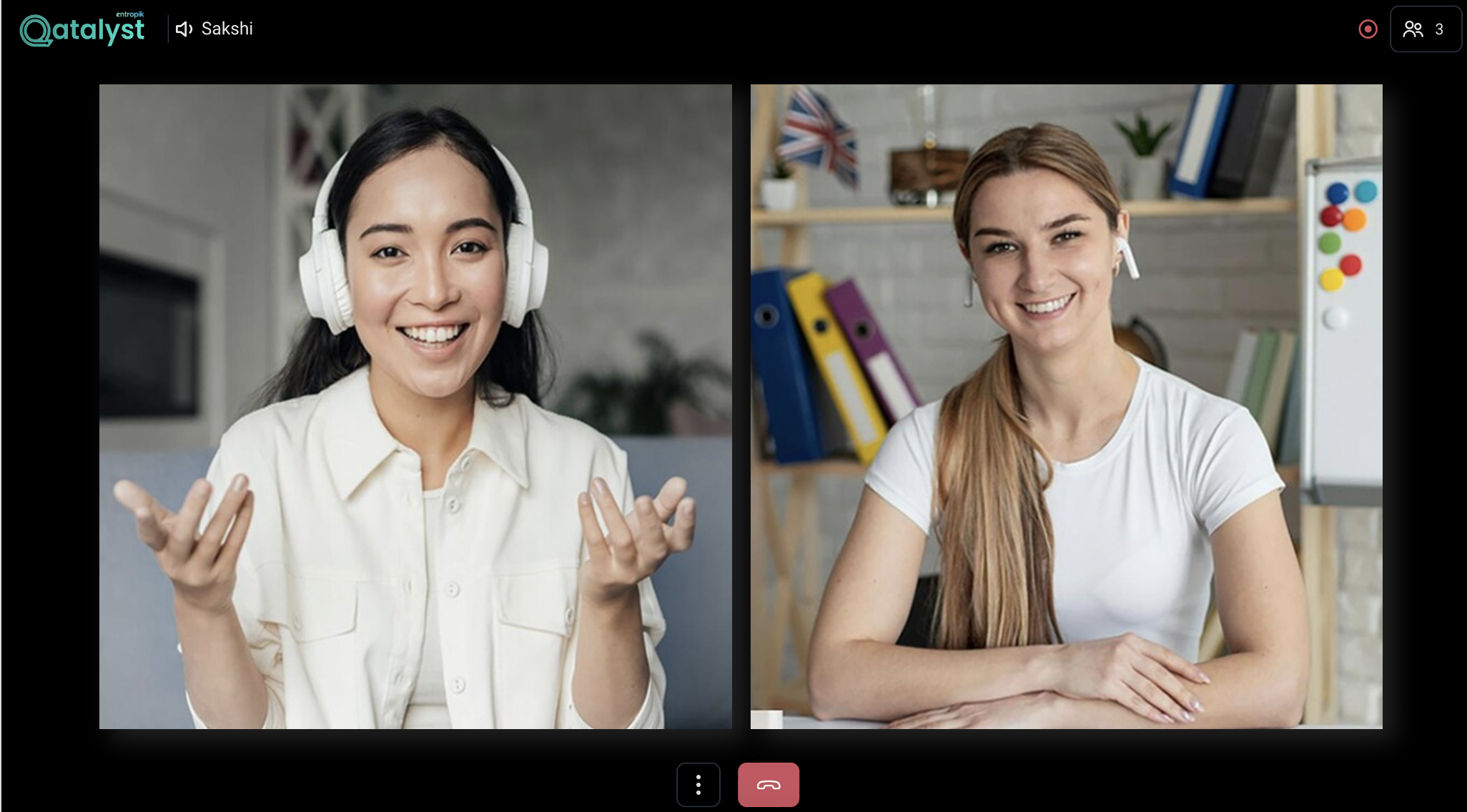
Tips for an Optimal Session Experience💡
- Equipment Check: Before the session, ensure your microphone, camera, and internet connection function properly.
- Timely Arrival: The session link opens up 15 minutes before the scheduled meeting. Join the session a few minutes ahead of schedule to mitigate any technical glitches and be prepared for the session's commencement.
- Accidental Drop off: If you get dropped out of the session, kindly rejoin using the same link and steps.
- Respectful Participation: Adhere to session etiquette, such as muting yourself when not speaking and refraining from interrupting others.