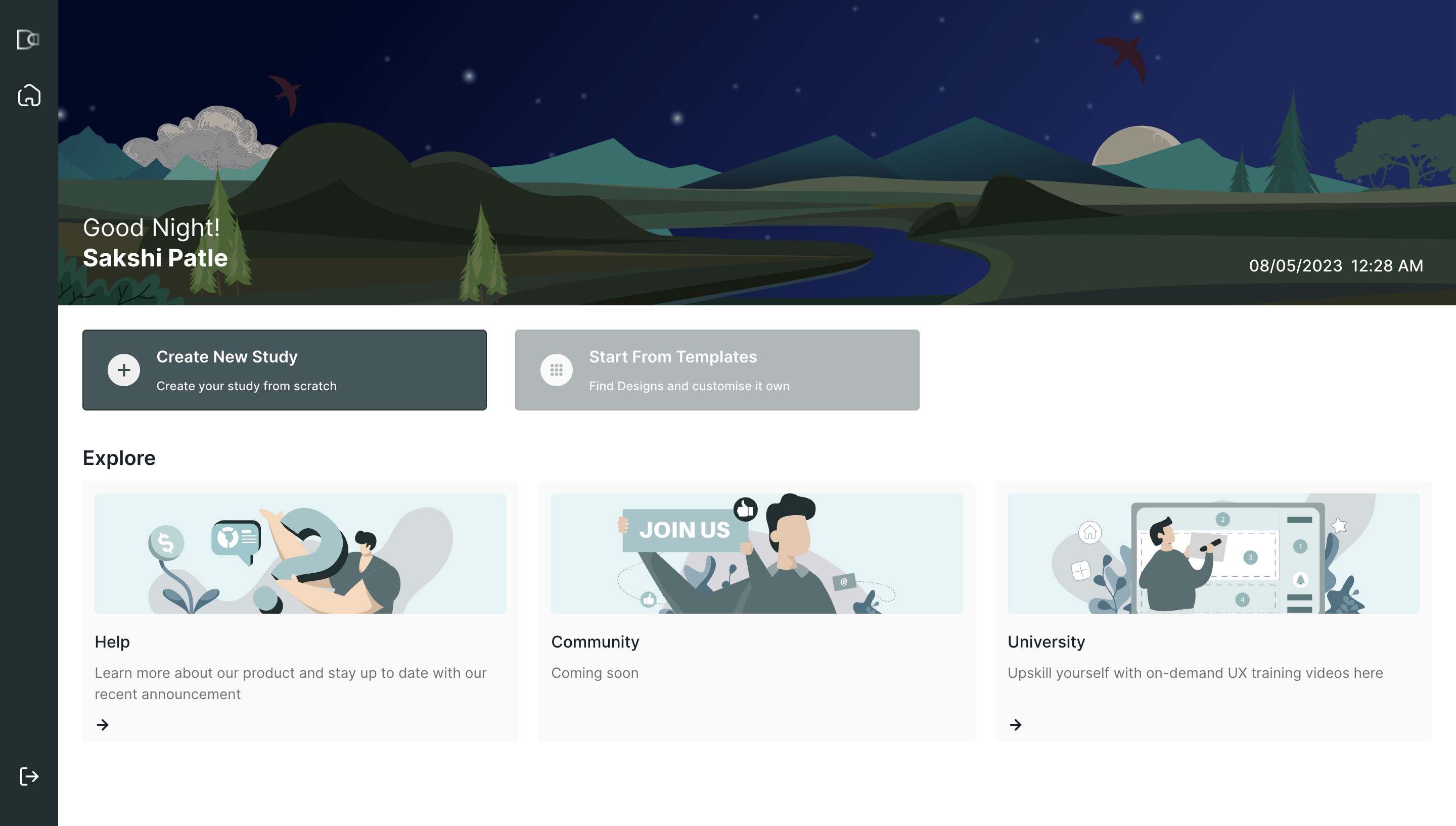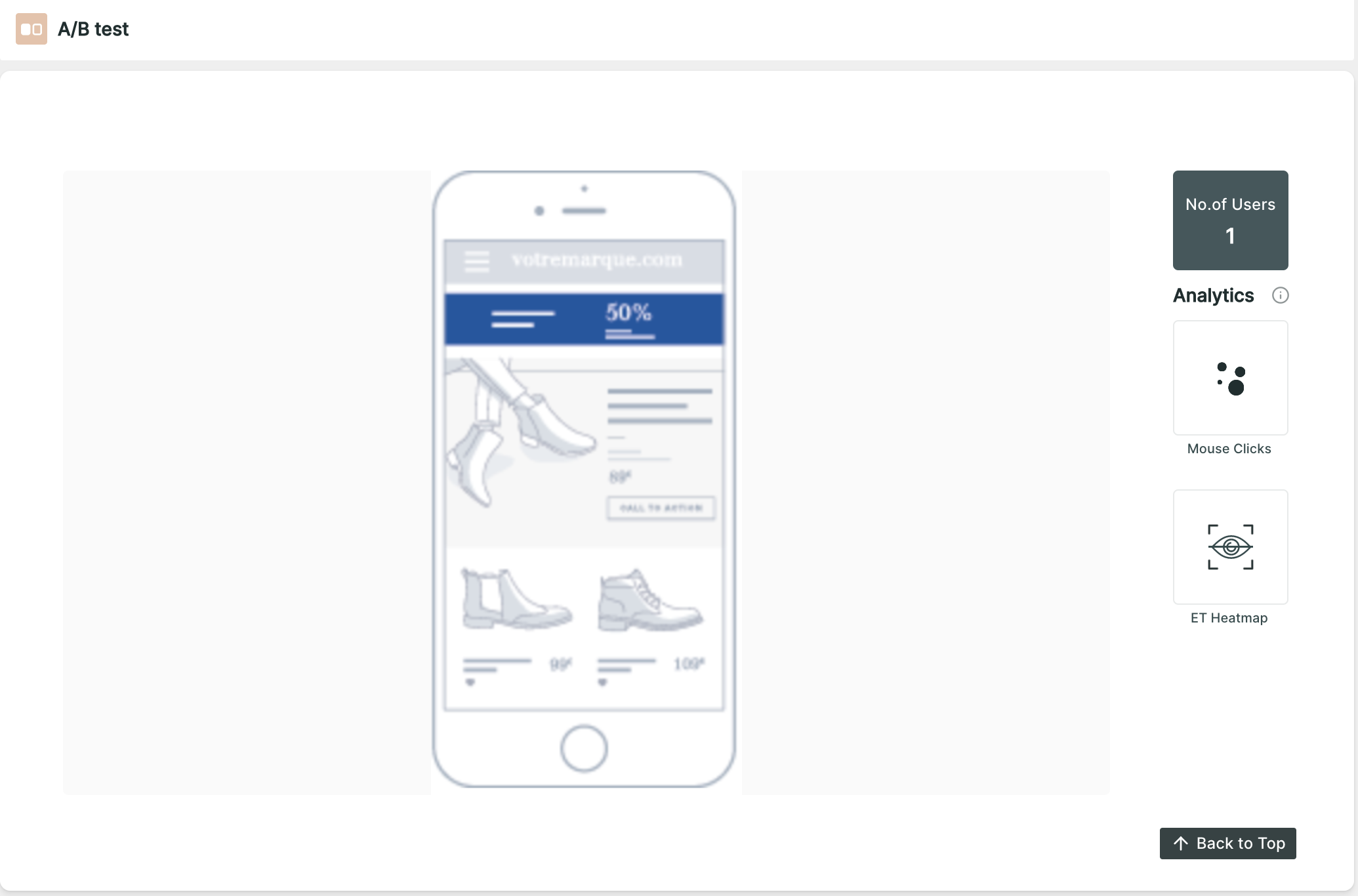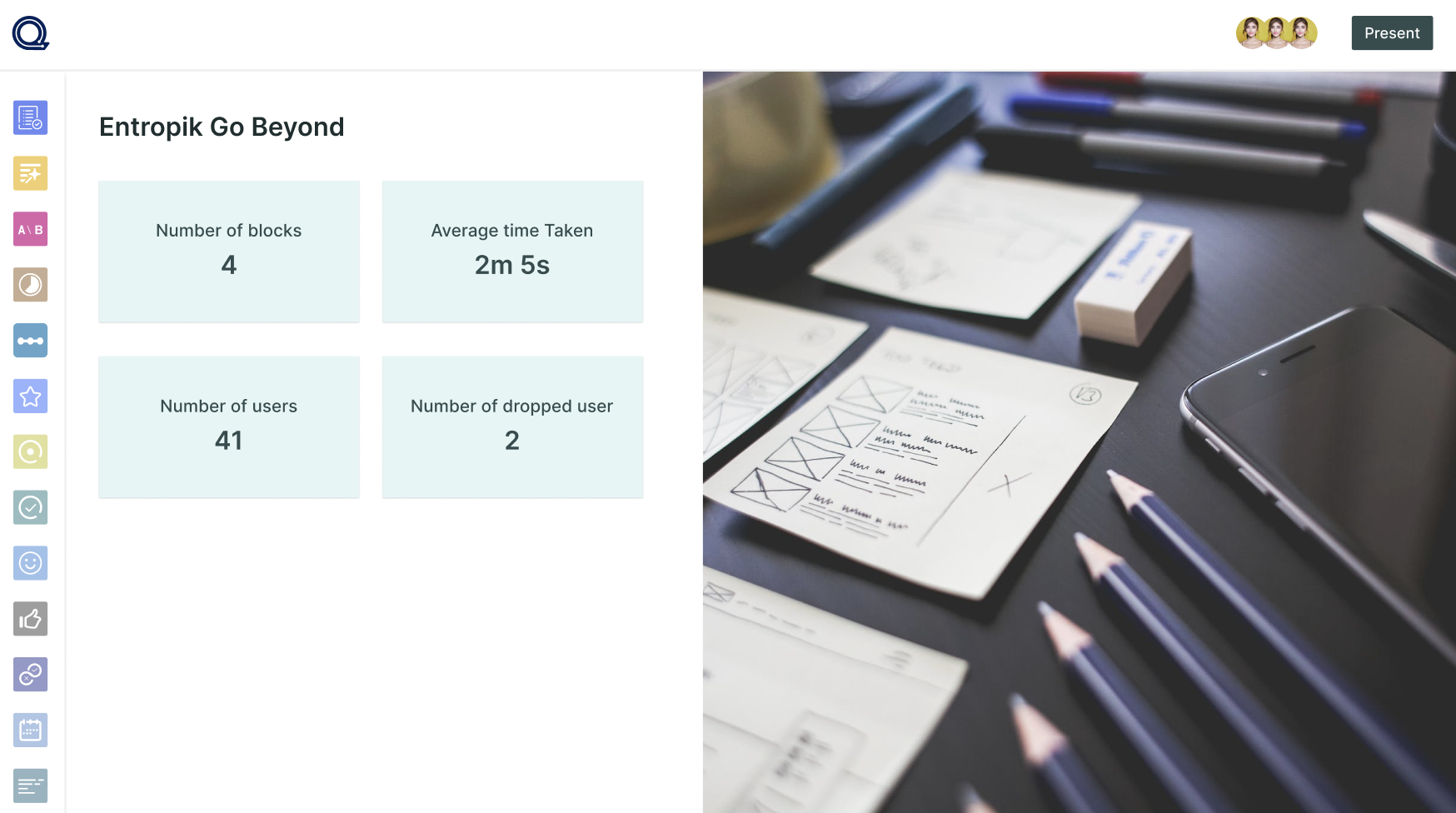Release Notes - May 5th, 2023
What's New?✨
- Introducing the Qatalyst homepage! Get a centralized hub for accessing key information, your studies, and support. With strategically placed call-to-action buttons, you can easily navigate through workflows and access relevant features. Find helpful resources, community, and Qatalyst University for enhancing your knowledge. Experience streamlined productivity and make informed decisions with our comprehensive dashboard.
- Users will now be able to view the insights of blocks that have Eye Tracking technology enabled. When Eye Tracking is enabled on specific blocks, users will have access to a heatmap with the intensity of eye gaze, providing valuable insights into user attention and focus. Depending on the block type, the No. of Users metric will get displayed. To further customize the viewing experience, users will also have the ability to adjust the radius, shadow, and blur of the heatmap overlay.
- Users can now access insightful data for blocks that have Mouse Tracking technology enabled. Under the Analytics section, users will find a Mouse Heatmap, which visually represents the distribution of mouse clicks on the image. Depending on the block type, the No. of Users, metric will get displayed. Furthermore, the image itself will display the points of all clicks made by users.
- Added a feature that enhances collaboration and sharing capabilities on our platform. With this latest update, users now have the ability to share reports with others, offering both public sharing and password protection options. With the public share option, anyone with the link can view the report. By enabling password protection, only individuals with the correct password will be able to access and view the shared report.
- The first block is dedicated to the Summary page. This serves as the default starting point, providing a concise overview of the test results and key findings.
- Following the Summary page, subsequent slides will cover the specific blocks configured in the study. This allows for a structured and organized presentation of the test data, ensuring that each block receives appropriate attention and analysis.
- In the report, you will find insights into the UX blocks also, which will be similar to the result tab in the studies.
- We've implemented a minor but important new feature: a confirmation message when closing a study. Now, when users attempt to close a study, a confirmation message will prompt them to confirm their action. This provides an additional layer of protection to prevent accidental closure of studies.
- Improved our autosave feature. Now, users no longer need to worry about data loss when typing in an input field while autosave is in progress. Previously, if the autosave process was triggered while a user was typing, the data entered during that time was lost. However, with our latest improvement, the system now intelligently captures and saves the user's input, even during an autosave event.
- In the Prototype testing, users will now be able to view more screens in the path listing when the number of screens exceeds the limit of 5 screens.
- Enhanced the user interface of the study creation page. Now, when users add a significant number of blocks, a scroll will automatically appear on the navigation panel. The users will be able to add the block seamlessly without any UI breaks.
Bug Fixes🔧
- We have resolved an issue that occurred when multiple workspaces were associated with a user. Previously, the dashboard-items API would throw a null value, resulting in a blank page. With this bug fix, users with multiple workspaces will now be able to properly view their dashboard items without encountering any null values or experiencing a blank page.
- Fixed several visual UI issues that affected the components on the Study Page.
- Resolved a bug that was positioning the QR code incorrectly. We have ensured that the QR code is now placed in the appropriate area as per the design, providing a visually consistent and aesthetically pleasing user experience.