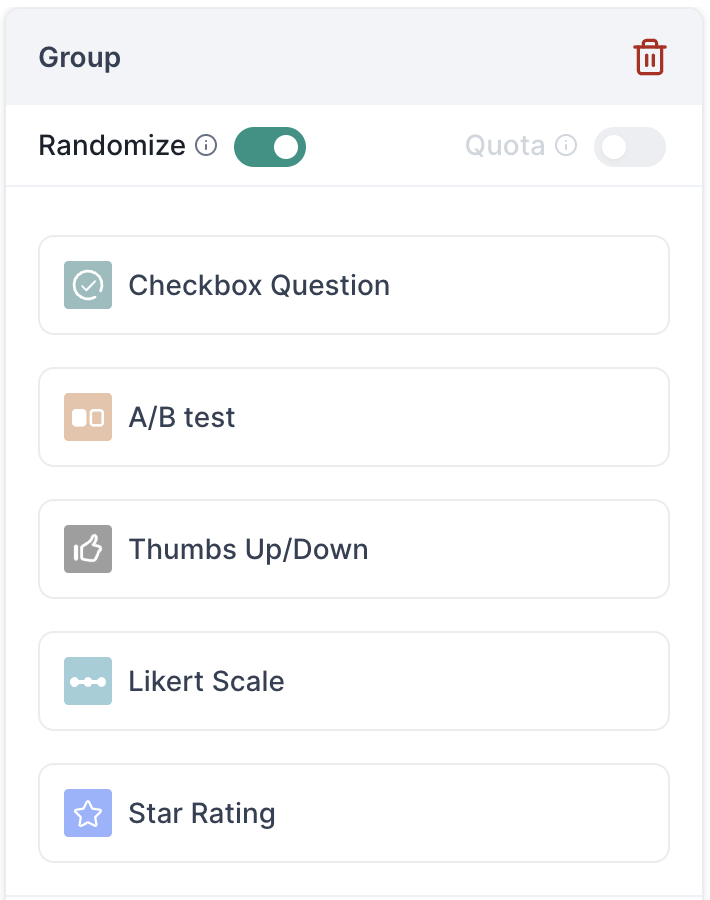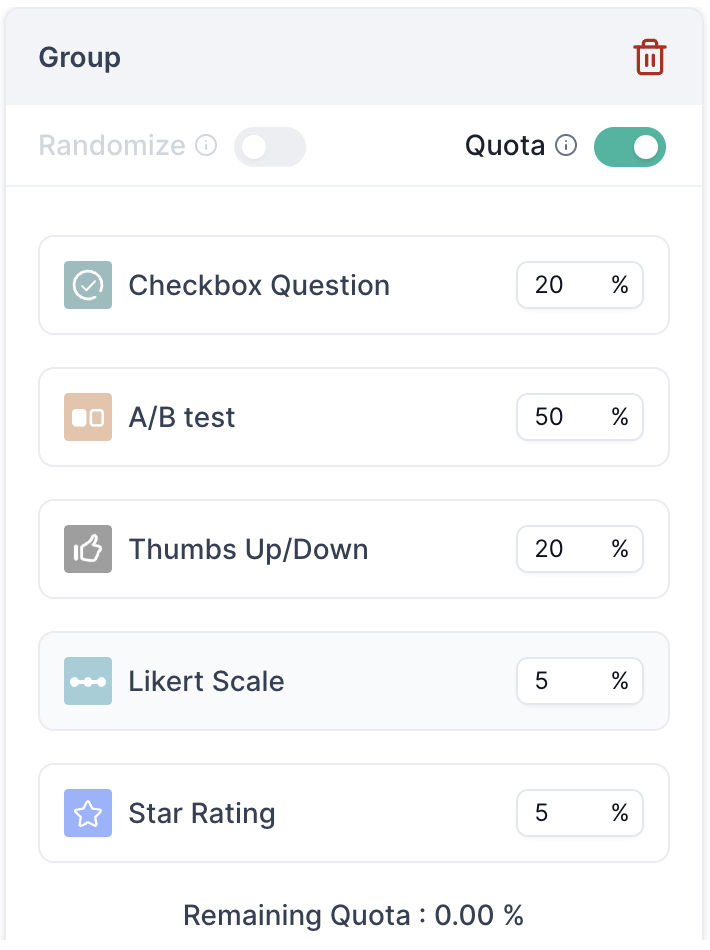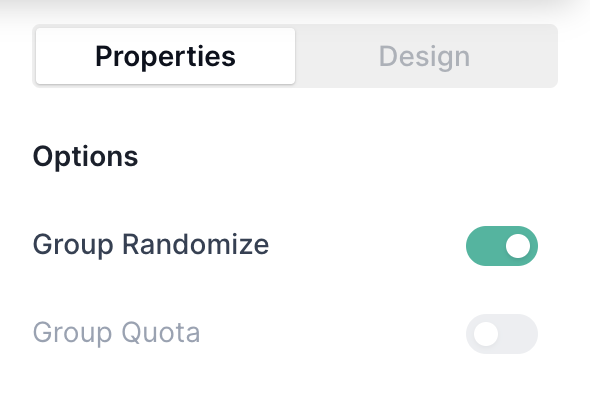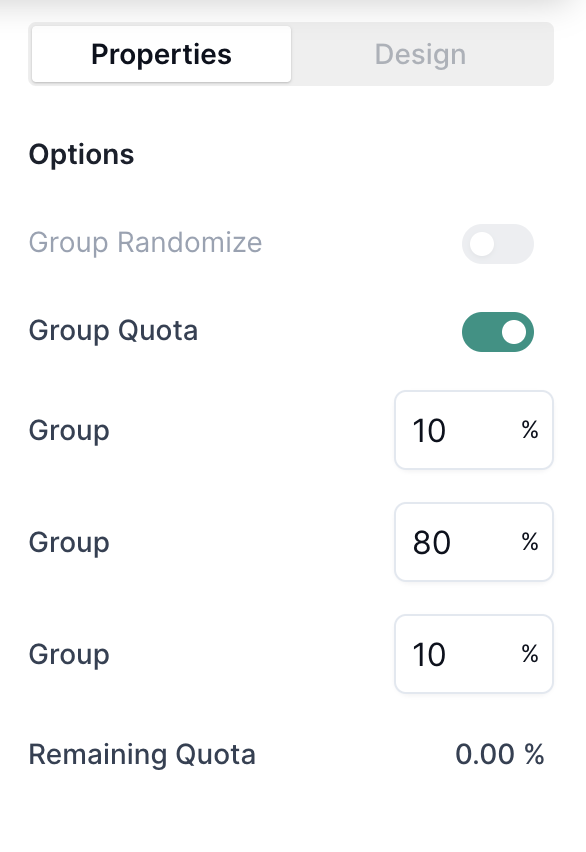Group and Randomization
Grouping enables researchers to categorize their target audience based on specific criteria, allowing for a detailed comparison of how different user segments interact with a product. This approach helps in understanding the unique needs and behaviors of each group, providing targeted insights.
On the other hand, randomization involves assigning tasks or questions to participants in a random manner. This technique minimizes bias and enhances the reliability of the results, ensuring that any observed differences are attributable to the variables being tested rather than pre-existing participant characteristics.
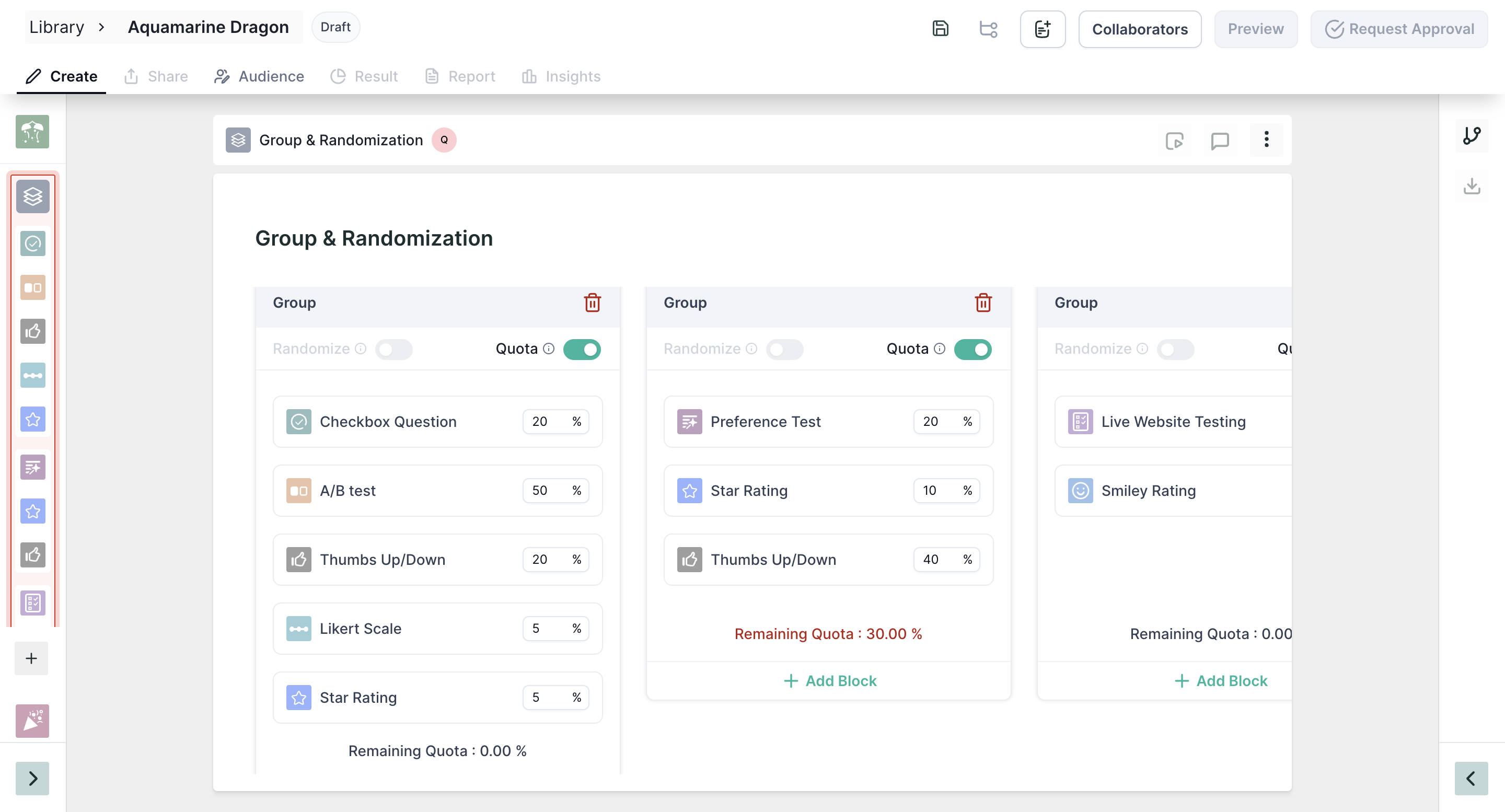
Here's how you can set this up using our new feature:
- Add a Screening Question: Start with a screening question offering three options.
- Create G&R Blocks: Set up three different G&R blocks and add relevant questions within each group.
- Apply Routing Logic: Use our logic to route testers to the appropriate group based on their selected option.
- Randomization and Quotas: You can also randomize or set quotas for each group and block, ensuring a balanced and comprehensive evaluation.
Note: Each study can include up to three Grouping and Randomization (G&R) blocks. Within each G&R block, you can create up to three groups, and each group can contain a maximum of five question blocks.
Use Cases:
- Product Testing:In a product testing study, use grouping to categorize participants based on demographic factors (e.g., age, gender) or user characteristics (e.g., experience level). Randomize the presentation of product features or prototypes among these groups to gather unbiased feedback on usability and preferences.
- Website Usability Study:Conduct a website usability study where different user groups (e.g., new visitors vs. returning users) are grouped and randomized into testing scenarios.
- Ad Campaign Evaluation:Evaluate the effectiveness of an advertising campaign by grouping participants into segments based on their familiarity with the brand or product.
- Market Research Surveys:Use grouping to segment respondents in market research surveys based on geographic location, buying behavior, or product preferences. Randomize the order of questions or survey sections within these groups to minimize bias and ensure comprehensive data collection.
- User Experience Testing:During user experience testing of a mobile app, group participants by device type (iOS vs. Android users) and randomize the introduction of new features or interface changes. This approach helps in assessing user satisfaction, adoption rates, and performance across different platforms.
Properties:
Within each group, you have two options: Randomize and Quota.
Randomize: When enabled, the question blocks within the group are presented in a random order to participants.
Quota: This option prioritizes which questions the participants will encounter. It assigns a weight to each question block based on a percentage scale of 100. The quota percentage must be equally distributed for the study to be published.
In block properties, you have two options:
Group Randomize: Enable this option to randomize the order in which groups are presented to testers.
Group Quota: Use this option to prioritize groups based on assigned quotas. The group with the highest quota weightage will be prioritized for testers.
These options allow you to control how groups are presented to participants, ensuring a structured and balanced approach in your study.
Please note, Randomize and Quota cannot be used simultaneously. Choose one option per group to manage how questions are presented to participants.
Logics:
This ensures participants only see questions relevant to their previous answers, making the process more efficient and accurate. This approach not only streamlines data collection but also enhances user satisfaction by providing a personalized and engaging research interaction.
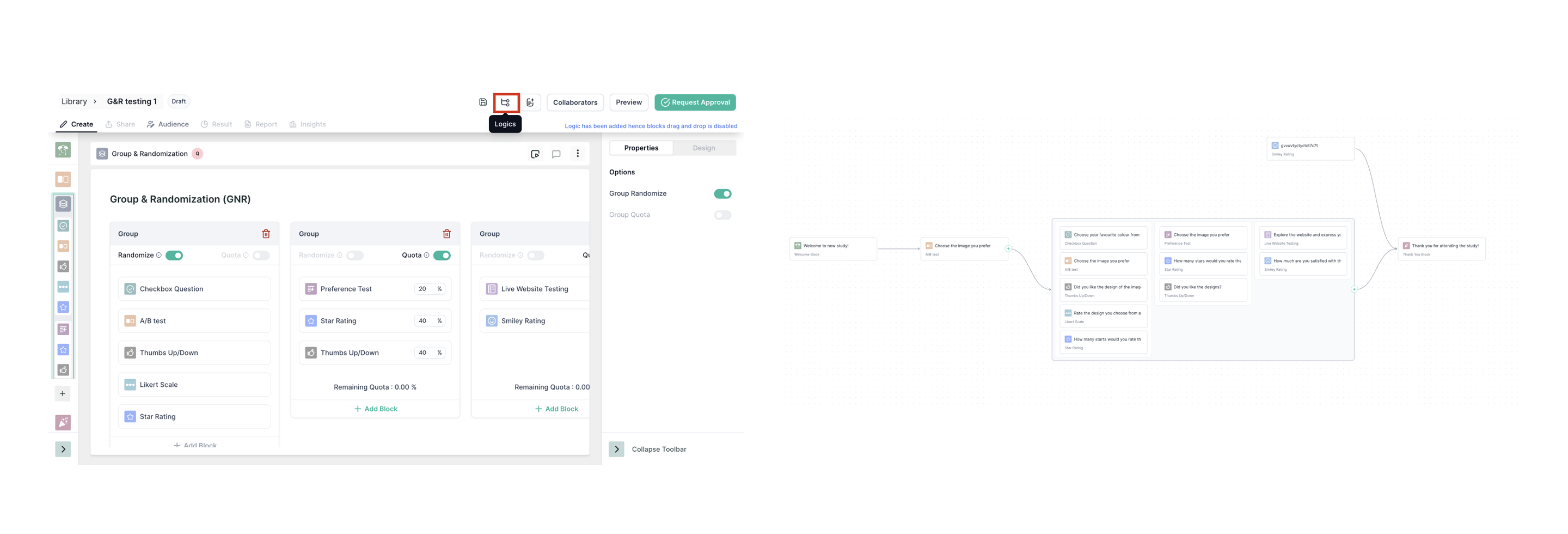
Note: The drag-and-drop functionality for blocks is disabled when logic is added.