Relase Notes - May 26th, 2023
What's New✨
- We are thrilled to introduce the non-tech insights for the Prototype test in the result section. This will empower users to access important insights on the resulting dashboard once a test begins collecting information. Key metrics such as Success Rate, Average Time, Drop-off Rate, Alternate Path Analysis, and Tester Level Data (including time spent and movement back to previous screens etc.) are now accessible. These insights provide users with valuable information to understand user behaviour, make data-driven decisions, and enhance the user experience of their prototypes.
Note: Insights for Tech(facial coding, mouse tracking and eye tracking) is under development and will be coming soon.
- Added a new feature that allows users to sign up and sign in using their Microsoft accounts from any external account outside entropik.io. With this integration, users now have the convenience and flexibility to utilize their Microsoft credentials to create an account and access our services seamlessly.
- Added a new feature that enables the creation of a context screen within a study, allowing users to provide instructions and context to testers. This feature allows users to insert a simple extra screen between any two blocks, offering valuable guidance and engagement to participants during the test. With the Context Screen, users can effectively communicate important information, set expectations, and provide necessary context, enhancing the overall testing experience and ensuring clarity for testers.
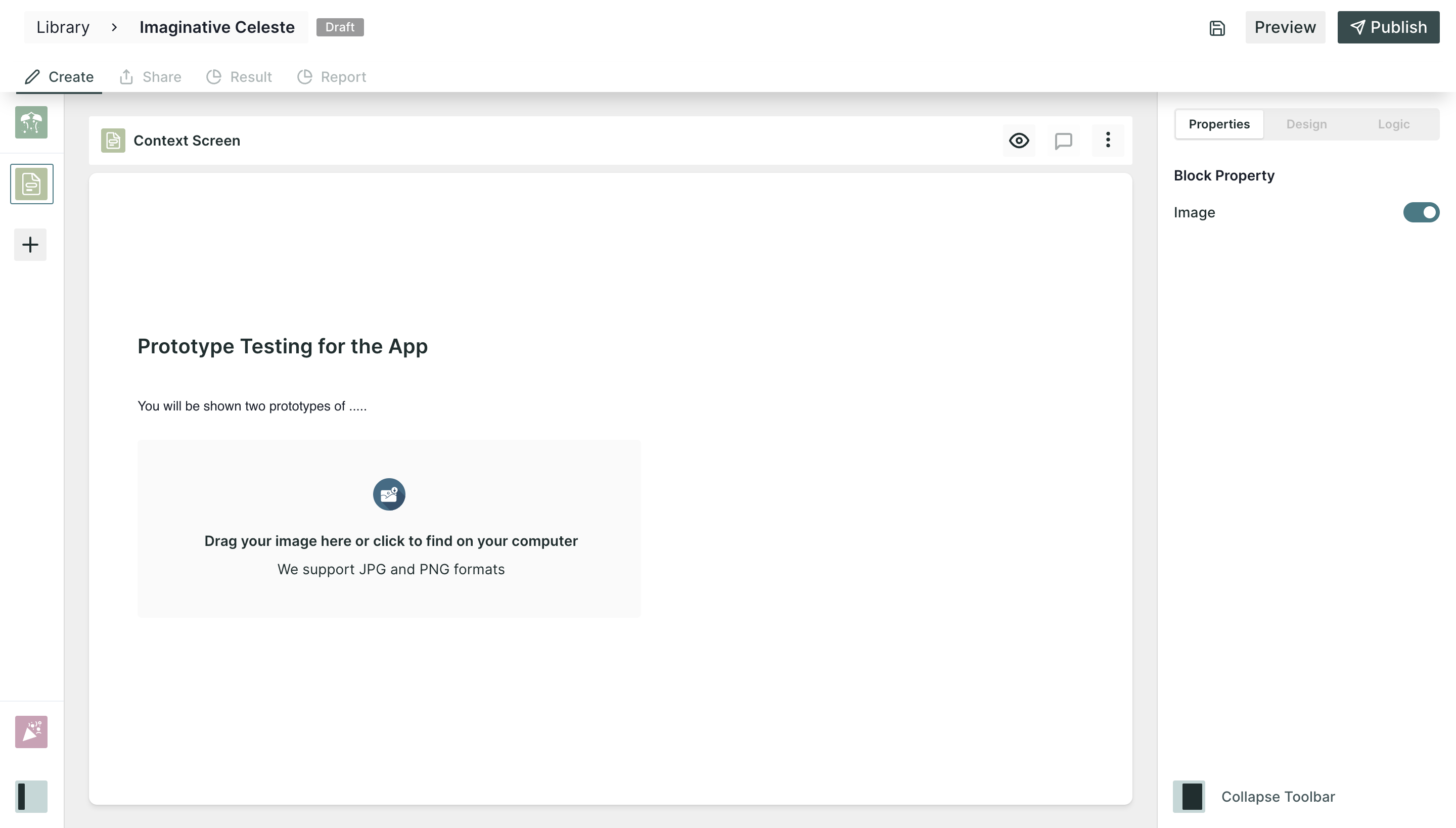
- Enhanced the mouse click view in the heatmap by displaying the actual mouse clicks as points instead of a heatmap visualization. With this update, users will now see the exact points where the mouse was clicked, providing more precise information about user interactions. Additionally, if multiple clicks occur at the same spot, the intensity of the point will increase, allowing users to identify areas of high user engagement.
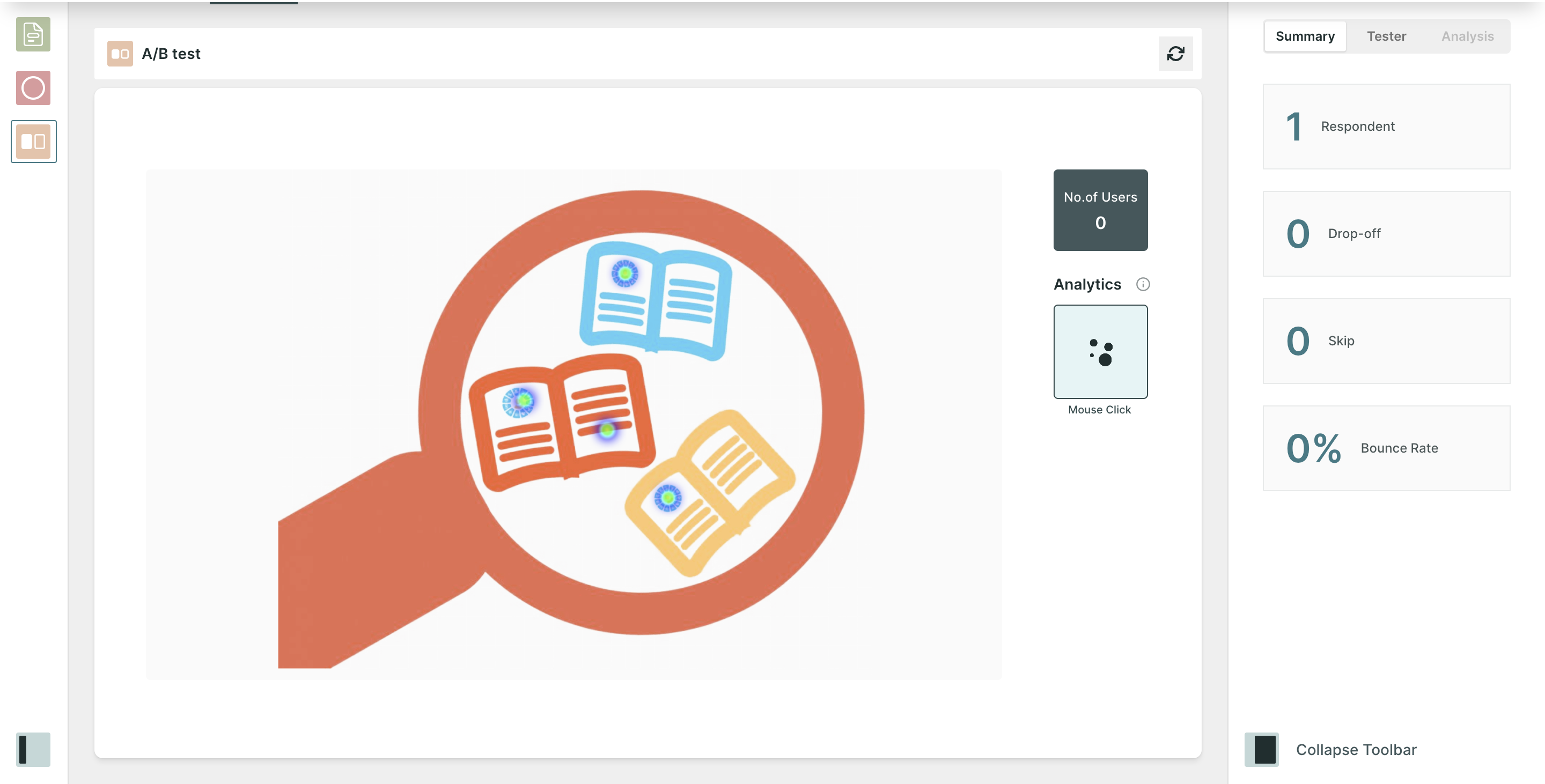
- Added a new feature that enhances the respondent experience by highlighting the hotspot areas in a prototype. When a respondent clicks on areas that are not designated as hotspots, the hotspot areas will be visually highlighted to inform the user of their selection. This feature ensures that respondents are aware when they interact with non-responsive or inactive areas of the prototype, preventing any confusion or frustration.
- Now the names of the studies will be automatically generated when created using Artificial intelligence. With this enhancement, users no longer need to manually enter study names during the creation process. The system will generate unique study names, saving users time and effort.
- Added functionality to send the skipped screen data in the prototype testing to the testers response data. When a user skips a block while on the prototype screen, the specific screen at which the skip occurred will now be included in the tester response data. This addition provides valuable insights into user behaviour and interaction patterns, allowing users to analyze the reasons behind block skips and optimize their prototypes accordingly.
Bug Fixes🔧
- We have resolved a bug where a validation error was not triggered when the first journey path only partially covered certain journeys. The issue has been resolved, ensuring that a validation error will now be properly triggered when the initial journey path fails to include all the required steps for these journeys.
- Fixed a bug that allowed users to access the A/B, 5 sec, Preference block's dropdown menu in Add Block Mode/Post Publishing. With this fix, the dropdown menu for A/B, 5 sec, Preference blocks will be disabled and inaccessible during Add Block Mode and after post publishing.
- Resolved an issue where the mouse heat map was not being displayed for prototype screens. Previously, users were unable to view the mouse heat map in the result section of their studies, which provides valuable insights into user interactions and behaviour. With this fix, the mouse heat map will now be properly displayed for prototype screens, allowing users to analyze and optimize their designs based on user interactions.
- Fixed a bug that caused incorrect capturing of mouse clicks in the Tester view of the study. Previously, the recorded mouse clicks did not accurately reflect the actual clicks made by the tester. However, our development team has implemented a fix to ensure that mouse clicks are now correctly captured in the Tester view.
- Resolved a bug where the user's self-profile was inadvertently changed when updating any profile from the user list. Previously, when a user made changes to another user's profile, it resulted in unintended modifications to their own self-profile. With this fix, the system now ensures that only the selected user's profile is updated without impacting the self-profile of the user performing the update. This improvement ensures the integrity of user profiles.
