November 8th, 2024
What's New? ✨
▪️ Enhanced Preview Link for Seamless Tester Experience!
We are excited to introduce an enhanced preview link feature on Qatalyst! Now, the preview link functions as an exact replica of the tester view, mirroring all logic, configurations, and UI elements. This improvement allows you to fully review and validate the participant experience before your study goes live, ensuring a seamless and accurate setup every time.
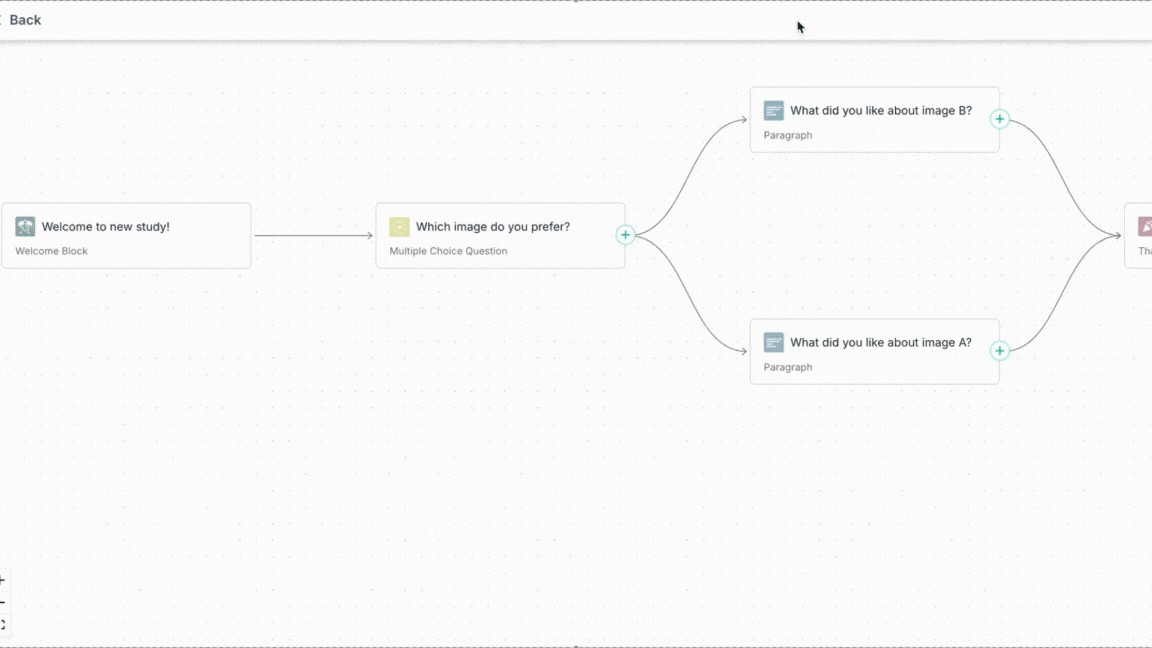
▪️ Subscription Status Visibility Upon Login
We have added a feature to ensure that users are directed to the subscription page upon login if their plan has expired or is inactive. Users will now have visibility into their subscription status right after logging in, enabling them to renew and regain full access. While users can close the subscription page to view data, all other actions will remain restricted until the plan is renewed or reactivated.
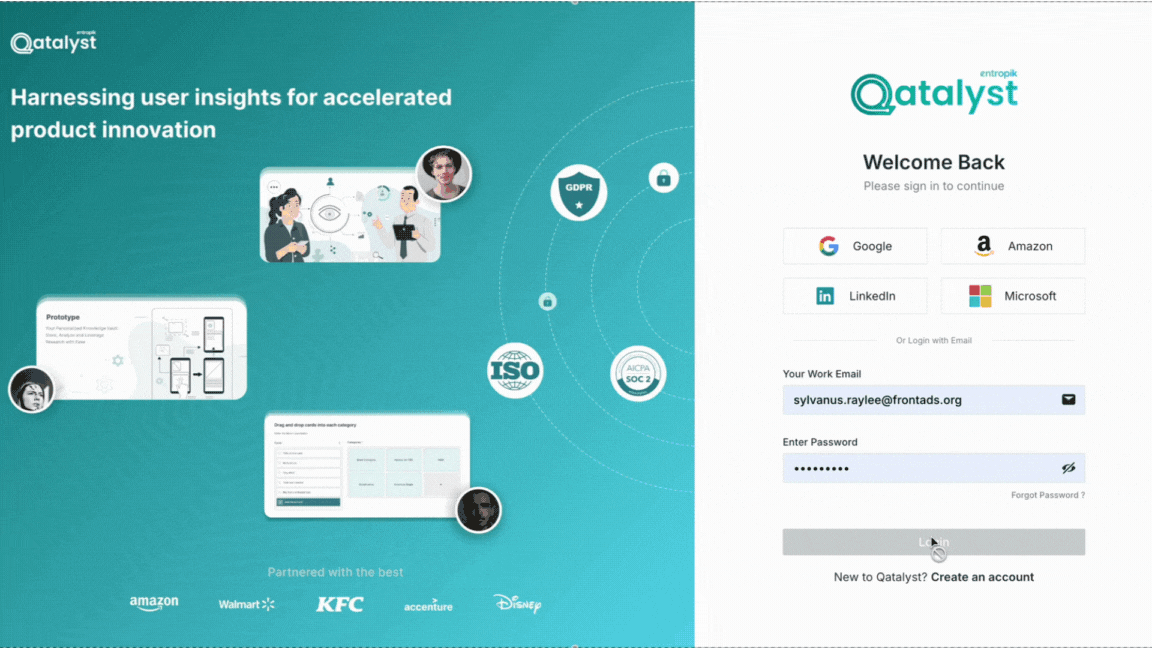
Bug Fixes🔧
▪️ We have fixed an issue where multiple error toaster messages appeared upon the expiration of the trial plan for a newly created workspace. These error messages cluttered the UI and caused confusion. Now, users will be redirected to the subscription page to purchase the plan, providing a clearer resolution path and improving the overall user experience.
▪️ We have fixed an issue where providing invalid or incorrect values for specific fields in the panel configuration under the Audience section resulted in a 500 Internal Server Error. The system now correctly displays a clear validation message, specifying the exact issue with the incorrect or invalid input.
▪️ We have fixed an issue where the "Update" button remained enabled after resetting the panel configuration, allowing users to click it despite no changes being made post-reset. The "Update" button is now correctly disabled after resetting the panel configuration, preventing any unintended updates or actions until valid changes are made.
▪️ We have fixed an issue in the A/B test where if the images of the A/B block were changed after logic creation, the participants, regardless of whether they selected Image A or Image B, were directed to the first paragraph question. Even though the logic was set up correctly in the logic tree, it wasn't functioning as expected during the test. Participants selecting Image A or B will go to the question as set up in the logic.
▪️ We have fixed an issue where broken images appeared within the logic if the images in the Preference or A/B block were deleted or replaced after adding the logic. The images will now be correctly displayed, ensuring the logic functions as expected and preventing confusion for participants.
