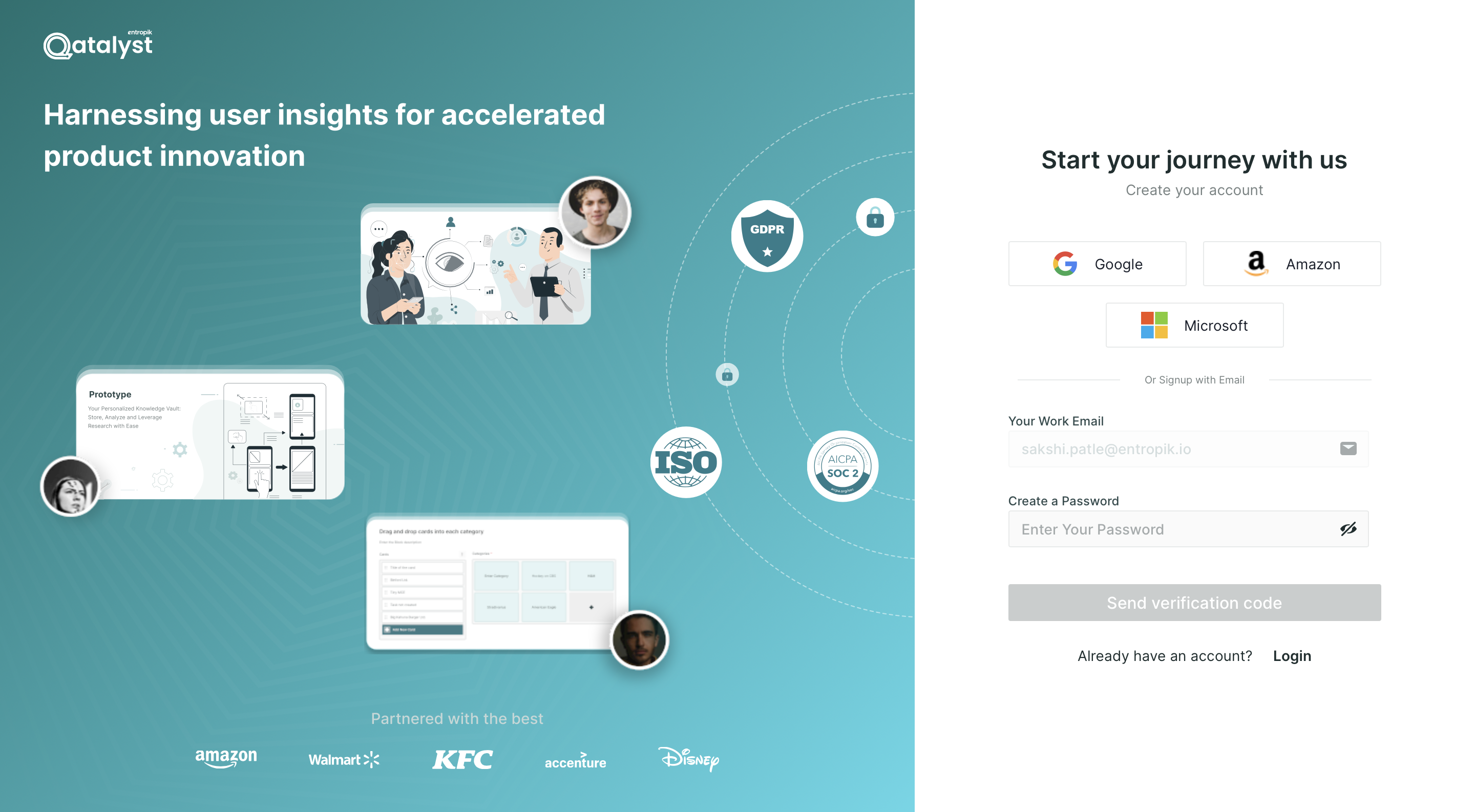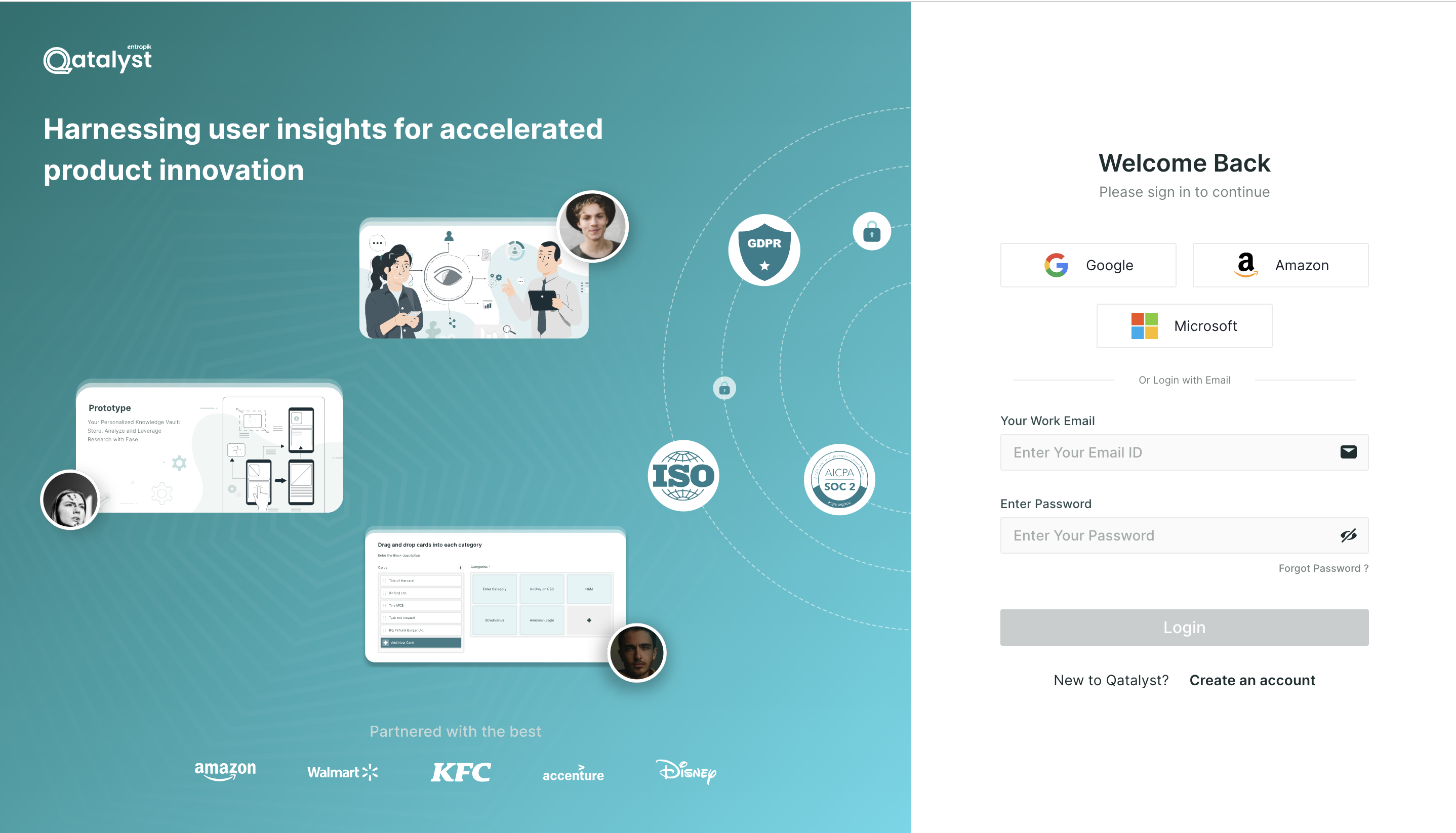How to sign-up using invite link?
Overview
Upon receiving an invitation from a Qatalyst user, you will find an invite in your email. This article aims to provide you with a comprehensive walkthrough of the sign-up process using the invite link.
Steps
Step 1: Open the mail you received for the invite and click the "Login" button. In the same mail, you will find your workspace name as well.
💡You will always find the invite mail in your inbox, in case you didn't find it there do kindly check your spam folder.
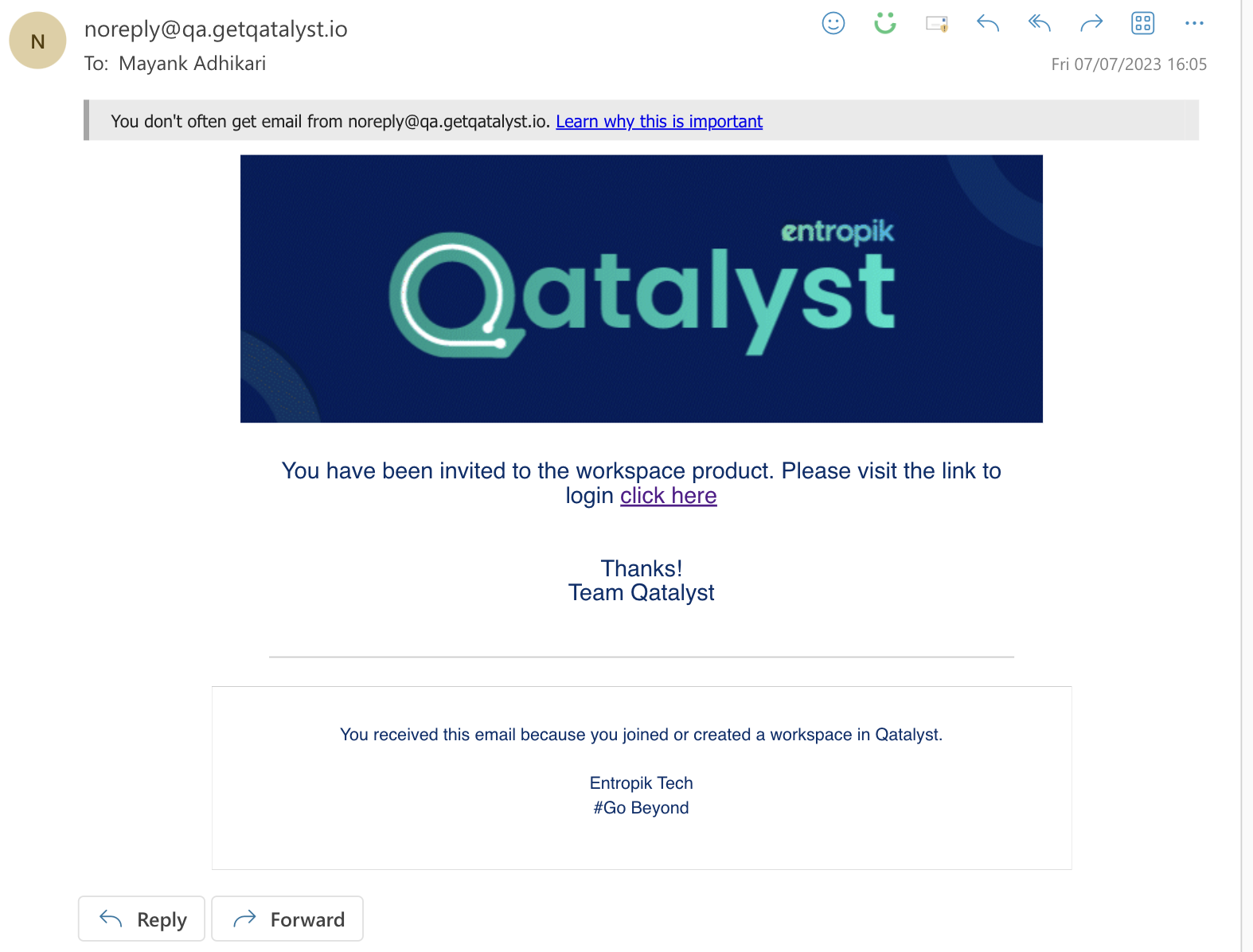
Step 2: Once you click the button, you will be redirected to the Qatalyst sign-up page. Your email id will be automatically added to the form; you will need to create a password.
After successfully adding the password click on the "Send Verification Code" button.
Step 3: You will receive a verification code in the same email id; please enter the code and click on the verify button.
Step 4: After successful verification, you will be directed to the sign-in page, where you can log in using the same email id and the password you created.