January 11th, 2024
What's New?✨
Sketch Integration with Qatalyst 💎 🤝
You can now effortlessly upload and test Sketch prototypes directly within our platform. Similar to Figma, this enhancement empowers users to seamlessly import Sketch prototypes and conduct comprehensive testing and analysis in Qatalyst. With this enhancement, users have the flexibility to choose either a defined or exploratory path while maintaining consistency with other properties, just like in Figma.
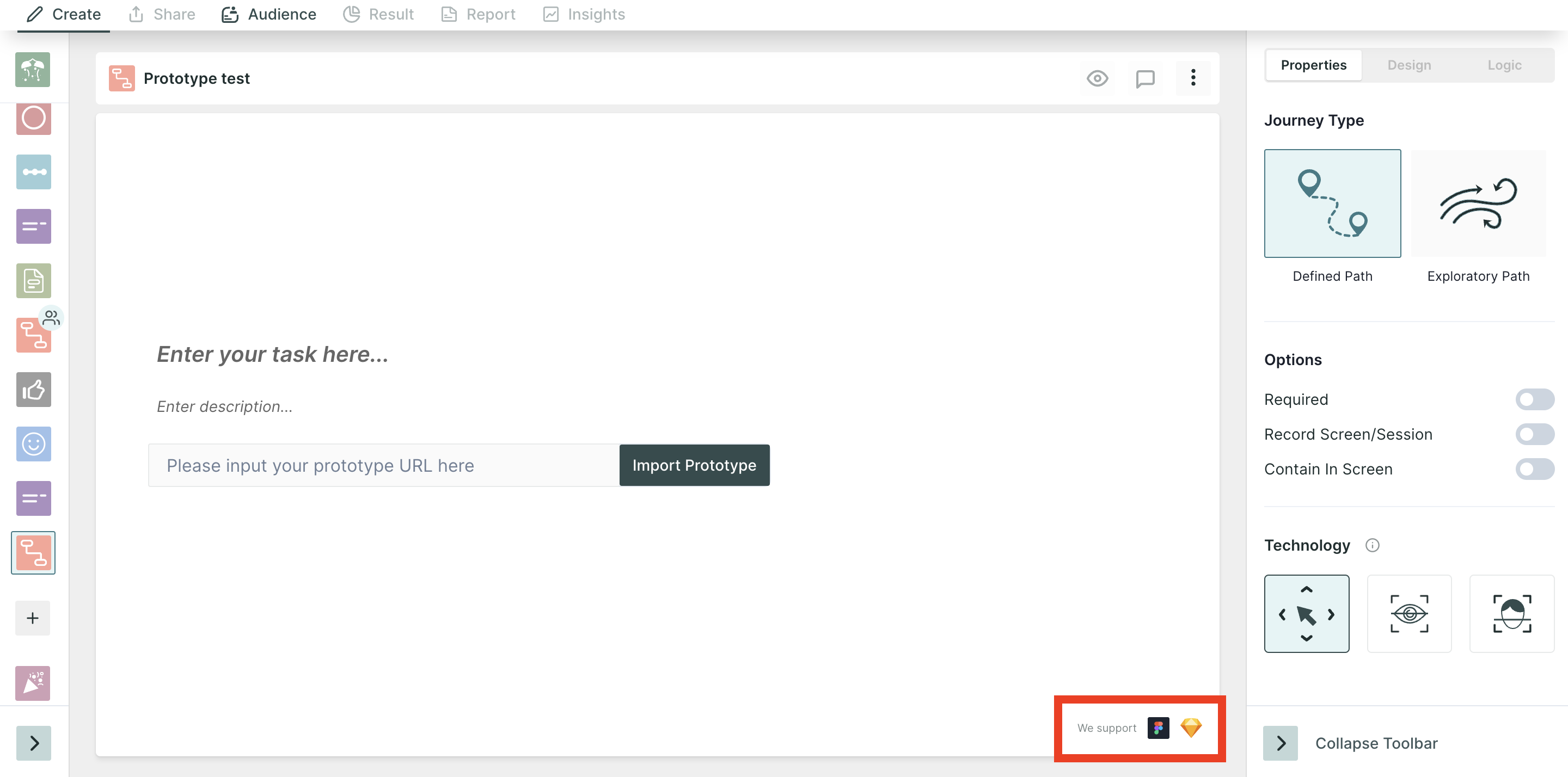
AOIs in Prototype screen recording 🕵🏻
Screen recording in prototype tests now comes with an added perk – the ability to create Areas of Interest (AOIs). Simply draw a box around any element during video playback, select the timeframe, and voila! In just a few seconds, you'll get insights on Time Duration, Time to Discover, and Earned Attention for that specific element.
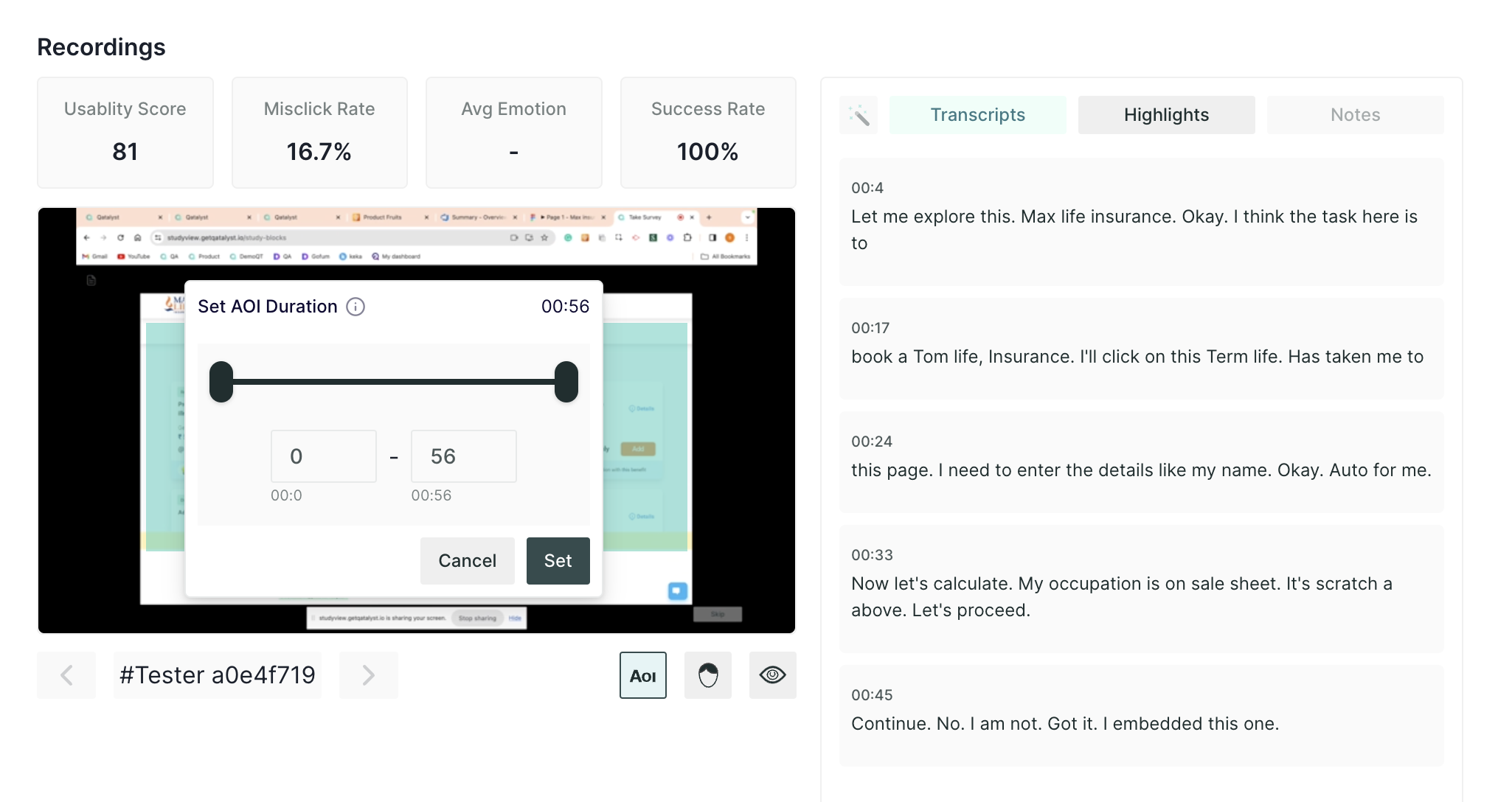
Enhanced Precision in Insights 🔎
In a notable improvement, the Scroll Data icon will not be visible in the insights when Eye Tracking is disabled for a specific block. This ensures a more streamlined and accurate presentation of insights.
Bug Fixes🔧
- Resolved issues with the Video Screener block, ensuring that deleted videos are no longer displayed in insights, and newly uploaded videos appear as expected.
- Addressed the problem in the Welcome block where email addresses disappeared upon study duplication.
- Fixed the Prototype block's configuration issue, ensuring correct settings.
- Resolved the AI summary clickability problem in the Report tab, ensuring it functions correctly.
- Fixed the 500 error issue with the Figma link in the desktop view, ensuring proper functionality.
- Rectified the Prototype block's tester count discrepancy, aligning it with the response count.
- Fixed the Custom Templates issue, ensuring an accurate collection of facial coding and emotion metrics.
- Addressed the Prototype block issue where switching blocks with the "recording screen/session" on would turn it off, ensuring uninterrupted functionality.
- Fixed the Audience tab issue, preventing redirection to study creation upon clicking close.
- Resolved the 'goto' block issue when using logic-enabled configuration in a study.
- Ensured visibility of AI tags and highlights in the Report Summary tab.
- Fixed the Video Screener block issue, allowing users to delete and replace uploaded videos that don't meet specified constraints.
- Corrected ET data are plotting in mobile app insights for accurate representation.
- Resolved the problem of users being unable to access the full-screen feature in recorded videos, enabling seamless functionality.
- Fixed the issue in the insights and report page, enabling users to effortlessly click and view responses for each block.
- Addressed the issue of transcript duplication in Live video recordings, ensuring transcripts are now generated as expected.
