Screener Logic in Tests
Screener logic is a powerful feature that helps you ensure that the right participants take your test. By setting up screening questions at the beginning of your test, you can filter out respondents who don't meet your specific criteria, saving time and resources while improving the quality of your data.
How Screener Logic Works:
1. Set Up Screening Questions: Start by adding screening questions at the beginning of your test. These questions should be designed to identify whether a respondent meets the criteria for your target audience.
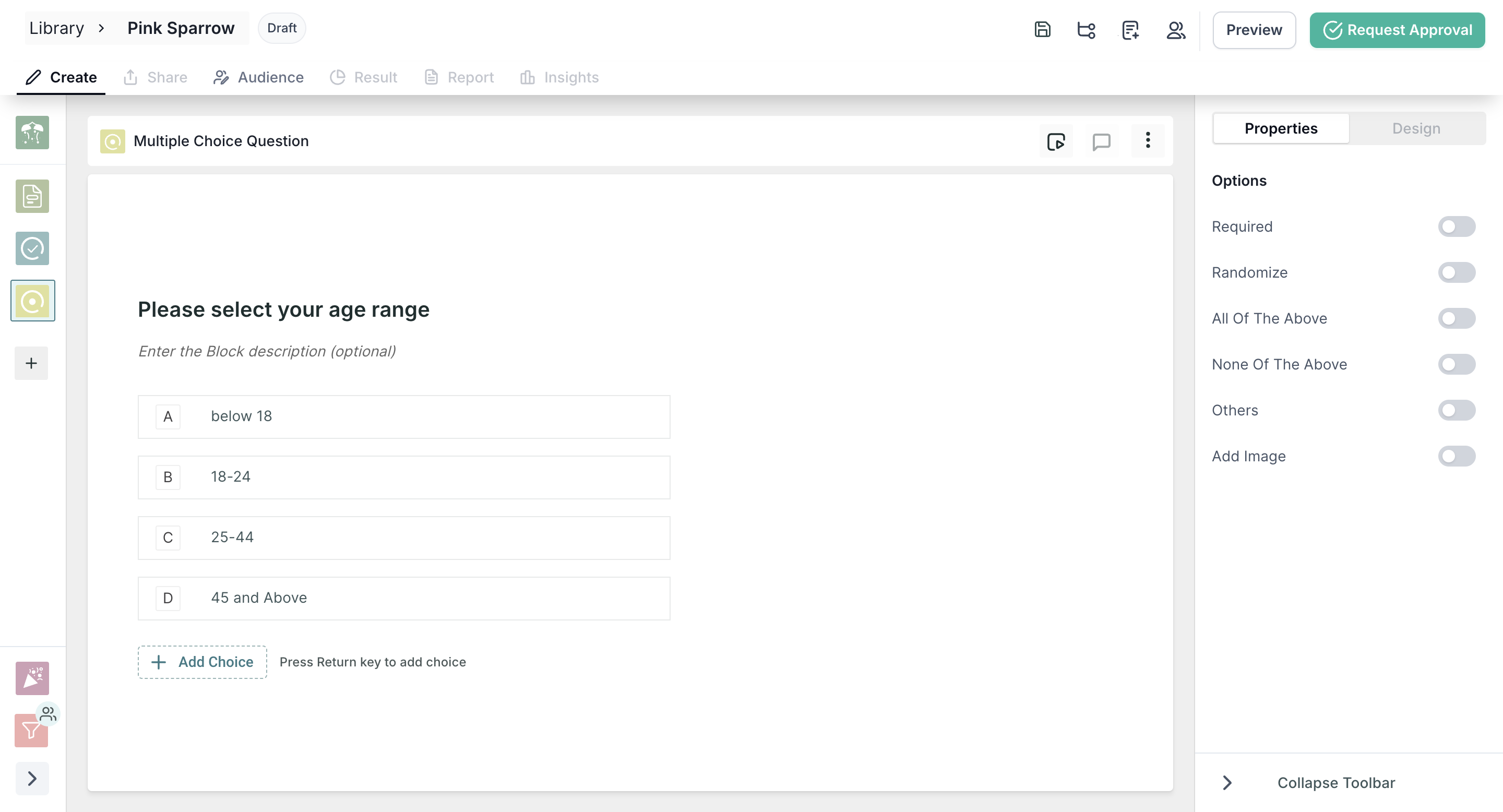
For example, you might ask about their age, location, or experience with a particular product.
Define Screening Criteria: For each screening question, define the criteria that will determine if a respondent qualifies. For instance, if you're targeting people aged 25-44 you can set a rule to screen out anyone outside this age range from the logic section of the test.
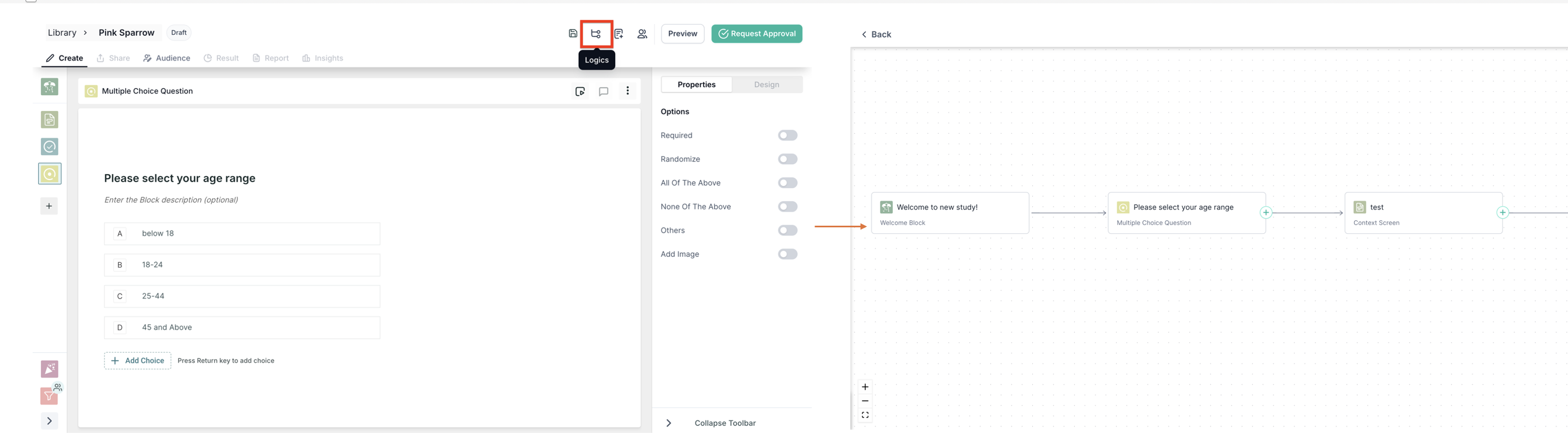
Define the logic by selecting the questions and saving them:
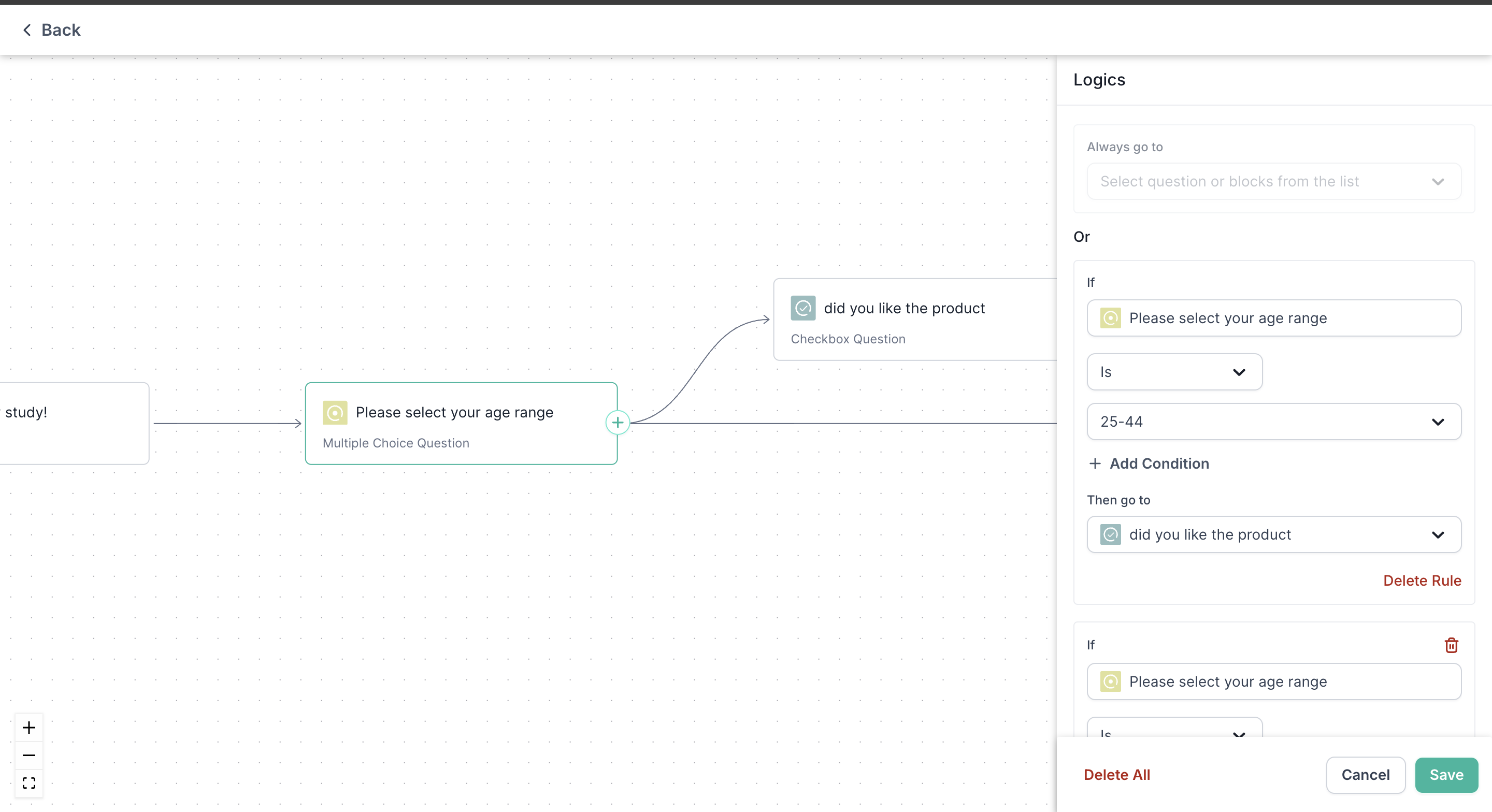
Customize the Screen-Out Page: If a respondent doesn’t meet your criteria, they will be redirected to a screen-out page. This page can be fully customized to reflect your brand and messaging. You can add a personalized message and also change the background image.
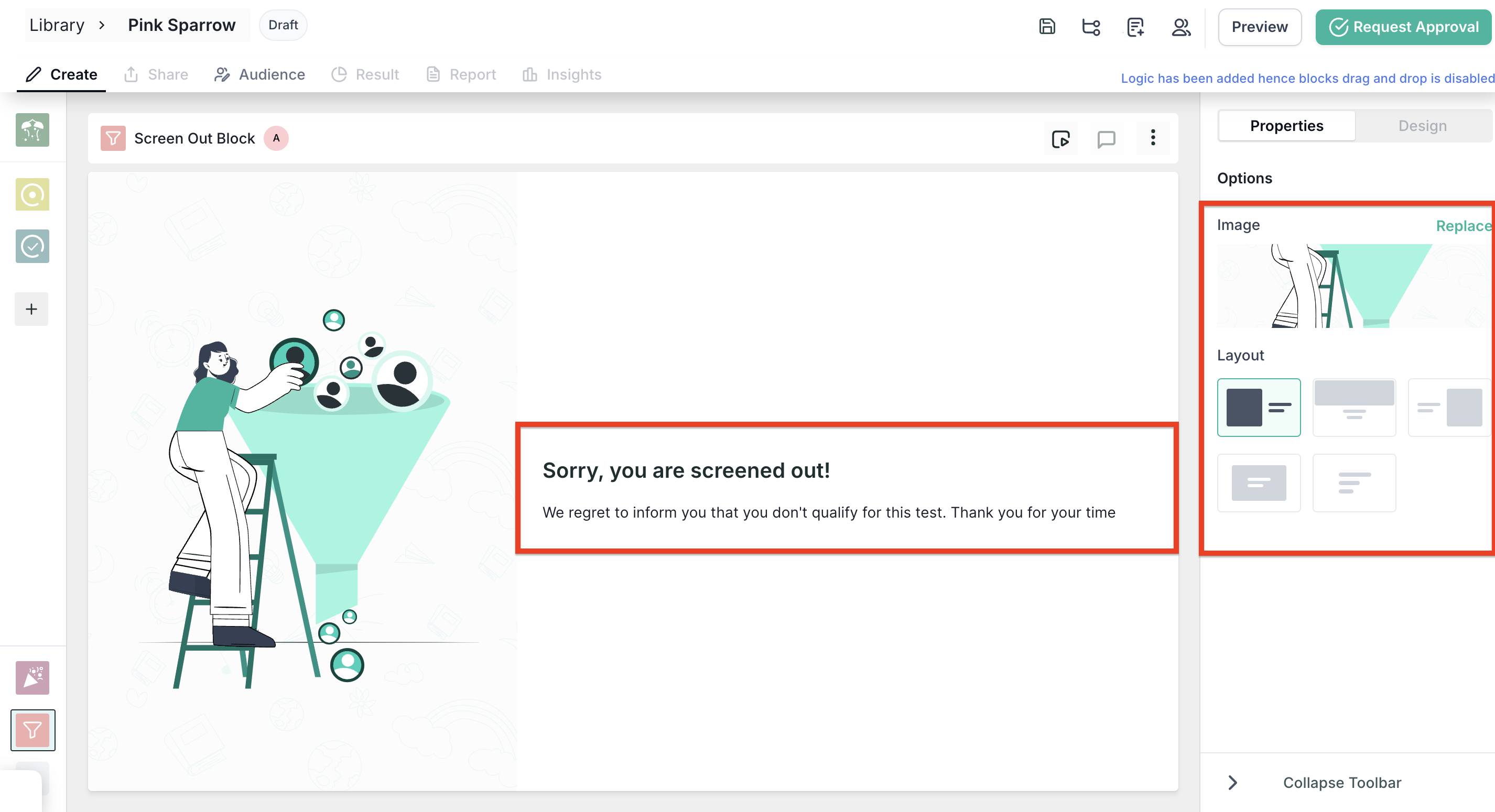
By following these steps, you can effectively use screener logic to target the right participants for your tests, enhancing the quality and reliability of your results.
