Release Notes - March 30, 2023
What's New?✨
- We have added an insights feature for the following question type, So now, After the respondents take tests, you can easily view the results on the Insights page. This new feature will help you quickly gain insights and make data-driven decisions to improve your UX design.
- Short answer question
- Paragraph question
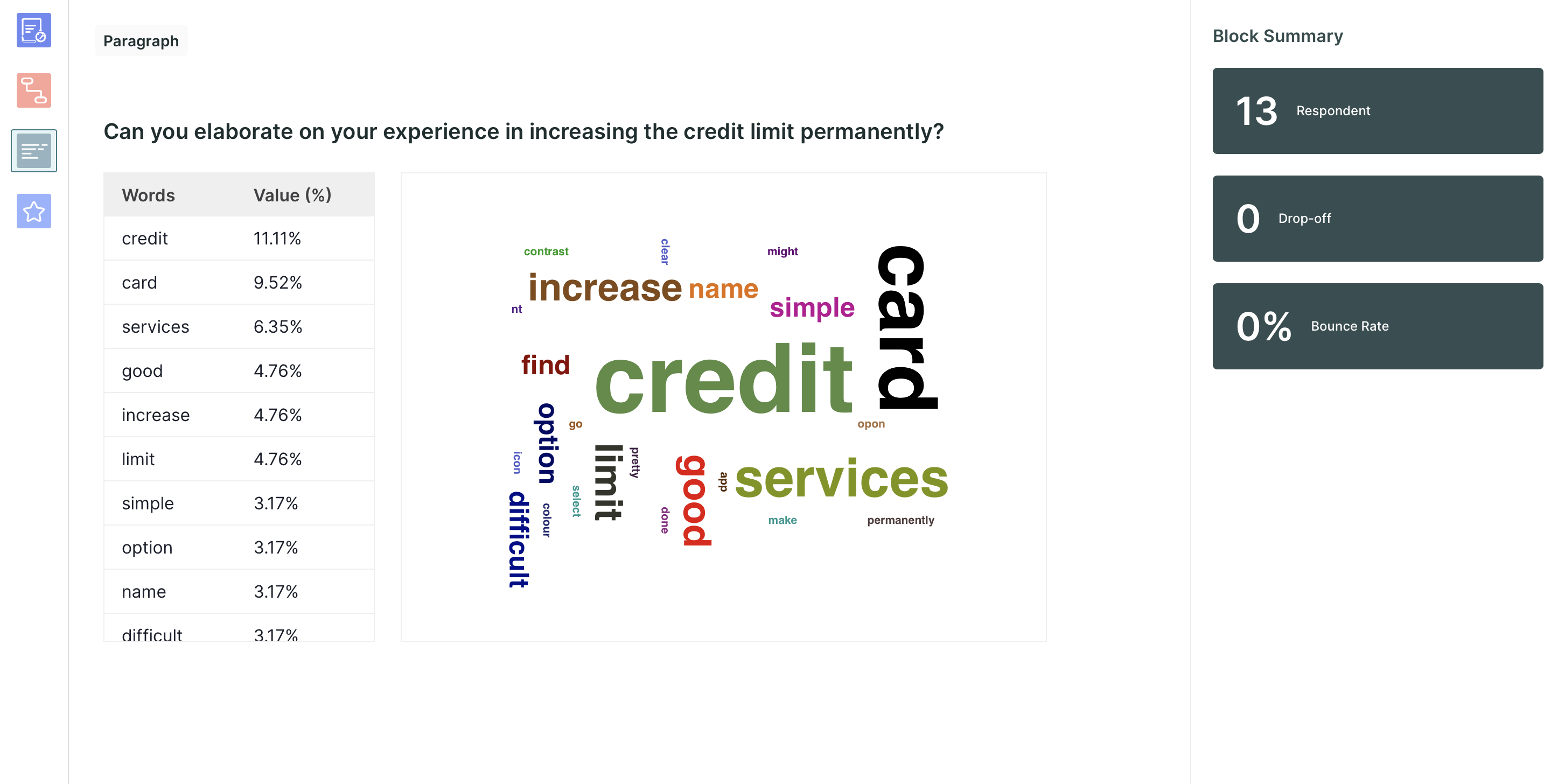
- Disable the editing panel while autosave - Added a feature which will temporarily disable the editing panel at the right-hand side while the auto-save is working. Once the autosave is complete, it will be enabled again, and users can resume using it. This feature will ensure all your changes are getting saved and there is no overlap between saving and editing to ensure a smooth user experience.
- Skip functionality in preview: Added a new feature which will allow users to skip test blocks while previewing a study. This new feature has been implemented to improve the usability of our product and make it easier for users to confirm if their study is set up as expected.
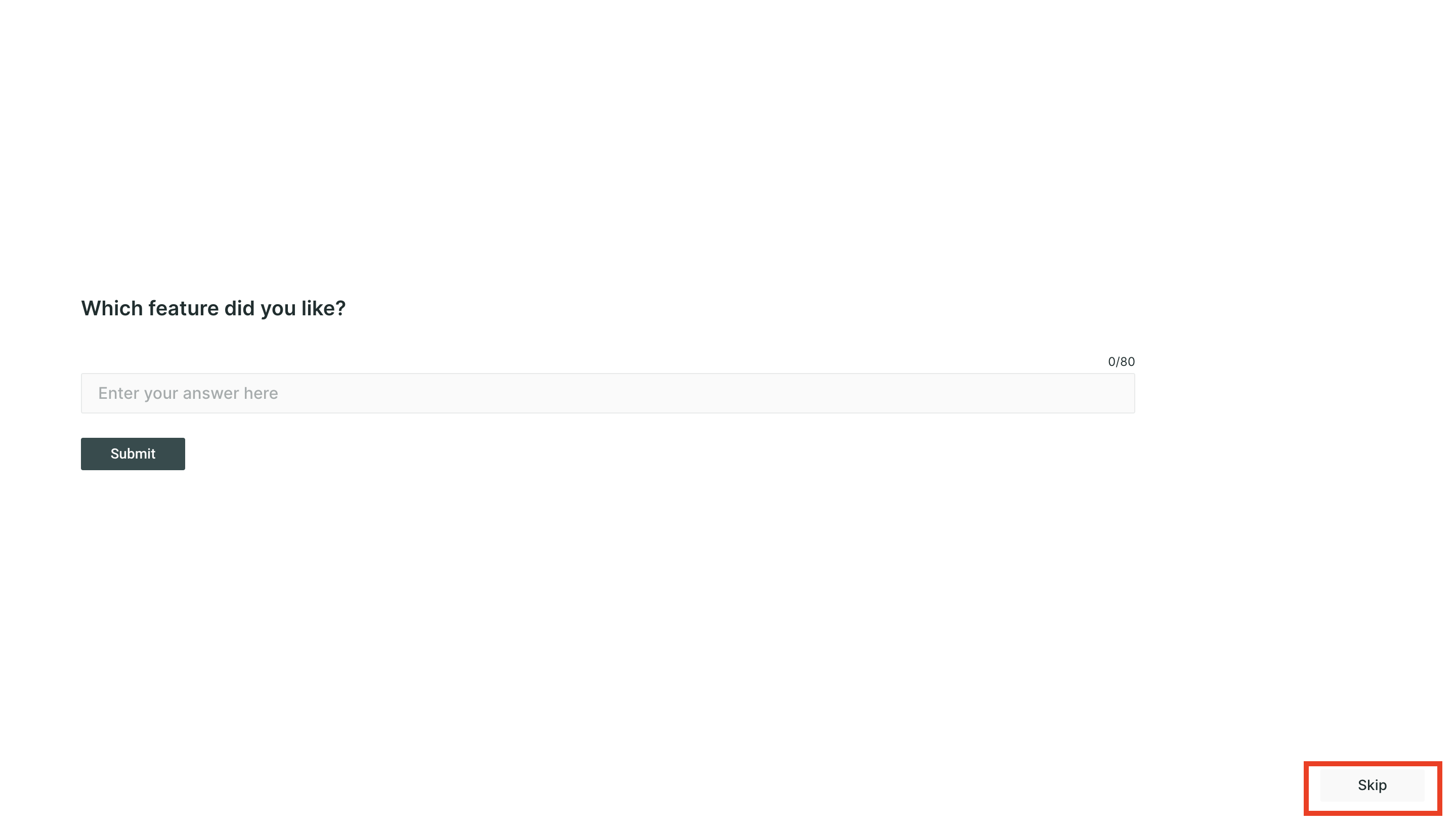
Bug Fixes🔧
- Fixed a bug which was causing the upload icon to appear on top of the uploaded image after 5 seconds. As a result, users will no longer see the upload icon appearing on top of their uploaded images after 5 seconds and will only see the image.
- Fixed a bug which was preventing the user IDs from getting converted to lowercase letters. When the user enters a mail id with caps in it, it should be converted into lowercase while passing to cognito since, on the sign-in page, it is converted into lowercase.
