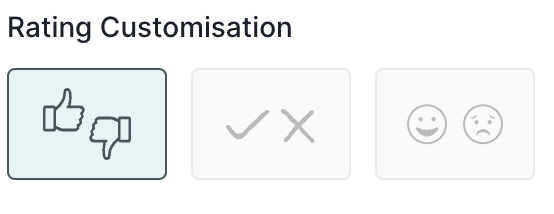Thumbs Up/down Question block
In this type of question, users are presented with a statement or feature and asked to respond with either a "thumbs up" or "thumbs down" emoji or icon. The data collected from Thumbs Up/Down questions provides a quick and easy way to gather user feedback and insights.
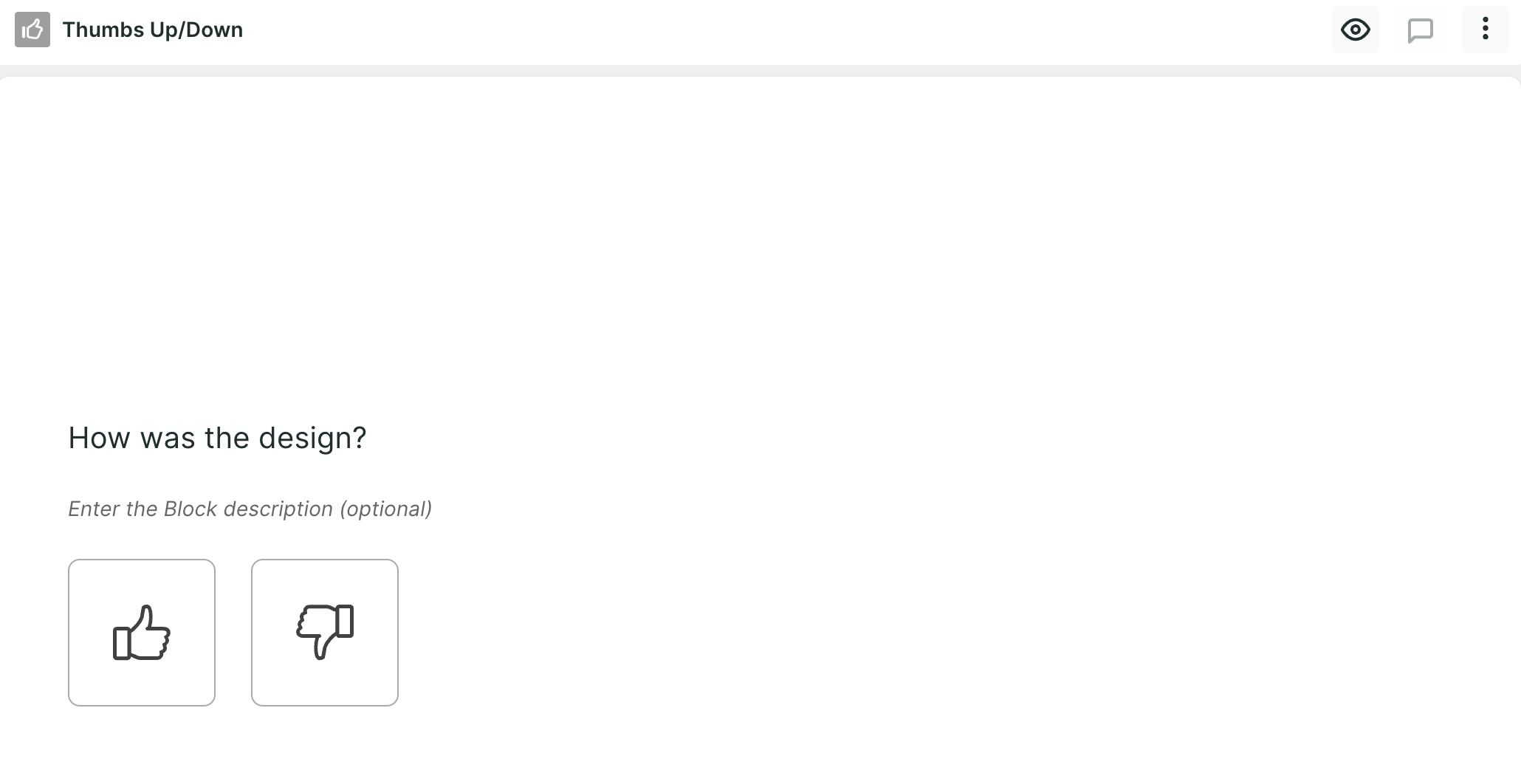
Properties
Required: Selecting the answer from the list is mandatory; the respondent will not be able to move to another question without answering the question.
Rating Customization: This feature provides you with the ability to customize the icon presented in the question; you can change the icon to "right" or "wrong" and "happy" or "sad"
Examples
The following are some examples of how Thumbs Up/Down questions can be used in UX research:
Feature satisfaction: If you're conducting research on a particular feature of a product, you might use a Thumbs Up/Down question to gather feedback on user satisfaction. For example, you might ask users to respond with a thumbs up or down on whether they find the search functionality on your website useful.
Content engagement: If you're designing a website or app that provides content, you might use a Thumbs Up/Down question to gather feedback on the quality of the content. For example, you might ask users to respond with a thumbs up or down on whether they found a particular article helpful or interesting.
Usability testing: If you're conducting usability testing on a website or app, you might use a Thumbs Up/Down question to gather feedback on specific features or functions. For example, you might ask users to respond with a thumbs up or down on whether they find the checkout process on your e-commerce website easy to use.
Best Practices
When designing Thumbs Up/Down questions, it's important to keep the following best practices in mind:
- Keep the statements or features short and concise. Users should be able to quickly and easily understand what they're being asked.