Release Notes - June 21st, 2023
What's New? ✨
- We are excited to introduce a powerful new feature: the ability to configure both open-ended and closed-end Card Sorting Methods. Card sorting is a valuable user research technique used to understand how individuals organize information mentally. By leveraging card sorting, analysts can gain valuable insights into how users perceive relationships between concepts and how they expect information to be organized. These insights, in turn, inform the design and structure of websites, applications, and other information systems, leading to enhanced usability and an improved user experience.
- Users can also preview the card sorting block before publishing the study.
- The result and report of the card sorting block are also available now. Users can view results in both the card and category views.
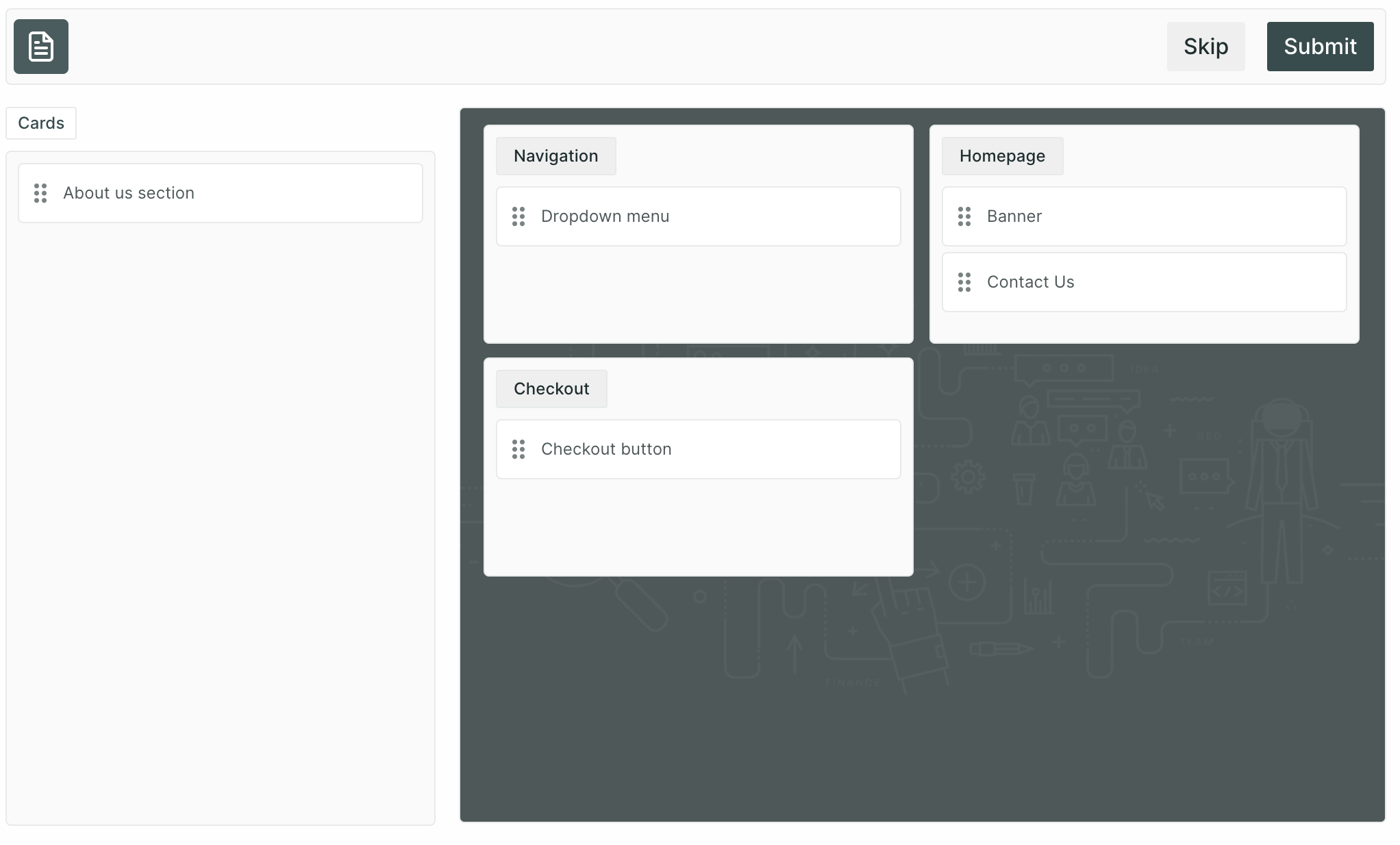
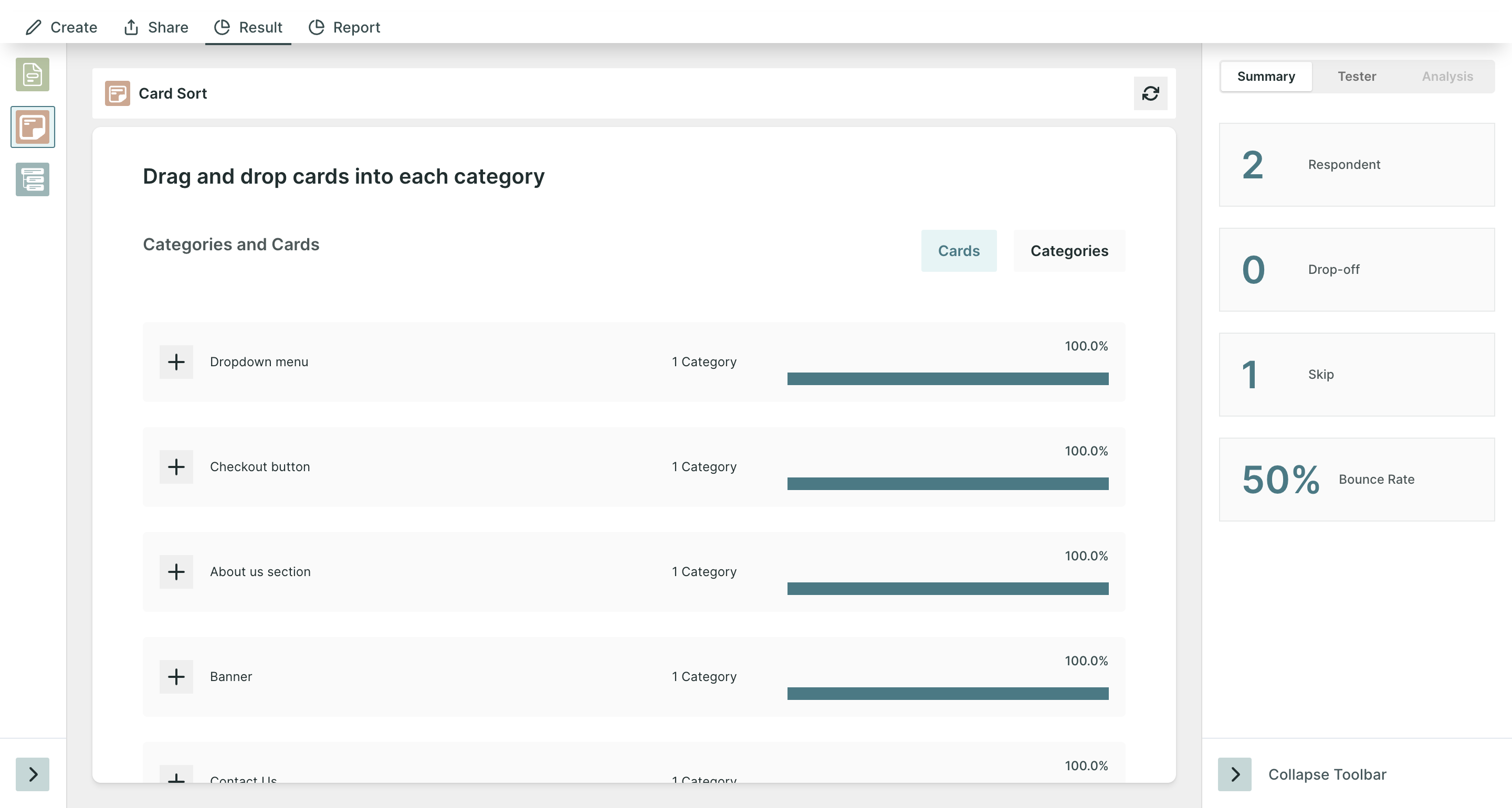
- Added a new UX Block - Tree Test.
- Users can also preview the tree testing block before publishing the study.
- The result and report of the tree testing block are also available now. It will include the number of respondents who have chosen each leaf node, allowing for a quantitative understanding of participant preferences. Additionally, users can explore the paths participants have taken within the tree, along with the corresponding number of individuals who have navigated through each path, enabling data-driven decision-making and deeper insights.
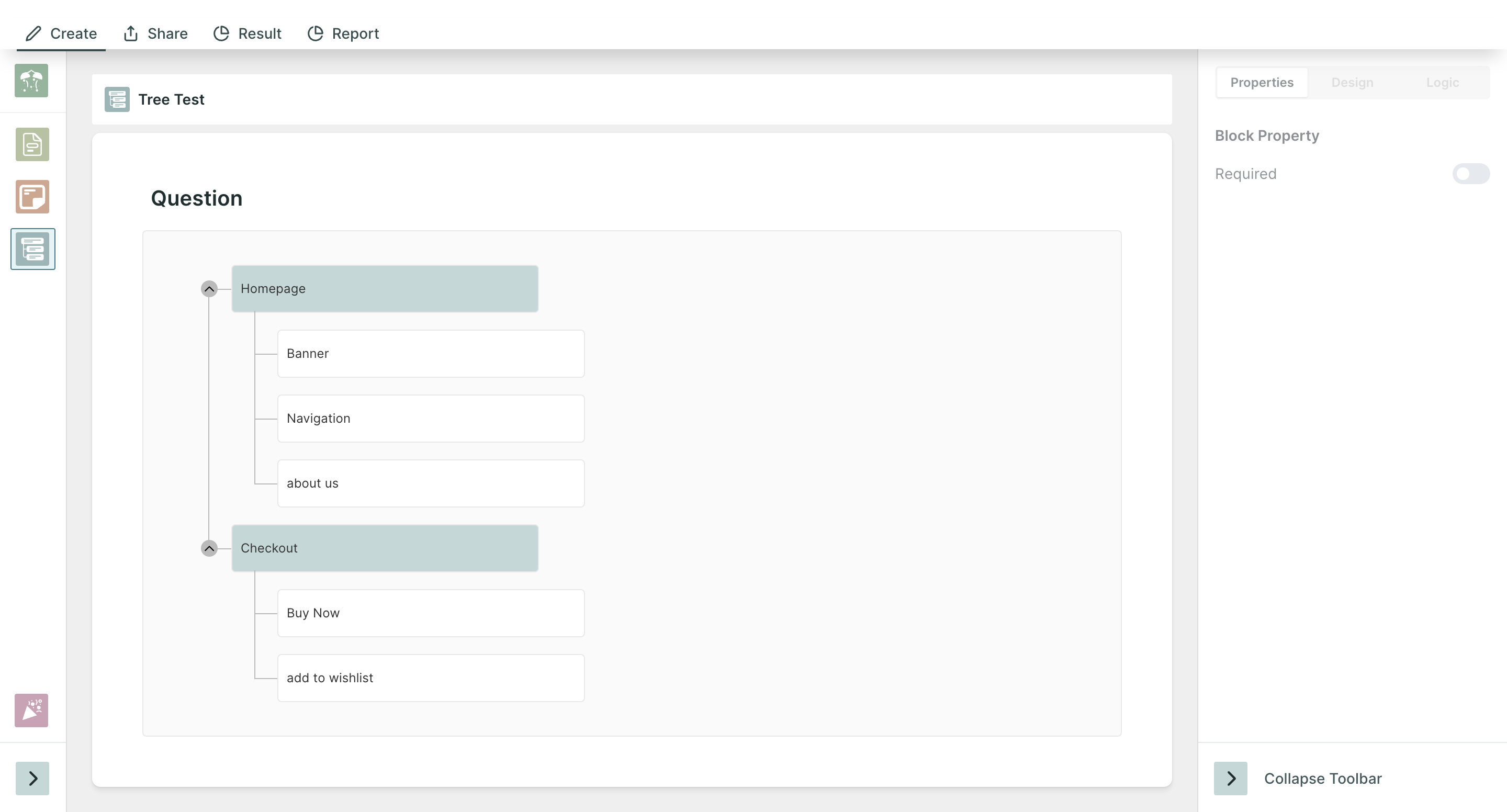
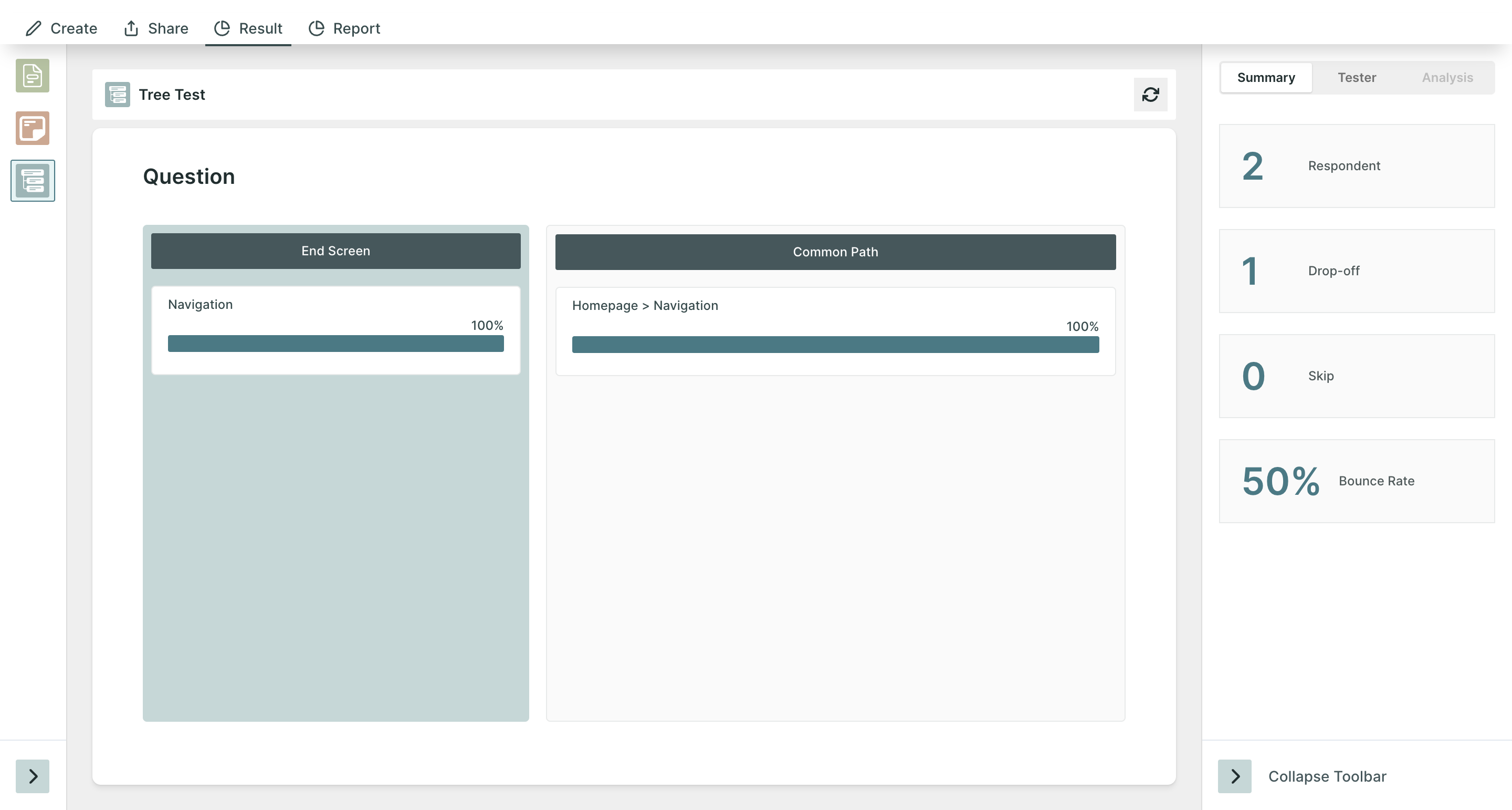
- Added an exciting enhancement to UX blocks, allowing for the tracking and display of mouse activities. This includes monitoring mouse clicks, misclicks, and scrolling within the block. By capturing and analyzing these interactions, users can gain valuable insights into user behaviour, engagement, and potential usability issues. This feature empowers users to make informed decisions, optimize user interfaces, and enhance the overall user experience.
- In the result tab, users will find analytics for the mouse activities also.
- When selecting "Mouse click" in the result tab, the new UI will display clicks made across the image or prototype screen. Click points will have their radius increased based on the number of clicks, allowing you to identify areas of high user engagement.
- Similarly, selecting "Mouse Misclick" will display clicks made other than the actionable CTAs (Call-to-Actions). The UI will show these misclicks with an increased click point radius based on the number of misclicks.
- Additionally, selecting "Mouse Scroll" will present the average scroll activity. The areas with greater significance and least significance will be evaluated, providing insights into user engagement and content visibility.
- We have implemented a block selection lock in the Add New Block functionality, ensuring a more streamlined and focused user experience. Once a block is selected, users will be unable to select or add new blocks until the currently selected block is added. This prevents accidental selections and allows users to maintain better control over their chosen block, improving overall efficiency and minimizing errors.
- Added a feature that allows users to rearrange survey or UX blocks within their studies. With this enhancement, you now have the flexibility to effortlessly customize the sequence of blocks to better suit your research requirements. The process is simple and intuitive. Users can easily drag any block from the left panel and drop it between two existing blocks or at the top or bottom of the study.
Bug Fixes🔧
- Resolved the issue that was causing a 400 error when users attempted to set a password for their reports. Previously, users encountered an error when trying to secure their reports with a password. With this bug fix, users can now successfully set passwords for their reports without any errors.
- Fixed minor UI issues.
