11th December, 24
What's New?✨
1. Optional "Enter Name" Field in Tester View
We have enhanced the "Enter Name" field in the Tester View to address PII concerns. This field now clearly indicates that it is optional, allowing users to leave it blank and proceed without encountering validation errors. This update ensures a smoother, privacy-conscious experience for testers while maintaining usability.
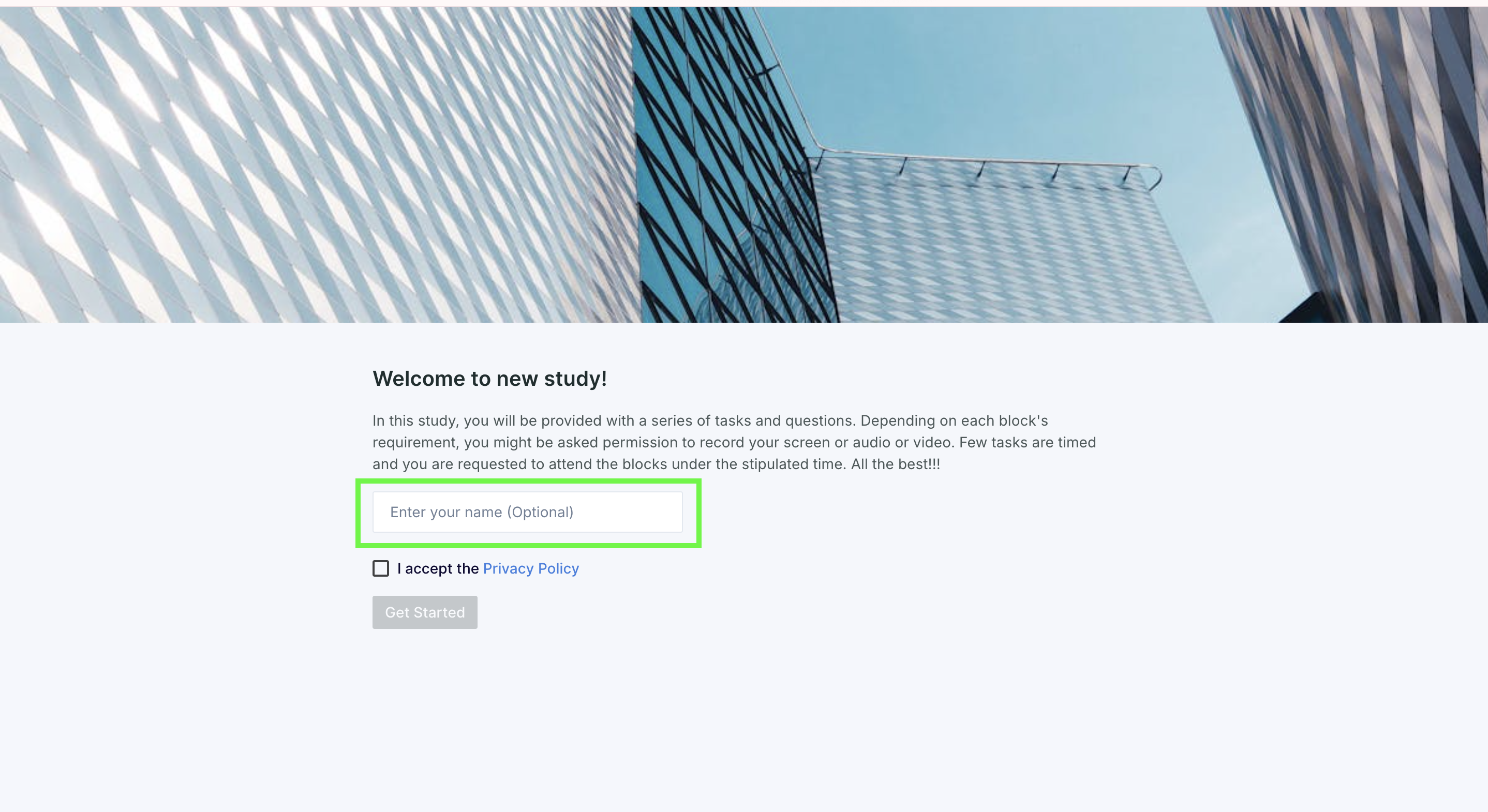
3. Clear Warnings for Figma Prototype Loading Issues
We have introduced a helpful warning message for instances where Figma prototypes fail to load in Safari. This message provides clear guidance to switch to a supported browser such as Chrome, Firefox, or Edge, ensuring participants and researchers can continue their studies seamlessly without technical disruptions.
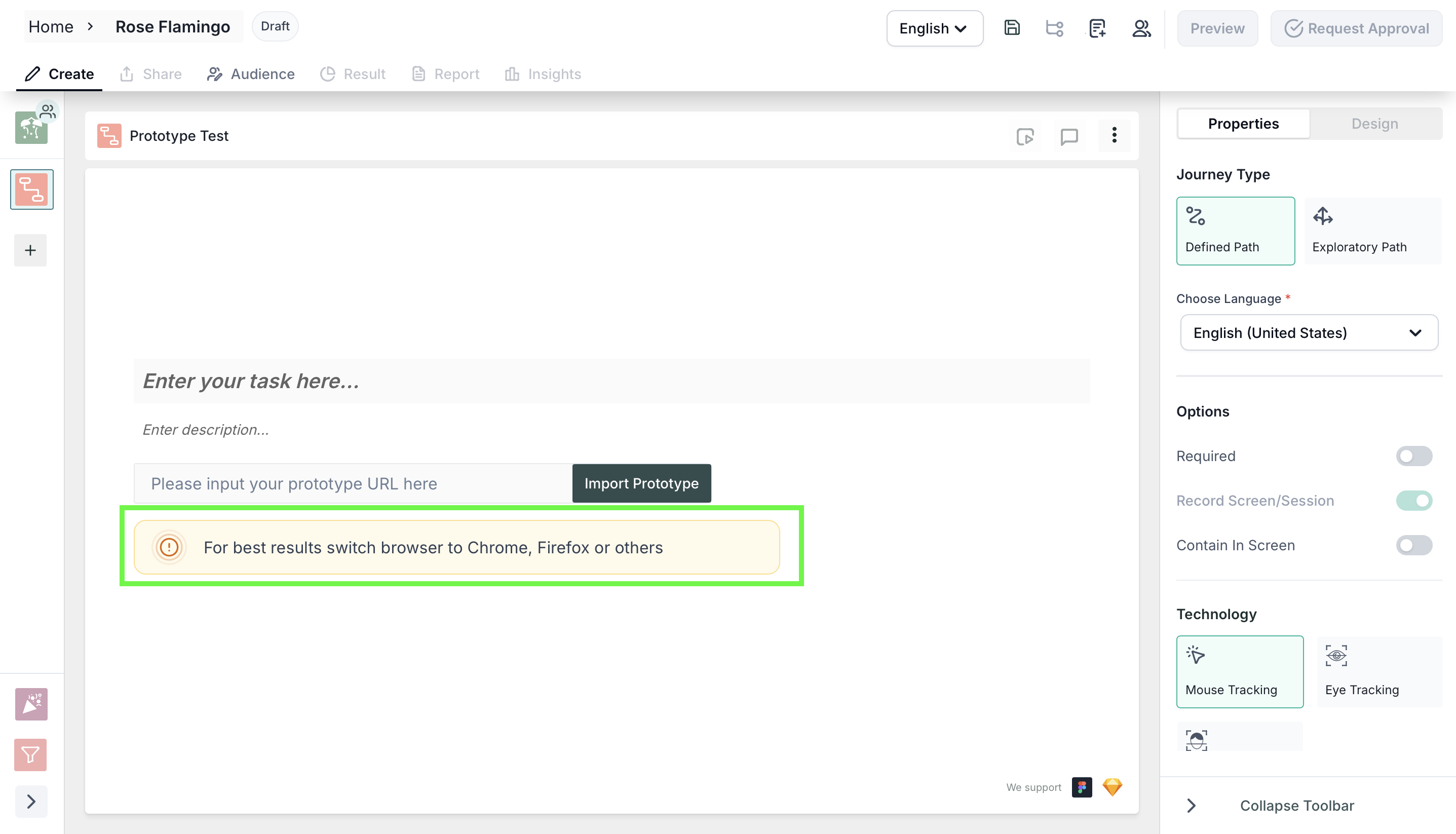
4. Improved Share Tab Card Layout
We have enhanced the layout of the share tab cards by ensuring they wrap to the next line instead of scrolling. This improvement enhances visibility and makes it easier for users to navigate and access the cards, improving the overall user experience.
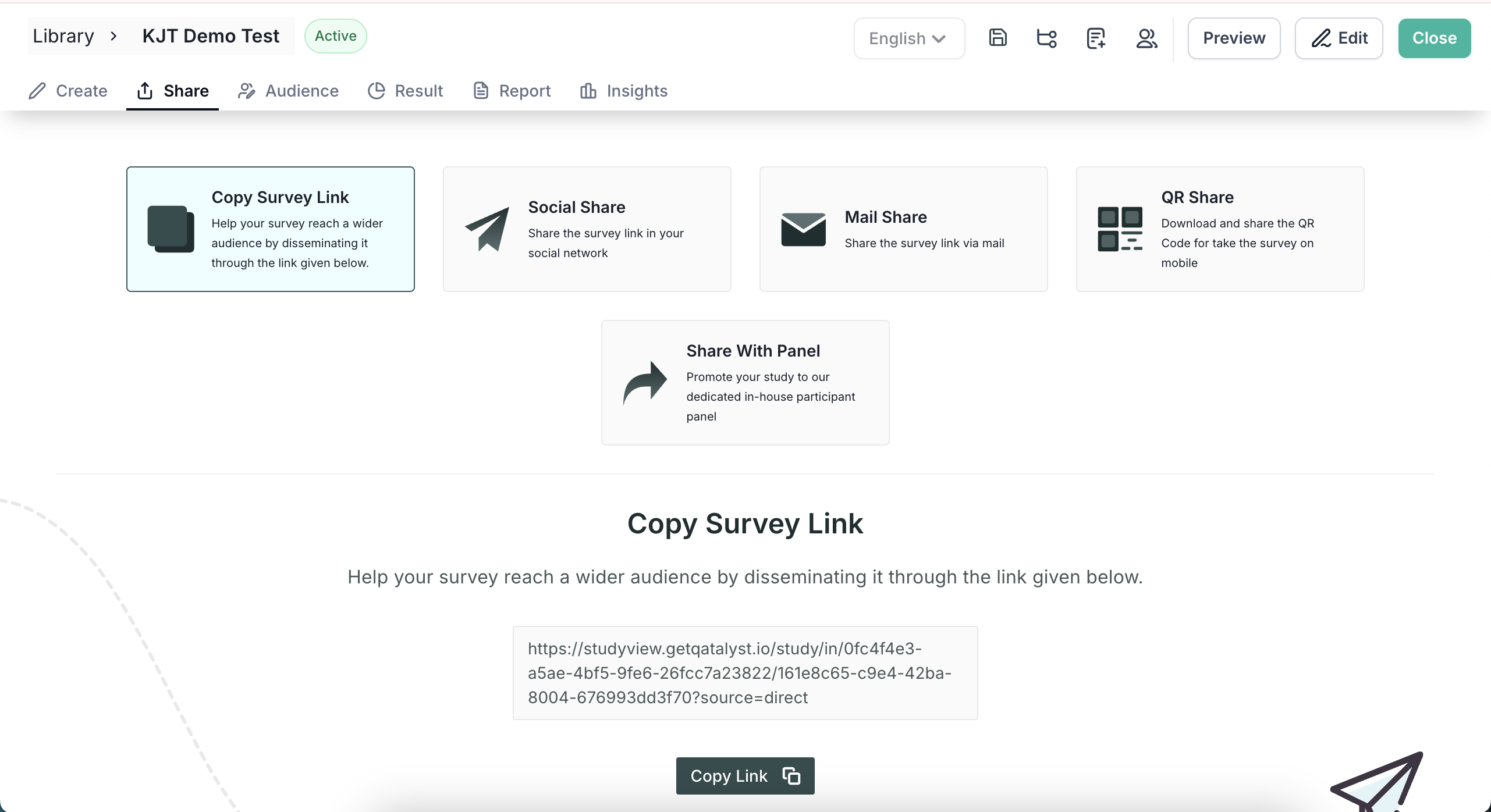
5. Support for Query Parameters in Embedded Links for Prototypes
We have enhanced the ability to import embedded links with query parameters in prototypes. Previously, URLs containing query parameters (e.g., ?id=123&user=xyz) were not functioning as expected when embedded. With this enhancement, the prototype now correctly imports embedded links with query parameters and resolves them properly.
Bug Fixes🔧
1. We have fixed an issue where the respondent count was inaccurately displayed when testers dropped off at the calibration page or question screen. The respondent count is now accurately calculated and displayed.
2. We have resolved an issue where the time duration displayed for AOIs in videos did not match the set AOI duration. The discrepancy was caused by improper rounding of the duration, which has now been corrected to ensure accurate time representation.
3. We have fixed an issue in the Likert scale block where the dropdown menu for selecting a range of values was truncating options 9 and 10, preventing users from selecting the highest values. The dropdown now correctly displays all available options, allowing users to select the full range of values.
4. We have fixed an issue where using a custom template containing group blocks, randomization blocks, and primary blocks caused the GnR block to appear in a "Draft" state despite all mandatory fields being completed. Additionally, interacting with any block within the GnR block incorrectly changed its status to "Modified." These issues have now been resolved, ensuring that templates load correctly and block statuses are accurately reflected.
5. We have fixed an issue where users encountered a "Something Went Wrong" error message when attempting to access the reports page of the Smiley Rating Block. This prevented users from viewing and analyzing the report data. The page now loads correctly, allowing users to access and analyze the ratings without any errors.
