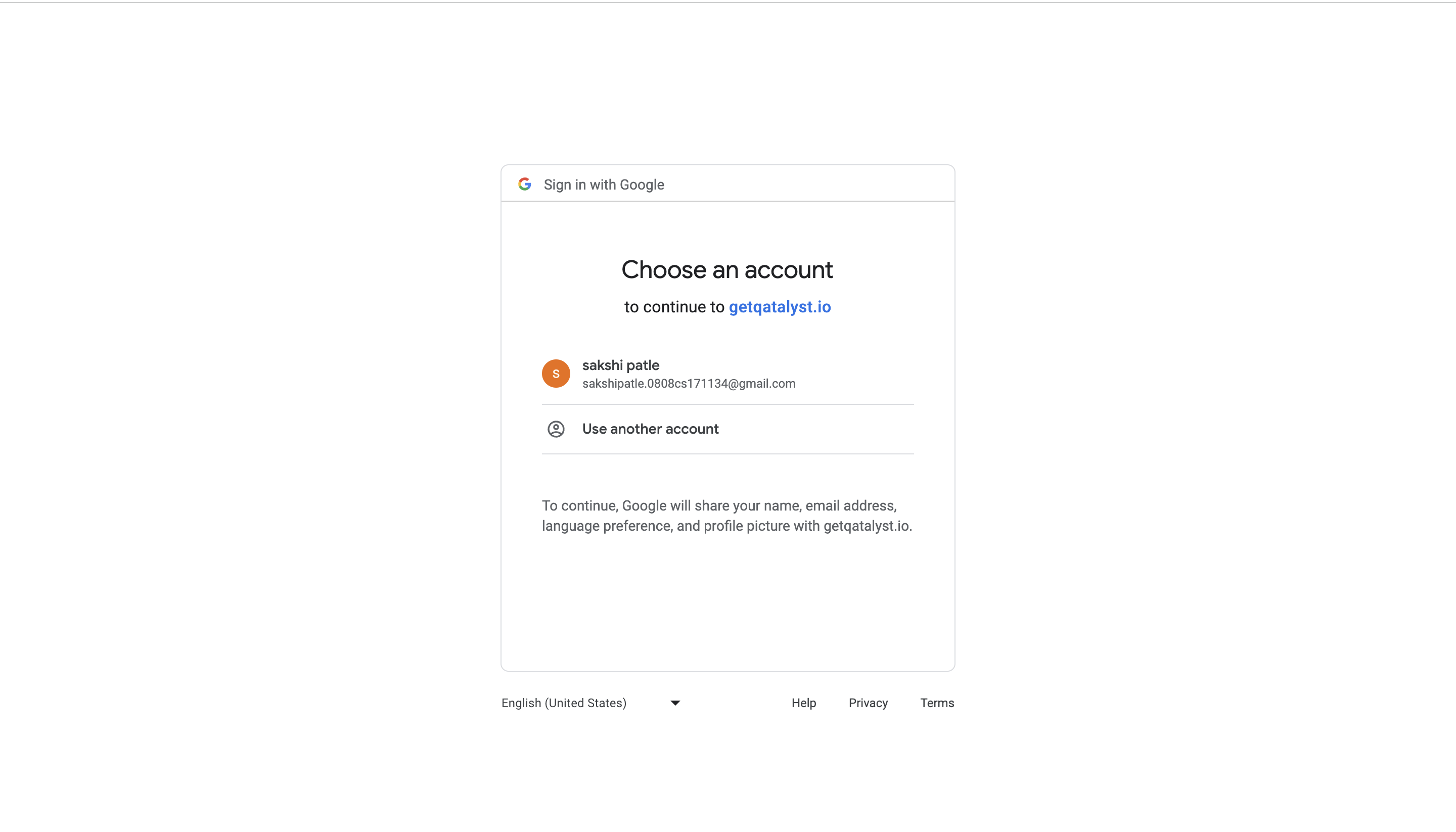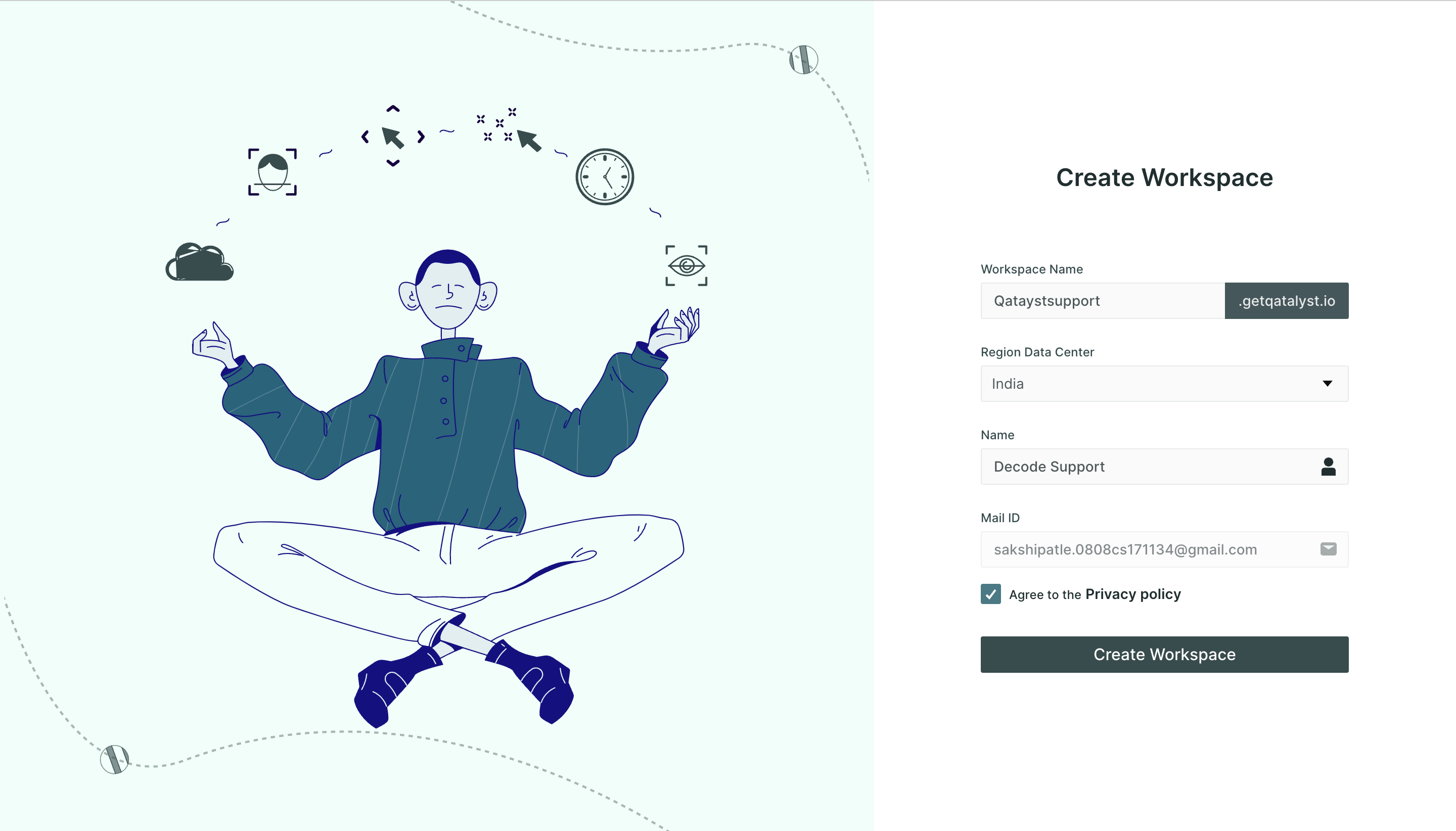Sign-up using google account
Overview
Are you interested in using Qatalyst, the powerful UX research platform that helps you gain valuable insights into user behaviour and preferences? This article provides a step-by-step guide to help you sign up for Qatalyst and get started with your first research project.
You can set up your workspace in Decode using your Email ID, Google account or Microsoft account. In this article, we will guide you through the steps for setting up your account in Qatalyst using your google account.
Steps
Step 1: Go to the Qatalyst website using the URL:https://getqatalyst.io/signup.
Step 2: On the page, you can choose to sign up using Google single sign-on.
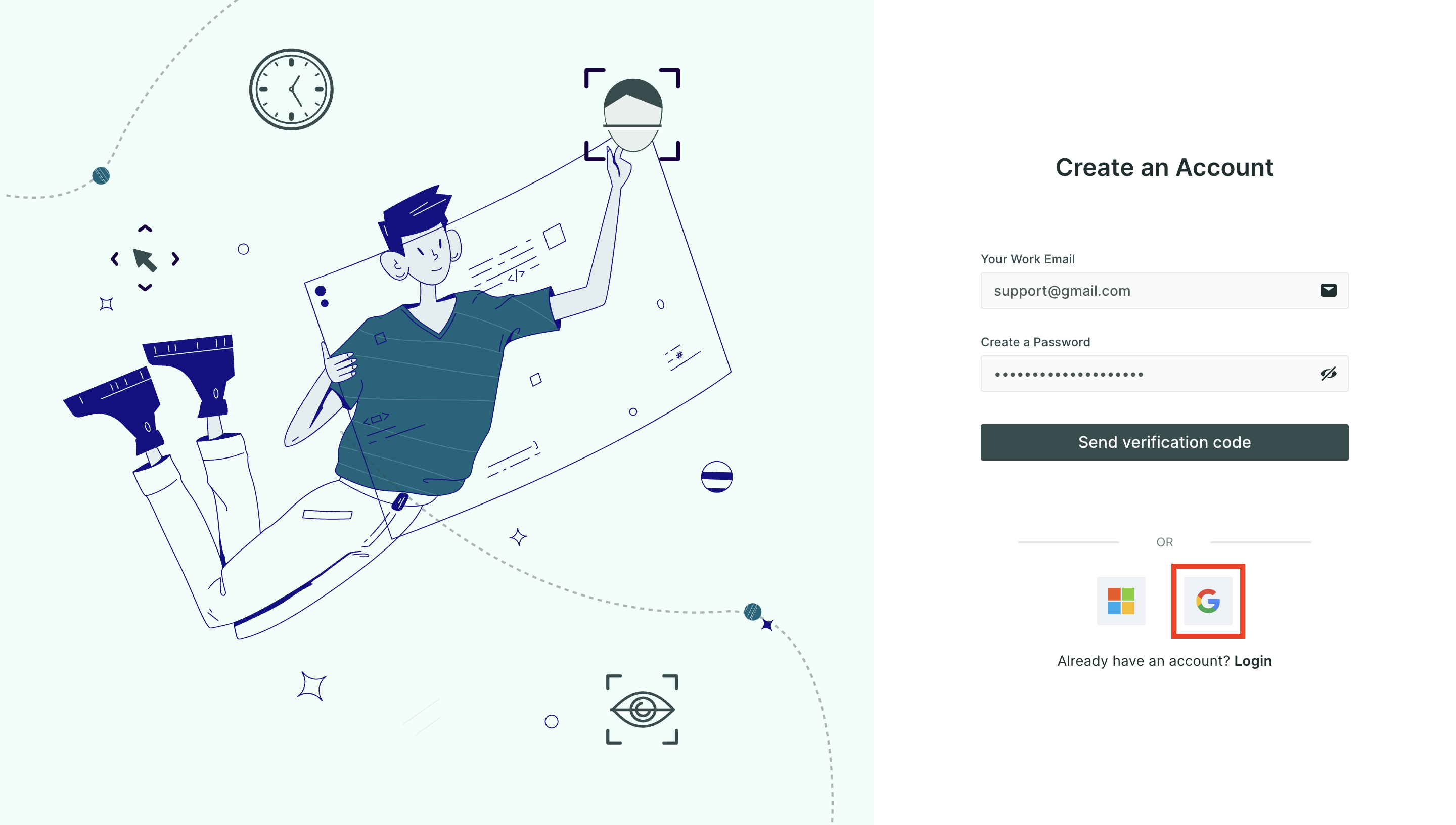
Step 3: Click on the "Google" icon button.
Step 4: If your device already has a google account added, a list of the account will be shown to you. Choose an account from the list that you wish to sign up with. You could alternatively connect with your google account from this screen.
Step 5: Once you choose an account and the account is connected to Qatalyst, you will be redirected to Qatalyst to enter a unique workspace name. Also, you need to choose the data centre from the dropdown based on the nearest region to your location and add your name.
Step 6: Click “Create Workspace”.
Step 7: Your workspace is successfully created. Post that, you will be redirected to the login page to initiate the sign-in process. Enter your email id and the password that you have created, and click on login.
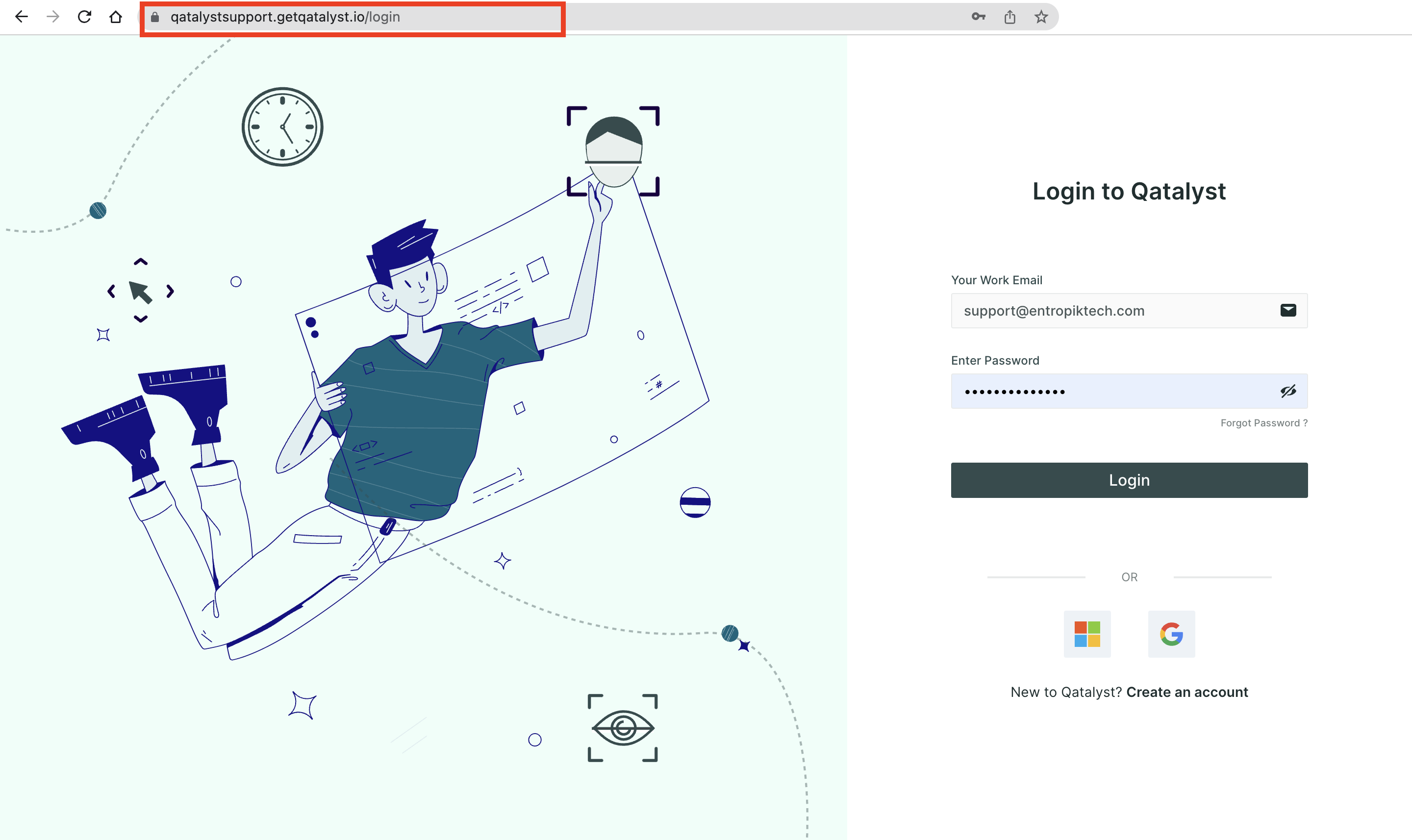
After successful sign in, you will land on the Qatalyst home page. Signing up for Qatalyst is quick and easy and provides you with powerful tools to help you gain insights into user behaviour and preferences. By using Qatalyst, you can create user-centred designs that are optimized for success and stay ahead of the competition. So why wait? Sign up for Qatalyst today and start conducting UX research like a pro!