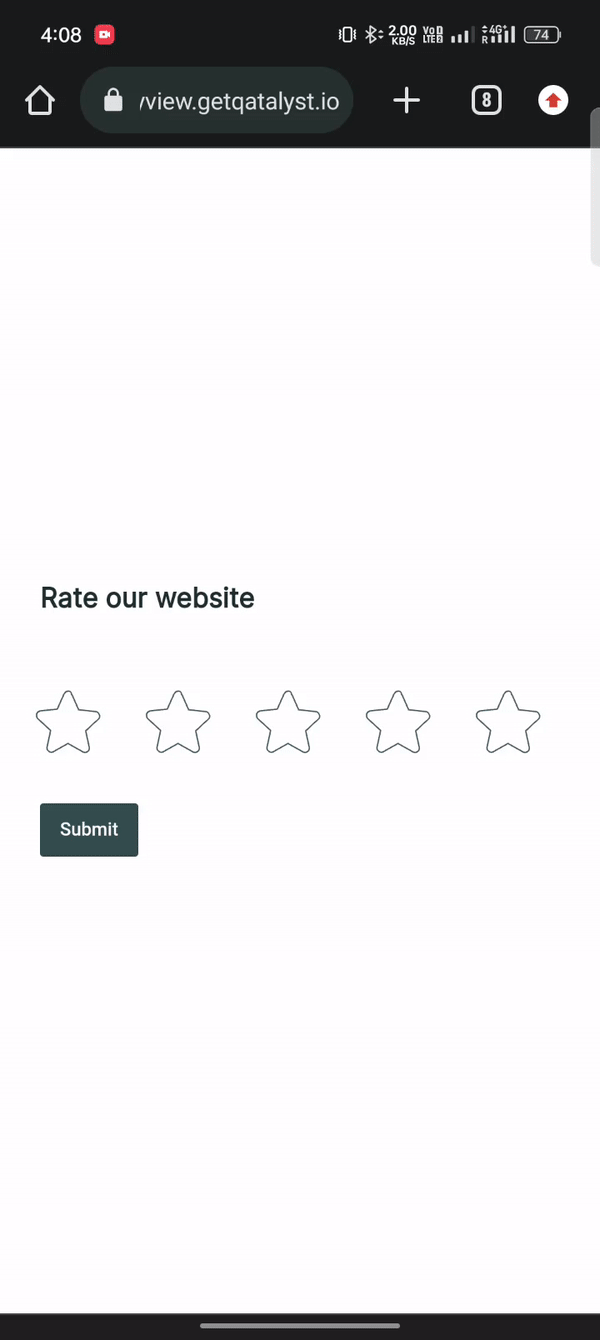How to take a Qatalyst Test on Mobile?
Qatalyst tests offer unparalleled compatibility, ensuring a seamless experience across all devices (mobile, laptop, tablets). Once you receive the test link, you can effortlessly access it on any web browser, regardless of the device you're using. In this tutorial, we will guide you on how you can take a test.
Step 1: Simply click on the test link or copy-paste it into your browser's address bar.
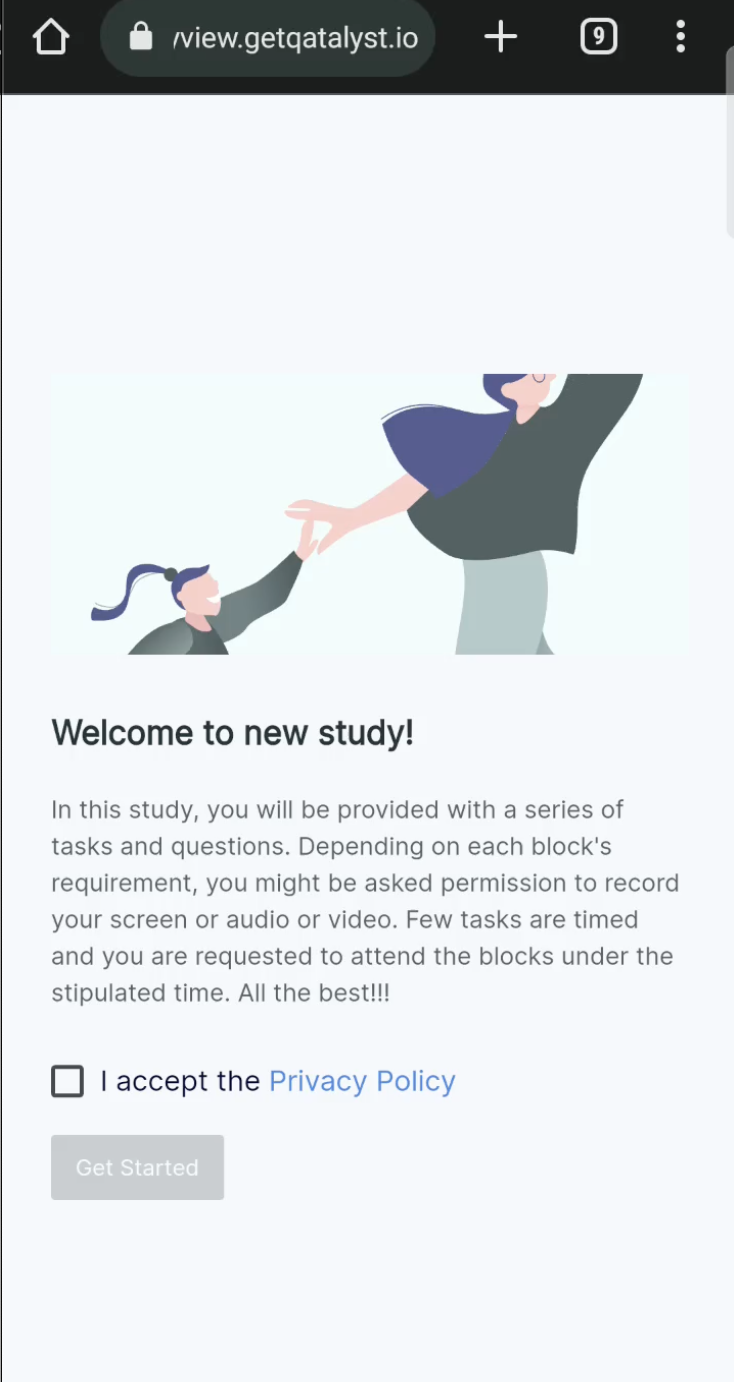
Step 2: You'll be prompted to agree to our Privacy Policy. Take a moment to review them by clicking on the respective links. Once you're ready, click on the "Get Started" button to proceed.
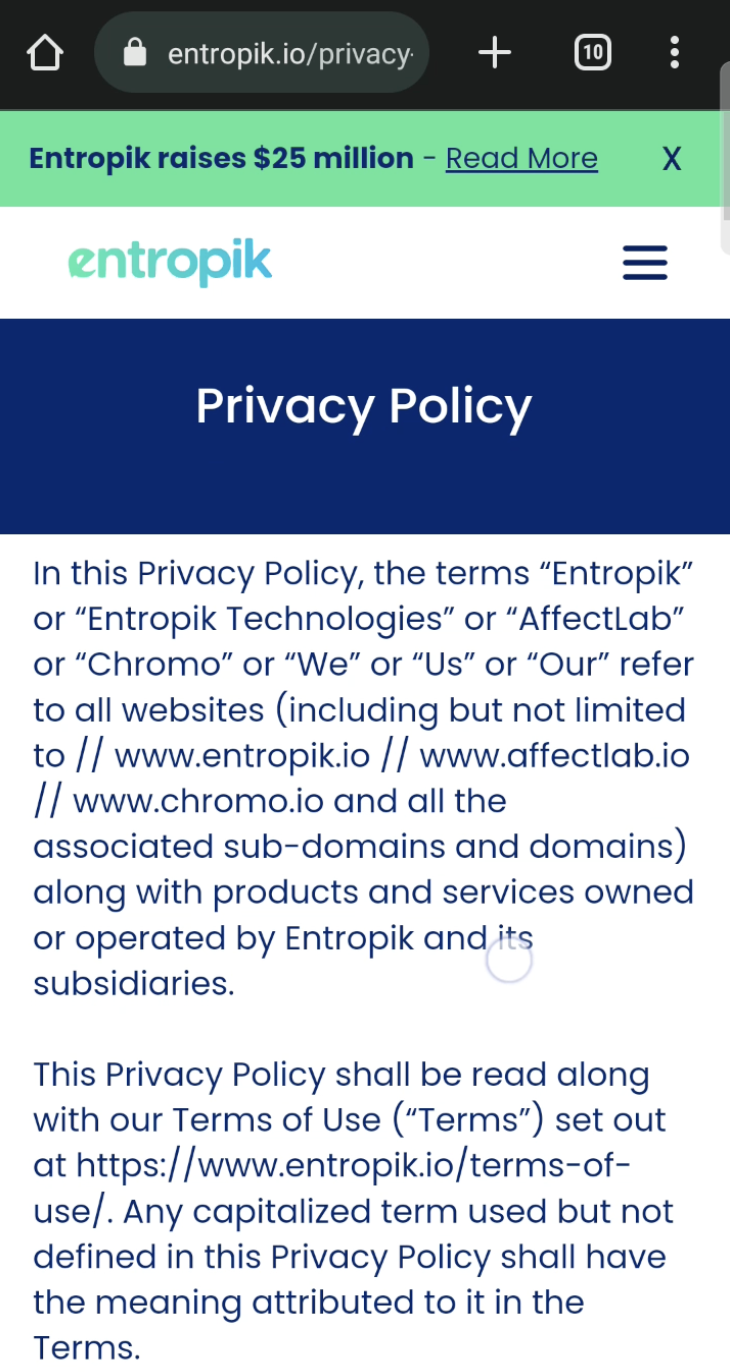
Step 3: Upon starting the test, you'll be requested to enable your camera. Please be assured that your camera will only be used for UX blocks involving facial coding or eye-tracking technology. For other sections of the test, your camera will not capture any data.
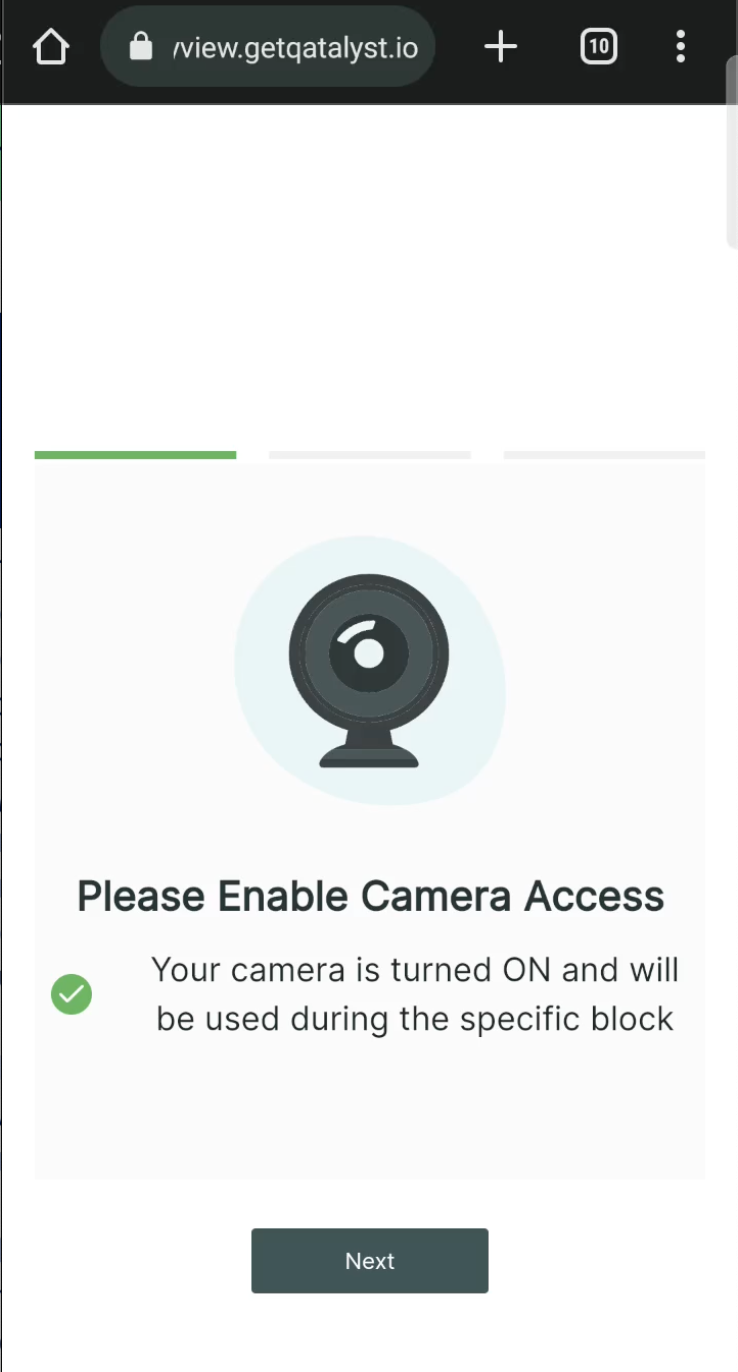
Step 4: To ensure accurate results, we'll guide you through a facial calibration stage. Simply follow the instructions and keep your head positioned at the centre of the provided box.
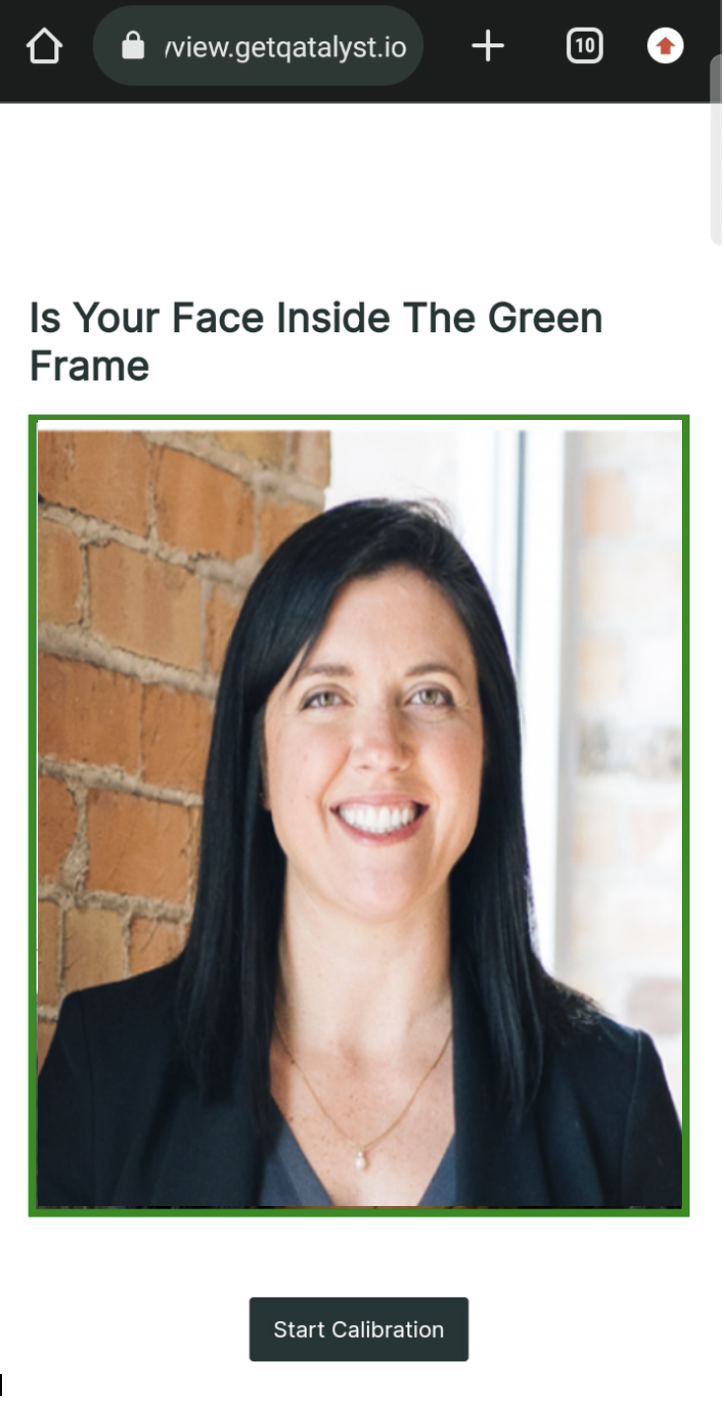
Step 5: If the test incorporates eye tracking, a 13-second eye calibration stage will follow. This step is essential to calibrate your eye movements, enabling us to provide precise insights for eye tracking.
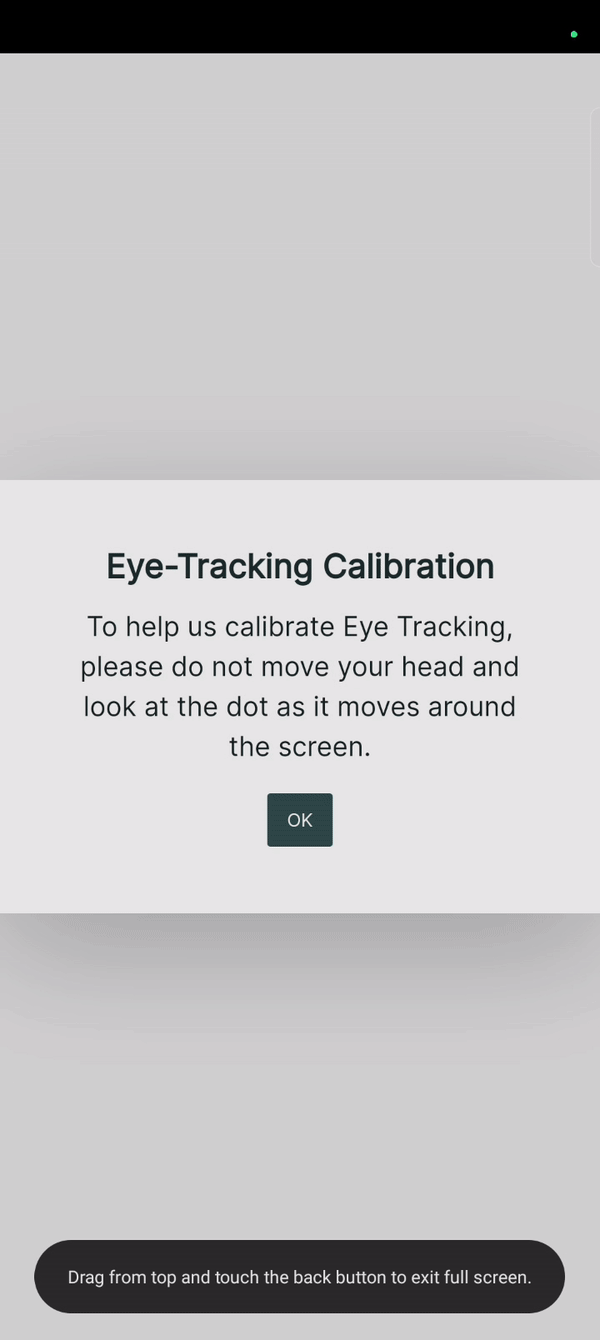
Step 6: Once your calibration is complete, the test questions will be presented to you, and you can proceed with the assessment. With this user-friendly process, you can expect a smooth and reliable testing experience. Embrace the convenience of Qatalyst tests and embark on a journey of insightful discoveries.