March 19th, 2024
What's New? ✨
Message Screen for Mobile App Testing in Browser 📱
We've introduced a new message screen to provide clearer guidance when users attempt to initiate mobile app testing within a browser environment. Now, when testers try to open mobile app testing on a browser, they'll encounter an informative error message.
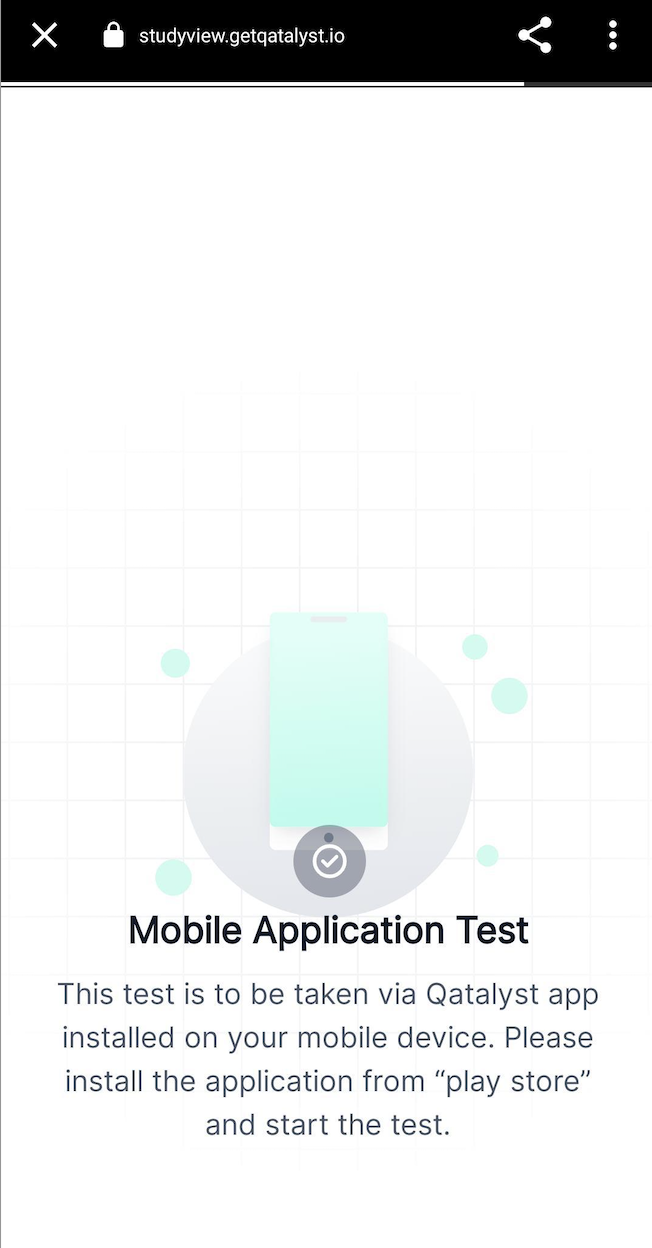
Save Filter for Future Use🔎
Introduced a handy new feature that enhances your study results experience: the ability to save filters for future use. With this feature, users can customize and save filters by selecting specific parameters of interest. By simply clicking on the filter icon, users can configure their desired filters and save them for later use.
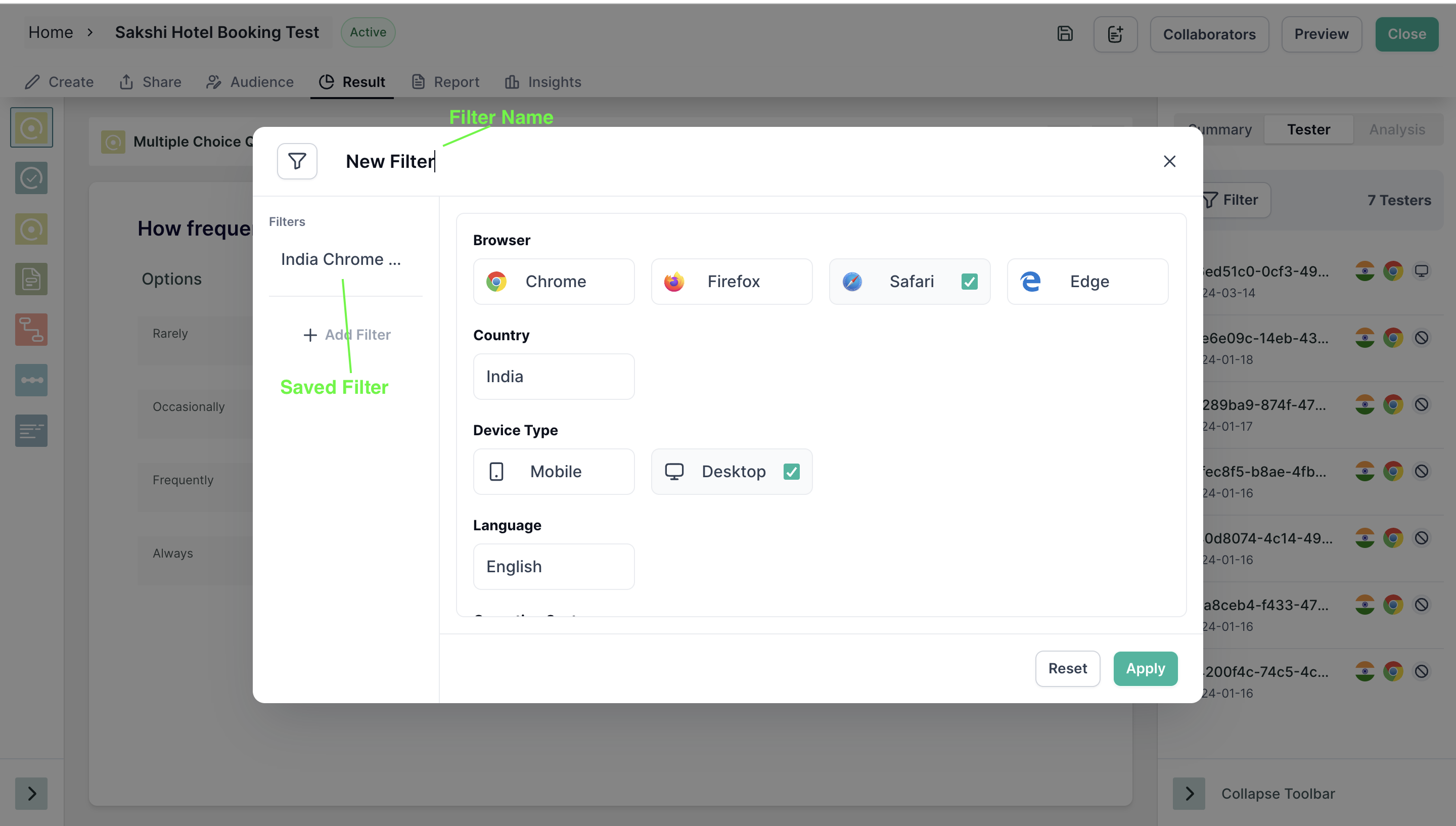
Filter by Question Responses
Now, you can apply filters based on respondents' answers to questions. This means you can now segment and analyze your data more effectively by targeting specific groups of participants who have provided particular responses.
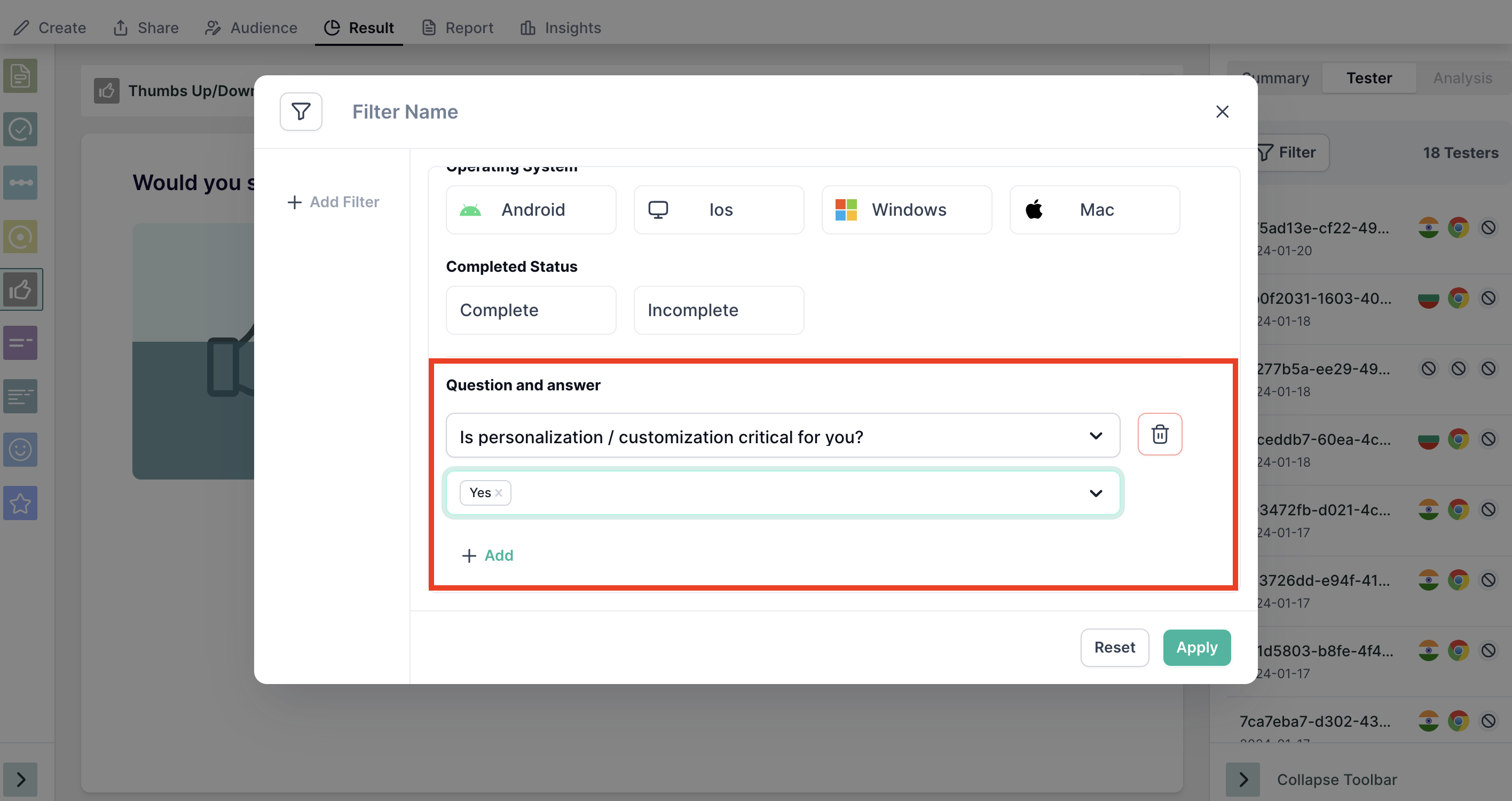
For example, if you're conducting a survey and want to focus on participants who have answered "Yes" to a specific question, you can easily set up this filter to isolate those individuals.
Bug Fixes🔧
- Resolved an issue where transcripts were not available for existing studies due to an error in the transcript API call. With this fix, transcripts will now be accessible as expected for all studies.
- Resolved a bug that occurred on the library page where infinite scroll was triggered when a study was duplicated. This issue caused the page to continuously load content, resulting in a disrupted user experience. With the fix in place, the library page will now function as intended.
