Release Notes - July 4th, 2023
What's New?✨
- We have enhanced our Live Report feature. With this update, we now display the Success Rate, which represents the rate of users successfully completing the study. This valuable metric provides insights into the effectiveness and completion rate of your study, allowing you to evaluate overall study success.
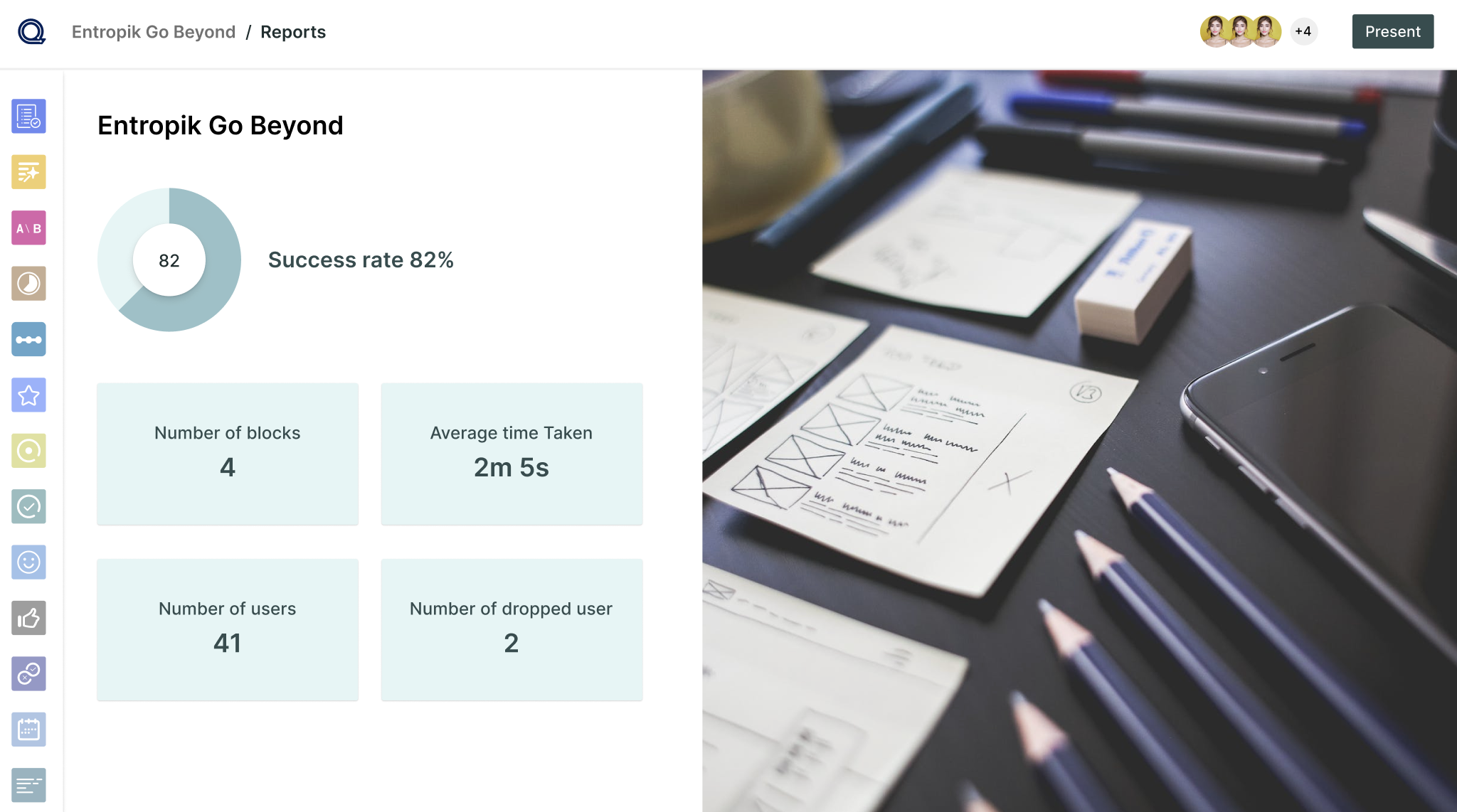
- We have updated the Eye Tracking insights by adding default values for the various parameters. By default, the following parameter values have been set to optimize the visual experience:
- Radius: 20
- Shadow: 15
- Blur: 15

- We have added a new feature in the card sort block. Now, when you change the type of test in a card, a confirmation message will be displayed, ensuring that you are aware of the consequences and allowing you to make an informed decision before proceeding with the type change.
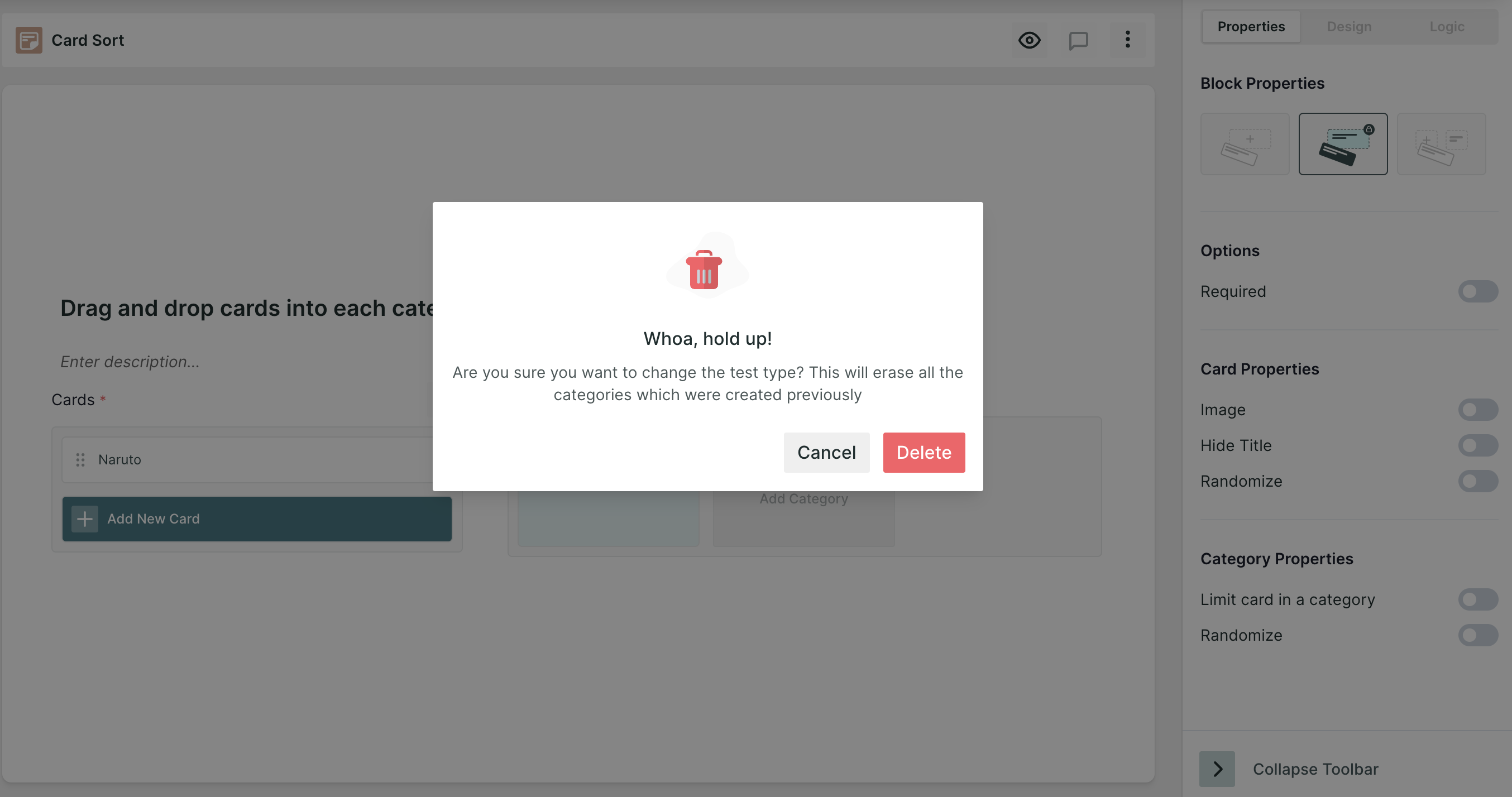
- Updated the mail designs for various events in Qatalyst.
- Invite mail
- Welcome mail
- Verification code mail
- Forgot password email
- Signup mail
- Change in roles notification
- Emails to Admins/Owner regarding tester limits
These emails now feature a visually appealing design that aligns with our platform's aesthetic.
- You can now track and view mouse activities in blocks where the mouse tracking technology is enabled. The following mouse activities are now tracked and displayed:
- Mouse clicks (new UI): Each click made by the user within the enabled block will be recorded and presented in the tracking data.
- Mouse misclicks: Instances of unintended or inaccurate clicks in the prototype, known as misclicks, are now captured and displayed.
- Mouse scroll: User scrolling actions are tracked, providing visibility into how users navigate and explore content within the enabled block.
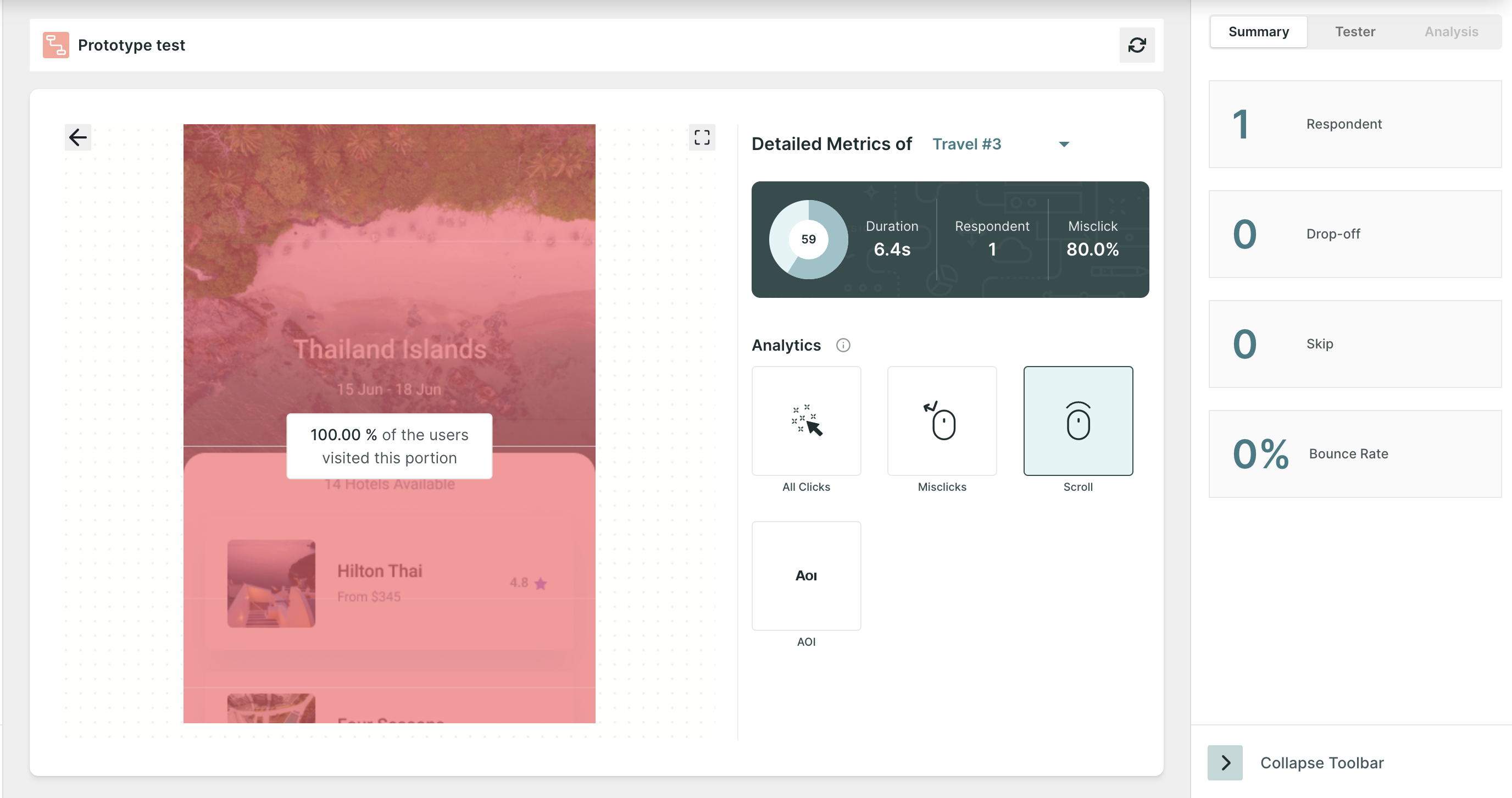
Bug Fixes🔧
- Resolved a bug that caused technology symbols to appear beneath the collapse toolbar button when the "Required" Toggle was enabled in the Prototype Exploratory Block. With this fix, users can now enable the Required Toggle without the symbols being obscured, ensuring improved visibility and a smoother user experience.
- Resolved a bug where the agreement value exceeded 100 for cards and categories. This issue resulted in inaccurate data representation. The bug has been fixed, ensuring that agreement values remain within the correct range, i.e. 0-100.
- Resolved a bug where attempting to view a report with empty results would result in a 500 error. With this bug fix, users can now view the report even when there are no insights to display, as they will be presented with a clear message indicating the absence of data.
- Fixed a bug that prevented the passing of Technology data in the tester view when the previous block contained no technology and is skipped by the tester. With this fix, tech data will be passed if tech is enabled in that block in the tester view.
