August 8th, 2024
What's New?✨
Introducing "Screen Out" Screens💡
- We have introduced a new feature that enhances the study configuration process by allowing users to add and customize the "Screen Out" screen. Now, in the logic section of your study setup, you can define the criteria for screening out testers and direct them to a tailored "Screen Out" screen if they don’t meet the requirements. This enhancement allows for greater control and personalization of your study flow.
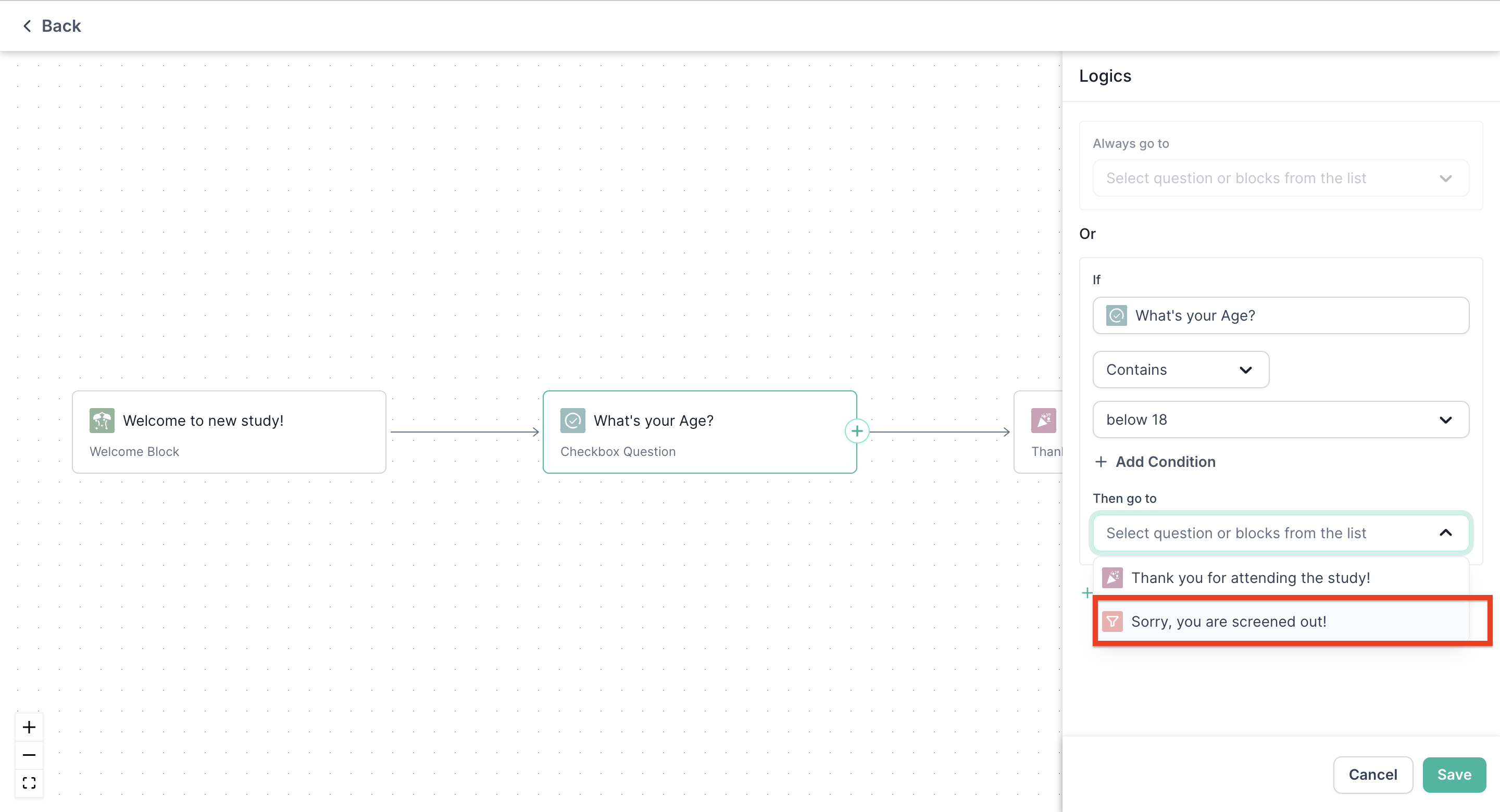
For example, if a tester does not meet the age requirement for your study, you can now direct them to a personalized "Screen Out" screen with a specific message, like "Thank you for your interest, but this study requires participants to be over 18."
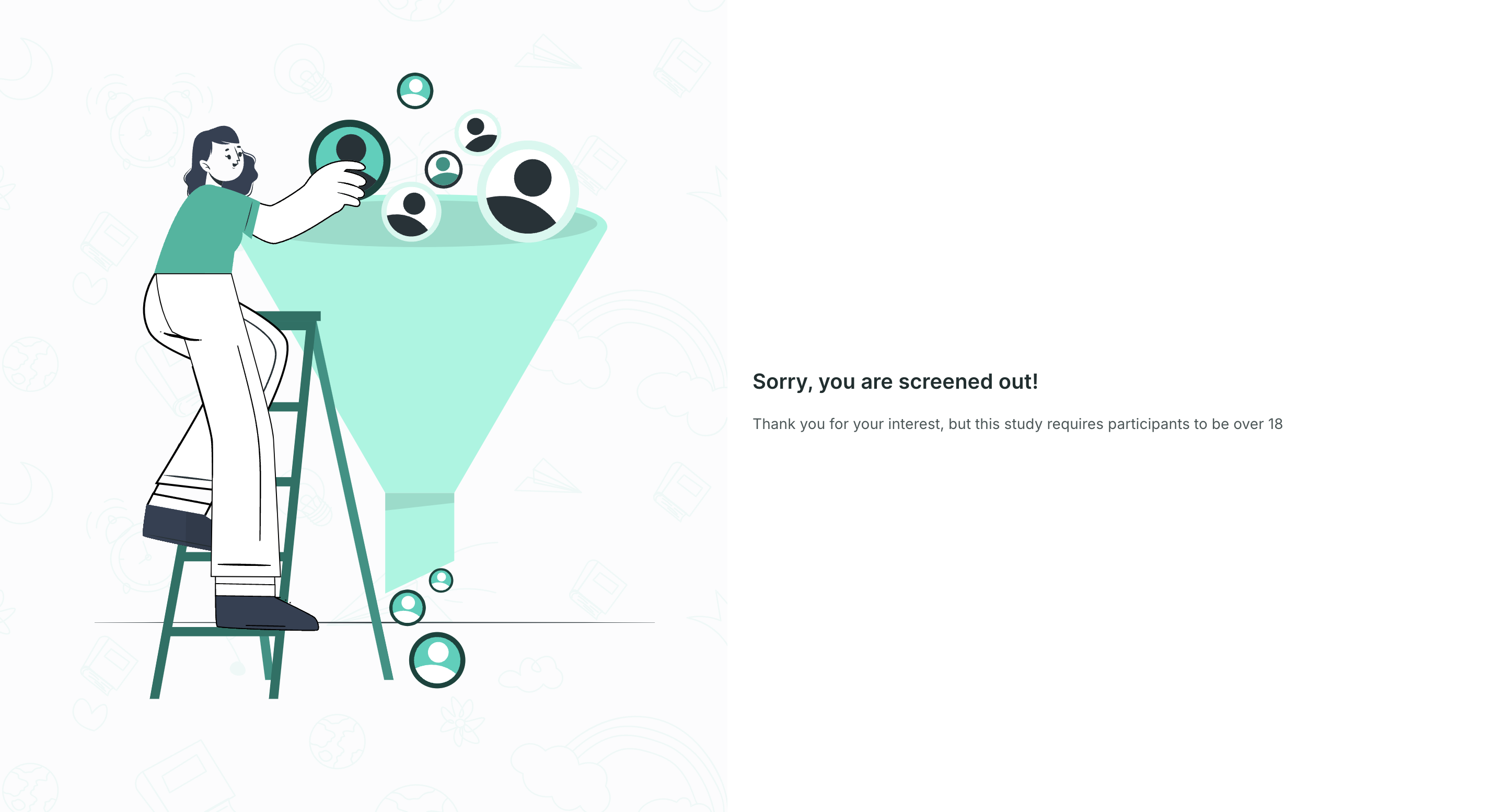
Bug Fixes🔧
- Fixed multiple bugs related to the prototype testing.
- Fixed a tenant-specific bug where users encountered a blank page when opening a study caused by an incorrect block sequence. Now, studies load correctly, ensuring a seamless experience.
- Fixed an issue where saving a Lucid panel with all the necessary details led to an error message and an empty table display. Additionally, duplicating the panel caused an error. With this update, panels save correctly, and duplication works smoothly.
- Fixed an issue in the study creation interface where adding a Consent block caused the first added block to be incorrectly moved down, replacing the Thank You block. This fix ensures that blocks maintain their intended order, preventing disruptions in study configurations.
- Fixed a bug where opening an existing study in demo mode resulted in a "Something Went Wrong" error in certain cases. The issue has been fixed, ensuring smooth access to studies in demo mode.
