Release Notes - April 20th, 2023
What's New?✨
- Invite Users : This makes collaboration easier and more efficient. Users can now invite others to join their workspace by navigating to the users section from settings and clicking on the invite user button. This feature allows you to enter the email address of the person and the role you want to assign them in the workspace.
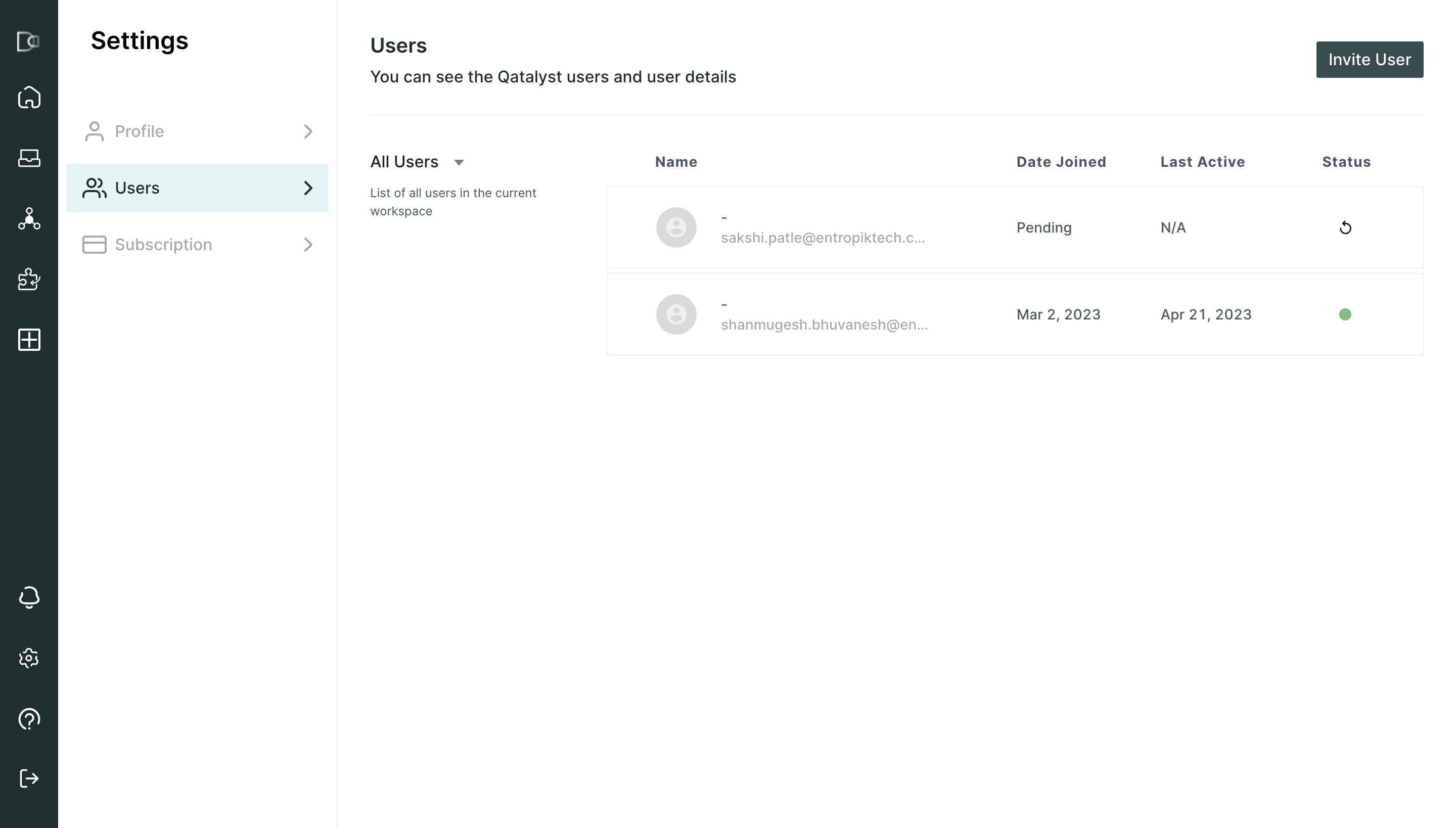
- Refresh Token : Added a new feature that enhances the user experience when the authentication token expires during login. Failed APIs are automatically retried, and the data is shown after calling the refresh token. If the refresh token is not successful after three attempts, the user is redirected to the login page. This feature is applicable for SSO as well as custom email login.
Bug Fixes🔧
- We fixed an issue where a blank screen would appear during the SSO sign-in flow due to a loader miss. This issue has been resolved, and users should no longer experience any delay or blank screen when signing in via SSO.
- We have fixed an issue where Cognito was returning a 400 error message during the verification code-sending process. This issue was caused by an error within Cognito and has now been resolved. Users should now be able to send verification codes without any issues or error messages.
- Resolved an issue that prevented users from signing up via Microsoft SSO (Single Sign-On). The issue was caused by a technical error, and users were unable to complete the sign-up process using MS SSO. We have now fixed the issue, and users should be able to sign up seamlessly using Microsoft SSO.
- Fixed an issue with the social share feature where the share button would become disabled after clicking on it and remain disabled until the user navigated between share tabs. This prevented users from sharing content effectively and was caused by a technical error. The issue has been resolved, and users can now share content seamlessly without any issues.
