February 29th, 2024
What's New?✨
Maximize your Qatalyst experience throughout the Trial Period!🕒
During the trial period, users and workspaces are now treated to an enhanced experience with refined restrictions:
- Trial Period: 7 days ⏳
- Publishable Studies: 1 📚
- Completed Responses: 10 📊
- Allowed Sessions: 1 🖥️
- Allowed blocks in a study: 7 ✅
Enhanced Tester Guidance for Live Website Tests 👩💻
To ensure a smoother testing experience, we've introduced an informative message for testers participating in live website tests on browsers. When initiating a test, the message "The test will open in a new window. Please take the test there and return to this tab once you have completed the task" will be displayed for 20 seconds. This clear guidance ensures testers are aware of the optimal testing process, contributing to a more seamless and efficient testing flow.
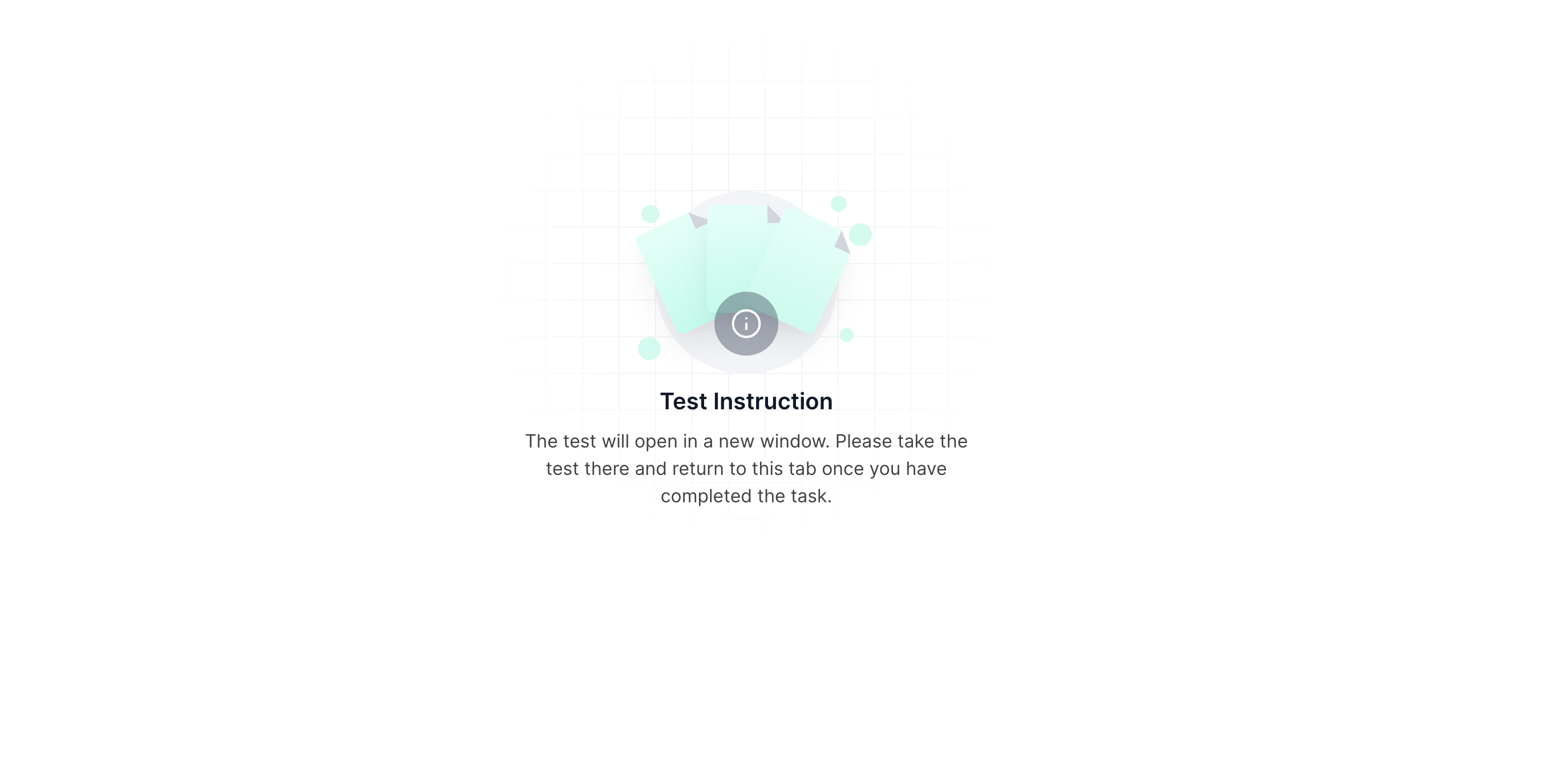
Prototype Link Copy 📋
Now, users can effortlessly copy the link associated with an imported prototype block. Simply click on the Copy icon within the journey creation screen, and the prototype link will be instantly copied to the clipboard. Look out for the confirmation toaster saying "Prototype link copied to clipboard" to ensure a smooth and hassle-free experience!
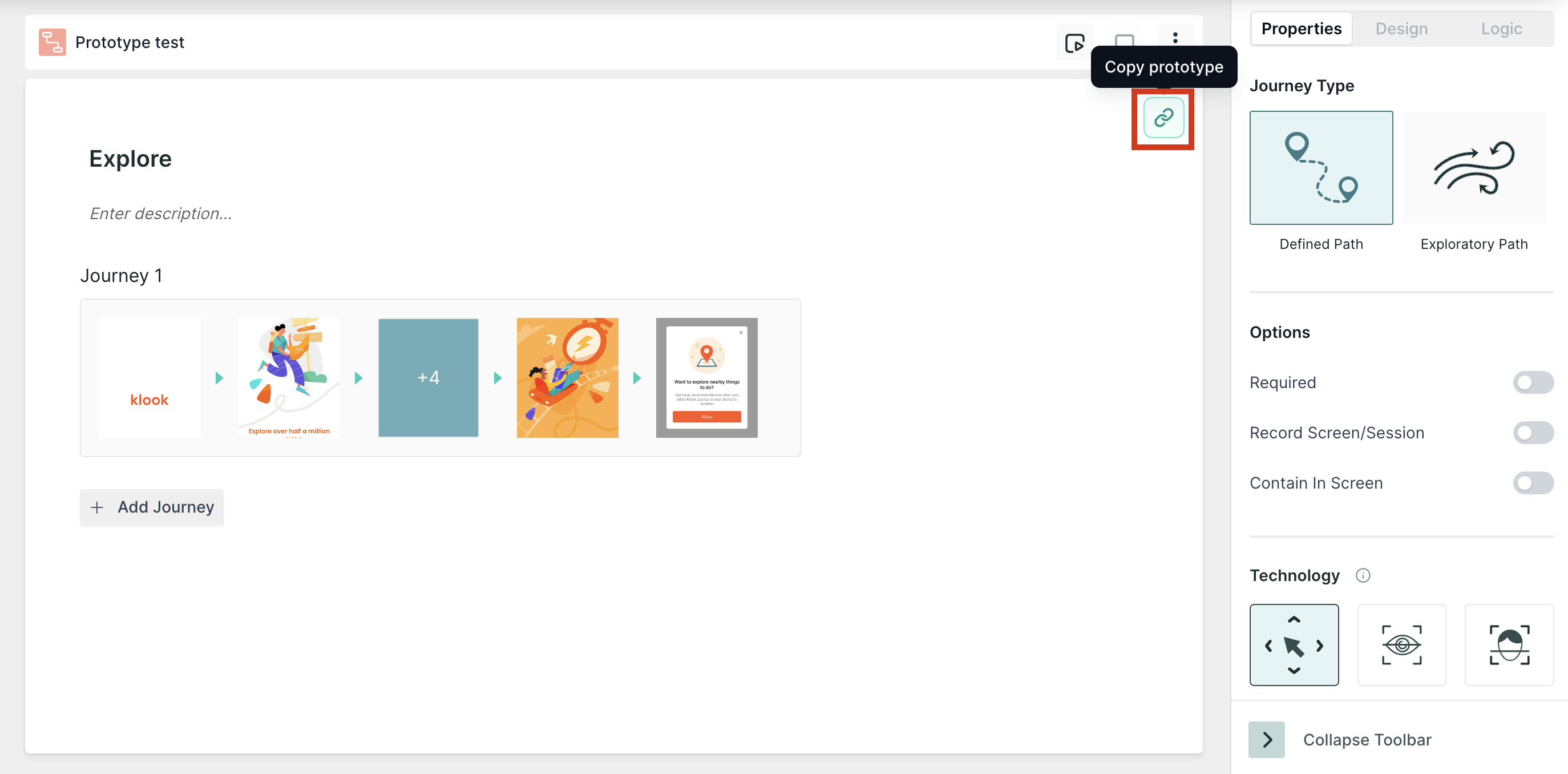
Improvement in Prototype Link Import!⬇️
Through this improvement, users who add a prototype block to the study and paste the prototype link without clicking the import button are prompted with a warning message if they try to leave the page. This prevents errors and ensures a smoother experience in creating prototype studies.
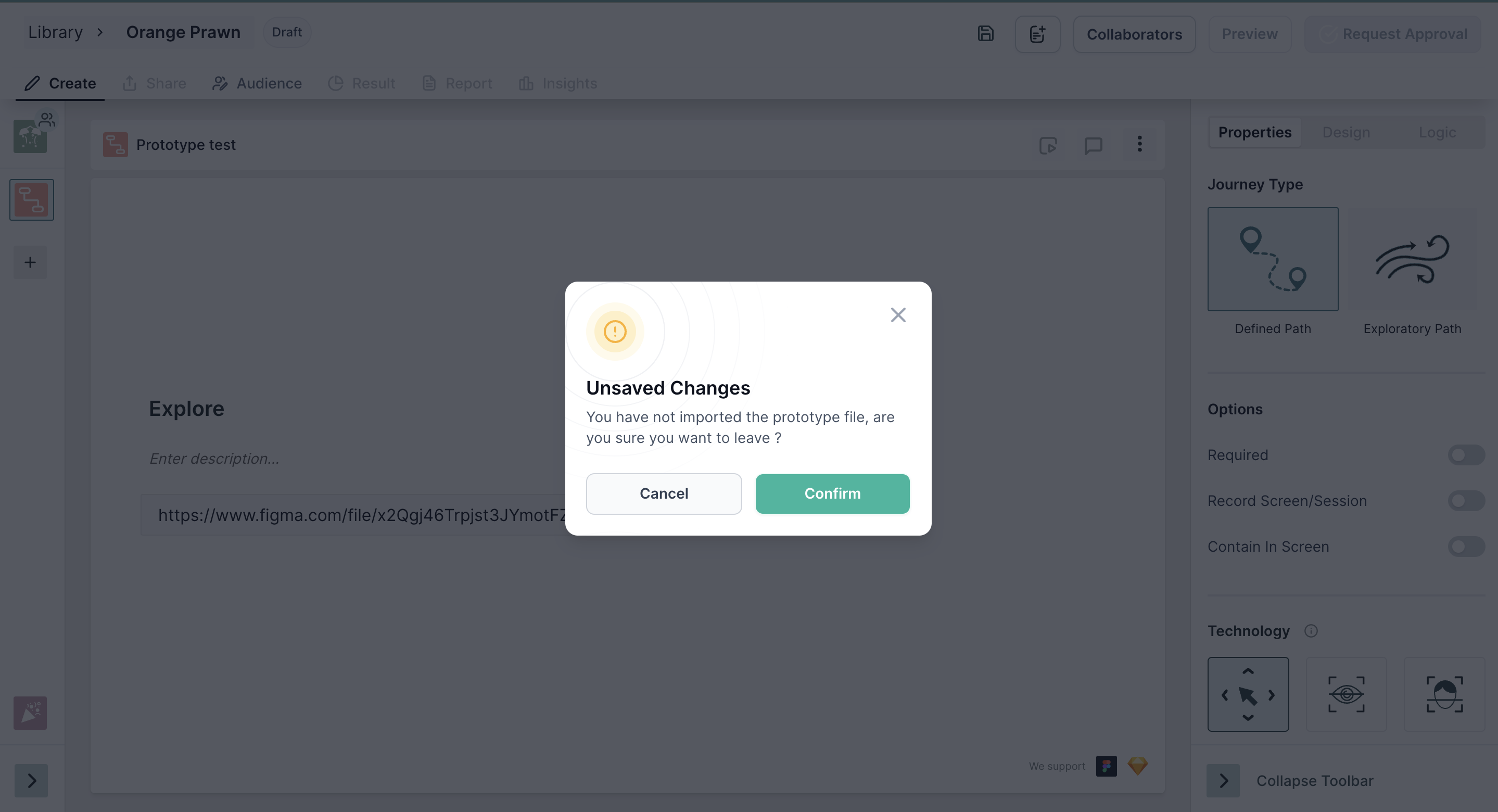
Tester ID enhancements on the Insights Tab!🧑💻
With this enhancement, when a user creates a study on the Qatalyst platform and receives responses, the results section now provides additional details. Users can now view the following information:
- Location (Country)
- Browser
- Device Type
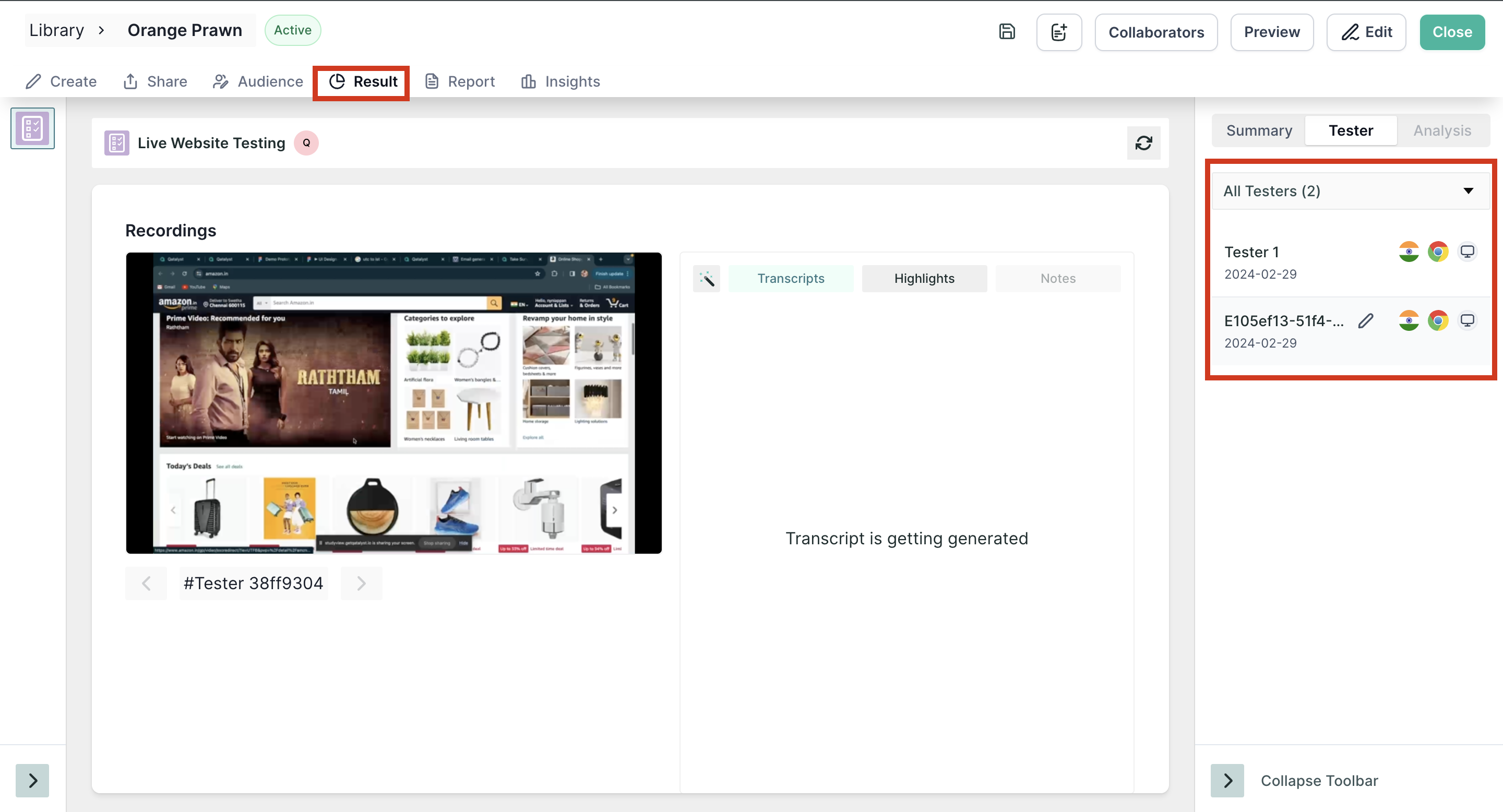
Furthermore, users can edit the tester name, contributing to an improved overall user experience and enhanced insights view.
Introducing Study Templates for Android Mobile App Testing📱
Now, users can effortlessly set up studies in Qatalyst Mobile App testing. When creating a mobile app test, users can select from the platform's pre-defined templates, ensuring quick study configuration and prompt receipt of responses. This enhancement streamlines the research process, enabling faster access to valuable insights.
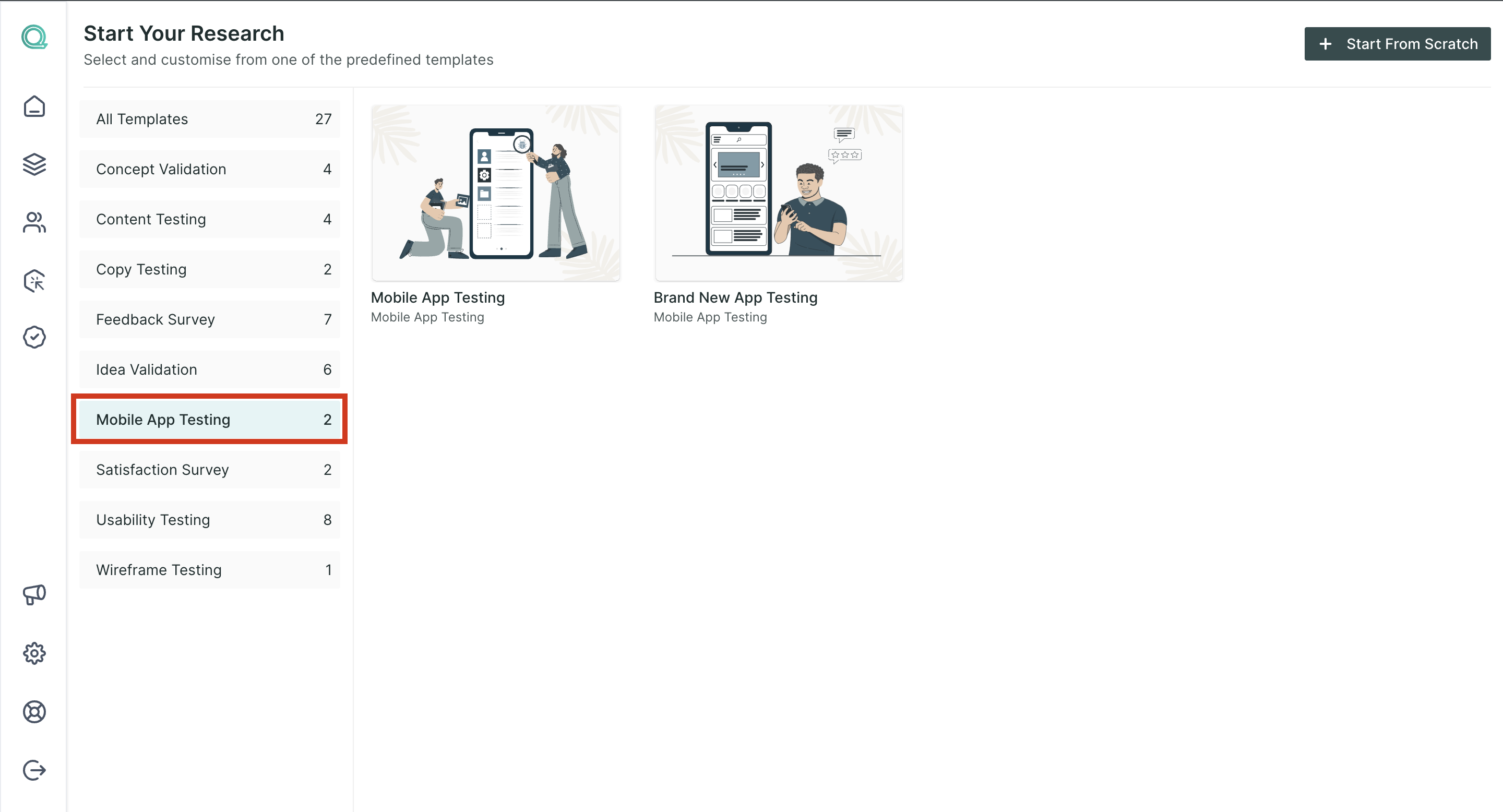
Bug Fixes🔧
- Safari Browser: Users previously encountered an empty tab when clicking the 'contact us' button on the subscription page. This has been resolved, and redirection now functions as expected.
- Study Configuration: A problem occurred when adding the 8th block trimmed blocks on the menu bar. Now, blocks display correctly according to design.
- Login Page Redirection: Users experienced redirection issues when clicking the 'request approval' button after study creation. The approval summary link now functions correctly.
- AOI Creation: Users could not create AOIs for the website, prototype, and mobile app test recordings. This issue has been resolved, allowing seamless AOI creation and expected results.
- Study Template Blocks: The 5-second test and card sort test blocks were previously missing from study templates. They now appear as intended.
