October 9th, 2023
What's New? ✨
- We are thrilled to introduce 2-factor authentication (2FA) for enhanced security. Admins can activate it with a simple toggle, making 2FA mandatory for all workspace users, including admins. Users without a 2FA setup will be guided through an easy setup process. Note that 2FA won't work with social logins; once enabled, it can't be disabled. This robust security feature ensures your workspace stays protected, and the toggle is locked after activation for added security.
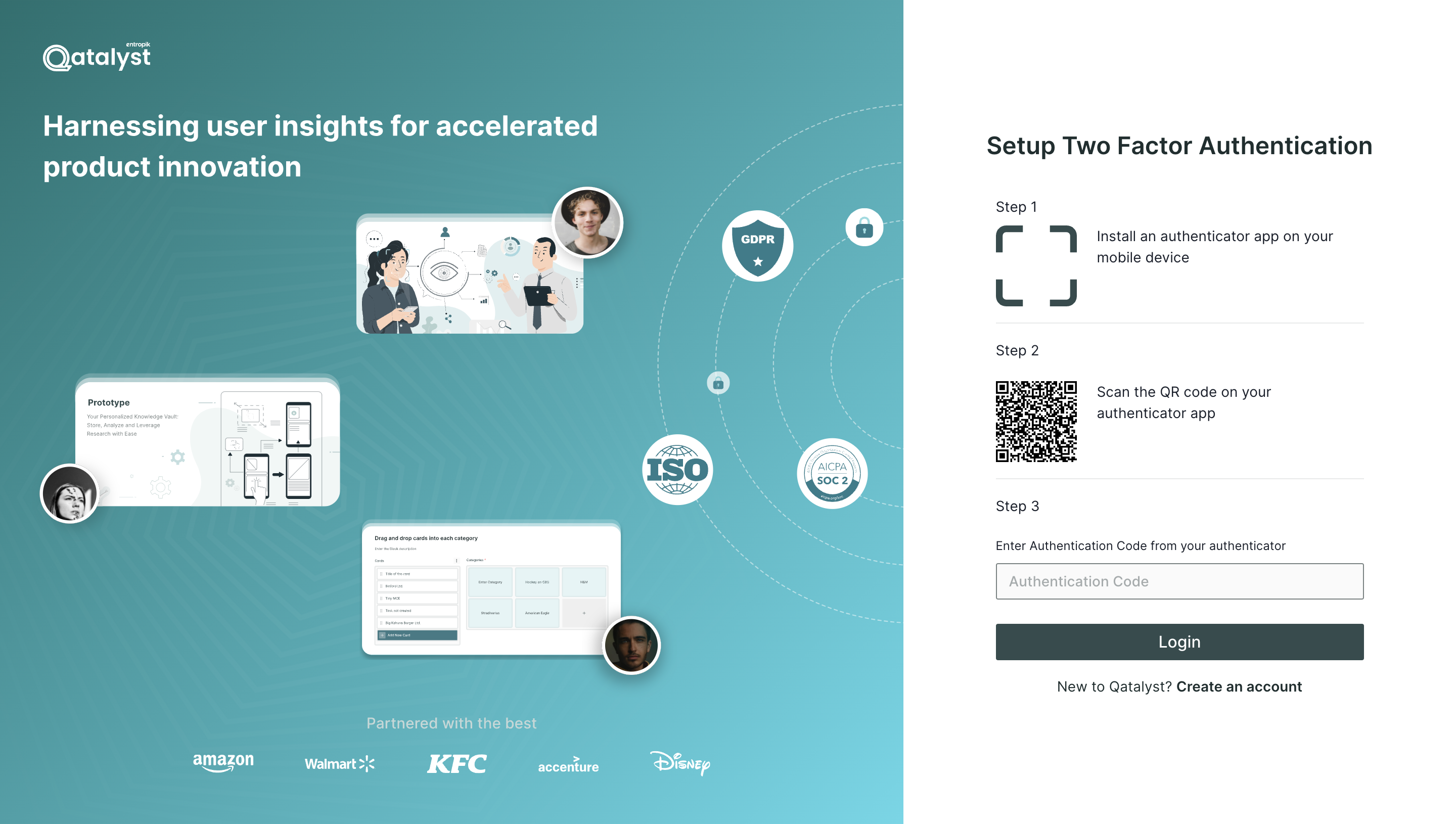
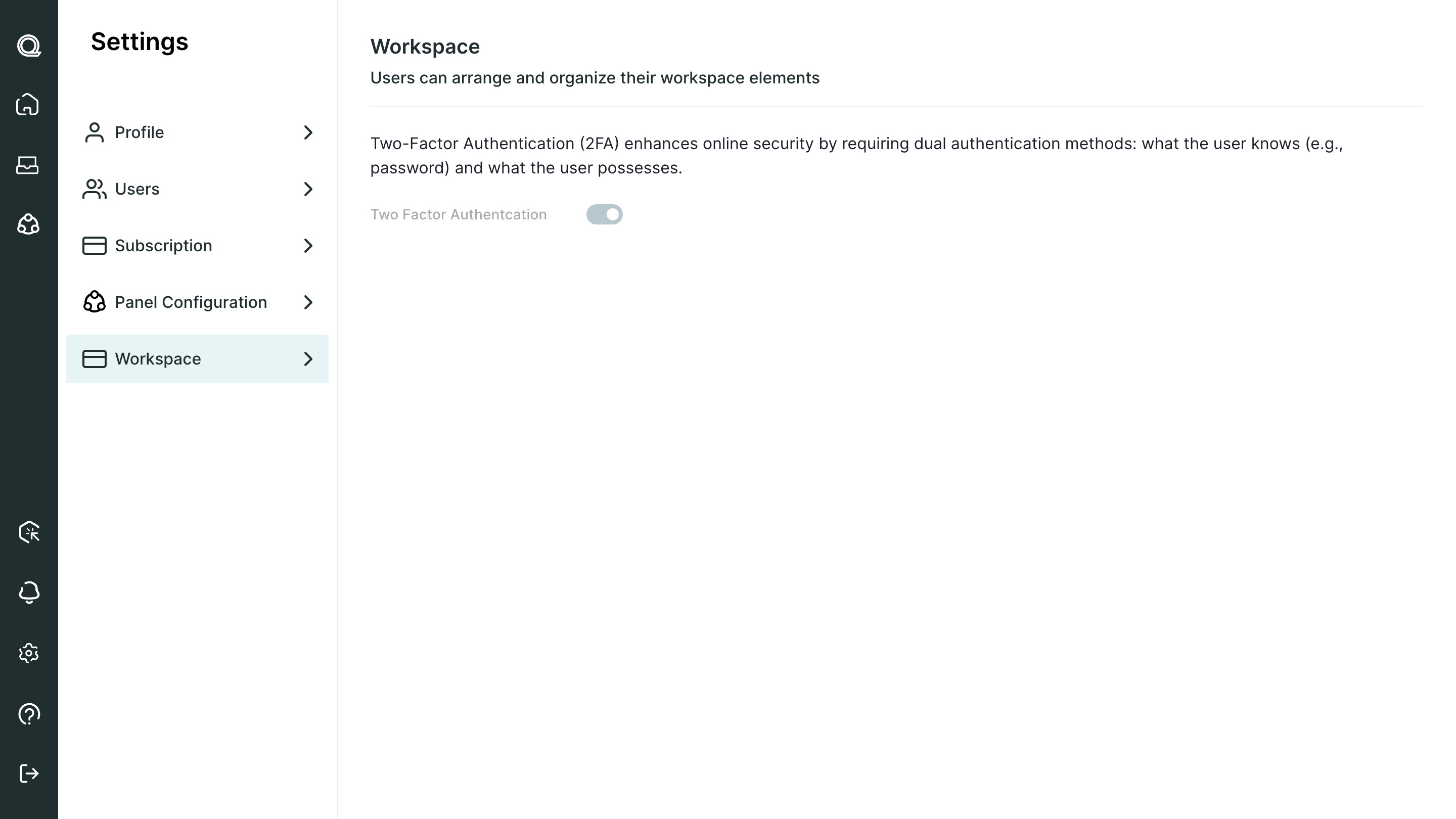
- We have enhanced user experience in the Qatalyst platform with our AI-generated media summaries and action items feature for Single task and Session blocks! As a Qatalyst user, you can quickly consume media content without investing extensive time. On the AI summary tab, you can view an AI-generated summary. You have the flexibility to copy the summary for your reference and even edit it to tailor it to your specific needs. Additionally, we're preparing for future enhancements with a dedicated icon for regenerating the AI summary.
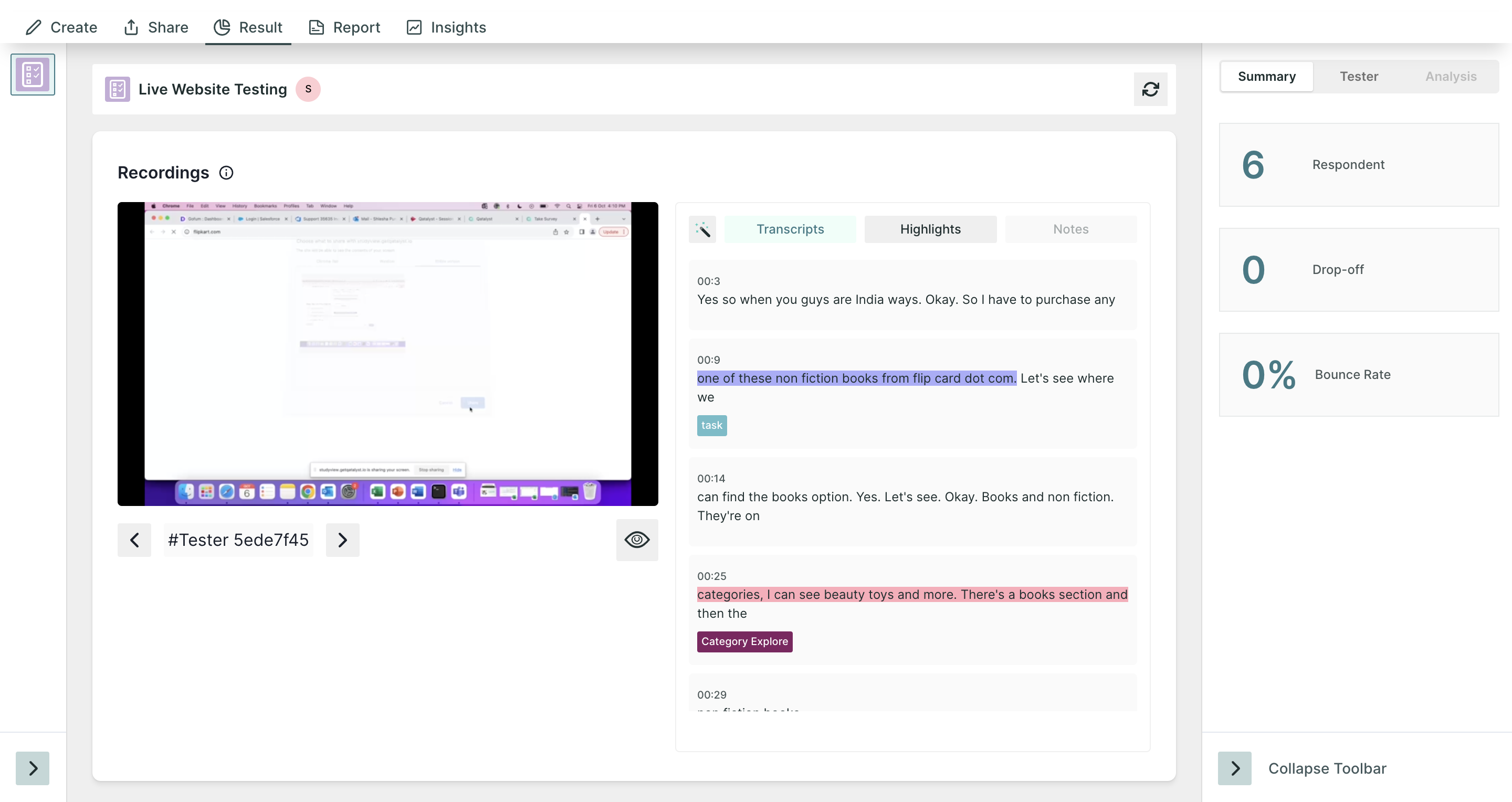
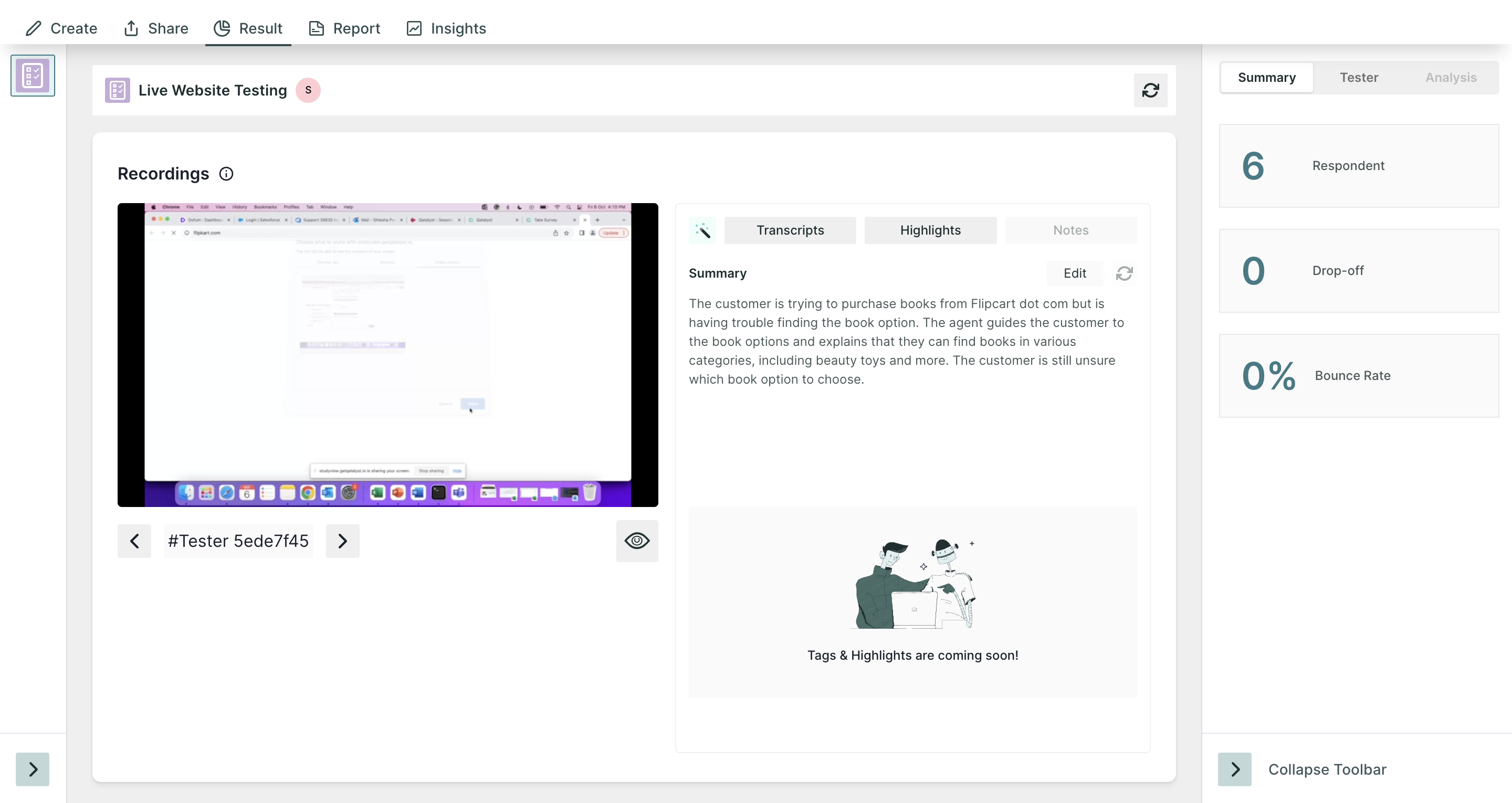
- We have added a filter in the testers sections of the result. Now, as a user, you have the ability to filter testers based on their status. You can choose between three convenient options: "Completed Testers," "Incomplete Testers," and "All Testers." This enhancement provides you with greater control and visibility over your result page.
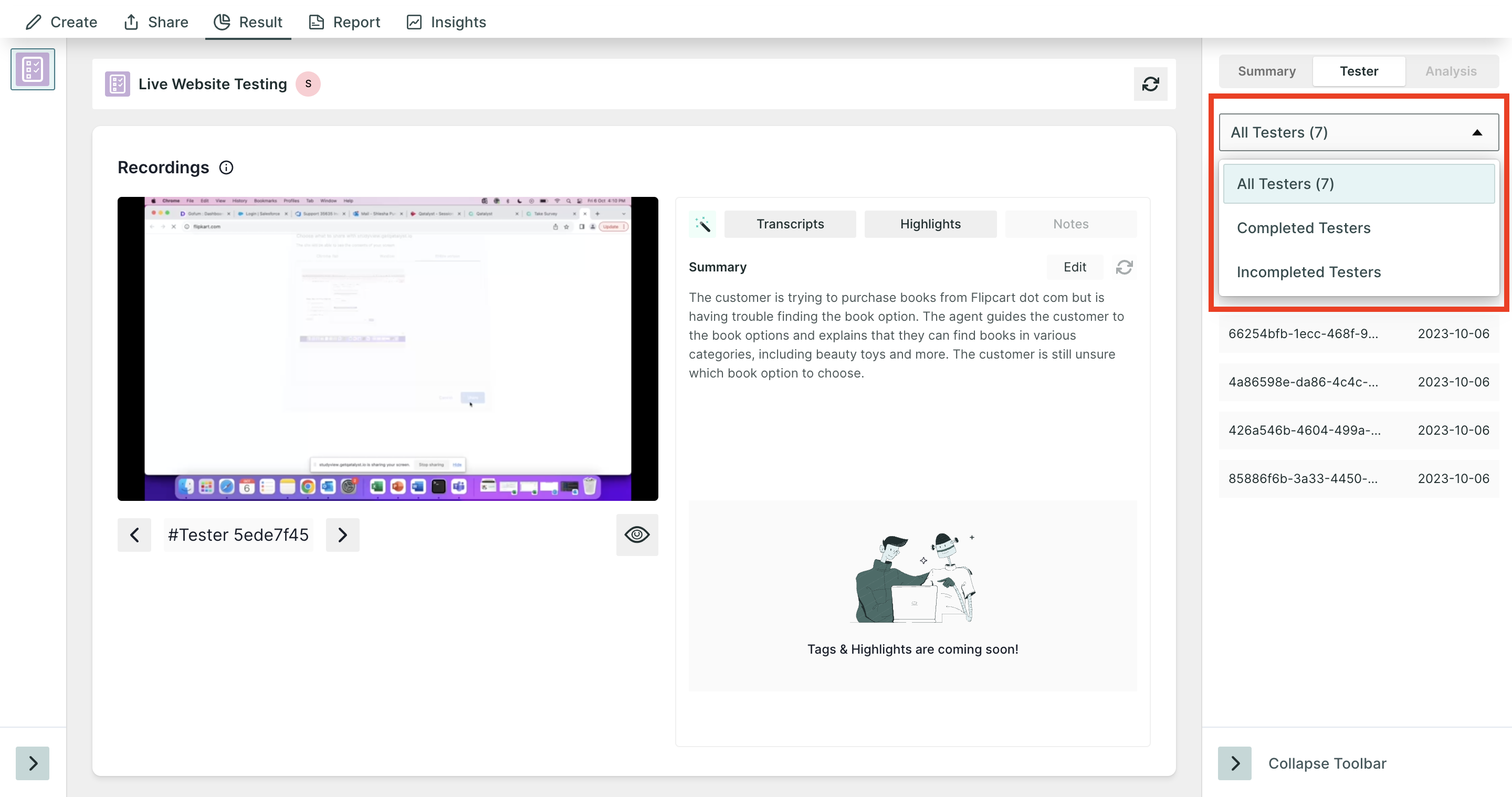
- In our prototype testing, we've implemented a usability scoring system with a specific rule: the usability score cannot be negative. Therefore, even when multiple penalties or issues are identified during testing, the usability score will not go below 0.
Bug Fixes🔧
- We've resolved the issue where the linear scale's start and end text were not appropriately aligned per the given design. This fix ensures that the start and end text elements are now correctly aligned, aligning with the design specifications.
- We have resolved the issue where Media insights were inconsistently not coming for some images in any UX block when the tester had a slow internet connection or system. Now, all image data is appropriately sent, ensuring consistent and complete Media insights regardless of the tester's network or system speed.
- We've resolved the issue where users could not view block details or perform actions such as deleting the block in a study when selecting the block by clicking on the info icon in the expanded left-hand panel. Now, users can access block details and perform actions as expected, enhancing the overall usability of the interface.
- We've resolved the issue where users could not view block details or perform actions such as deleting the block in a study when selecting the block by clicking on the info icon in the expanded left-hand panel. Now, users can access block details and perform actions as expected, enhancing the overall usability of the interface.
- We have resolved the issue where the "Apply Filter" option was displayed to the user even when no tester was selected. The "Apply Filter" option will not be displayed unless a tester is selected, ensuring a more intuitive and user-friendly experience.
