Understanding 5 Second Test
In today's digital age, where attention spans are decreasing and users are quick to judge a website or app, it's essential to capture users' attention and engage them quickly. This is where the 5-second test comes into play. In this article, we'll discuss what the 5-second test is and how it's used in UX research.
What is the 5-second test?
The 5-second test is a type of UX research that involves showing users a screenshot or a design for 5 seconds and then asking them questions about what they remember or what they think the design is about. The idea is to simulate a user's first impression of a website or app and capture their immediate reactions.
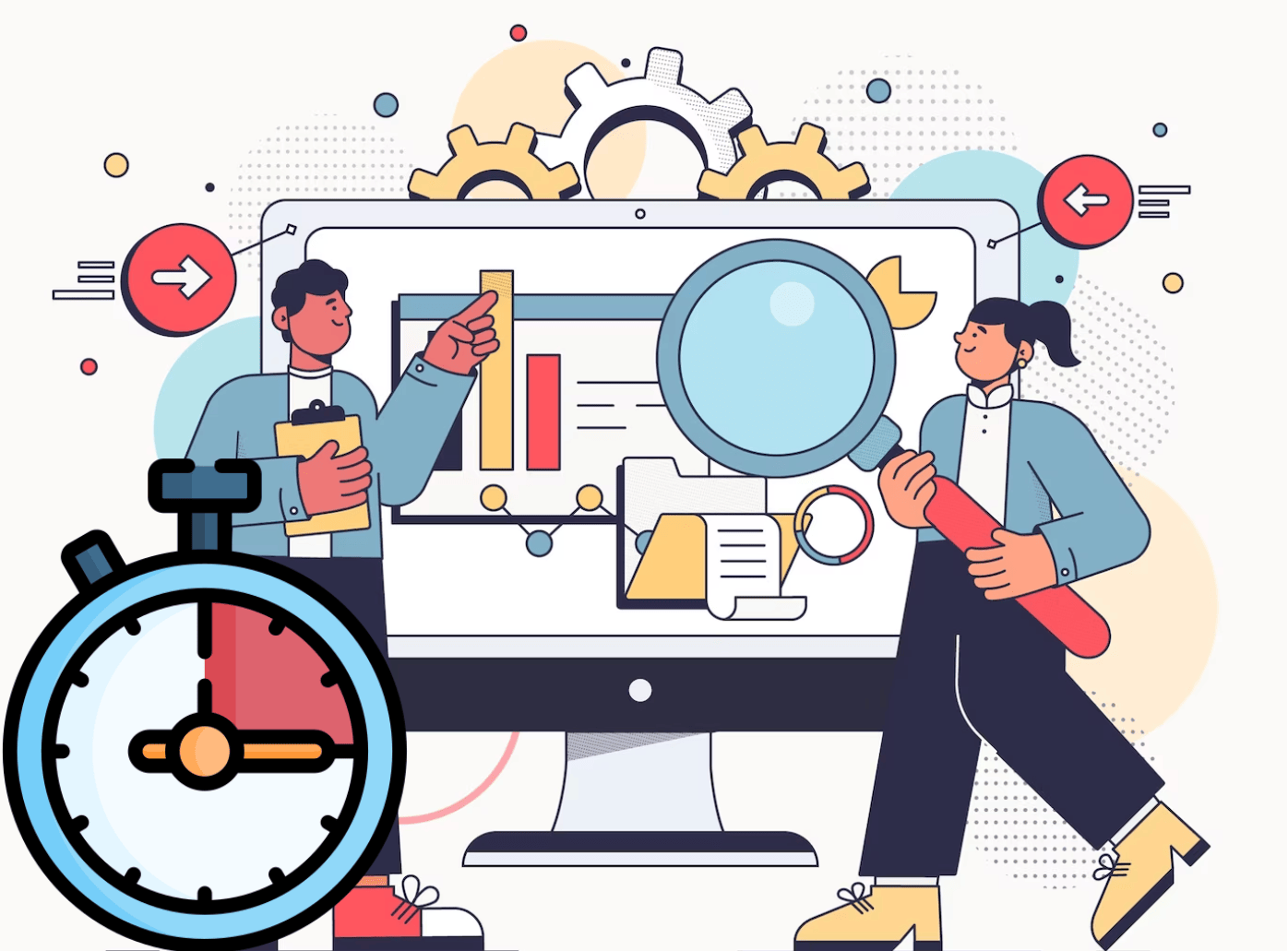
How does it work?
The 5-second test typically involves the following steps:
- Prepare the design: Prepare a screenshot or a design of your website or app that you want to test. Make sure it's representative of the overall design and messaging of the website or app.
- Show the design: Show the design to the user for 5 seconds. During this time, the user can't interact with the design or scroll through the page.
- Ask questions: After the 5 seconds are up, ask the user a series of questions about what they remember from the design or what they think the design is about. These questions can range from general impressions to specific details about the design.
- Analyze the results: Analyze the data collected from the user responses and identify any common themes or issues that users may have with the design. Use this information to make changes or improvements to the design.
When to use the 5-second test?
The 5-second test is often used in the early stages of design or redesign to capture users' initial reactions and make quick improvements. It's a valuable tool for testing new designs, landing pages, and marketing campaigns and can be used to identify potential issues before launching a website or app.
Benefits of the 5-second test
The 5-second test has many benefits, including:
- Quick and easy: The 5-second test is a quick and easy way to get user feedback and identify potential issues or improvements in a design.
- Cost-effective: Compared to other UX research methods, the 5-second test is relatively inexpensive and can be conducted with a small group of users.
- Real-world insights: By capturing users' initial reactions, the 5-second test provides real-world insights into how users perceive and interact with a website or app.
- Early detection of issues: The 5-second test can help identify potential issues or improvements early in the design process, saving time and money in the long run.
Best Practices
- Be clear on your research goals: Before conducting a 5-second test, it’s important to identify what specific aspect of your website or design you want to test. This will help you create focused questions and gather meaningful data.
- Keep it simple: The purpose of a 5-second test is to quickly capture a user's first impression, so keep the test simple. Avoid cluttering the test with too many questions or visuals that might distract from the main focus of the test.
- Use clear visuals: Use clear and high-quality visuals in your 5-second test. Avoid using visuals that are too complex or hard to interpret, as they may skew the results.
- Test with the right audience: It’s important to test with the right audience to ensure that the results are relevant. Consider your target audience and recruit participants who match the demographics of your user base.
- Test iteratively: Don’t rely on a single 5-second test to make decisions. Conduct multiple tests iteratively to ensure that the changes you make are effective and result in a better user experience.
Use cases
- Landing pages: Landing pages are crucial for user engagement and conversions. A 5-second test can help identify whether the landing page is effective in grabbing the user’s attention and conveying the message clearly.
- Branding: A 5-second test can help test the effectiveness of branding elements such as logos, colour schemes, and fonts. It can help determine if the brand message is being conveyed in the first few seconds of user engagement.
- Call to action: Call-to-action (CTA) buttons are crucial for user engagement and conversions. A 5-second test can help determine if the CTA button is placed prominently and if the messaging is clear.
- Product pages: A 5-second test can help test the effectiveness of product pages by identifying whether the key product features and benefits are being conveyed effectively.
